Resume Builder - Resume Crafting AI Tool

Hi there! Ready to create an impressive resume together?
Craft Your Professional Resume with AI
Can you help me create a summary for my resume that highlights my key achievements?
What are the best ways to tailor my resume for a specific job application?
How should I list my skills on my resume to make them stand out?
What are some tips for writing a compelling cover letter to accompany my resume?
Get Embed Code
Overview of Resume Builder
Resume Builder is designed to assist individuals in crafting effective and professional resumes tailored to their specific career goals. The primary design purpose of Resume Builder is to simplify the resume creation process by providing guidance, structure, and expert advice. It helps users highlight their skills, experiences, and qualifications in a way that appeals to potential employers. For example, a user entering the job market can use Resume Builder to organize their educational background and any internships or part-time jobs into a coherent format that emphasizes relevant skills and achievements. Similarly, someone looking to transition careers can utilize the tool to reframe their existing skills and experiences to align with the requirements of a new industry. Powered by ChatGPT-4o。

Key Functions of Resume Builder
Template Selection
Example
A recent college graduate looking to enter the tech industry selects a template that highlights technical skills and educational achievements.
Scenario
Resume Builder offers various templates that cater to different industries and job levels, allowing users to choose a layout that best fits their career objectives.
Customization Tools
Example
An experienced project manager adjusts the emphasis of project leadership and cross-functional team coordination skills on their resume.
Scenario
These tools enable users to modify font sizes, styles, and the organization of sections, ensuring that the most relevant information stands out to hiring managers.
Pre-written Phrases and Skill Suggestions
Example
A software developer uses suggested phrases to describe programming skills and software proficiency, enhancing the professional tone of the resume.
Scenario
Resume Builder provides industry-specific suggestions, helping users articulate their experiences and skills more effectively.
Guidance and Tips
Example
A user unsure about how to list their freelance experience receives tips on structuring it to look appealing and professional.
Scenario
Through pop-up tips and contextual advice, users get insights into best practices for resume writing, tailored to their unique situations.
Target User Groups for Resume Builder
Job Seekers
Individuals actively seeking employment or looking to change jobs benefit from tailored resume advice, helping them to effectively market their skills and stand out in competitive job markets.
Career Changers
Those looking to transition into different roles or industries use Resume Builder to reframe their experiences to meet the demands of new career paths, emphasizing transferable skills.
Recent Graduates
New graduates with limited work experience can maximize their educational backgrounds and extracurricular activities to fill out their resumes and appeal to entry-level positions.
Seasoned Professionals
Experienced professionals looking to summarize extensive career histories and highlight their achievements and skills in a concise, impactful manner.

How to Use Resume Builder
Start Your Free Trial
Begin by visiting yeschat.ai to access Resume Builder for a free trial, with no need to log in or subscribe to ChatGPT Plus.
Select a Template
Choose from a variety of templates that best suit the job you're applying for. Each template can be fully customized to reflect your personal style and professional experience.
Input Your Details
Fill in your personal information, educational background, work history, skills, and any certifications. Use the smart prompts to guide you in providing impactful and concise descriptions.
Customize Your Resume
Enhance your resume by adding or removing sections as needed. Use keywords relevant to the job description to optimize your resume for applicant tracking systems (ATS).
Review and Download
Finalize your resume by reviewing it thoroughly. Make use of the AI-powered feedback tool to get suggestions on improving content clarity and impact. Download your resume in PDF or DOCX format.
Try other advanced and practical GPTs
IA PROSPECT BETA 0.1
Automate Your Outreach with AI

Market and Prospect Research Assistant
Empowering Decisions with AI Insights

Prospect Pro
Supercharge Sales with AI

Responde a un prospecto con Sr. Miyagi
Master Negotiations with AI Guidance

History
Unlocking history with AI-powered exploration

History Helper
Explore Economic History with AI

Resume Builder
Craft Your Path: AI-Powered Resume Builder

Resume Builder
Craft Your Resume with AI

Air Force Transition to Civilian Assistant
Empowering your shift from military to civilian life.

Military to Civilian Career Transition Assistant
Seamless Military to Civilian Career Transitions, Powered by AI
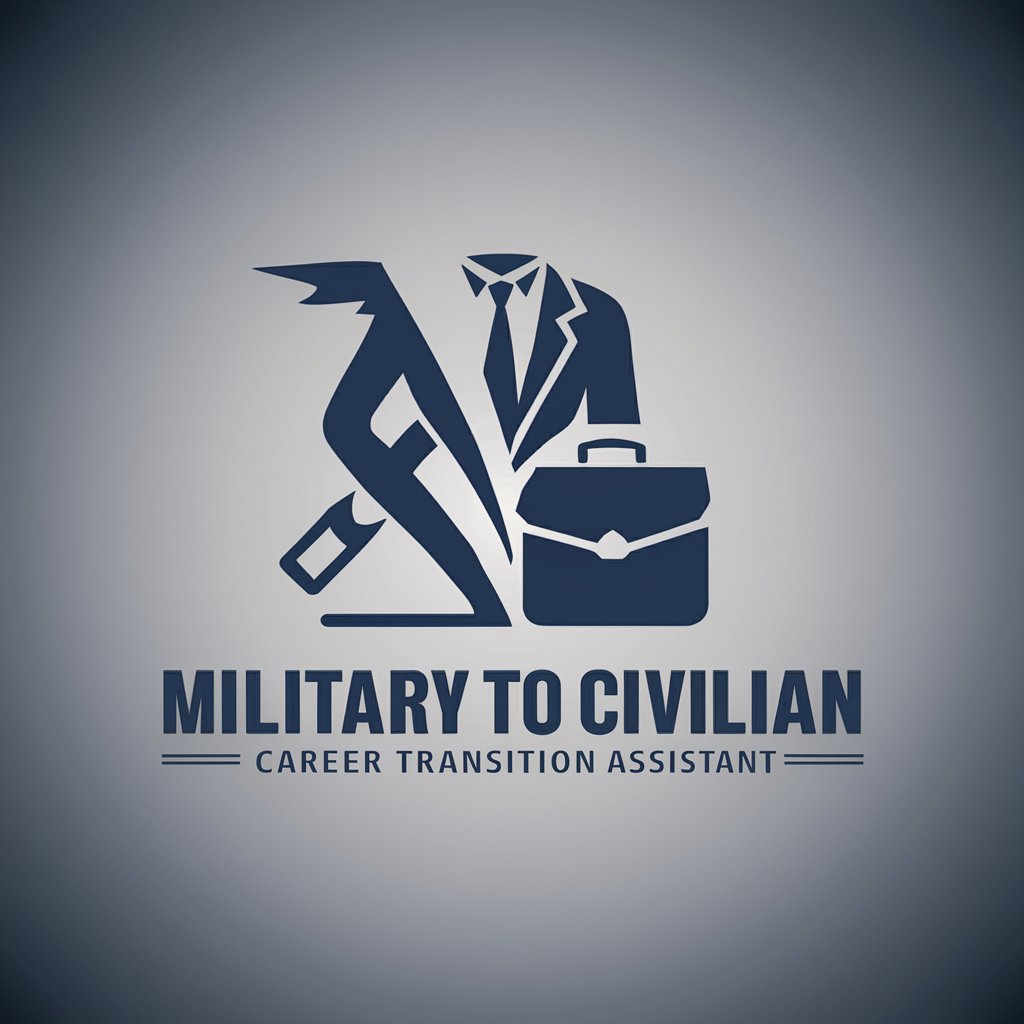
Fitness NCO | YAYAI
AI-Powered Personal Fitness Assistant
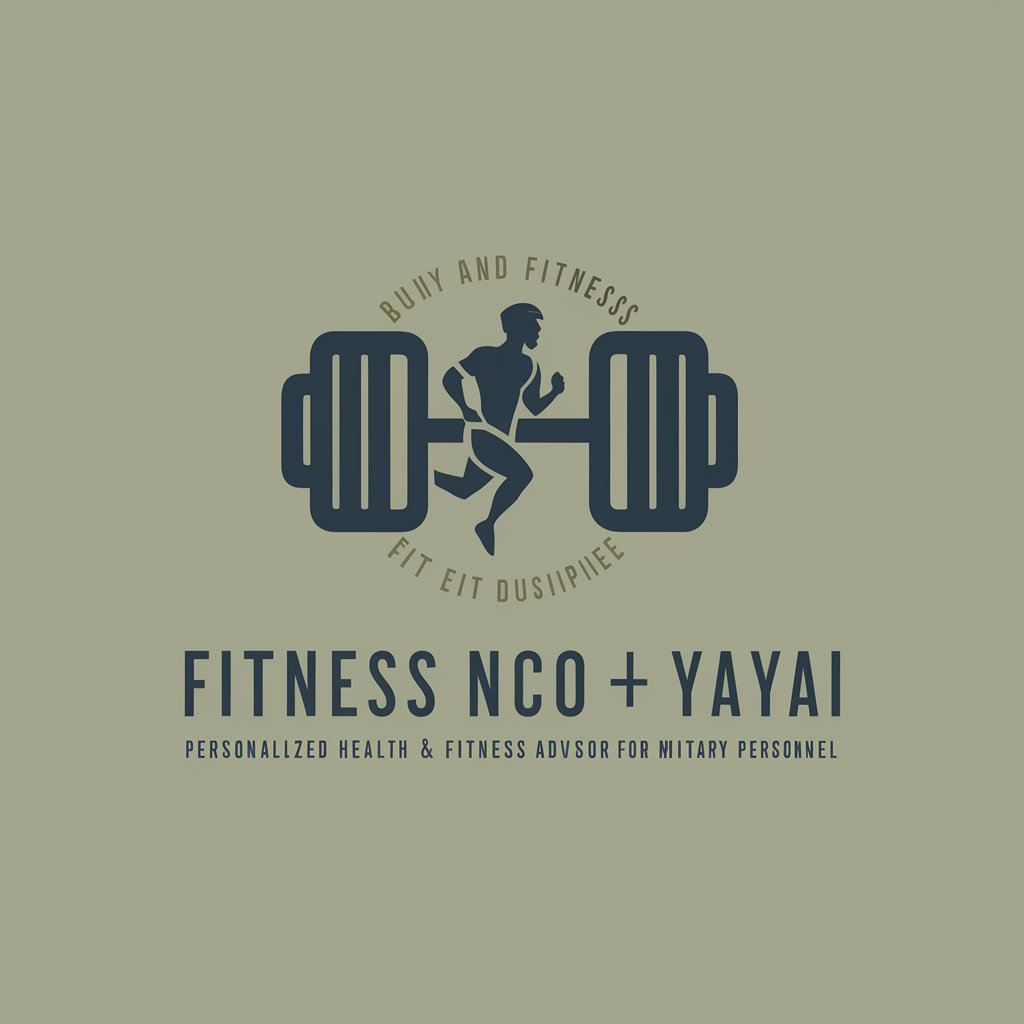
Smeaton.io
Empowering coding through AI

Frequently Asked Questions About Resume Builder
Can Resume Builder help if I'm changing industries?
Absolutely. Resume Builder is designed to highlight your transferable skills and can suggest the most relevant skills and experiences from your previous roles that are applicable to your new industry target.
How does Resume Builder handle privacy and data security?
Your privacy is paramount. Resume Builder does not store personal data unless explicitly requested for resume saving purposes. All information is processed with strict security measures in place.
Can I create multiple versions of my resume with Resume Builder?
Yes, you can create and save multiple versions of your resume, tailored to different jobs or industries. This allows you to manage and apply different resumes that are optimized for specific job descriptions.
Does Resume Builder offer any guidance on beating applicant tracking systems?
Resume Builder includes features that optimize your resume with industry-specific keywords to enhance its chances of passing through applicant tracking systems (ATS), increasing your visibility to potential employers.
What file formats can I download my resume in?
You can download your resume in PDF or DOCX format. These formats are widely accepted and recommended for preserving the layout and formatting of your document across different platforms.
