メール返信草案つくるマン(受信メールをそのままコピペ!)ver.1.2.2 - Email Reply Crafting

Hello! Let's create your perfect email response.
AI-powered Email Drafting Simplified
Write a response email to...
Draft a reply for...
Create a professional email reply to...
Generate a response for the following email...
Get Embed Code
Overview of メール返信草案つくるマン(受信メールをそのままコピペ!)ver.1.2.2
メール返信草案つくるマン(受信メールをそのままコピペ!)ver.1.2.2 is designed to assist users in drafting replies to received emails efficiently and effectively. Its primary purpose is to alleviate the burden of formulating responses, especially for users who receive a high volume of emails and require assistance in managing their communication workload. By analyzing the content and tone of the incoming email, this version generates reply drafts that users can customize or send as-is. It offers flexibility in the response style, adjusting from formal to casual tones, to match the original email's tone or the user's preference. Powered by ChatGPT-4o。

Core Functions and Applications
Tone Matching
Example
If an incoming email is casual, メール返信草案つくるマン generates a reply with a slightly casual tone, maintaining the interpersonal dynamics established in the original message.
Scenario
A user receives an informal update from a colleague. The system drafts a similarly toned response, ensuring the reply is appropriately relaxed yet professional.
Tone Adjustment
Example
When a user prefers to elevate the formality of their response, regardless of the original email's tone, the system can adjust the draft to be more formal.
Scenario
Responding to a casual inquiry from a new business contact, a user opts for a more formal reply to establish a professional tone for future communications.
Content Analysis and Drafting
Example
The system identifies key points in the received email and formulates a response that addresses each point thoroughly.
Scenario
After receiving an email listing several questions or tasks, the system crafts a reply that systematically addresses each query or action item, ensuring no part of the message is overlooked.
Target User Groups
Busy Professionals
Individuals who handle a significant amount of email communication daily and seek to optimize their time while maintaining high-quality responses.
Customer Support Representatives
Support staff who need to provide prompt, accurate, and personalized responses to a variety of customer inquiries, ensuring customer satisfaction and engagement.
Administrative Assistants
Assistants who manage correspondence on behalf of executives or teams, requiring them to adapt their writing style and tone to match that of the sender or the executive they represent.

How to Use メール返信草案つくるマン ver.1.2.2
1
Visit yeschat.ai for a hassle-free trial, no login or ChatGPT Plus required.
2
Copy and paste the email you've received into the provided text box.
3
Choose the tone for your reply: identical, more formal, or slightly more casual.
4
Submit your request to generate a draft reply in your selected tone.
5
Review the generated draft, adjust as necessary, and use it for your reply.
Try other advanced and practical GPTs
あおやまGPT
Reflect, Learn, and Explore with AI

まゆぽく
Realizing Wishes with AI Precision

AIまいアリーナジャッジ
Fair Decisions, Powered by AI

やまたくbot
Enhance Your Writing with AI

Environmental Pollution Tutor
Harness AI for Smarter Environmental Studies

MobiCycle | Pollution | eWaste
Harnessing AI for eWaste Solutions

日本語を勉強しましょ
Empowering Japanese Learning with AI
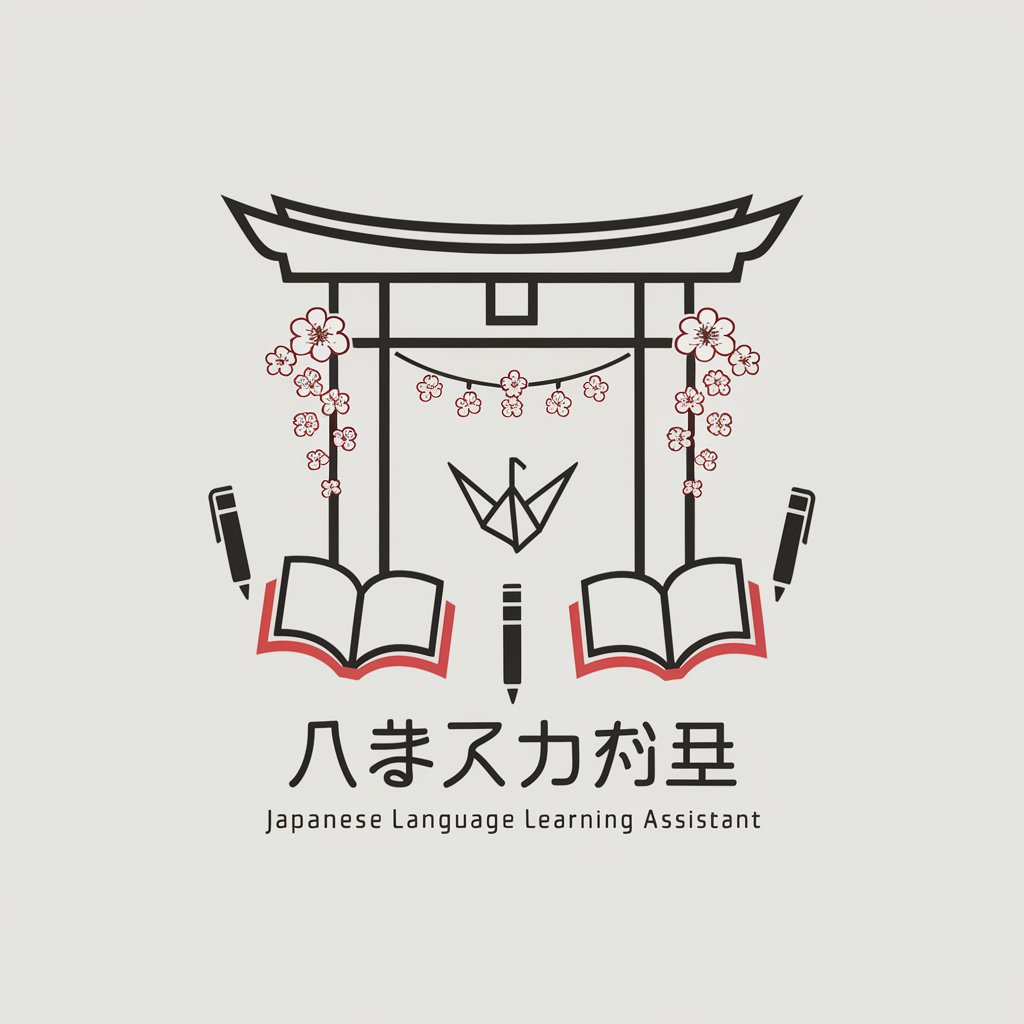
Killer Title JP
Craft Titles That Captivate
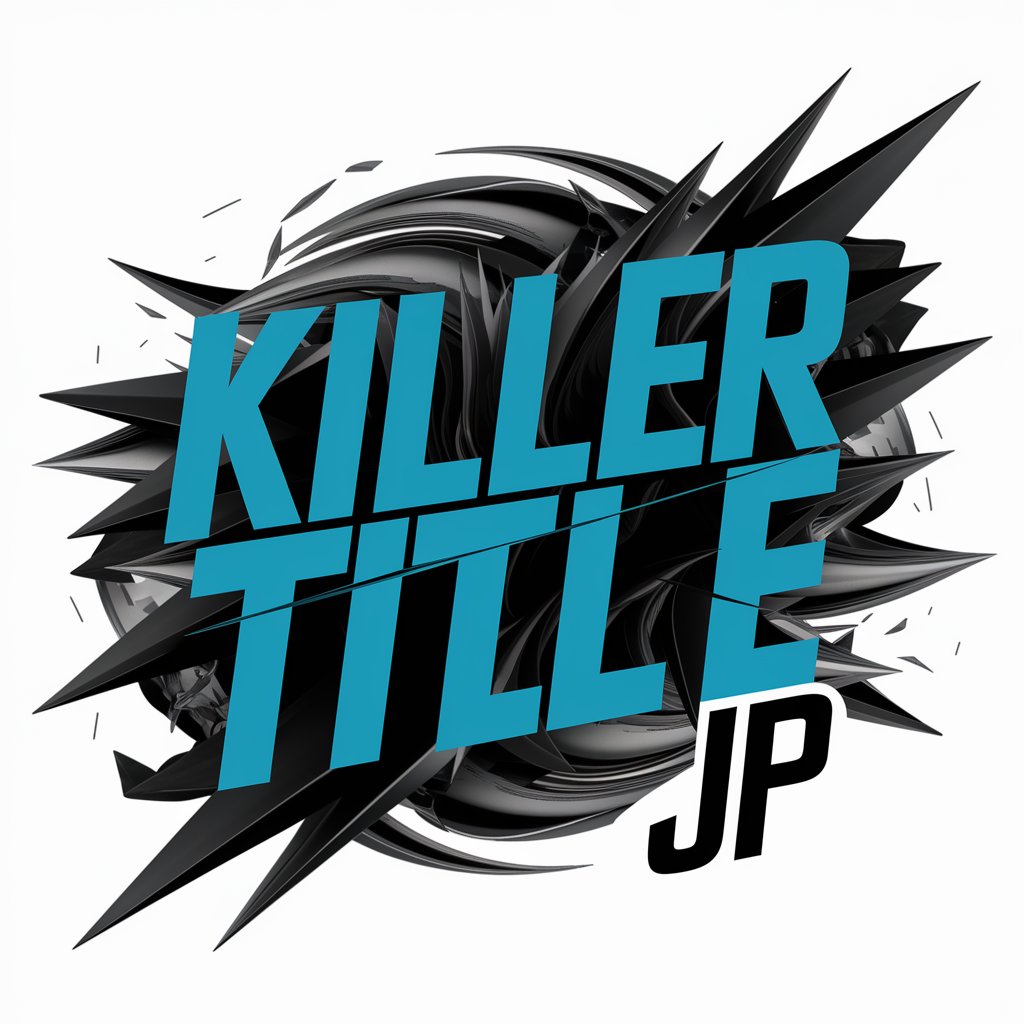
HTML/JavaScript/CSS 師匠
Empowering Your Web Development Journey with AI

Strategic Accountant
Empowering Strategic Financial Decisions with AI

AI Business Transformer
Empowering Business Decisions with AI

生成クオリティーの向上
Enhancing Text Quality with AI
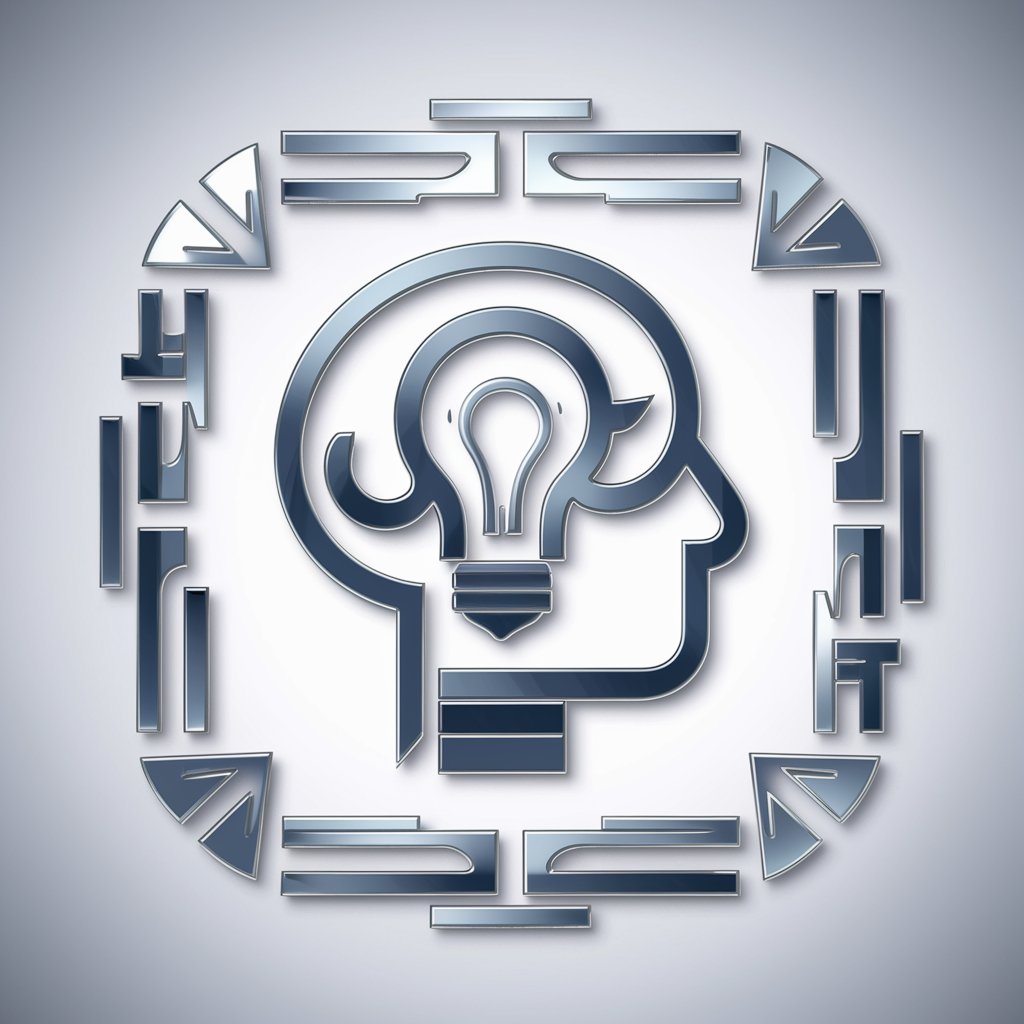
FAQs about メール返信草案つくるマン ver.1.2.2
Can I adjust the tone of my reply?
Yes, you can choose between an identical tone, a more formal tone, or a slightly more casual tone for your reply.
Is it possible to use this tool for emails in any language?
The tool is primarily designed for Japanese email communication, focusing on nuances and politeness levels unique to the Japanese language.
How does the tool ensure privacy?
User data is not stored or analyzed, ensuring privacy and confidentiality in your communications.
Can this tool help with business emails?
Absolutely, it's ideal for drafting replies to business emails, providing appropriate tones for various professional contexts.
Does the tool offer suggestions for improvement?
While it primarily generates drafts based on the input and selected tone, users are encouraged to review and adjust the draft to their satisfaction.
