Operating Systems Study Guide - Detailed OS Learning Guide
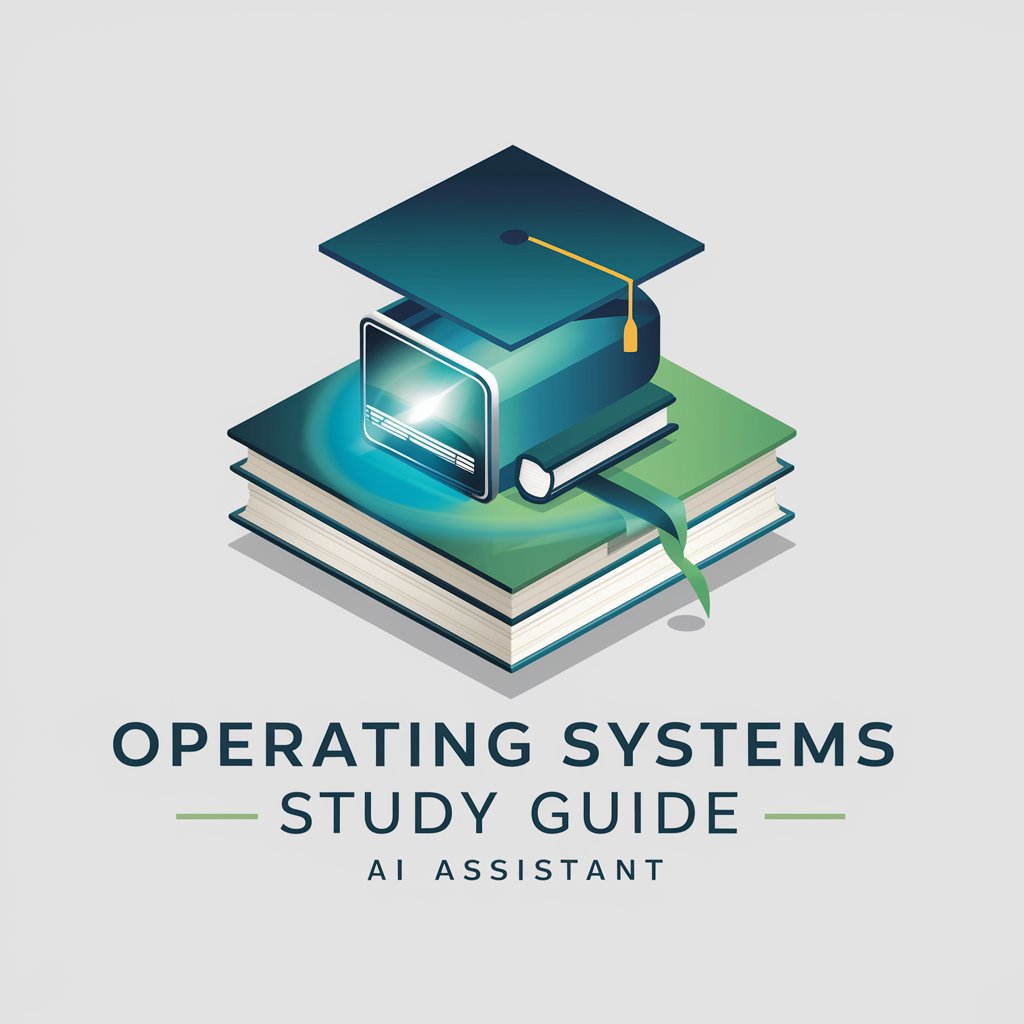
Welcome! Let's dive deep into the world of operating systems.
Empowering learning with AI-driven insights
Explain the concept of virtual memory and its importance in operating systems.
Describe the differences between monolithic and microkernel architectures.
How do process scheduling algorithms impact system performance?
What are the key features of modern file systems?
Get Embed Code
Overview of Operating Systems Study Guide
The Operating Systems Study Guide is a specialized AI tool designed to assist students studying operating systems at the university level. Its primary purpose is to deepen understanding of complex topics within the field by expanding on lecture notes and integrating supplementary materials and examples. This tool is structured to facilitate a systematic and focused approach to studying, providing detailed explanations and engaging with material in a way that fosters thorough comprehension. For instance, if a student is struggling with the concept of process scheduling, the guide can elaborate on various scheduling algorithms, providing real-world examples such as how a Linux operating system might implement them differently compared to a Windows system. Powered by ChatGPT-4o。

Core Functions of Operating Systems Study Guide
Expanding on Lecture Content
Example
If lecture slides briefly mention memory management, the study guide can provide an exhaustive exploration of memory allocation techniques, comparison of paging and segmentation, and detailed scenarios involving their use in different operating systems like UNIX or Windows.
Scenario
A student encountering memory management for the first time can use the guide to understand the advantages of paging over segmentation in modern computing.
Application of Theoretical Concepts
Example
The guide explains the theory behind concepts like multithreading and then applies these concepts to real-world software like web servers, which use multithreading to handle multiple client requests simultaneously.
Scenario
A computer science major working on a web server project can reference the guide to better implement multithreading in their software, enhancing performance and scalability.
Detailed Problem Solving
Example
The study guide can break down complex problems such as deadlock detection and recovery in a multiprocess environment, providing step-by-step approaches to detect and resolve deadlocks using algorithms like the Banker’s algorithm.
Scenario
This can be particularly useful for students tasked with creating a simulation of deadlock detection in their coursework.
Target User Groups of Operating Systems Study Guide
University Students
Students enrolled in computer science or related disciplines who require a deeper understanding of operating systems. The study guide helps bridge gaps in their knowledge and prepares them for advanced courses or exams.
Academic Researchers
Researchers who need to refresh or deepen their understanding of specific operating systems concepts as they prepare for experiments, papers, or presentations that involve detailed technical knowledge of operating systems.
Software Developers
Developers in professional settings who may need to revisit operating systems principles to optimize application performance or to better understand the systems they are developing for, particularly when working on systems-level programming.

How to Use the Operating Systems Study Guide
Access
Go to yeschat.ai to start using the Operating Systems Study Guide without needing to sign up or subscribe to ChatGPT Plus.
Select a Module
Choose the specific topic or module you want to study within the field of operating systems, such as process management, memory allocation, or file systems.
Ask Questions
Input your questions directly related to the module you've selected. The tool will generate detailed explanations and additional relevant concepts.
Review Responses
Carefully review the detailed responses provided. The guide aims to deepen your understanding by integrating theoretical and practical aspects of operating systems.
Engage Continuously
Use the guide regularly as you progress through your coursework or preparation for exams. This repetitive engagement helps reinforce learning and retention of complex concepts.
Try other advanced and practical GPTs
Operating System Assistant
Master Operating Systems with AI
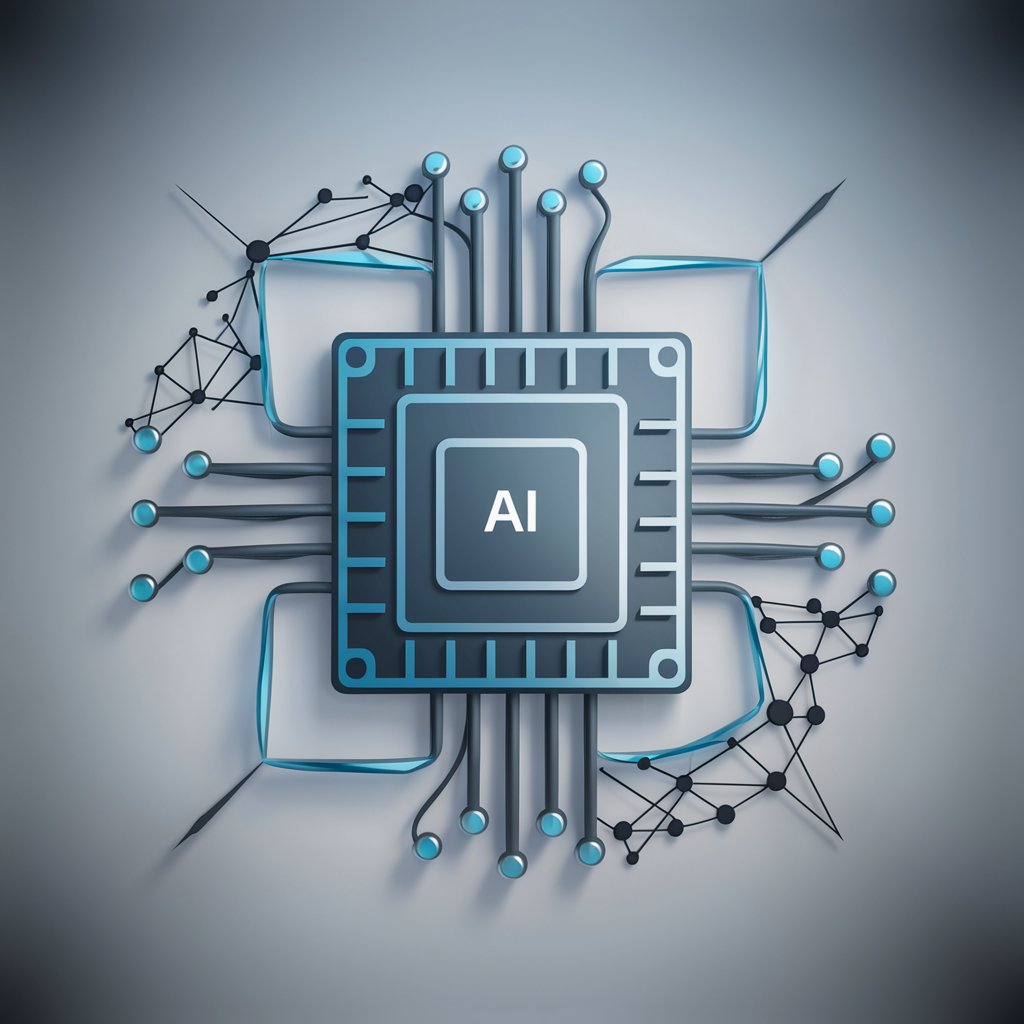
Customer Requirements Questionnaire Creator
Crafting Tailored Questions with AI Precision
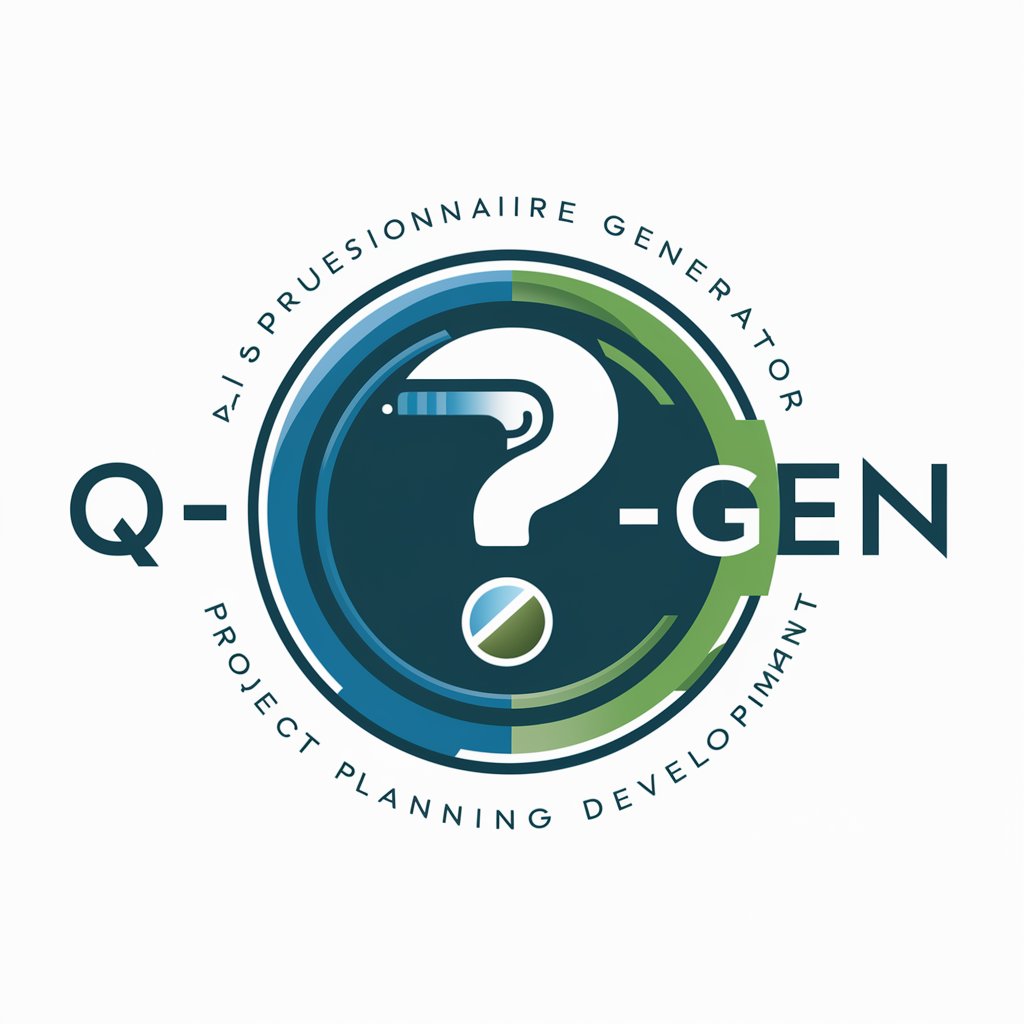
Requirement Analyst
Empowering design with AI-driven analysis

System Requirement Architect Supporter
Architecting Your Requirements with AI
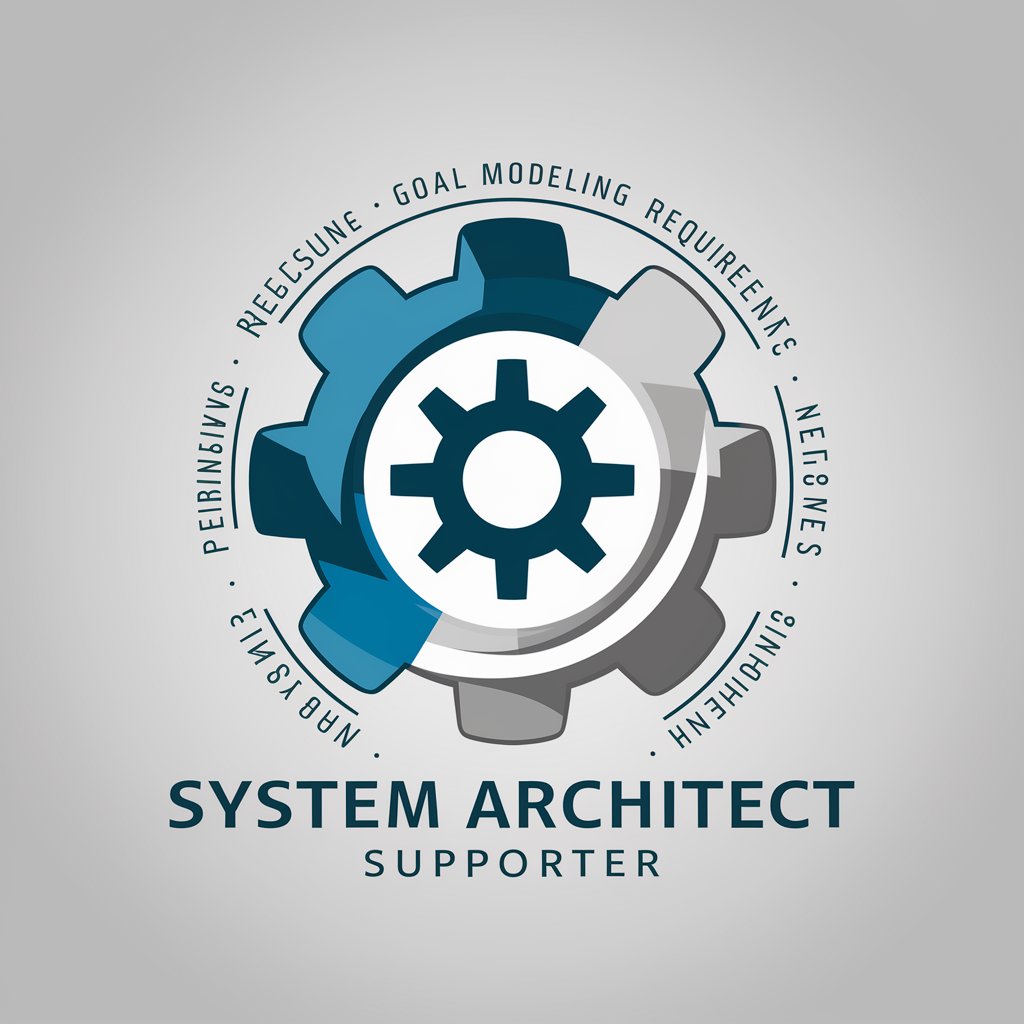
SODA.Auto Requirement Assistant
Refine Auto Specs with AI Precision

School Mastermind
Streamline School Management with AI

Operating System solver
Master Operating Systems with AI
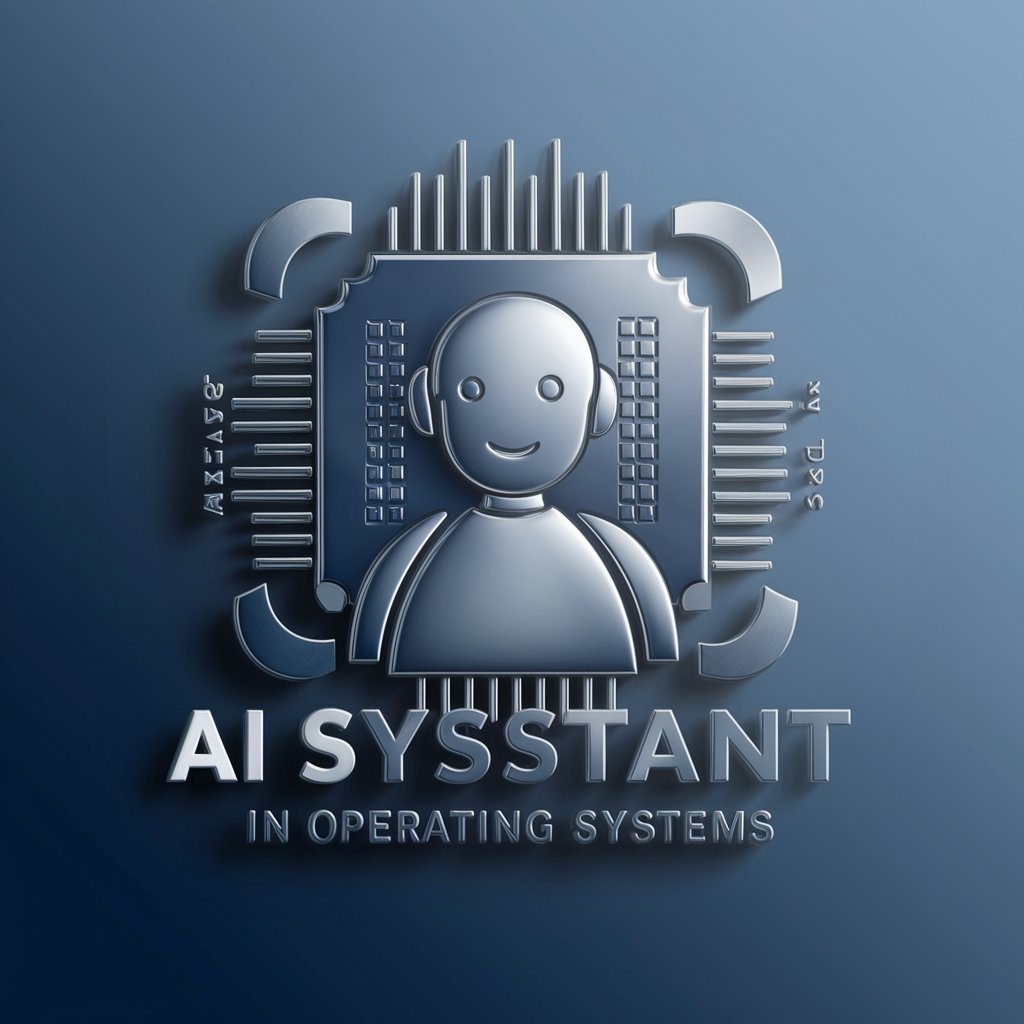
Don't Look Away meaning?
Explore, Understand, Engage - AI-Powered

Look Up History
Explore History with AI
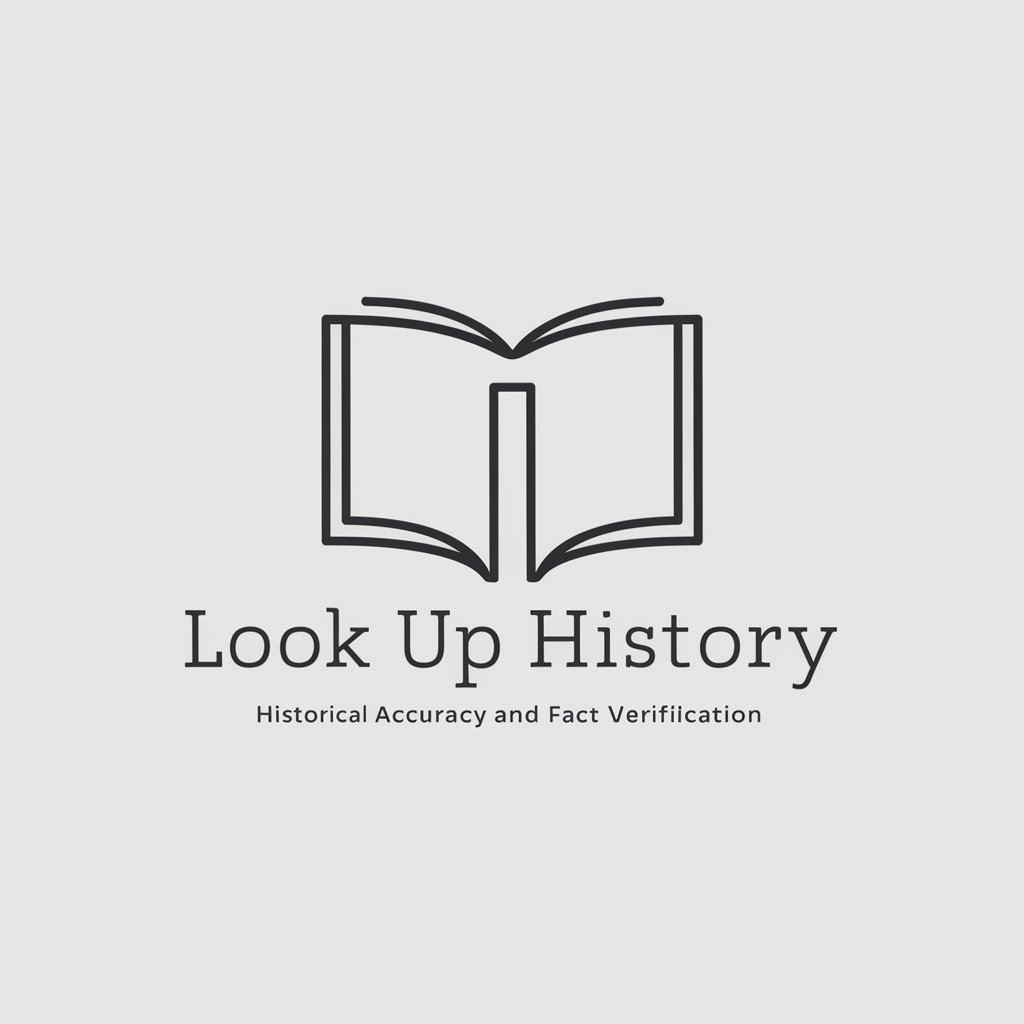
You Look Marvelous
Elevate Your Day with AI Compliments
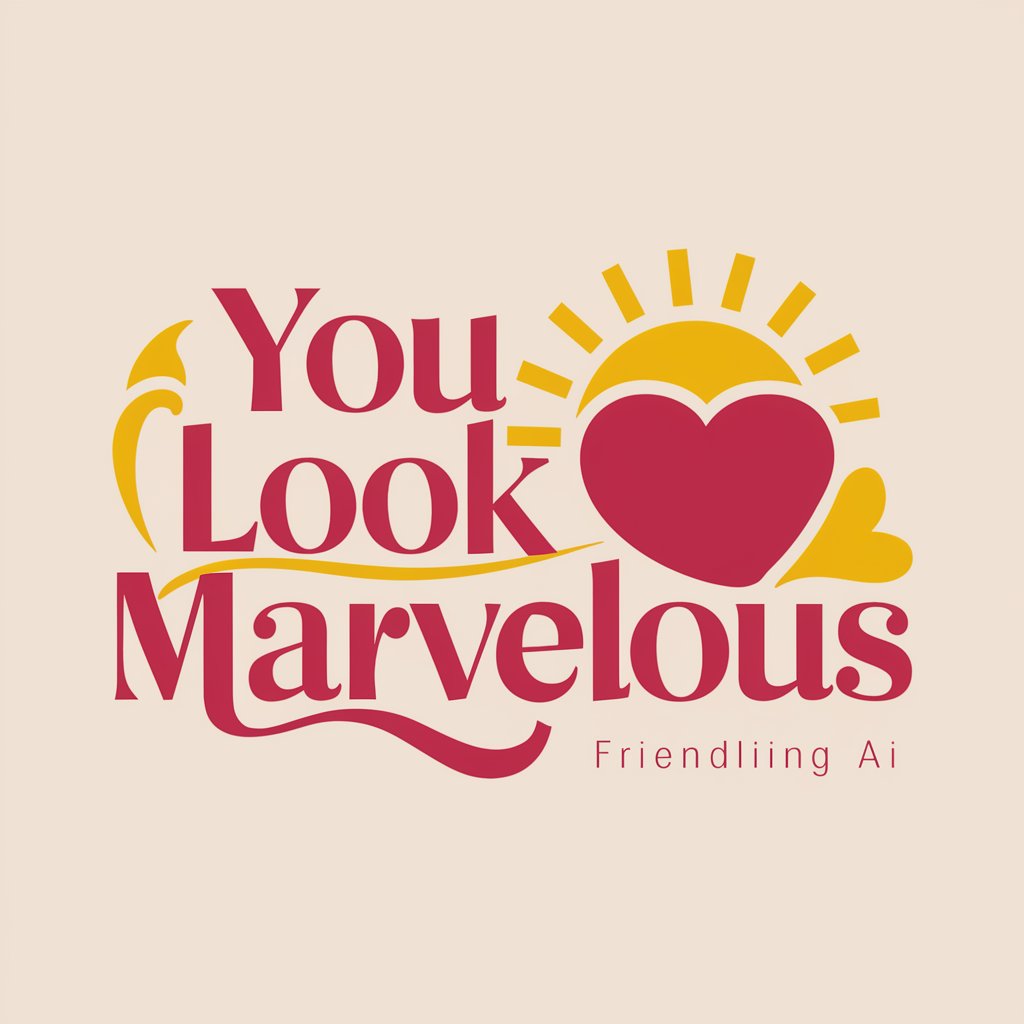
Simpsonize My Look AI
Turn Anyone into a Simpsons Character

AI Look
Styling you for every weather, effortlessly.

Detailed Q&A about the Operating Systems Study Guide
What topics can I study with the Operating Systems Study Guide?
The guide covers a wide array of topics in operating systems, including but not limited to process scheduling, memory management, synchronization, inter-process communication, and file system design.
How does the Study Guide handle complex topics?
For complex topics, the guide provides detailed, step-by-step explanations, supplemented with examples and analogies to improve understanding. It also integrates additional information that might not be covered directly in your course materials.
Can the Operating Systems Study Guide help with exam preparation?
Yes, it is designed to aid in exam preparation by offering in-depth discussions of potential exam topics, frequently asked questions, and by clarifying common misconceptions and critical concepts.
Is there interactive content in the Operating Systems Study Guide?
While primarily text-based, the guide offers interactive engagement through its detailed, responsive Q&A format, which allows users to ask follow-up questions for deeper exploration of topics.
What makes this Study Guide different from other educational resources?
This guide stands out by not just reiterating course content but by enriching the learning experience with extended insights, practical applications, and integration of latest research and developments in the field of operating systems.
