AutoFormGenius - Custom Form Creation Tool

Hello! I'm AutoFormGenius, ready to assist with your custom form needs.
Empower Your Data with AI-Driven Forms
Can you help me create a custom form for...
I need a form for collecting feedback on...
Please assist me in designing a survey about...
Help me draft a questionnaire for...
Get Embed Code
Overview of AutoFormGenius
AutoFormGenius is a specialized assistant designed to aid users in creating custom forms efficiently and accurately. It assists users from conceptualization through to the creation of the form itself, streamlining the process of gathering necessary information. This tool is particularly useful in scenarios where users need to collect data or feedback systematically. For instance, an organizer of a business conference could use AutoFormGenius to create a feedback form to gather attendees' impressions of the event, understand what worked well, and identify areas for improvement. Powered by ChatGPT-4o。

Core Functions of AutoFormGenius
Form Customization
Example
A university professor intending to evaluate a course might request a form with multiple-choice and open-ended questions to assess both objective knowledge and subjective experiences of students.
Scenario
The professor provides specific topics and a preferred mix of question types, and AutoFormGenius generates a tailored form addressing these requirements.
Interactive Requirement Gathering
Example
A health clinic needs a patient feedback form to improve its services.
Scenario
The clinic's administrator provides details about the desired themes (e.g., waiting times, staff behavior, cleanliness). AutoFormGenius then asks clarifying questions to refine the form's focus and structure, ensuring it meets the clinic’s specific needs.
Form Structuring
Example
A non-profit organization seeks to survey public opinion about a new environmental policy.
Scenario
The organization outlines the policy areas they are interested in, and AutoFormGenius helps them structure a survey that targets these areas, suggesting question formats that will elicit informative public responses.
Target User Groups for AutoFormGenius
Event Organizers
Event organizers benefit from AutoFormGenius by efficiently creating forms to manage event registrations, feedback, and post-event follow-ups, ensuring they collect relevant data to improve future events.
Educational Institutions
Educators and administrators at schools and universities use AutoFormGenius to develop forms for course evaluations, alumni surveys, and research questionnaires, helping them gather essential feedback for academic improvement and compliance with educational standards.
Businesses
Businesses across various sectors utilize AutoFormGenius to generate customer feedback forms, employee performance review forms, and market research surveys, which support them in making data-driven decisions to enhance their products and services.

How to Use AutoFormGenius
Initiate Free Trial
Start by visiting yeschat.ai to access a free trial of AutoFormGenius, without the need to log in or subscribe to ChatGPT Plus.
Identify Needs
Determine the specific purpose for which you need to create a form, such as collecting feedback, conducting surveys, or gathering data for research.
Define Form Structure
Decide on the number of questions and the type (e.g., multiple choice, open-ended) that best fit the purpose of your form.
Input Specifications
Provide the tool with details about your form, such as the title, description, and any specific themes or topics to cover in the questions.
Generate and Customize
Use AutoFormGenius to generate the form. Review the output, make any necessary adjustments, and customize the layout to match your needs or branding.
Try other advanced and practical GPTs
目次生成くん(Table of Contents Generator)
Streamline Your Documents with AI

Kindle TOC Assistant(kindle Comic Creator用)
Streamlining Kindle TOC creation with AI

津波救命カプセル デザイナー
Designing Safety with AI

インスタクラフト
Empower Your Instagram with AI

Wireframe Wizard
Simplifying design planning with AI.

Quick UX Wireframe
Visualize Ideas Instantly with AI

Fillout Forms
Automate Forms with AI
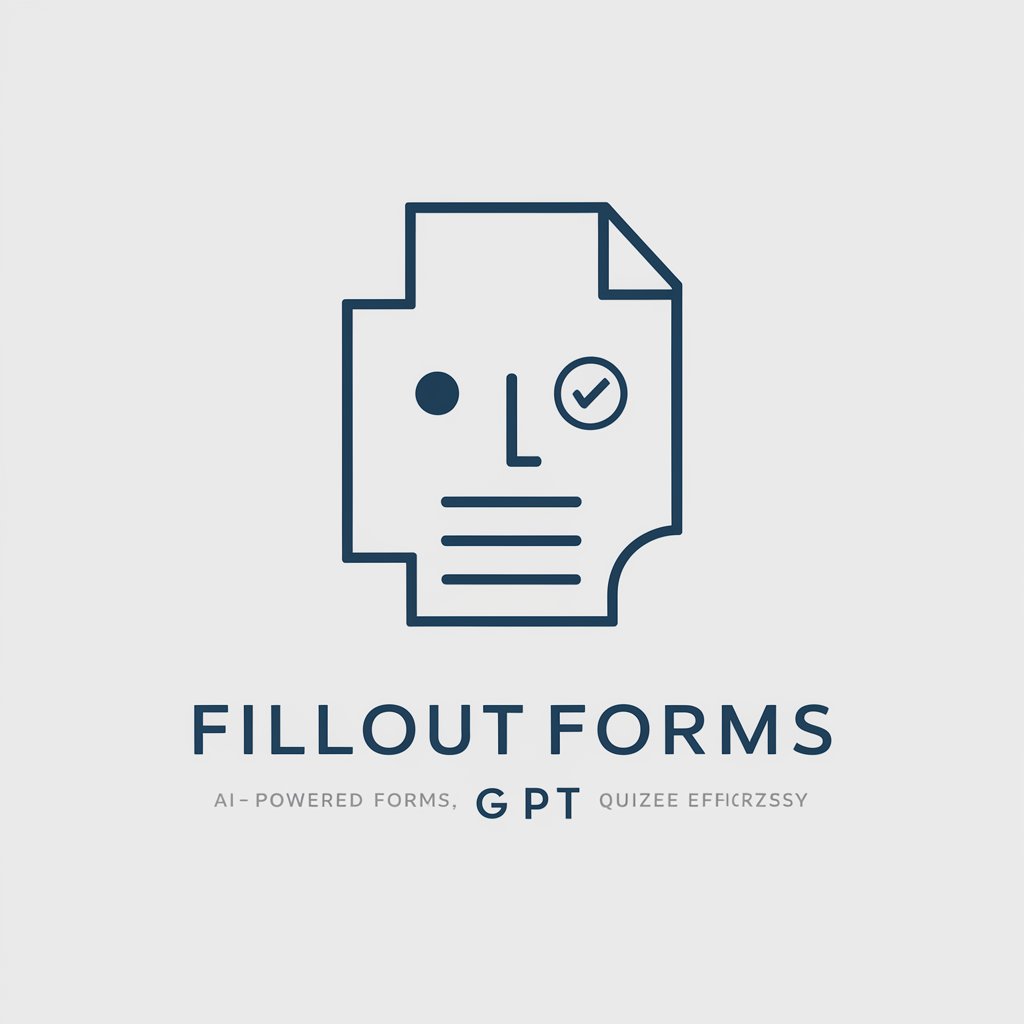
Retirement Account
Empowering Retirement with AI

Retirement Readiness
Smart AI-powered Retirement Guidance

Retirement Pathfinder
Empowering Retirees with AI-driven Guidance

Character Generator
Crafting characters, powered by AI.

V1 Character Generator
Craft Your Characters with AI
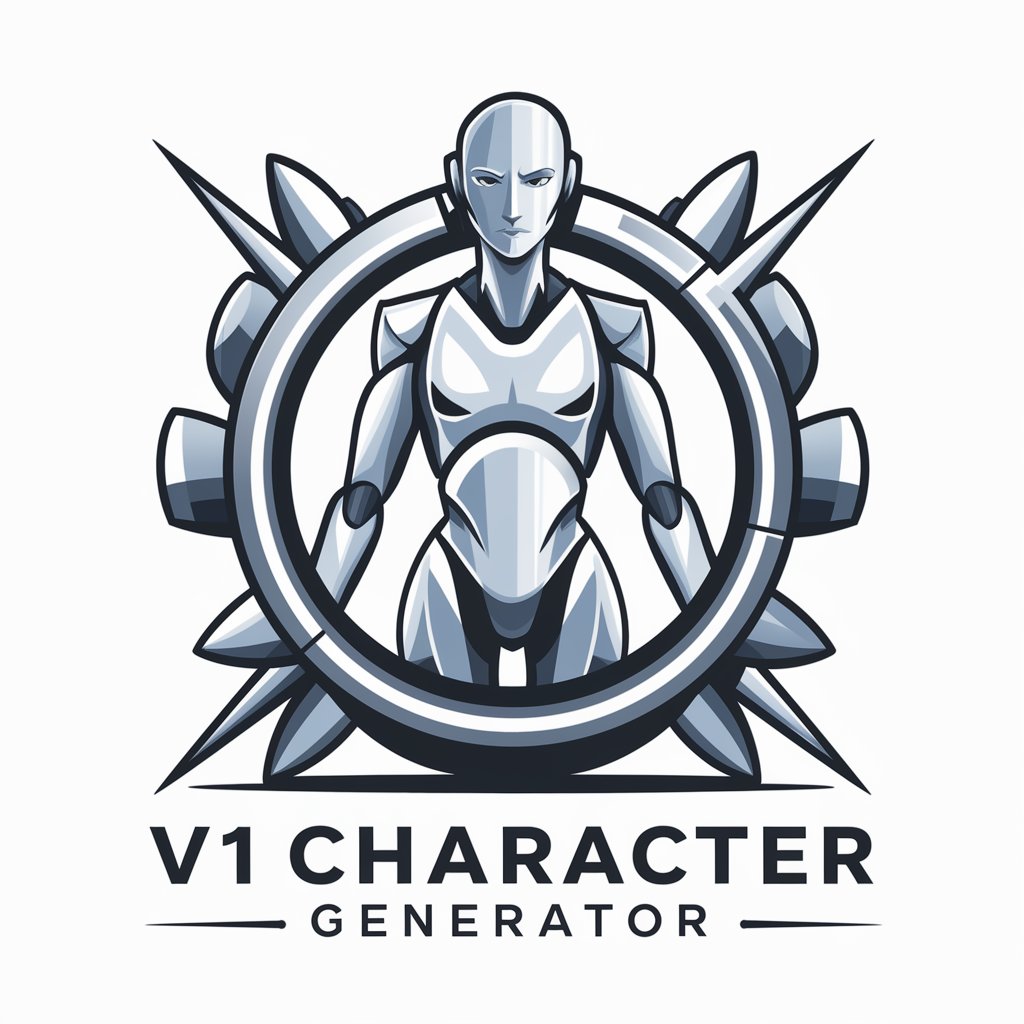
Frequently Asked Questions about AutoFormGenius
What types of forms can I create with AutoFormGenius?
AutoFormGenius is versatile and supports the creation of various types of forms including surveys, feedback forms, registration forms, and data collection forms for academic and business purposes.
Can I integrate AutoFormGenius with other tools?
Yes, AutoFormGenius can be integrated with several platforms and tools for data management and analysis, such as Google Sheets, Microsoft Excel, and various CRM systems to streamline data flow and utilization.
Is AutoFormGenius suitable for educational institutions?
Absolutely, educational institutions can benefit from using AutoFormGenius to create forms for course evaluations, student surveys, and faculty feedback, enhancing the educational experience and administrative efficiency.
How does AutoFormGenius handle data privacy?
AutoFormGenius adheres to stringent data protection regulations to ensure that all data collected through forms is handled securely, with options for anonymous submissions and encrypted data storage.
What support is available for new users of AutoFormGenius?
New users can access a range of support options including tutorial videos, a comprehensive FAQ section, and direct customer support to help with any issues related to form creation or management.
