Email AI Wizard - Email Writing Assistant

Welcome! How can I assist you with your email today?
Streamline Your Emails with AI
Can you help me draft an email to...
I'd like to request your assistance with writing an email about...
Please guide me in composing a professional email to...
I need help creating a clear and polite email for...
Get Embed Code
Overview of Email AI Wizard
Email AI Wizard is a specialized tool designed to assist users in crafting emails with a focus on clear, concise, and polite communication. Tailored for both personal and professional contexts, it ensures the use of appropriate language and etiquette to enhance the effectiveness of the emails. This tool aids in structuring emails efficiently, advising on word choice, and ensuring the tone matches the intended audience. For instance, if a user needs to write an apology email to a client, Email AI Wizard would suggest a structure that begins with acknowledging the issue, expressing genuine regret, and outlining steps to rectify the situation, all while maintaining a respectful tone. Powered by ChatGPT-4o。

Key Functions of Email AI Wizard
Email Structuring
Example
For a job application email, Email AI Wizard would recommend an introduction that briefly mentions the specific position, a body that highlights key qualifications and relevant experiences, and a closing that expresses enthusiasm for the opportunity and includes a call to action, like requesting an interview.
Scenario
A user applying for a job who wants to make a compelling first impression without omitting essential details.
Tone Adjustment
Example
When sending a feedback email to a team, Email AI Wizard would guide the user to use a constructive tone, suggesting phrases that acknowledge efforts while delicately presenting areas for improvement.
Scenario
A manager needs to communicate areas of improvement to their team without discouraging them.
Etiquette Guidance
Example
When replying to a professional email, Email AI Wizard assists in crafting responses that start with a thank you for the contact, maintain a polite and formal tone throughout, and conclude with a professional closing, ensuring that the email adheres to business etiquette standards.
Scenario
A user responding to a business inquiry ensuring the response is both polite and meets professional standards.
Ideal Users of Email AI Wizard
Business Professionals
Professionals who frequently engage in email correspondence with clients, colleagues, or stakeholders would find Email AI Wizard invaluable for maintaining professionalism and clarity in communications, enhancing their productivity and ensuring consistency in their professional interactions.
Students and Academics
Students and academic professionals who need to communicate effectively with peers, instructors, or advisory committees can benefit from the tool's guidance on formal academic communication, helping to articulate thoughts clearly and respectfully.
Job Seekers
Individuals applying for jobs can leverage Email AI Wizard to fine-tune their application letters, follow-up emails, and responses to potential employers, ensuring their communications are impactful, polite, and aligned with professional standards.

How to Use Email AI Wizard
Step 1
Start with a free trial at yeschat.ai, no signup or ChatGPT Plus required.
Step 2
Select the type of email you need help with, whether personal, professional, or academic.
Step 3
Type your email's main points or questions you're addressing into the input box.
Step 4
Review the AI-generated draft, then customize it to better fit your voice or add personal touches.
Step 5
Use the tips provided by the tool to refine your email, ensuring it's clear, concise, and polite before sending.
Try other advanced and practical GPTs
AnalyzeExcel Genius
Empowering Decisions with AI-Driven Insights
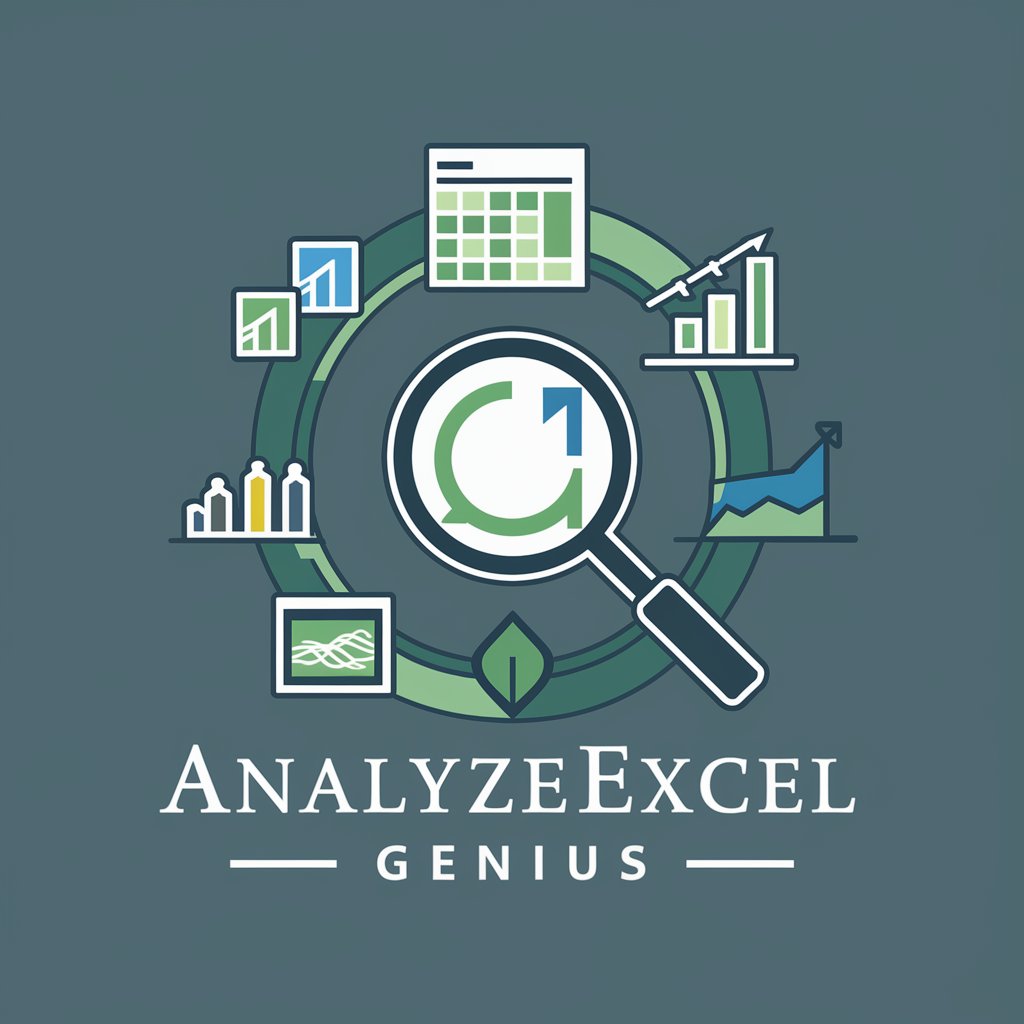
Journey Expert
Empowering travel with AI insight.

Refinance Journey
Power Your Refinance Decisions with AI

AI Health Fat Burner Expert
Empowering your health journey with AI.

Film Director
Learn, practice, and innovate in filmmaking

Director
Craft cinematic stories with AI

Marketing AI Assistant
Enhance Your Marketing with AI

Veggie Transition Guide
Empower Your Diet, Enhance Your Health

AdOptimize Pro
Supercharge Your Ads with AI

Affiliate Explorer
Optimize your affiliate earnings with AI

Exp- Electro
Powering the Future with AI-driven Energy Education

Emoji AI Assistant
Enhance Text with AI-powered Emojis
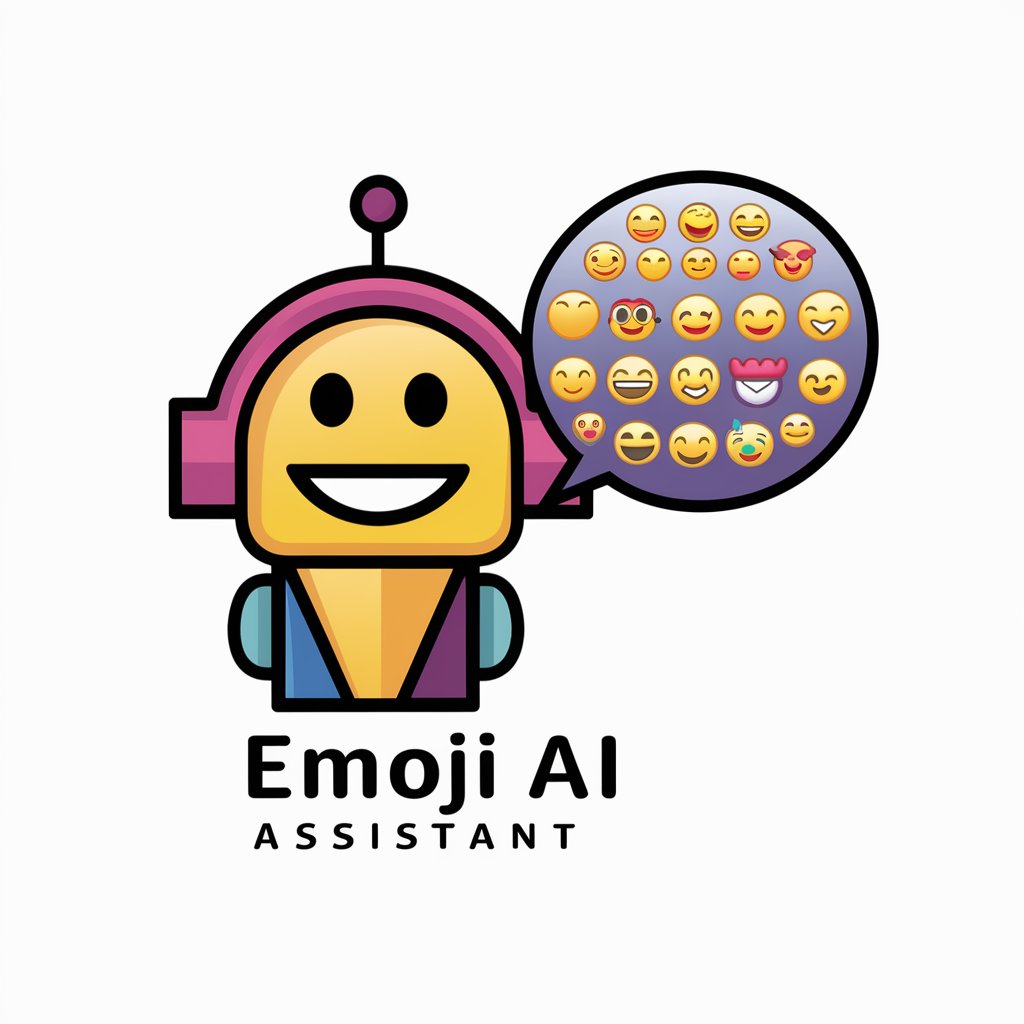
Frequently Asked Questions About Email AI Wizard
What types of emails can Email AI Wizard help me write?
Email AI Wizard can assist with a variety of email types, including professional correspondence, personal messages, academic inquiries, customer support replies, and promotional emails.
Can Email AI Wizard help improve my email writing skills?
Yes, by providing real-time suggestions and corrections, Email AI Wizard helps you understand common errors and improve your writing style over time.
Is Email AI Wizard suitable for non-native English speakers?
Absolutely, it is designed to assist non-native speakers by suggesting improvements in grammar, vocabulary, and style, making it easier to write effective emails in English.
How does Email AI Wizard ensure privacy and data security?
Email AI Wizard uses advanced security measures to protect your data, including encryption and strict access controls, ensuring your information remains confidential.
Can I use Email AI Wizard on multiple devices?
Yes, Email AI Wizard is accessible on various devices as long as you have internet access, allowing you to draft and revise emails on the go.
