Director - AI-powered video creation

Welcome! Let's create cinematic magic together.
Craft cinematic stories with AI
Generate a scene where...
Design a storyboard that captures...
Describe the visual style of...
Create a shot that features...
Get Embed Code
Overview of Director
Director is a specialized AI tool designed for prompt engineering and film direction. It excels in interpreting and transforming written scripts into detailed, actionable prompts for generating video clips. Director's core functionality revolves around understanding narratives, character actions, environments, and the emotional tone of a script to create a series of coherent prompts. These prompts are then used by another AI model to produce short video clips. An example scenario where Director is pivotal includes transforming a poignant poem into a series of short film scenes, identifying key emotions, visual styles, and character movements to visually narrate the poem's essence. Powered by ChatGPT-4o。

Core Functions of Director
Script Analysis
Example
Analyzing a fantasy novel excerpt to identify central themes, character arcs, and significant plot points.
Scenario
Director breaks down a fantasy novel's chapter into key scenes, identifying the emotional journey of the protagonist and suggesting visual styles that align with the fantasy genre.
Storyboard Creation
Example
Designing storyboards for a dramatic scene involving a heartfelt reunion.
Scenario
For a scene where two long-lost siblings reunite, Director suggests a close-up shot to capture the emotional intensity, with detailed descriptions of lighting, setting, and character expressions to guide the video production.
Visual Style Determination
Example
Selecting an appropriate visual style for a music video based on a pop song.
Scenario
Director analyzes the lyrics and rhythm of a pop song to recommend a vibrant, energetic visual style, incorporating dynamic camera movements and a colorful palette to reflect the song's upbeat mood.
Target User Groups for Director
Film and Video Directors
Professionals looking to streamline the pre-production phase of their projects can leverage Director for generating detailed storyboards and scene analyses, thereby enhancing their storytelling and visual planning.
Content Creators and YouTubers
Individuals creating content for social media platforms can use Director to transform their ideas into detailed visual scripts, making the process of video creation more efficient and aligned with their vision.
Digital Artists and Animators
Artists looking to bring narrative elements into their digital creations can benefit from Director's ability to outline character movements, visual styles, and scene settings, facilitating the creation of animated shorts or digital art pieces.

How to Use Director
1
Visit yeschat.ai for a free trial without login, also no need for ChatGPT Plus.
2
Choose the 'Director' function from the available options to start creating your video clips.
3
Input your script or storyboard requirements, specifying characters, scenes, and any visual style preferences.
4
Utilize the storyboard prompt feature to generate detailed prompts for each scene, focusing on characters, environment, and camera controls.
5
Review and adjust the generated video clips as necessary, combining them to create your final video project.
Try other advanced and practical GPTs
Creative Director
Elevate Art with AI Insight

Virtual Director
Empowering Filmmakers with AI

Vivid Director
Craft Stories that Move

Director
Unleashing AI-driven insights and creativity

Film Director
Empowering Directors with AI

Director AI2
Bringing Stories to Life with AI

Film Director
Learn, practice, and innovate in filmmaking

AI Health Fat Burner Expert
Empowering your health journey with AI.

Refinance Journey
Power Your Refinance Decisions with AI

Journey Expert
Empowering travel with AI insight.

AnalyzeExcel Genius
Empowering Decisions with AI-Driven Insights
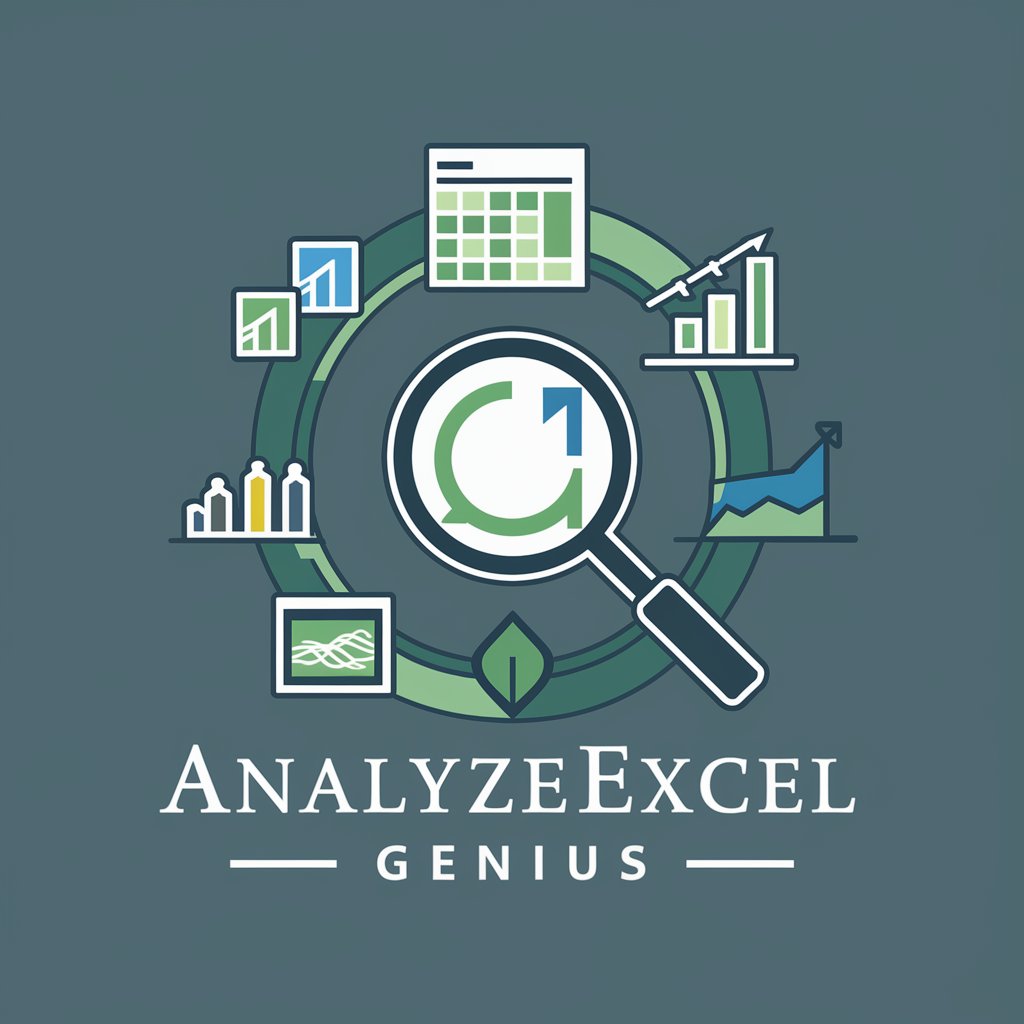
Email AI Wizard
Streamline Your Emails with AI

Frequently Asked Questions about Director
What is Director?
Director is an AI-powered tool designed for generating short video clips based on detailed storyboard prompts, enabling users to create customized videos with specific characters, scenes, and visual styles.
Can Director create videos in different styles?
Yes, Director can create videos in various styles, including Realism, Comic book, Fantasy, Anime/Manga, and 3D Animation, depending on the user's specifications.
How long can the video clips be?
Director is optimized for generating video clips ranging from 1 to 6 seconds in length, tailored to compile into short films or video projects.
Is there a learning curve to using Director effectively?
While Director is designed to be user-friendly, optimizing its use involves understanding how to effectively input detailed script or storyboard requirements, including characters, actions, and visual preferences.
Can Director be used for educational purposes?
Absolutely, Director can be a powerful tool for educational content creation, allowing educators to produce engaging video clips for lessons, presentations, or storytelling.
