Communication Coach - AI Communication Enhancement

Hi there! Need help with your communication? Let's get started!
Enhancing Communication with AI Insight
Can you help me phrase a message to...
What's a good way to start a conversation about...
How can I respond to someone who...
I'm trying to express my feelings about... Can you help?
Get Embed Code
Overview of Communication Coach
Communication Coach is designed as an AI-powered tool to enhance the effectiveness of interpersonal communication across various settings, such as personal relationships, professional environments, and social interactions. It aids users by refining their messaging, focusing on clarity, empathy, and appropriateness of tone based on the context of the conversation. For example, if a user is drafting an email to a supervisor requesting feedback, Communication Coach could suggest ways to phrase the request respectfully and clearly, ensuring the user's intention is well-understood and well-received. Powered by ChatGPT-4o。

Key Functions and Real-World Applications
Tone Adjustment
Example
A user wants to address a sensitive issue with a coworker. Communication Coach helps rewrite a draft email to soften the tone, suggesting empathetic phrases and questions instead of direct demands.
Scenario
Professional communication where maintaining a collaborative atmosphere is crucial.
Empathy Enhancement
Example
In a scenario where a user is responding to a friend who has experienced a personal loss, Communication Coach can guide the user in choosing words that convey genuine sympathy and offer support, avoiding clichés or overly general statements.
Scenario
Personal relationships that require sensitive and supportive responses.
Clarification Suggestions
Example
A user prepares a project proposal and uses Communication Coach to ensure that the project goals and requirements are articulated clearly to avoid any potential confusion among stakeholders.
Scenario
Professional settings where clear, concise communication is key to project management and execution.
Target User Groups
Professionals
Individuals in corporate or entrepreneurial roles who frequently engage in both internal and external communication. They benefit from fine-tuning the clarity and professionalism of their messages to enhance their leadership and collaborative efforts.
Students and Academics
This group includes those involved in higher education or research who need help in crafting precise and cogent academic correspondence, research proposals, and publications.
Social Communicators
Individuals looking to improve their interpersonal skills across various social platforms and in personal relationships, benefiting from guidance on tone and empathy to better manage social interactions.

How to Use Communication Coach
Start Here
Visit yeschat.ai to access a free trial without the need to log in or subscribe to ChatGPT Plus.
Identify Needs
Determine your communication goals. Whether improving daily interactions, enhancing professional correspondence, or refining dating communication, identify the areas you wish to develop.
Interact with the Coach
Begin by describing your specific communication challenge or sharing a piece of text you need help with. The coach will provide feedback and suggestions to improve clarity and empathy.
Apply Recommendations
Implement the coach's suggestions in your communication. Experiment with different phrasing or tones suggested to find what best suits your style and objectives.
Review and Adjust
After applying the recommendations, evaluate the responses or outcomes. Return to Communication Coach to refine your approach based on feedback and new goals.
Try other advanced and practical GPTs
Communication Strategist
Strategize Smarter with AI-Powered Insights

LongTermInvestor
Empowering your financial future with AI

Short and Long Term Memory Mentor
Boost Your Memory with AI-Powered Training

Long Term Earning
Empowering Financial Decisions with AI

Long-term Care Insurance Helper
AI-Powered Long-term Care Guidance

Text AI Rewriter
Politeness at the Click of a Button
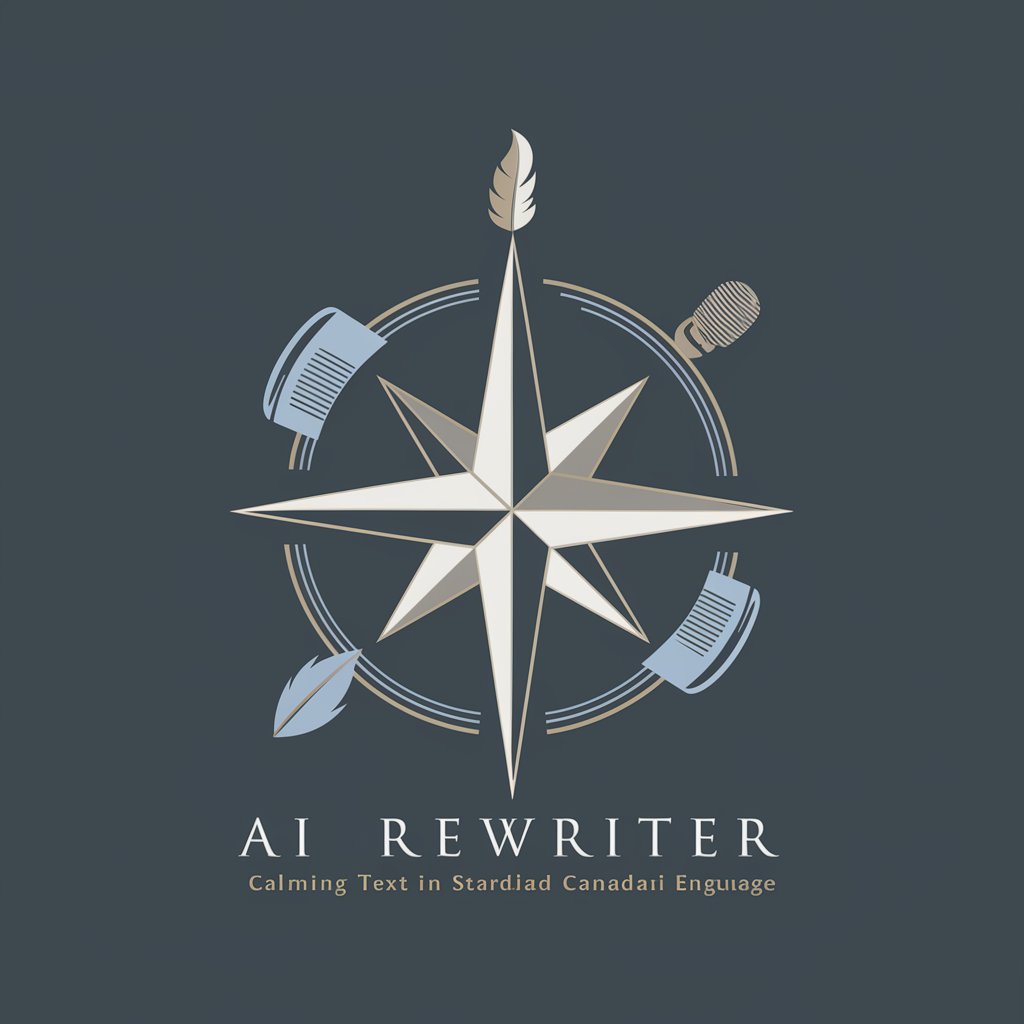
Course Crafter
Empowering Education with AI

OOUX Object Mapper
Simplify UX design with AI-powered mapping

Impartial News - Political Orientation Classifier
Unveil political bias with AI

Orientation.com
Empowering New Beginnings with AI

Career Advisor
Empowering Your Career Journey with AI

Conseiller en Orientation
Navigating Your Academic Future with AI
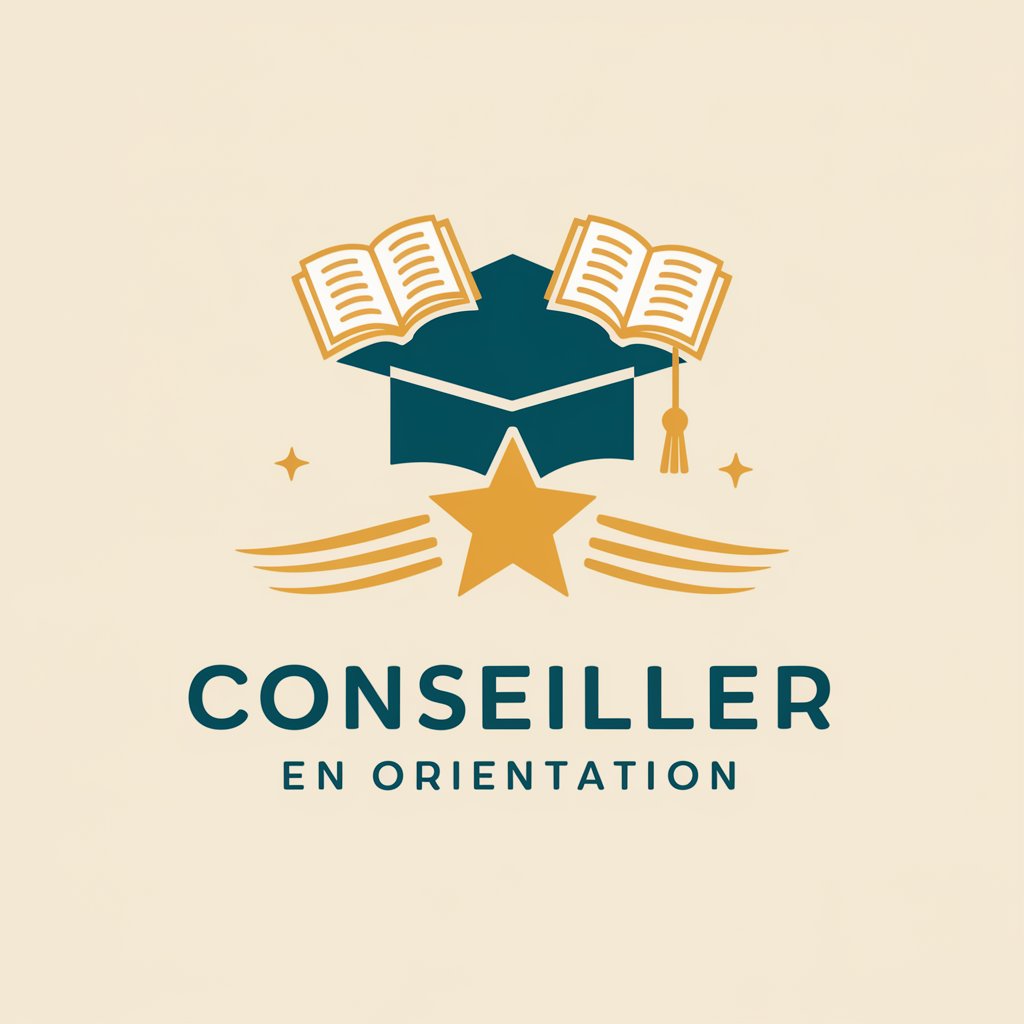
Frequently Asked Questions About Communication Coach
What is Communication Coach?
Communication Coach is an AI-powered tool designed to assist users in improving their communication across various contexts. It offers personalized advice on phrasing, tone, and style based on your specific needs.
Can Communication Coach help with professional emails?
Yes, the coach specializes in refining professional communication, offering suggestions to enhance clarity, professionalism, and tone in your emails and other professional correspondences.
Is this tool suitable for non-native English speakers?
Absolutely. Communication Coach is beneficial for non-native speakers by helping improve their English communication skills, offering corrections, and enhancing their ability to express ideas clearly and appropriately.
How does the coach ensure the advice is personalized?
The tool analyzes the information you provide about your communication context and objectives. It then tailors its suggestions to align with your specific situation and goals, ensuring relevance and effectiveness.
What should I do if the advice doesn't work as expected?
Communication is highly contextual. If the initial advice doesn’t yield the expected results, revisit the tool to refine your approach. Share the feedback received and explore alternative suggestions that may be more effective in your specific case.
