Animation Architect - Frame-by-Frame Animation
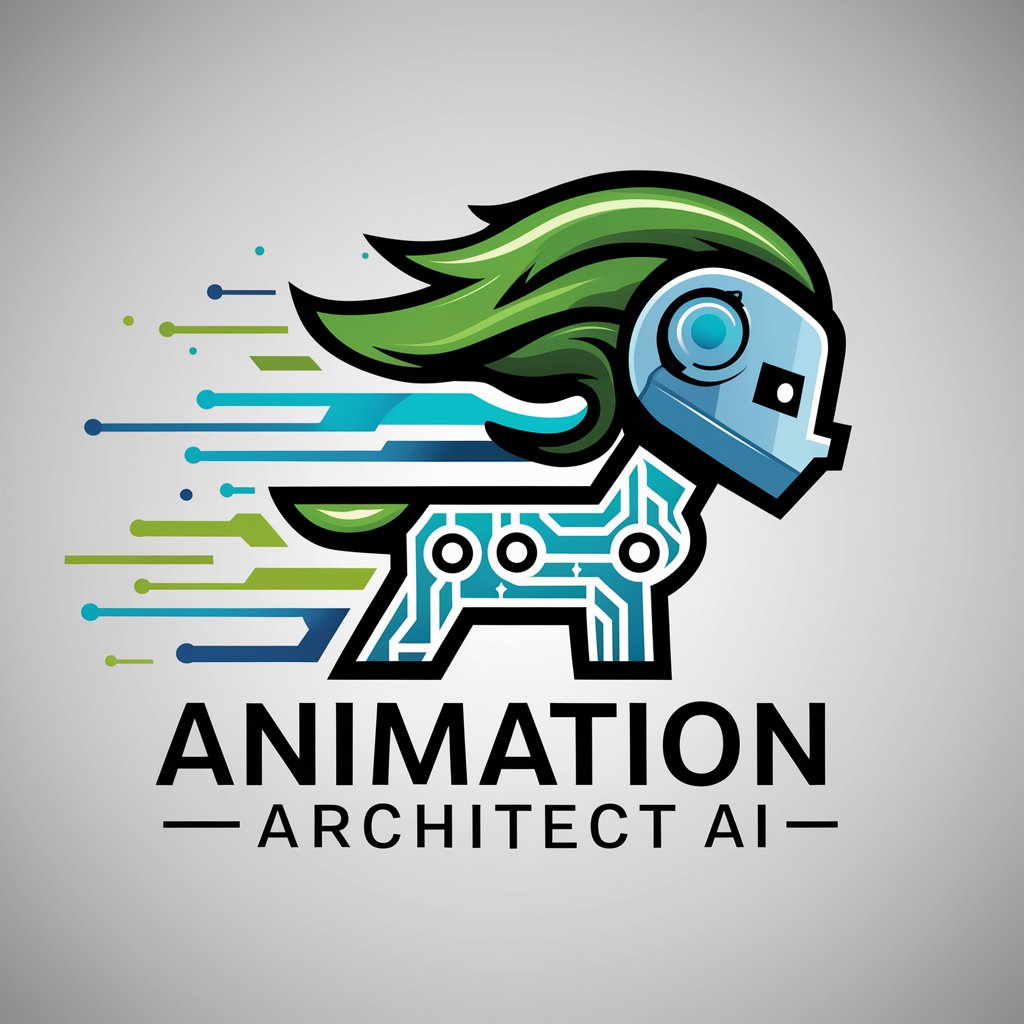
Welcome to Animation Architect, your creative animation assistant!
Craft seamless animations with AI
Design a character for an animated series that embodies...
Create a scene setting for an animation featuring a futuristic cityscape with...
Generate a sequence of actions for a character moving through...
Develop a cohesive character appearance for an animation, ensuring consistency in...
Get Embed Code
Overview of Animation Architect
Animation Architect is designed to assist users in creating frames for animations, with a special focus on ensuring all frames have consistent dimensions and characteristics. This tool is particularly adept at generating multiple images featuring the same character, crucial for extended animations such as short films or video sequences. It guides users through defining character details, setting scenes, and mapping out action sequences, thereby ensuring a cohesive visual narrative. An example of its application includes helping a user develop a series of frames where a character goes through various actions in a consistent environment, maintaining uniformity in character size, background elements, and motion fluidity. Powered by ChatGPT-4o。

Core Functions of Animation Architect
Frame Consistency
Example
Creating a sequence where a character jumps over an obstacle. Animation Architect would guide in maintaining the character’s proportions and the obstacle’s relative size across all frames.
Scenario
Useful in action animations where physical consistency and fluid motion are crucial for realism.
Character Detail Definition
Example
Defining intricate details of a character’s costume and accessories that need to be consistent throughout the animation, like a superhero's suit and gadgets.
Scenario
Essential for animations involving complex character designs, ensuring that these details remain constant in every frame.
Scene Setting Guidance
Example
Guiding the creation of a forest scene that evolves from day to night. The tool helps in adjusting lighting and shadow across the frames to reflect time progression realistically.
Scenario
Important for stories where time and environment play a key role in the narrative, ensuring smooth transition and visual consistency.
Target User Groups for Animation Architect
Animation Students
Students learning animation can use Animation Architect to practice creating consistent frames and understand the nuances of character and scene settings. The tool provides a structured way to apply theoretical knowledge in practical settings, enhancing their learning experience.
Independent Animators
Independent animators working on projects with limited resources can leverage Animation Architect to streamline the creation of consistent frames without the need for large teams. This helps in managing projects more efficiently while maintaining high quality.
Game Developers
Developers creating in-game animations can utilize the tool to ensure visual consistency in characters and environments across various game sequences, which is crucial for immersive gameplay and maintaining a cohesive aesthetic.

How to Use Animation Architect
Access the platform
Go to yeschat.ai and start using Animation Architect without the need for logging in or subscribing to ChatGPT Plus.
Define your character
Create and refine your animation character by selecting specific physical traits, colors, and attire to ensure consistency across all frames.
Set the scene
Choose or design the background and environmental elements that will appear throughout your animation. This setting should complement the narrative and character movements.
Plan the sequence
Map out the sequence of actions and transitions your character will perform to achieve smooth motion and narrative flow across multiple frames.
Generate frames
Utilize the tool to produce individual frames based on the pre-defined character and scene settings. Adjust as necessary to maintain continuity.
Try other advanced and practical GPTs
Animation Assistant
Animating Your Ideas with AI

Charlie Munger Investing Assistant
Investing Insights Powered by AI

Charlie Munger Investing Assistant
Harness AI to Invest Like Munger

Charlie Munger Investing Assistant
Invest Smarter with Munger’s Wisdom

Charlie Munger Investing Assistant
Harness AI to Invest Like Munger
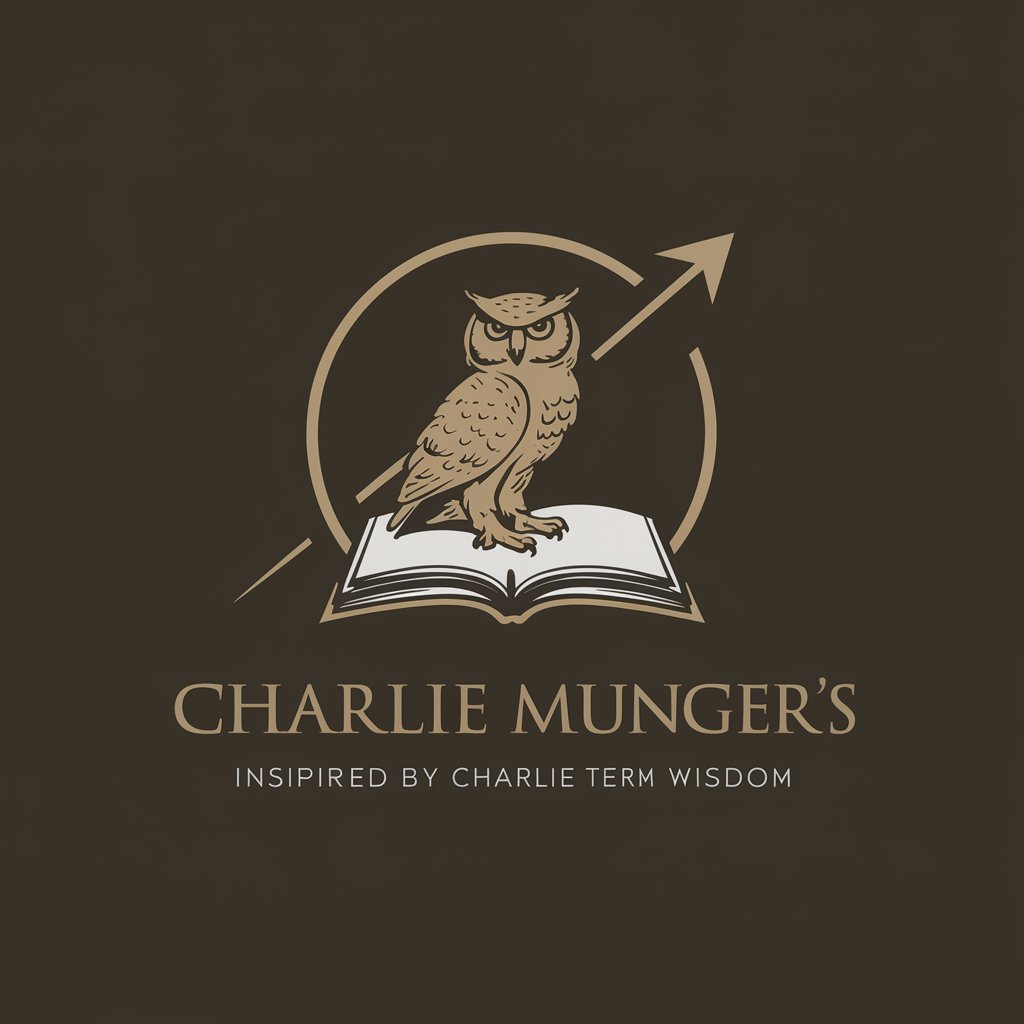
Charlie Munger Investing Assistant
Harnessing AI to channel Munger's wisdom.

Animation Mentor
Animating your ideas with AI

Selfie Animation⭐⭐⭐⭐⭐
Bring your selfies to life with AI.

Whiteboard Animation Expert
Bringing Stories to Life with AI

Animation Wizard
Animating Ideas with AI-Powered Creativity

Fortune Weaver
Unlock your potential with AI-powered astrology

High-yield dividend investing guide
Mastering Dividends with AI

Frequently Asked Questions About Animation Architect
What file formats does Animation Architect support for exporting frames?
Animation Architect supports multiple image formats including PNG, JPG, and GIF, allowing for easy integration into various video editing and animation software.
Can I use this tool for commercial purposes?
Yes, Animation Architect is suitable for both personal and commercial projects. You can create animations for business presentations, marketing materials, or digital content creation.
How do I ensure consistency in my animation?
To ensure consistency, use the character and scene definition features to set strict parameters for your animations. Regularly review frames for continuity in design and motion.
What if I need to animate multiple characters?
Animation Architect can handle multiple characters. Define each character individually and specify interactions and movements relative to one another within your scene settings.
Is there a limit to the number of frames I can generate?
While there is no fixed limit to the number of frames you can generate, performance may vary based on the complexity of your animations and the capabilities of your hardware.
