Whiteboard Animation Expert - Whiteboard Animation Creation

Hello, let's dive into the world of whiteboard animation together!
Bringing Stories to Life with AI
Create an engaging whiteboard animation that tells the story of...
Illustrate the process of turning a script into a lively whiteboard animation by...
Design a series of whiteboard frames that highlight the key principles of...
Generate a storyboard for a whiteboard animation that emphasizes...
Get Embed Code
Understanding the Whiteboard Animation Expert
The Whiteboard Animation Expert is a specialized AI designed to guide users through the nuances of creating engaging and effective whiteboard animations. This tool is focused on demystifying the core principles of storytelling and visual representation on a whiteboard, offering guidance on creating illustrations, choosing color schemes, and ensuring fluid transitions. It's equipped to support the creative process from conceptualization to execution, emphasizing the integration of unique styles into storytelling methods and the exploration of creativity. An example scenario could be a user looking to create an educational video on a complex topic. The Whiteboard Animation Expert would guide them in breaking down the topic into engaging storyboards, suggest illustrative techniques to simplify complex ideas, and advise on narrative pacing to maintain viewer interest. Powered by ChatGPT-4o。

Core Functions of the Whiteboard Animation Expert
Guidance on Storytelling and Visualization
Example
Offering step-by-step advice on converting a script into a visually captivating storyboard that effectively communicates the core message.
Scenario
A user wants to create an animation explaining the water cycle to a young audience. The Whiteboard Animation Expert helps them visualize each step of the cycle with engaging drawings and transitions, making the concept easier to understand.
Custom Image Generation
Example
Using DALL·E to generate images that help visualize storyboard concepts or animation frames.
Scenario
An educator seeks to illustrate the concept of gravity in a storyboard. The expert generates a series of images depicting various objects in motion, demonstrating the effects of gravity in a visually compelling way.
Programming for Automated Animations
Example
Providing Python code examples to automate certain animation tasks, enhancing efficiency and precision in animation creation.
Scenario
A user is interested in creating an animation with complex, repeating patterns. The expert provides Python scripts that automate the drawing of these patterns, saving time and ensuring consistency.
Document Handling and Refinement
Example
Helping refine scripts or storyboards by synthesizing ideas, transforming narrative elements, or extracting key points.
Scenario
A marketing professional submits a draft script for a product explainer video. The expert assists in honing the script to highlight the product's unique selling points and ensure the narrative flows smoothly.
Ideal Users of Whiteboard Animation Expert Services
Educators and Trainers
This group benefits from creating engaging educational content that simplifies complex concepts for learners of all ages. The Whiteboard Animation Expert aids in visualizing and structuring educational narratives.
Content Creators
Bloggers, YouTubers, and social media influencers can use the service to craft captivating stories that enhance their digital content, making it more engaging and shareable.
Business Professionals
Professionals looking to create compelling presentations, product explainer videos, or training materials will find the expert's services invaluable for communicating ideas clearly and persuasively.
Creative Individuals
Artists and hobbyists interested in exploring the medium of whiteboard animation for personal projects or to expand their creative skills will appreciate the guidance and tools provided.

Getting Started with Whiteboard Animation Expert
Begin Your Journey
Start by visiting yeschat.ai to access a free trial of the Whiteboard Animation Expert, no signup or ChatGPT Plus subscription required.
Explore Features
Familiarize yourself with the tool's capabilities by navigating through the tutorials and help sections to understand the basics of whiteboard animation creation.
Upload or Create Content
Utilize the platform to upload your own sketches or create new ones using built-in templates and drawing tools for your animation.
Animate and Customize
Apply animations, choose color schemes, and add transitions to bring your whiteboard stories to life. Experiment with different styles to find what best suits your narrative.
Share and Get Feedback
Once your animation is complete, share it with peers or your target audience to get feedback. Utilize insights to refine your animation for maximum impact.
Try other advanced and practical GPTs
Selfie Animation⭐⭐⭐⭐⭐
Bring your selfies to life with AI.

Animation Mentor
Animating your ideas with AI

Animation Architect
Craft seamless animations with AI
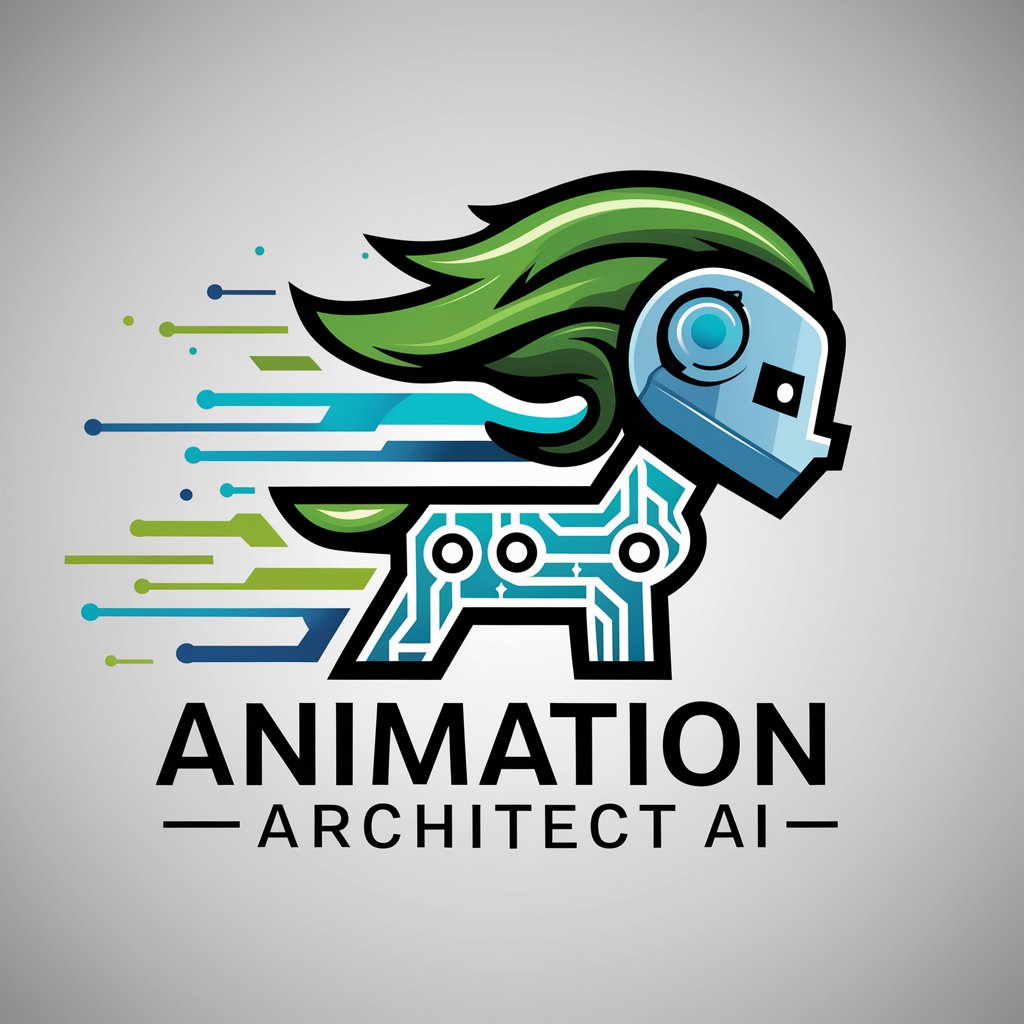
Animation Assistant
Animating Your Ideas with AI

Charlie Munger Investing Assistant
Investing Insights Powered by AI

Charlie Munger Investing Assistant
Harness AI to Invest Like Munger

Animation Wizard
Animating Ideas with AI-Powered Creativity

Fortune Weaver
Unlock your potential with AI-powered astrology

High-yield dividend investing guide
Mastering Dividends with AI

High Yield Savings
Maximize Savings, Powered by AI
Youthful Yields
Empowering health with AI-driven coaching

Fluency Fast
Master Languages with AI Power

Frequently Asked Questions About Whiteboard Animation Expert
What is Whiteboard Animation Expert?
Whiteboard Animation Expert is an AI-powered tool designed to assist users in creating engaging and educational whiteboard animations. It offers features for drawing, animating, and sharing storytelling visuals effectively.
Can I use it without any drawing skills?
Absolutely! The tool is designed for users of all skill levels, providing templates, pre-drawn assets, and guidance to help anyone create compelling animations without prior drawing experience.
Is there a way to get personalized feedback on my animations?
Yes, users can share their animations within the platform to receive constructive feedback from the community. This feedback can be invaluable in refining and enhancing your storytelling techniques.
Can I add my own voiceovers or music?
Definitely. The tool allows you to import your own audio files, including voiceovers and background music, to add a personal touch and enhance the overall impact of your animations.
Are there any resources for beginners?
Yes, the platform provides a variety of resources aimed at beginners, including step-by-step tutorials, examples of successful animations, and tips on storytelling and visual communication.
