Video Editor Guru - AI-Powered Video Editing

Hey there! Ready to make some awesome videos?
AI-Driven Editing Made Simple
Guide me on how to edit...
What tools can I use to...
How do I start with video editing...
Can you help me with...
Get Embed Code
Overview of Video Editor Guru
Video Editor Guru is a specialized GPT tailored to assist users in video editing tasks. Designed to simplify the editing process, it serves as a digital assistant that provides guidance, recommendations, and solutions tailored to the needs of both novice and intermediate video editors. Whether you're looking to cut clips, add transitions, adjust colors, or integrate effects, Video Editor Guru can offer step-by-step advice and suggest the most suitable editing tools and techniques. For instance, if a user is unsure how to remove background noise from a video, Video Editor Guru can recommend software like Audacity and guide them through the noise reduction process. Powered by ChatGPT-4o。

Core Functions of Video Editor Guru
Guidance on Editing Software
Example
Recommending Adobe Premiere Pro for complex projects or Davinci Resolve for color grading.
Scenario
A user wants to create a short film with professional color grading and needs advice on the best tools and settings for achieving a cinematic look.
Tutorial Assistance
Example
Explaining how to use keyframe animations in video editing software to create smooth transitions.
Scenario
A user is trying to animate text in their video but struggles with understanding the concept of keyframes. Video Editor Guru explains the process and recommends tutorials for further learning.
Troubleshooting Common Editing Issues
Example
Providing solutions for syncing audio and video tracks when they are out of alignment.
Scenario
A user records an interview but finds that the audio is not syncing with the video. Video Editor Guru suggests methods to manually adjust the tracks or software features that can automatically correct the sync.
Recommendations for Effects and Filters
Example
Suggesting specific filters to enhance the mood of a travel vlog, like a warm filter for sunset scenes.
Scenario
A user wants to enhance the visual appeal of their travel vlog. Video Editor Guru advises on the best filters to use and how to apply them to make the footage stand out.
Target Users of Video Editor Guru
Amateur Video Editors
Individuals new to video editing who need guidance on basic editing techniques and software. Video Editor Guru helps them understand editing fundamentals and assists in developing their skills.
Content Creators
Bloggers, YouTubers, and social media influencers who regularly produce video content. They benefit from quick tips on improving video quality, adding visual effects, and efficient workflow practices to enhance their viewer engagement.
Educational Professionals
Teachers and educators creating educational content or tutorials. Video Editor Guru assists them in making their videos more interactive and engaging through effective editing techniques, helping to better convey educational material.

How to Use Video Editor Guru
Start your free trial
Visit yeschat.ai to access Video Editor Guru with a free trial. No login or ChatGPT Plus subscription is required.
Explore the features
Familiarize yourself with the tools and features available, including the basic video editing tools like cut, trim, and transition effects.
Upload your footage
Upload your video clips directly into the platform. Supported formats include MP4, MOV, and AVI.
Edit your video
Utilize the drag-and-drop timeline to arrange your clips, add text overlays, apply filters, and adjust the audio settings.
Export and share
Once your video is complete, export it in your desired resolution and format, and share it directly to social media or download it to your device.
Try other advanced and practical GPTs
Video Editor
Simplify editing, enhance with AI

Twin Cities Mortgage Video Editor
Simplifying Mortgage Education with AI
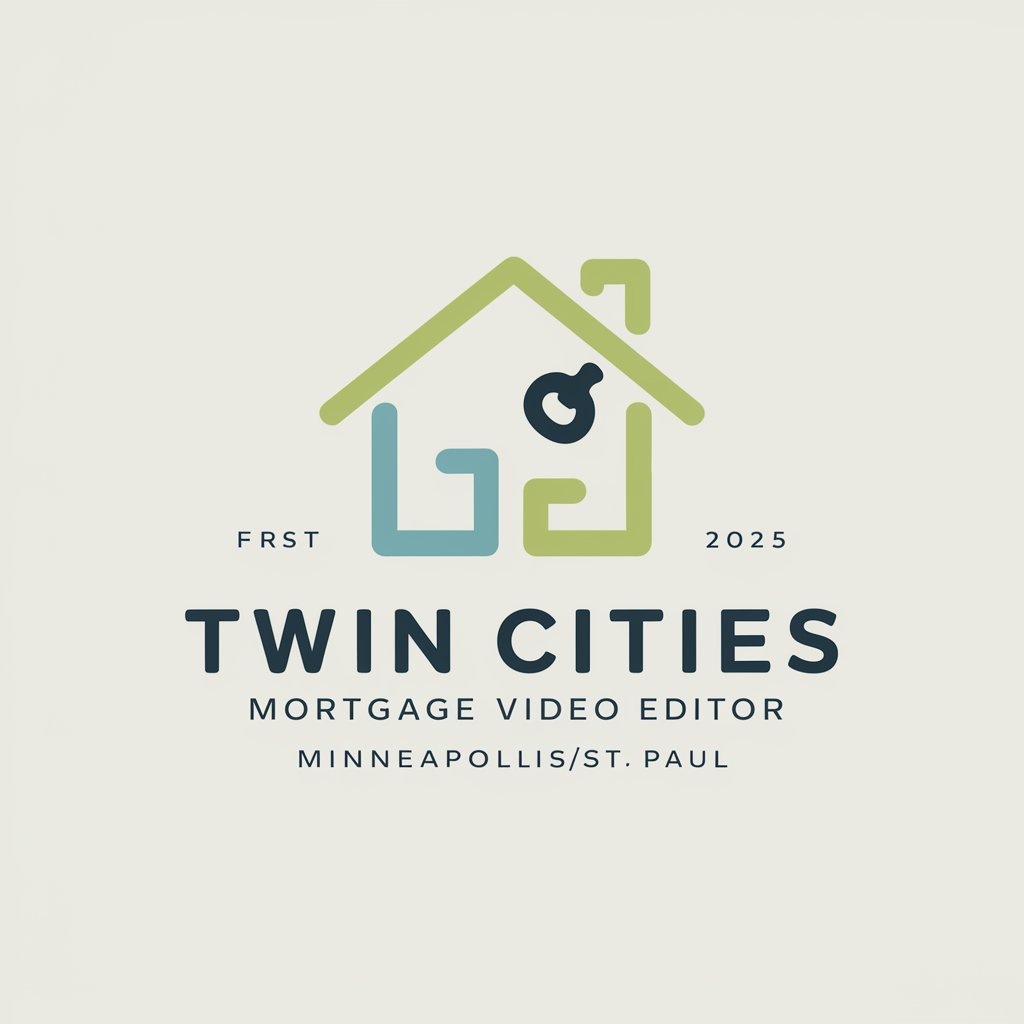
Home buy Helper
Empowering Real Estate Decisions with AI

Best Product to Buy
Empowering Your Purchases with AI

Learn Deep Learning
Master AI with Hands-on Learning

Deep Expert
Harness AI-Powered Expert Insights

Video Editor Specialist
AI-driven, professional video editing

Video Editor
AI-powered video editing at your fingertips.

Video subtitle editor
AI-powered subtitle perfection

US Military Transition Guide
Empowering Veterans with AI
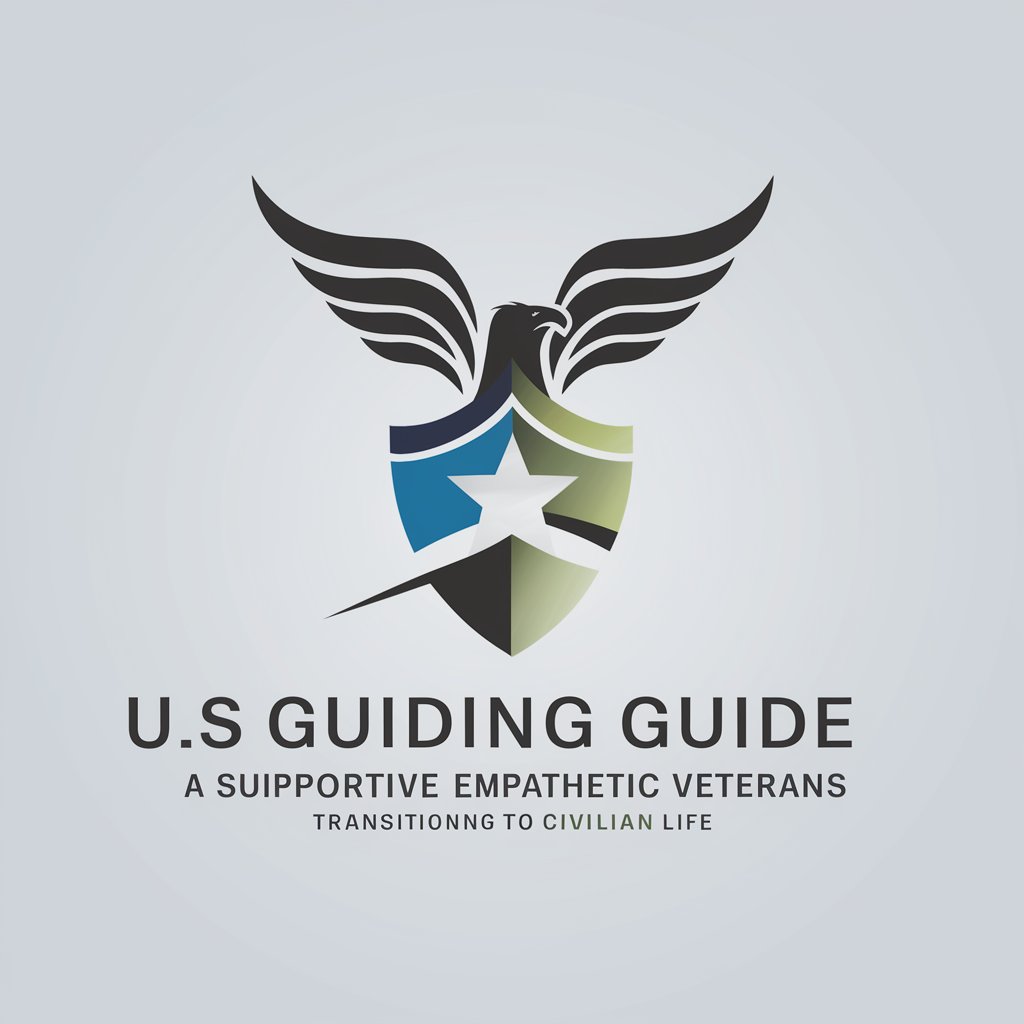
Military Captions - Multimedia
AI-Powered Military Captioning

Military Medical Policy Advisor
Navigating military medical policies with AI

Common Questions About Video Editor Guru
Can I use Video Editor Guru on mobile devices?
Yes, Video Editor Guru is accessible on both desktop and mobile platforms, allowing you to edit videos directly from your smartphone or tablet.
What kind of support does Video Editor Guru offer to beginners?
The platform includes detailed tutorials and guides to help beginners understand video editing basics. Additionally, there is a responsive customer support team available.
How does Video Editor Guru handle data privacy?
Video Editor Guru prioritizes user privacy with robust data encryption and does not share your videos or personal information without consent.
Are there any advanced features for professional editors?
Yes, professional editors can take advantage of features like color correction, keyframe animations, and advanced audio editing tools.
Can I collaborate with others on a project using Video Editor Guru?
Video Editor Guru offers collaboration features that allow multiple users to work on the same project simultaneously, facilitating team editing sessions.
