Video Editor - AI-powered Video Editing

Simplify editing, enhance with AI
Get Embed Code
Overview of Video Editor
Video Editor is designed as a specialized digital assistant to support users in video editing tasks, ranging from basic to complex projects. Its core purpose is to streamline the video editing process, making it more accessible and efficient, especially for those who may not have extensive experience or professional skills in video editing software. Video Editor offers a variety of tools and functionalities that assist users in creating, editing, and optimizing videos. For example, a user aiming to create a promotional video for their startup can utilize Video Editor to compile clips, adjust timelines, add transitions, and overlay text and music, ultimately producing a polished and professional-looking video. Powered by ChatGPT-4o。

Core Functions of Video Editor
Clip Editing
Example
Trimming, splitting, and merging video clips.
Scenario
A content creator can use clip editing to cut out unnecessary footage, split longer clips into shorter segments, and combine clips to enhance the narrative flow of a vlog.
Audio Management
Example
Adjusting audio levels, adding background music, and synchronizing sound with video.
Scenario
An amateur filmmaker might add a dramatic soundtrack to their short film, adjusting the music to synchronize perfectly with key visual moments for enhanced emotional impact.
Text and Titles
Example
Incorporating text overlays, captions, and title screens.
Scenario
A small business owner creating a tutorial video can insert text to highlight important points, helping viewers follow along more easily.
Special Effects and Filters
Example
Applying visual effects and color filters to enhance the aesthetic quality of videos.
Scenario
A YouTube influencer can use filters and effects to create a distinctive look for their video series, setting a unique tone that aligns with their personal brand.
Exporting and Sharing
Example
Rendering the final video in various formats and sharing directly to social media platforms.
Scenario
After completing a project, a marketer can export the final video in high resolution and share it directly on platforms like YouTube and Instagram, reaching their audience efficiently.
Target User Groups for Video Editor
Content Creators and Influencers
These users regularly produce videos for platforms like YouTube, TikTok, and Instagram. Video Editor helps them streamline the editing process, maintain consistent output quality, and engage effectively with their audiences.
Marketing Professionals
Marketers use videos extensively for advertising and branding. Video Editor allows them to quickly create promotional videos, product demonstrations, and customer testimonials, which are essential for digital marketing campaigns.
Educators and Trainers
These users often need to create instructional and educational content. Video Editor supports them in integrating multimedia elements that enhance learning, such as diagrams, voiceovers, and annotations.
Amateur Filmmakers
This group benefits from the cost-effective and user-friendly features of Video Editor, allowing them to experiment with filmmaking techniques without the steep learning curve associated with professional software.

How to Use Video Editor
Get Started
Visit yeschat.ai and explore the Video Editor's features with a free trial, no login or ChatGPT Plus subscription required.
Upload Content
Upload video files directly from your device. Supported formats include MP4, AVI, and MOV. Ensure your videos are not copyrighted material unless you have the right to edit and distribute them.
Edit Video
Utilize the tool's features to trim, splice, add transitions, and insert text overlays. Take advantage of AI-powered editing options to enhance video quality automatically.
Add Effects
Explore the range of visual and sound effects to add a professional touch to your videos. Use the AI suggestions for scene recognition and appropriate effects placement.
Export and Share
Once editing is complete, export your video in various resolutions and formats. Share directly to social media platforms or download to your device.
Try other advanced and practical GPTs
Twin Cities Mortgage Video Editor
Simplifying Mortgage Education with AI
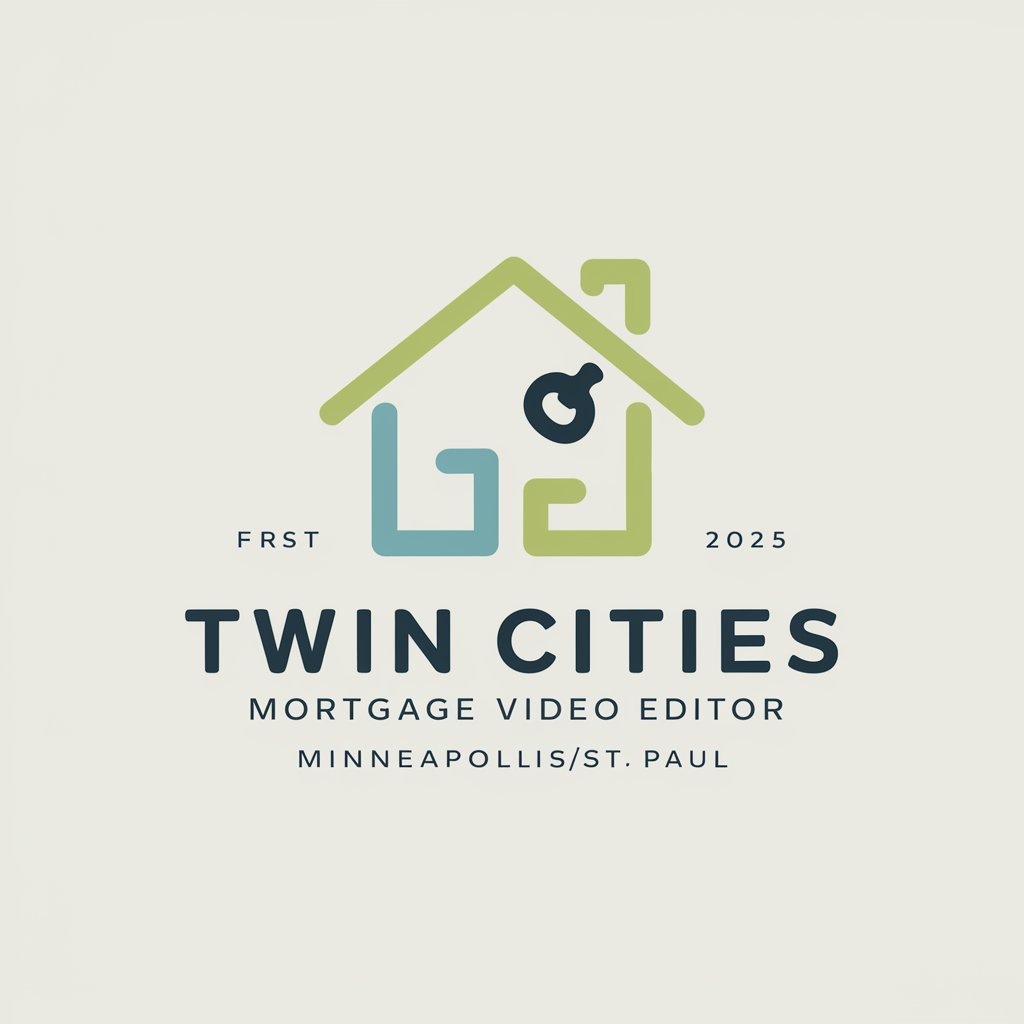
Home buy Helper
Empowering Real Estate Decisions with AI

Best Product to Buy
Empowering Your Purchases with AI

Learn Deep Learning
Master AI with Hands-on Learning

Deep Expert
Harness AI-Powered Expert Insights

Deep Insight
Unlock Personal Insights with AI
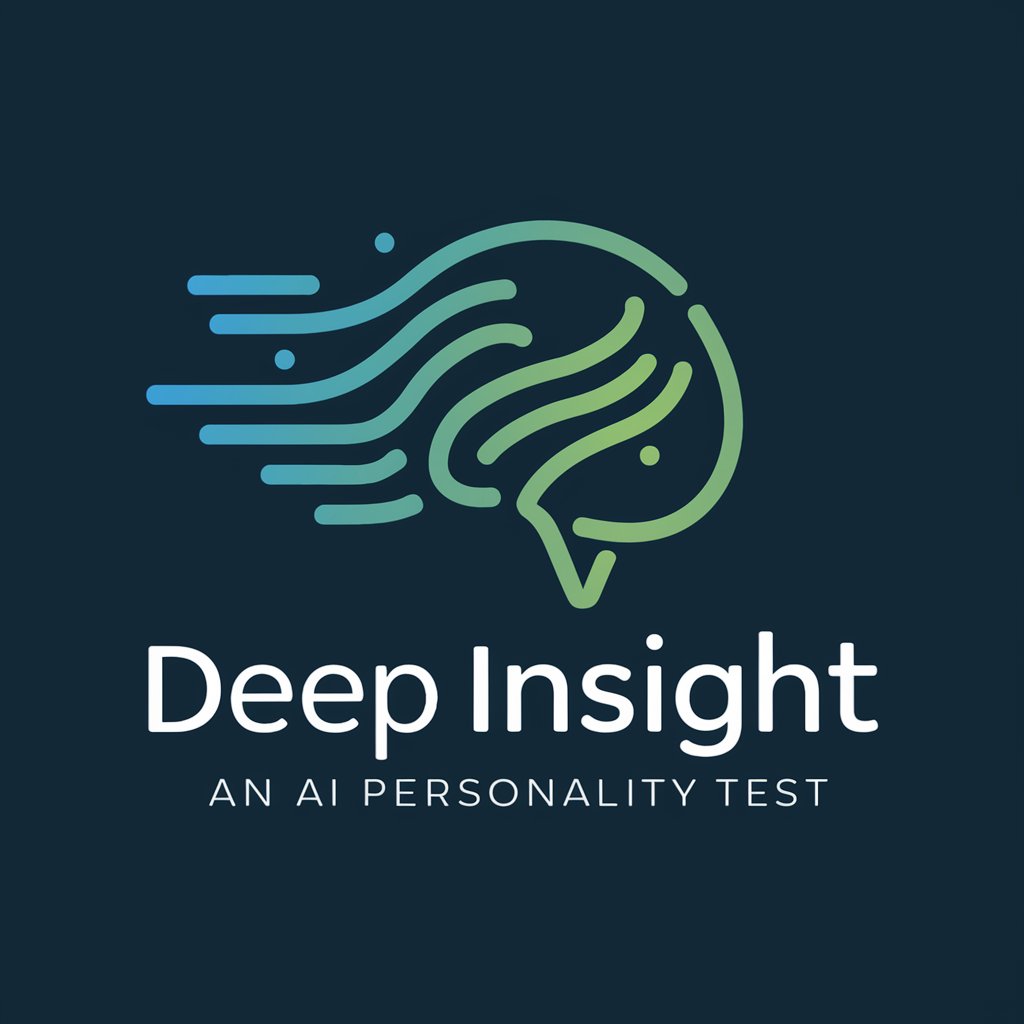
Video Editor Guru
AI-Driven Editing Made Simple

Video Editor Specialist
AI-driven, professional video editing

Video Editor
AI-powered video editing at your fingertips.

Video subtitle editor
AI-powered subtitle perfection

US Military Transition Guide
Empowering Veterans with AI
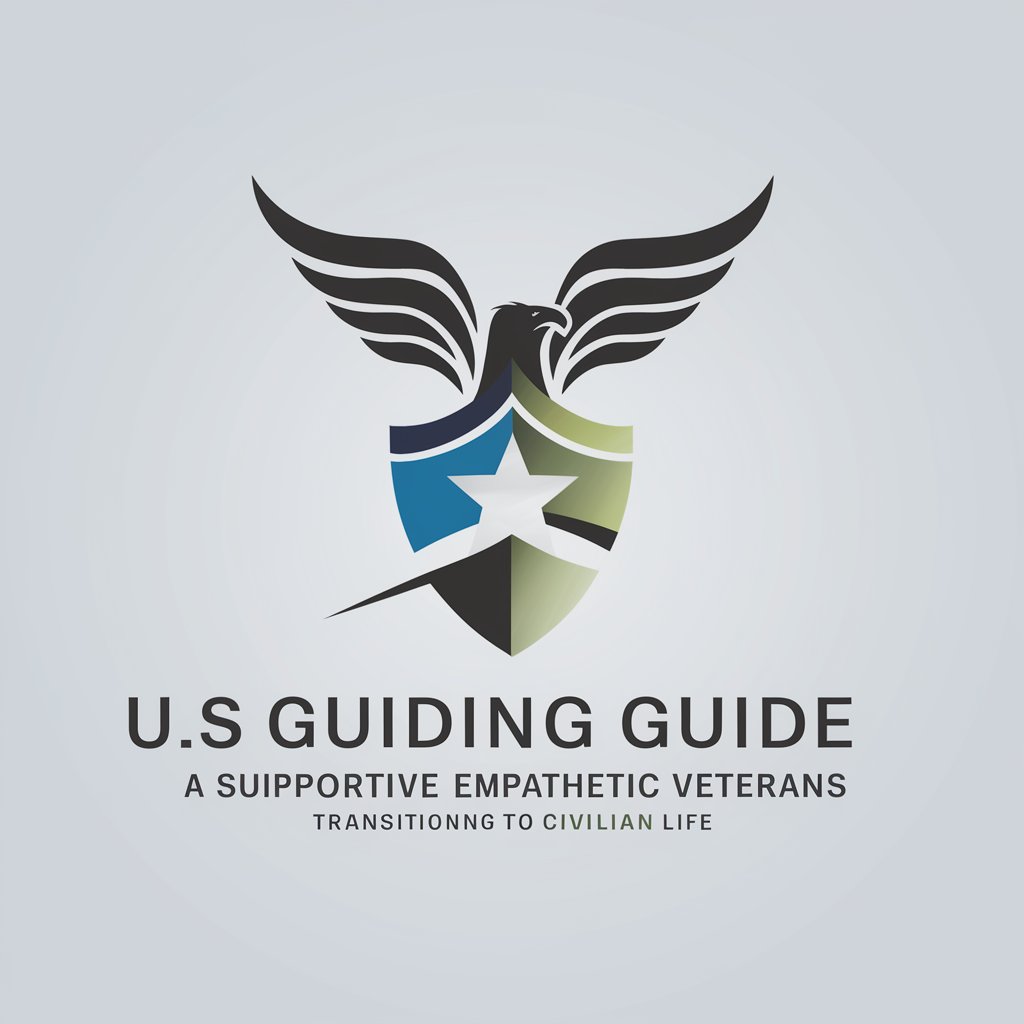
Military Captions - Multimedia
AI-Powered Military Captioning

Frequently Asked Questions About Video Editor
What file formats does Video Editor support?
Video Editor supports a variety of file formats, including MP4, AVI, MOV, and more, allowing for flexibility in video editing and production.
Can I use Video Editor for commercial purposes?
Yes, Video Editor can be used for commercial purposes. Ensure you own the rights to all uploaded content or have obtained appropriate licenses.
Does Video Editor offer any automated editing features?
Yes, Video Editor includes AI-powered features such as auto-enhance for video quality, scene recognition, and suggested edits, which streamline the editing process.
How can I share my edited videos?
Edited videos can be exported in various formats and resolutions. You can share them directly to social media platforms or download them to your device.
What are the system requirements for using Video Editor?
Video Editor is accessible via web and requires a stable internet connection. It's compatible with most modern browsers and operating systems.
