Cartoon GIF Creator - Cartoon GIF Animation

Welcome! Ready to create a fun cartoon GIF?
Animate Your Images with AI
Upload an image to transform into a cartoon GIF featuring...
Choose a cartoon art style and action to animate your image...
Select a fun action for your GIF and let us handle the rest...
Turn your favorite photo into an animated cartoon with...
Get Embed Code
Introduction to Cartoon GIF Creator
Cartoon GIF Creator is a specialized tool designed to transform static images into animated cartoon-style GIFs. The core functionality revolves around taking an original image and applying cartoon art styles to create a series of images that are then animated to form a GIF. This process includes presenting users with a selection of unique cartoon art styles and actions that the characters in the image can perform. Users can choose from these options or provide their own preferences to customize the cartoon transformation. An example scenario might involve converting a photo of a pet into a cartoon GIF where the pet appears to be running, capturing the pet's movements in a playful and animated style. Powered by ChatGPT-4o。

Main Functions of Cartoon GIF Creator
Art Style Selection
Example
Users can choose from styles such as classic animation, modern animation, comic book, watercolor, or sketch for their GIF.
Scenario
For instance, a user wants to create a birthday greeting card and decides to transform a family photo into a classic animation style GIF where each member is waving or blowing kisses.
Action Selection for GIF Animation
Example
Options might include waving, jumping, dancing, or any specific action the user desires.
Scenario
A user wants to animate their favorite superhero figurine photo, making it appear as if the superhero is taking off into flight in a dramatic, comic-book style GIF.
Customization and Consistency
Example
Ensures continuity in skin tones, background, and clothing across all frames, allowing for a cohesive animation.
Scenario
Creating a GIF from a vacation photo where the family appears to be jumping into the air together, with the background and their outfits remaining consistent throughout the animation.
Ideal Users of Cartoon GIF Creator
Social Media Enthusiasts
Individuals who enjoy sharing unique and engaging content on platforms like Instagram, Twitter, or Facebook would find Cartoon GIF Creator valuable for creating personalized and standout posts.
Content Creators
Bloggers, vloggers, and digital marketers can use the service to enhance their online content, making it more engaging and visually appealing to their audience with custom cartoon GIFs.
Event Organizers and Party Planners
Those organizing events or parties might use Cartoon GIF Creator to design fun, themed invitations or digital decorations, adding a creative and personalized touch to their events.
Educators and Teachers
Teachers looking to make their educational materials more engaging for students can utilize cartoon GIFs to illustrate concepts or tell stories in a more dynamic and memorable way.

How to Use Cartoon GIF Creator
Start Your Journey
Visit yeschat.ai to access Cartoon GIF Creator for a seamless experience without the need for a login or a ChatGPT Plus subscription.
Upload Your Image
Choose and upload a high-quality image you wish to transform into a cartoon-style GIF. Ensure the image is clear for the best results.
Select Your Style
Pick one of the five unique cartoon art styles presented or specify your preferred style for the transformation.
Choose an Action
Select from five suggested actions to animate your image or propose a custom action to bring your cartoon to life.
Download and Share
Review the generated cartoon GIF. If satisfied, download and share your creation with friends, family, or on social media.
Try other advanced and practical GPTs
Gif Animation Creator
Animating Your Ideas with AI

stamp GIF
Animate Your Ideas with AI

GIF Maker
Craft Memes Smartly with AI

Writing Suggestions
Elevate Your Writing with AI-Powered Insights

Engineering Economic Analysis Expert Assistant
Empowering economic decisions with AI
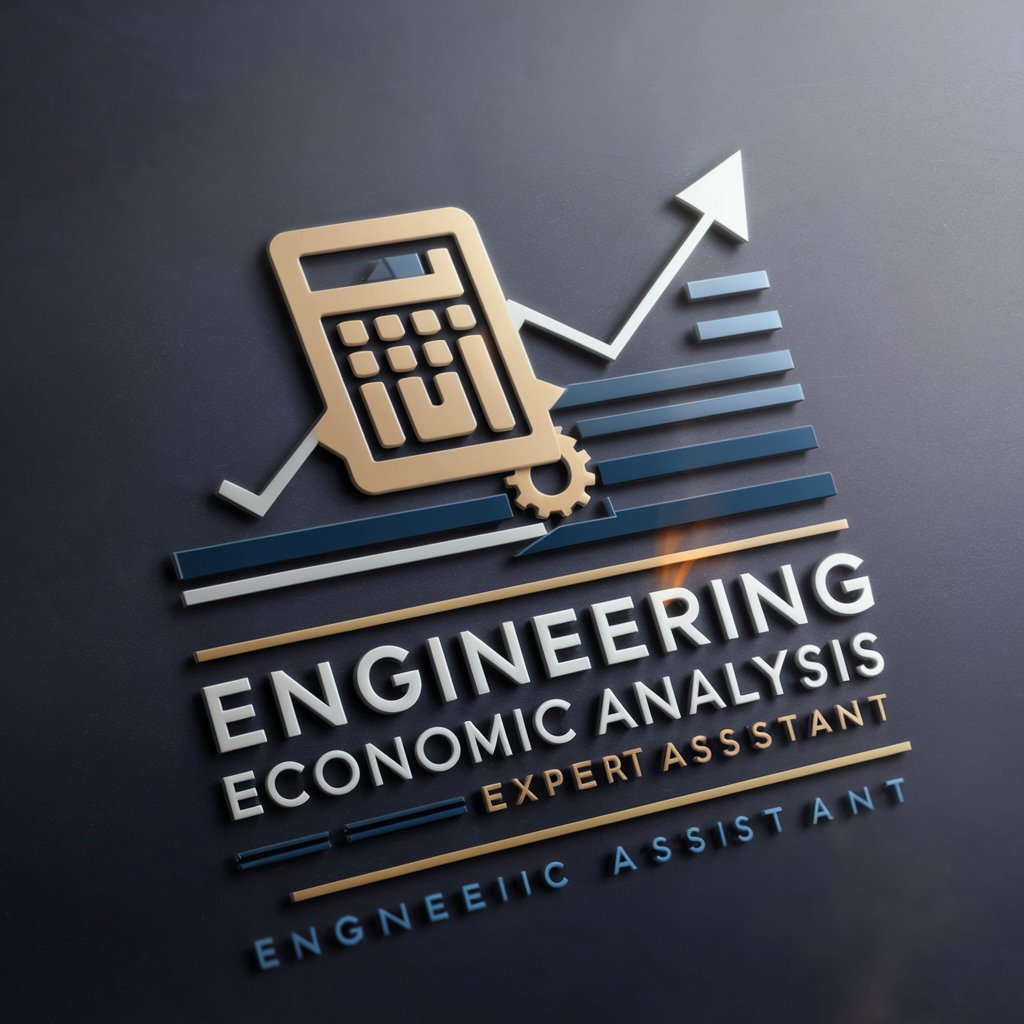
Economic Historian
Explore Economic History with AI

Properties for Sale
Empowering Property Decisions with AI

Garage Sale GPT
AI-Powered Garage Sale Valuation

Make Any Sale Now
Elevate Your Sales Game with AI

Sale 2Xer Bot
Empower Your Sales with AI

Merchandising Sale Analyst
Maximize Margins with AI

Homes for Sale
Empowering Home Buying with AI

FAQs on Cartoon GIF Creator
What kind of images can I use with Cartoon GIF Creator?
You can use any clear, high-quality image. However, images with well-defined subjects and minimal background clutter yield the best cartoon GIFs.
Can I choose any action for my cartoon GIF?
Yes, you can select from predefined actions or suggest a custom action to personalize your cartoon GIF animation.
Are there limitations on the art styles available?
While Cartoon GIF Creator offers five unique styles, you're encouraged to specify your own preference, providing a wide range of artistic possibilities.
How long does it take to create a cartoon GIF?
The process is swift, with most GIFs ready in a few minutes, depending on the complexity of the action and style chosen.
Is Cartoon GIF Creator free to use?
Yes, it offers a free trial without the need for a login or a ChatGPT Plus subscription, making it accessible for everyone.
