Gif Animation Creator - Custom Animation Creation

Welcome! Let's bring your animation ideas to life.
Animating Your Ideas with AI
Create a dynamic animation sprite featuring a magical creature transforming into...
Design a four-frame animation sprite of a futuristic robot performing a...
Illustrate a sprite animation of a character from a fantasy world casting a...
Generate a sprite sheet showing a superhero performing a signature move in...
Get Embed Code
Gif Animation Creator Overview
Gif Animation Creator is designed as a specialized tool for creating animated GIFs from static images, specifically focusing on sprite animations commonly used in games, TV animations, and various digital media. The primary purpose is to enable users to generate a four-frame sprite animation within a single 1024px image, divided into four 512px sections, creating a seamless animation flow. This unique setup allows for the easy creation of animations by laying out frames in a sequence (top-left as frame 1, top-right as frame 2, bottom-left as frame 3, bottom-right as frame 4) that can then be converted into a GIF without losing color fidelity, ensuring high-quality output for digital applications. Powered by ChatGPT-4o。

Core Functions and Applications
Sprite Image Creation
Example
Creating a character's walking animation for a video game.
Scenario
Game developers can use Gif Animation Creator to design a sprite sheet of a character walking in four different frames. This can be used within the game engine to animate characters.
GIF Animation Conversion
Example
Generating a GIF of a TV show character's signature move.
Scenario
Animators or digital marketers can create a seamless loop of a character performing a specific action, such as jumping or waving, to use in promotional materials or social media posts.
Custom Animation for Digital Media
Example
Designing unique animations for website elements.
Scenario
Web designers can create animated sprites for website elements like buttons or icons, enhancing user interaction and visual appeal.
Target User Groups
Game Developers
Game developers looking to create detailed sprite animations for their games will find Gif Animation Creator invaluable for producing high-quality, game-ready graphics.
Digital Marketers
Digital marketers can use animated GIFs to grab attention on social media or in email campaigns, making this tool perfect for creating engaging content.
Web Designers
Web designers aiming to incorporate animated elements into websites for a more dynamic user experience can leverage this tool to create custom animations that enhance interactivity and visual appeal.

How to Use Gif Animation Creator
Start with YesChat.ai
Begin by visiting YesChat.ai for a hassle-free trial experience without the need for login or subscribing to ChatGPT Plus.
Conceptualize Your Animation
Think about the animation you want to create. Consider the storyline, characters, and the sequence of actions.
Submit Your Request
Provide a detailed description of your animation concept, including characters, scenes, and the sequence of actions.
Review and Revise
Once the initial animation frames are generated, review them. Provide feedback for any necessary revisions to meet your expectations.
Finalize and Convert to GIF
After approving the frames, they will be compiled into a GIF animation. This final product will be ready for download or sharing.
Try other advanced and practical GPTs
stamp GIF
Animate Your Ideas with AI

GIF Maker
Craft Memes Smartly with AI

Writing Suggestions
Elevate Your Writing with AI-Powered Insights

Engineering Economic Analysis Expert Assistant
Empowering economic decisions with AI
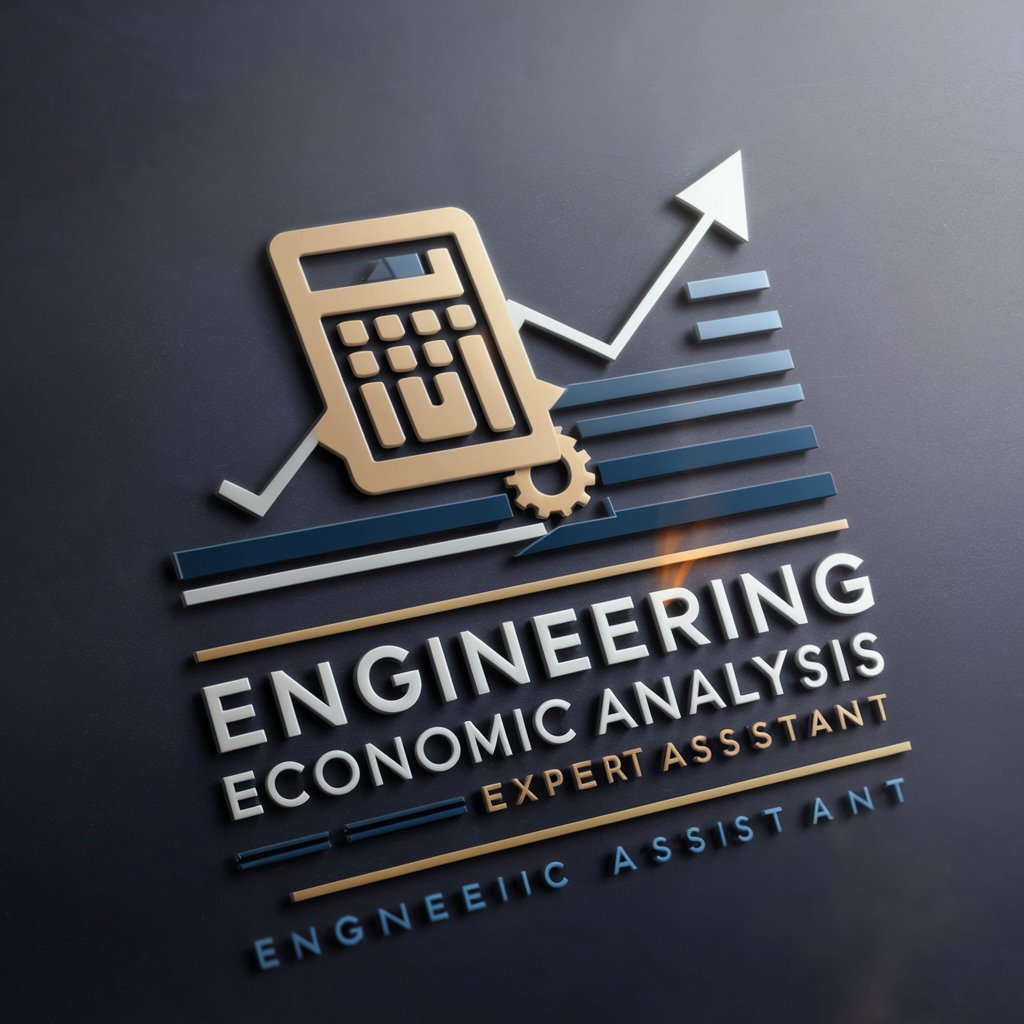
Economic Historian
Explore Economic History with AI

Economic Educator
Master Economics with AI-Powered Learning

Cartoon GIF Creator
Animate Your Images with AI

Properties for Sale
Empowering Property Decisions with AI

Garage Sale GPT
AI-Powered Garage Sale Valuation

Make Any Sale Now
Elevate Your Sales Game with AI

Sale 2Xer Bot
Empower Your Sales with AI

Merchandising Sale Analyst
Maximize Margins with AI

Frequently Asked Questions about Gif Animation Creator
What is Gif Animation Creator?
Gif Animation Creator is an AI-powered tool designed to create animated GIFs based on user-provided concepts and descriptions. It allows for the creation of customized animations for various purposes.
Can I create any type of animation?
Yes, you can create a wide range of animations, from simple character movements to complex sequences. The key is providing a detailed description of what you envision.
How detailed should my animation request be?
The more detailed your request, the better the outcome. Include specifics about characters, settings, actions, and any particular style preferences to guide the creation process.
Is it possible to revise the animation?
Yes, revisions are possible. After reviewing the initial frames, you can request changes or adjustments to ensure the final animation meets your requirements.
How do I get the best results from Gif Animation Creator?
To get the best results, provide clear, detailed descriptions, be open to reviewing and revising the frames, and have a specific vision for your animation.
