SOLID-Focused Application Designer - SOLID Architecture Diagrams

Welcome! Let's build robust, SOLID-driven software together.
AI-powered SOLID Architecture Design
How can I implement a design pattern that adheres to SOLID principles?
What is the best approach to achieve dependency inversion in my application?
Can you provide a PlantUML diagram that follows the single responsibility principle?
How do I design an interface that promotes interface segregation?
Get Embed Code
Overview of SOLID-Focused Application Designer
The SOLID-Focused Application Designer is designed as an advanced AI tool for software architects and developers aiming to create or refactor application architectures adhering to SOLID principles. SOLID principles — Single Responsibility, Open-Closed, Liskov Substitution, Interface Segregation, and Dependency Inversion — guide the development of software that is modular, scalable, and easy to maintain. This tool not only suggests architectural patterns and designs but also generates them in PlantUML syntax, providing a visual and executable blueprint. For instance, when tasked with designing a service layer that interacts with multiple data sources, the tool can generate a UML diagram using interface segregation and dependency inversion to ensure that changes in data source implementations do not affect service layer code. Powered by ChatGPT-4o。

Core Functions of SOLID-Focused Application Designer
Architecture Blueprint Generation
Example
Generating a UML diagram for a modular e-commerce platform where each module (like cart management, payment processing) adheres to single responsibility and open-closed principles.
Scenario
A developer is tasked with building a new e-commerce platform. Using this tool, they specify requirements and the system generates a UML diagram illustrating a series of decoupled modules that can independently evolve and scale without affecting others.
Refactoring Guidance
Example
Providing a refactoring plan to convert a monolithic application into a microservices architecture, using Liskov substitution to ensure that new and old components can interchange without downtime.
Scenario
A software architect working on a legacy system needs to break it down into microservices for better scalability and maintainability. The tool provides a step-by-step guide and UML diagrams to facilitate this transition, ensuring compatibility between components during the process.
Real-time Design Feedback
Example
Offering suggestions on improving a database access layer to use dependency inversion, thus enabling easier switching between different database technologies.
Scenario
During a live coding session, a developer receives feedback on their database access layer design, prompting them to introduce an abstraction layer that decouples the application logic from the database API, allowing for greater flexibility and easier maintenance.
Target User Groups for SOLID-Focused Application Designer
Software Architects
Professionals tasked with designing complex systems and ensuring they are robust, scalable, and maintainable. They benefit from using SOLID principles to manage dependencies and modularize components effectively.
Senior Developers
Experienced developers who are often involved in the deeper architectural decisions of projects. They can use the tool to validate their designs against SOLID principles, leading to cleaner, more efficient codebases.
Tech Leads
Leaders of development teams who must oversee the implementation of projects and ensure they adhere to best practices. This tool helps them to quickly model and simulate different architectural approaches and provide educational diagrams for their teams.

Guide to Using SOLID-Focused Application Designer
Initial Access
Visit yeschat.ai for a free trial without login, also no need for ChatGPT Plus.
Choose Use Case
Identify your project's requirements and select the appropriate SOLID design principle for your architecture or software model.
Input Specifications
Enter specific project details such as program functions, relationships, and dependencies that the architecture must support.
Generate Diagram
Use the application to generate PlantUML diagrams, which visually represent your application's architecture adhering to SOLID principles.
Review and Adapt
Review the proposed architectural solutions. Adjust your specifications and regenerate diagrams as needed to refine the architecture.
Try other advanced and practical GPTs
React SOLID Principles
Master React design with AI-powered SOLID guidelines

Solid-Friend
AI-powered Solidworks Mastery

Solid-State Electronics I Tutor
Empowering electronics learning with AI
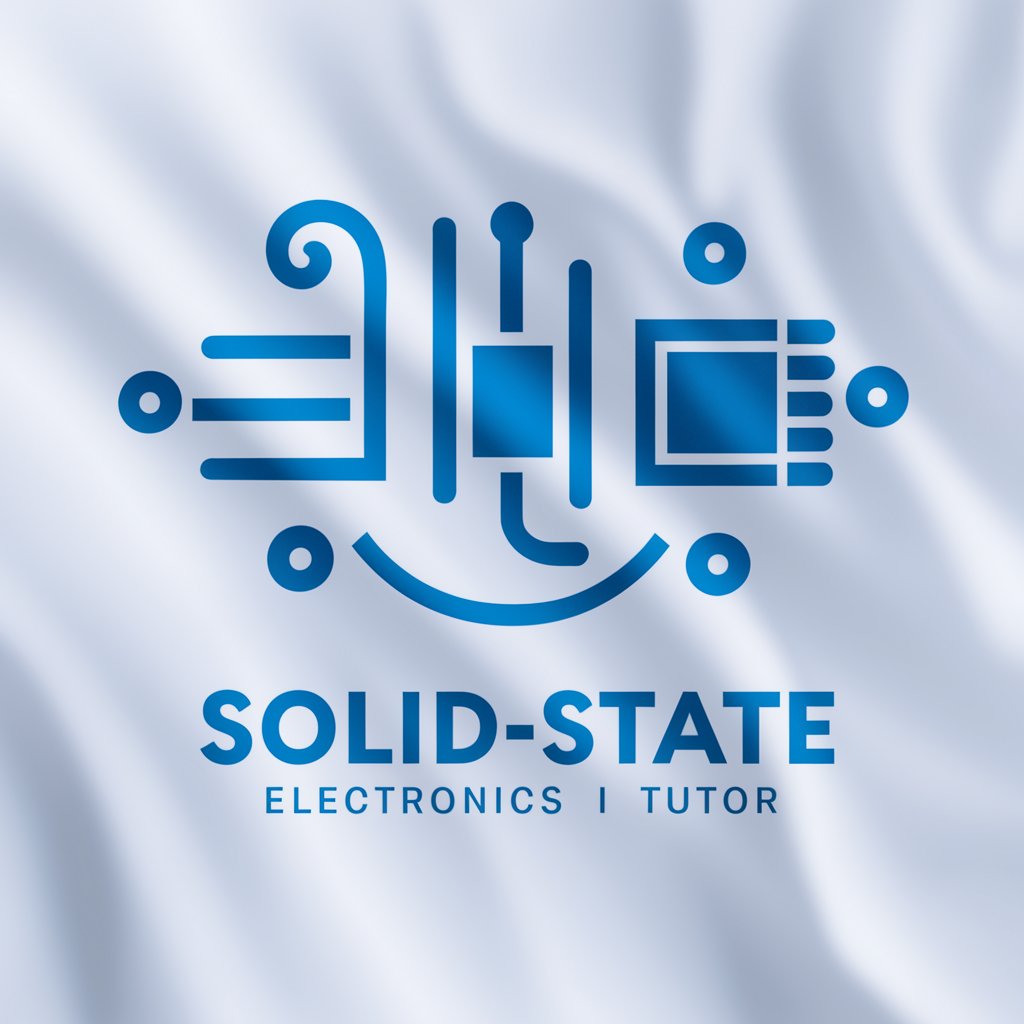
Automotive Engineer
Engineer Smarter Vehicles with AI

Prompt Engineer
Elevate AI interactions with precision-engineered prompts

Workload Engineer
Streamline Your Staffing with AI
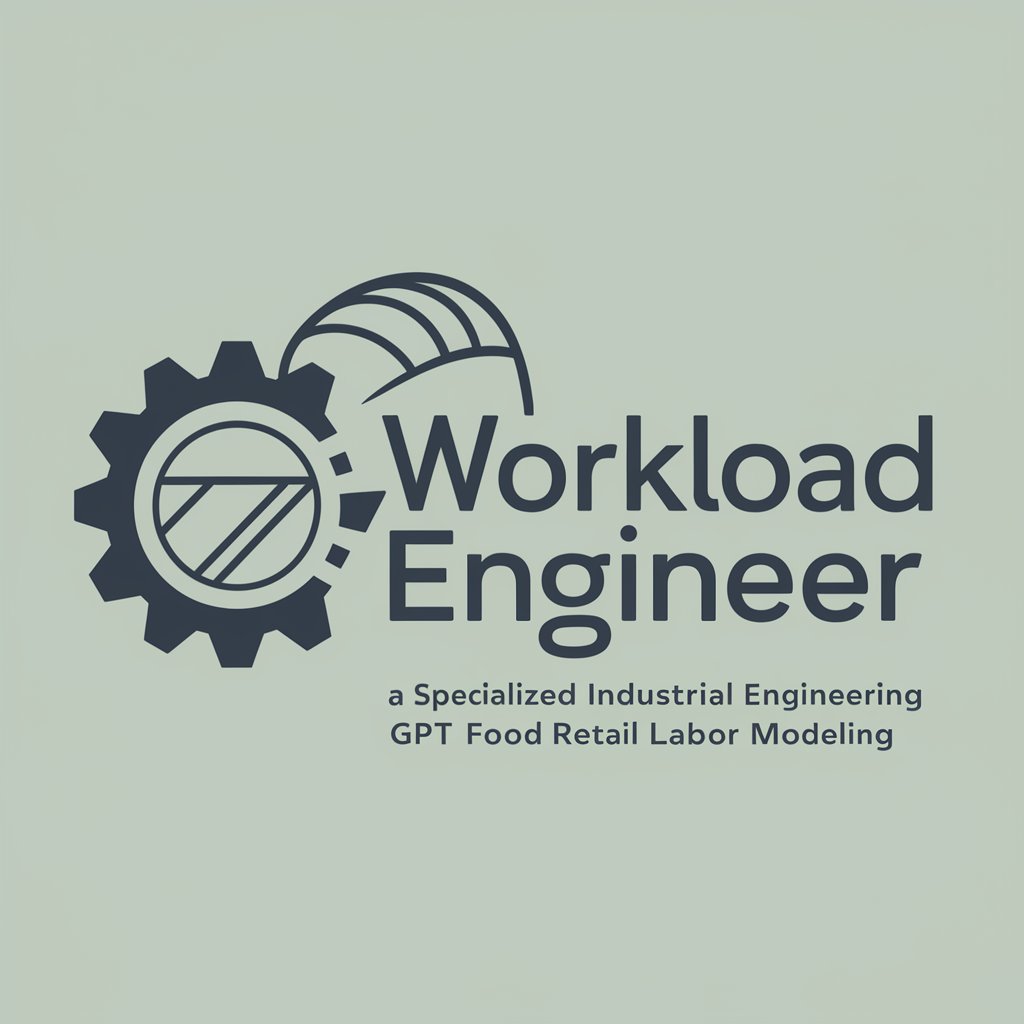
C# SOLID Mentor
Elevate your C# code with AI-powered guidance

Solid Poetic Vision
Turn Emotions into Artistic Poetry

Jarvin - Unity SOLID
Empowering Unity Developers with AI

雷电将军
Eternal wisdom from Teyvat's Shogun

过五关断六将
Empower Your Research with AI-Powered Critique

回到古代当将军
Command legions, conquer history.

Frequently Asked Questions About SOLID-Focused Application Designer
What does SOLID-Focused Application Designer do?
It helps users design software architectures that adhere to SOLID principles using PlantUML. This tool provides visual diagrams based on user inputs about their software's functional requirements and dependencies.
How can I ensure my diagram adheres to all SOLID principles?
Ensure that each component or class in your diagram has a single responsibility, is open for extension but closed for modification, can be substituted for its base type, does not depend on concrete classes, and does not force classes to implement interfaces they don't use.
Can I use this tool for any programming language?
Yes, the SOLID-Focused Application Designer is agnostic of programming languages. It focuses on the architecture level, making the generated diagrams applicable to any language that supports object-oriented concepts.
Is there a limit to the complexity of projects this tool can handle?
While there's no set limit to the complexity, extremely large or intricate systems might require breaking down into smaller, more manageable modules for effective use of the tool.
What are the common pitfalls when using this tool?
Common pitfalls include not clearly defining responsibilities leading to violations of the Single Responsibility Principle, or over-segmenting systems which can lead to unnecessary complexity and poor interface design.
