Qubits® - Bitmap Graphic Creation
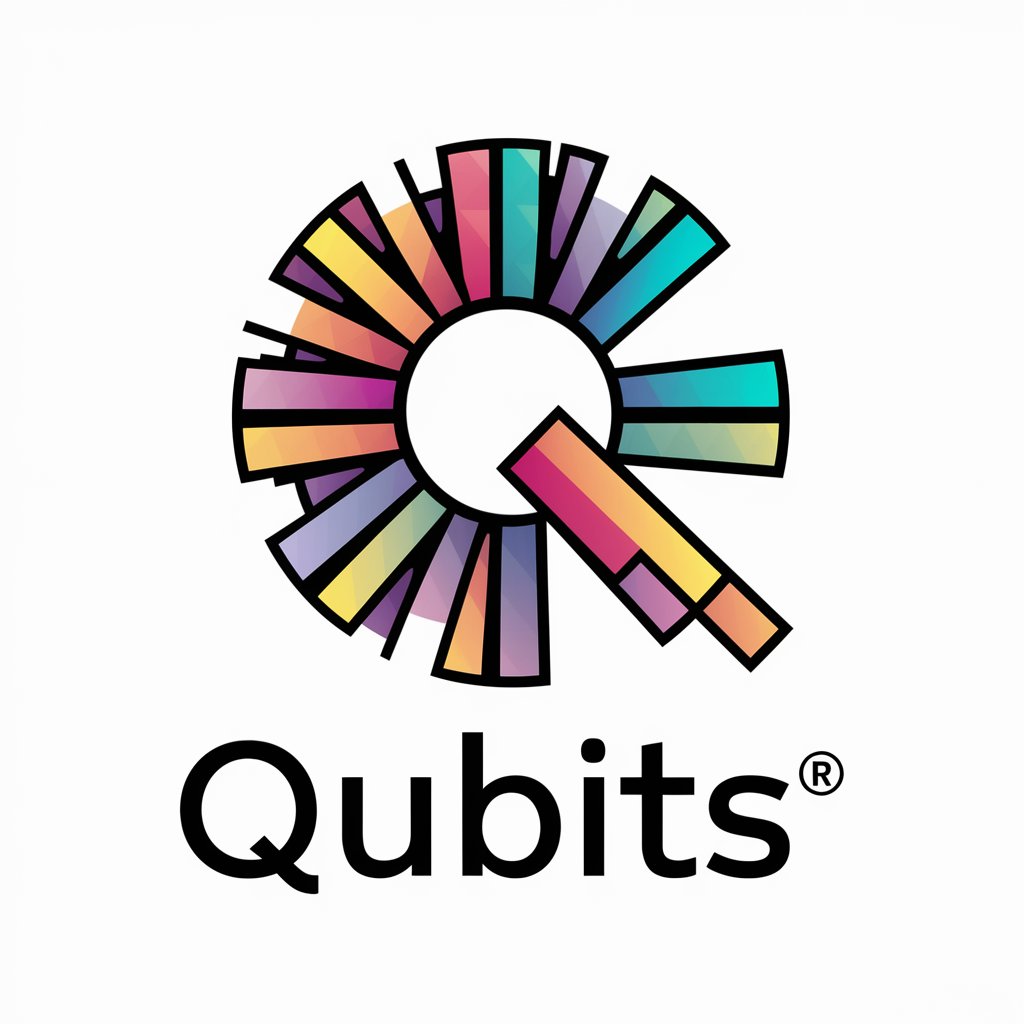
Welcome to Qubits®, your bitmap design expert!
Crafting pixels with AI-driven precision
Create a visually stunning pattern using non-overlapping Qubit sprites.
Design a radial symmetry configuration with Qubit sprites in vibrant colors.
Generate a bitmap graphic emphasizing precise, interlocking Qubit sprites.
Produce an aesthetically balanced image using individual Qubit sprites.
Get Embed Code
Overview of Qubits®
Qubits® are specialized entities in bitmap graphics, designed primarily for the manipulation and arrangement of sprite images to create intricate bitmap designs. Each Qubit represents a standalone sprite, a solid object that can connect but not overlay others, ensuring they connect perfectly along their edges. The design purpose of Qubits® revolves around generating symmetrical patterns and configurations, particularly focusing on radial symmetry with equally spaced segments. This approach is tailored to create visually appealing and precise bitmap graphics, suitable for various digital and artistic applications. Powered by ChatGPT-4o。

Core Functions of Qubits®
Sprite Manipulation
Example
Adjusting the position, rotation, and scaling of individual Qubit sprites to fit into a larger, cohesive design.
Scenario
In a game development scenario, a developer uses Qubits® to create a unique, non-overlapping pattern of sprites for a character's costume, ensuring each sprite connects at the edges without overlaying.
Pattern Generation
Example
Creating symmetrical and non-overlapping patterns using Qubits®, focusing on radial symmetry with equally spaced segments.
Scenario
A digital artist employs Qubits® to generate a complex radial pattern for a digital mandala, utilizing different Qubit sprites to achieve a balanced and aesthetically pleasing design.
Color and Transparency Handling
Example
Applying color schemes and managing transparency to enhance the visual impact of Qubit-based designs without causing errors.
Scenario
For a promotional digital poster, a graphic designer uses Qubits® to apply vibrant colors to Qubit sprites, ensuring that transparency is handled correctly to maintain the integrity of overlapping elements.
Target User Groups for Qubits® Services
Digital Artists and Designers
Individuals focused on creating intricate digital art, graphics, or patterns would benefit from Qubits®' ability to manipulate sprites and generate symmetrical designs, enhancing their creative output with precision and aesthetic appeal.
Game Developers
Developers in need of unique, non-overlapping sprite patterns for game characters, environments, or items can utilize Qubits® for creating engaging visuals that are both technically sound and visually compelling.
Marketing and Promotional Content Creators
Professionals creating digital content for marketing or promotional purposes can leverage Qubits® to produce eye-catching graphics that stand out, using the pattern generation and color handling capabilities to craft memorable designs.

How to Use Qubits®
1
Start by visiting yeschat.ai to explore Qubits® with a free trial, no login or ChatGPT Plus subscription required.
2
Choose a Qubit sprite from your library or upload a new one to begin crafting your bitmap graphics.
3
Utilize the provided tools to position your Qubits®, ensuring they connect properly without overlap for a seamless design.
4
Experiment with symmetrical patterns and radial configurations to create visually appealing designs.
5
Save and share your creation. Use the export feature to download the final graphic for personal or commercial use.
Try other advanced and practical GPTs
必殺技メーカー ver.2 - Special Move Maker
Unleash Creativity with AI-Generated Special Moves

Tattoo Creator
Craft Your Unique Tattoo Story

Schema Builder
AI-powered schema generation for SEO
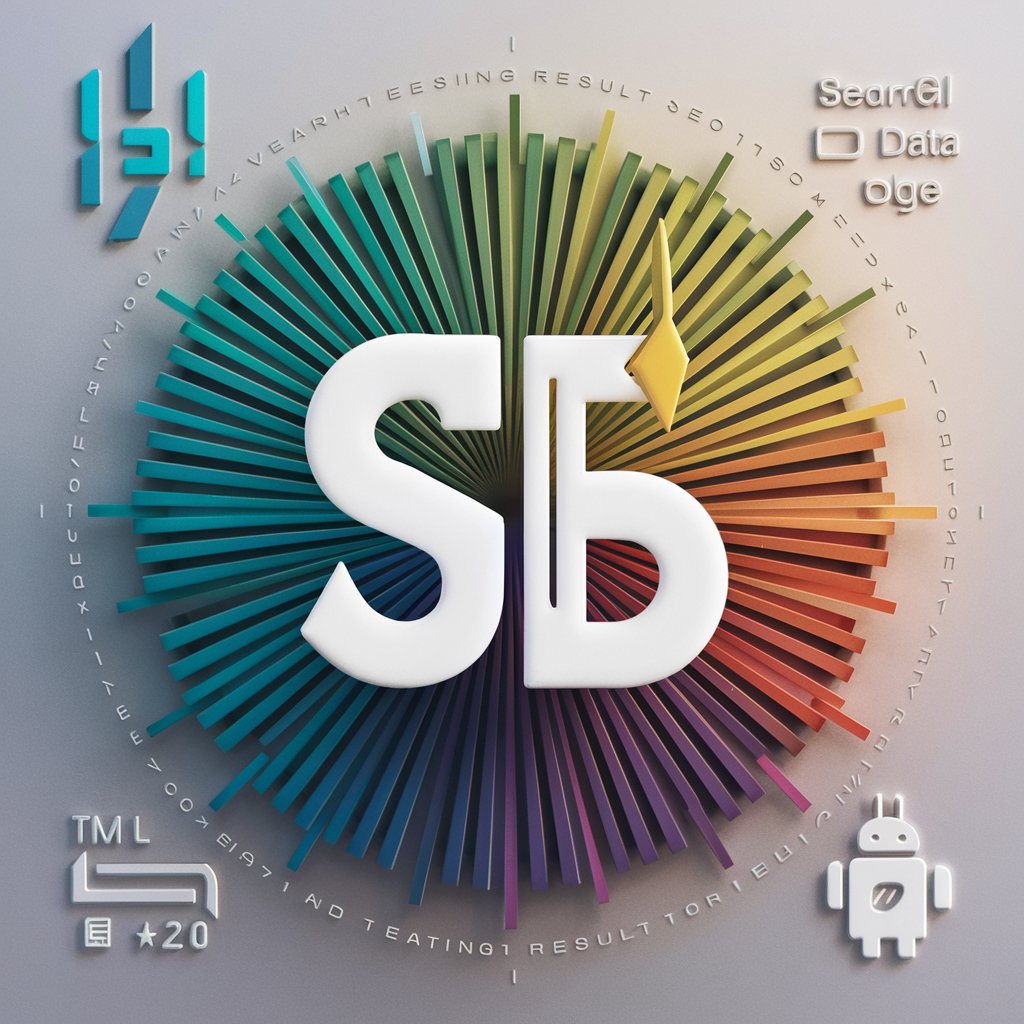
Robotic Responder
AI-powered ethical decision-making assistant.
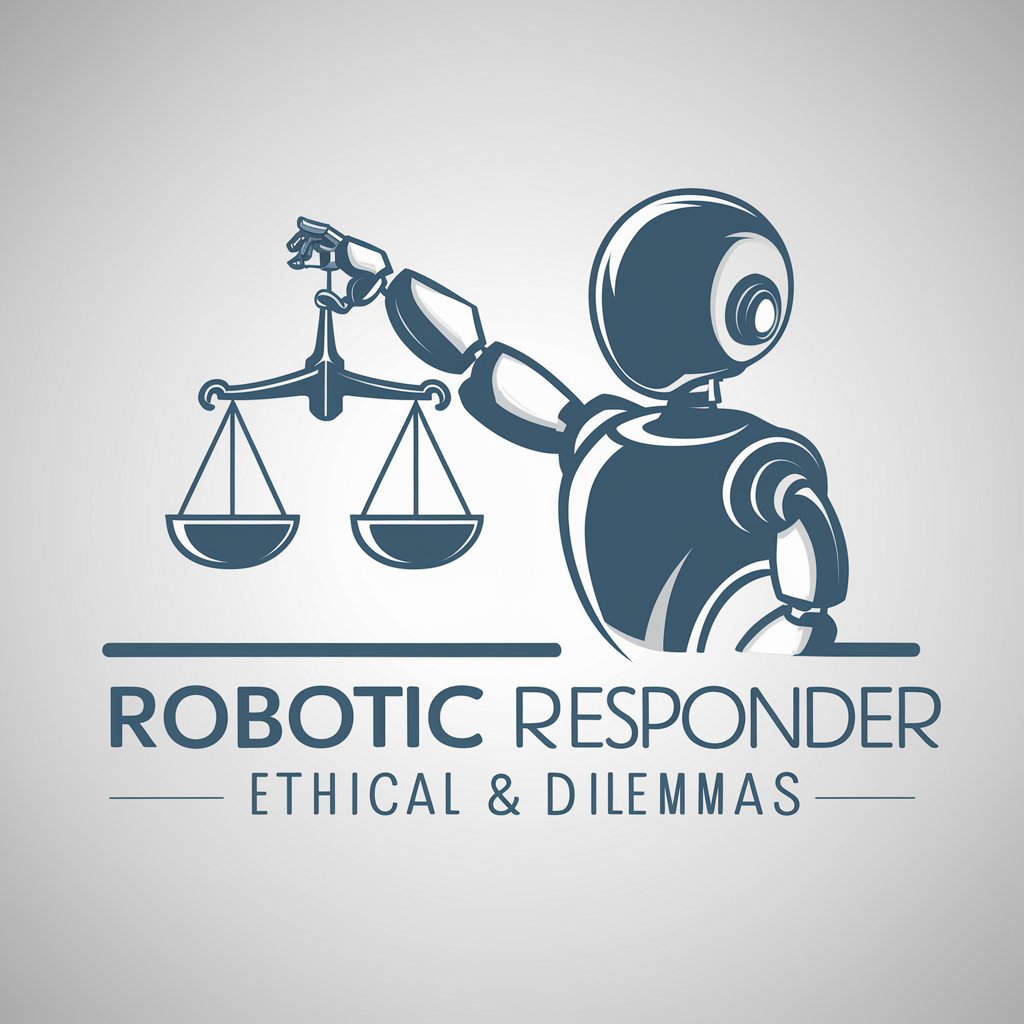
Simplifier
Making complexity, effortlessly simple.

AI Recruiter
Elevate your career with AI-driven recruitment support.

App Preview Optimizer
Enhance App Store visuals with AI

NZ Real Estate Advisor
Decoding New Zealand Real Estate with AI

Future Career Predictor
Empower Your Career with AI
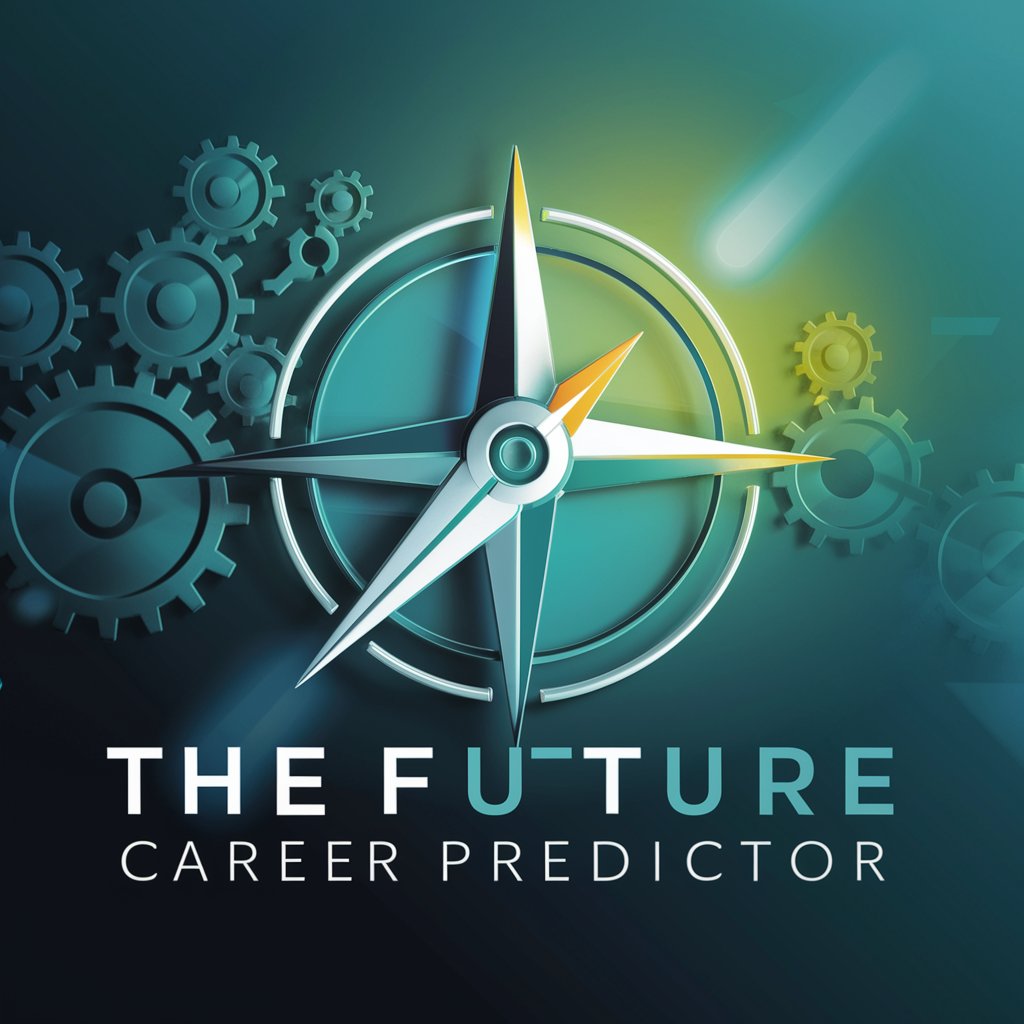
CatGPT
Unleashing AI for Feline Well-being

Prompt AI
Elevate your AI conversations with precision

Visuals Bot 1.50
Crafting visuals with AI brilliance.
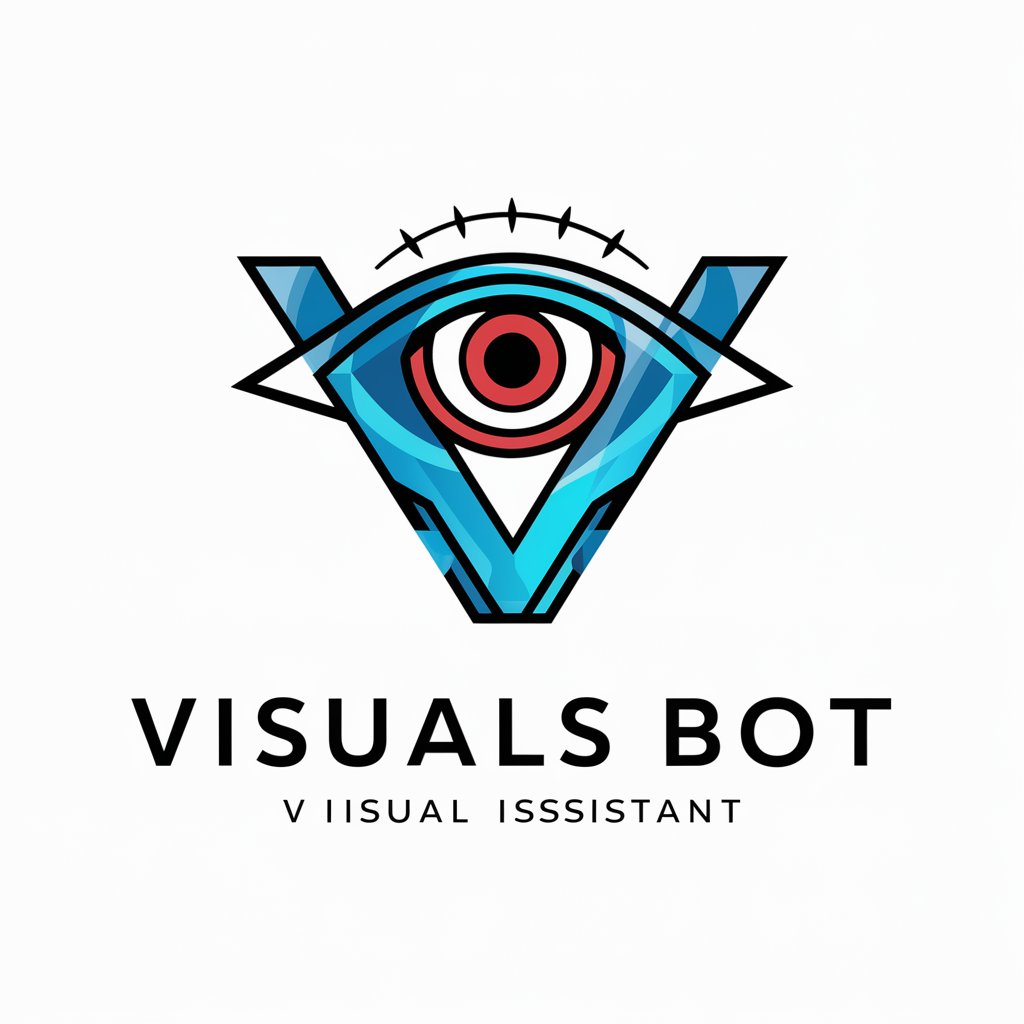
Frequently Asked Questions about Qubits®
What file formats can I upload for Qubits®?
Qubits® supports several image formats, including JPG and PNG, specifically designed for creating bitmap graphics with transparency.
Can I use Qubits® for commercial projects?
Yes, Qubits® can be used for both personal and commercial projects, offering a creative tool for designing unique bitmap graphics.
How do I ensure my Qubits® connect properly in my design?
When positioning your Qubits®, make sure their edges align perfectly without overlapping. The software provides alignment tools to assist with precise placements.
Are there limitations to the complexity of designs I can create with Qubits®?
While Qubits® is versatile, the complexity of your design may be limited by the number of Qubits you can effectively manage and the processing capabilities of your system.
Can I share my Qubits® designs on social media?
Absolutely! You are encouraged to share your designs. Qubits® even offers features to export your graphics in web-friendly formats.
