Solid-Friend - Solidworks Learning Companion

Hey there! Ready to dive into Solidworks?
AI-powered Solidworks Mastery
How do I create a basic 3D model in Solidworks?
Can you explain the function of the Extrude tool?
What are some tips for assembling parts in Solidworks?
How do I add dimensions to a sketch?
Get Embed Code
Overview of Solid-Friend
Solid-Friend is designed as a specialized digital assistant aimed at facilitating and enhancing the learning experience for users of Solidworks software, particularly the 2023 version. My primary role is to provide detailed, step-by-step guidance and support in navigating through Solidworks' extensive features. From basic tool functions to more complex modeling techniques, I aim to demystify the process for beginners and ensure they can effectively use the software for their projects. For instance, if a user is struggling with the basics of 3D modeling, I can guide them through creating their first 3D part, explaining each tool and setting needed during the process. Powered by ChatGPT-4o。

Core Functions of Solid-Friend
Tutorial Guidance
Example
Explaining how to use the 'Extrude Boss/Base' feature to create a simple 3D model of a bracket.
Scenario
A user new to Solidworks wants to design a basic part for a personal project. I would provide a detailed walkthrough of selecting the correct sketch plane, drawing the outline using the line and arc tools, and finally, using the 'Extrude Boss/Base' to add dimension to the sketch.
Tool Tips and Tricks
Example
Offering tips on optimizing workspace layout for better access to frequently used tools.
Scenario
A user finds the default toolbars cluttered and distracting. I suggest customizing the toolbar by adding their most-used tools and explain how to reset or save their layout for different project types, enhancing workflow efficiency.
Troubleshooting Assistance
Example
Helping resolve errors related to failed feature creation or conflicts in assembly constraints.
Scenario
When a user encounters a 'Rebuild Error' in their model, I explain the possible causes, such as geometric conflicts or undefined sketches, and guide them through troubleshooting steps to identify and fix the issue, ensuring their model is accurate and functional.
Target User Groups for Solid-Friend
Engineering Students
Students in mechanical, aerospace, or industrial engineering often require practical experience with CAD software. Solid-Friend helps bridge the gap between theoretical knowledge and practical application, providing real-time assistance and educational support to enhance their learning and project outcomes.
Hobbyists and DIY Enthusiasts
Those engaged in personal projects, like DIY builders or hobbyists interested in 3D printing, benefit from Solid-Friend by receiving guidance tailored to their unique needs and skill levels, helping them realize their creative ideas with professional-level design tools.

How to Use Solid-Friend
Start Your Journey
Begin by visiting yeschat.ai to explore Solid-Friend with a free trial, no login or ChatGPT Plus subscription required.
Identify Your Needs
Consider what you want to learn or accomplish in Solidworks. Whether it's basic navigation, complex modeling, or simulation, knowing your goals helps tailor your experience.
Interact with Solid-Friend
Engage with Solid-Friend by asking specific questions or describing the issues you're facing with Solidworks. Be as detailed as possible for more precise assistance.
Practice and Experiment
Apply the guidance and tips from Solid-Friend in your Solidworks projects. Practice is key to mastering the software.
Provide Feedback
Share your experience and any challenges you encounter. Your feedback helps improve Solid-Friend for everyone.
Try other advanced and practical GPTs
Solid-State Electronics I Tutor
Empowering electronics learning with AI
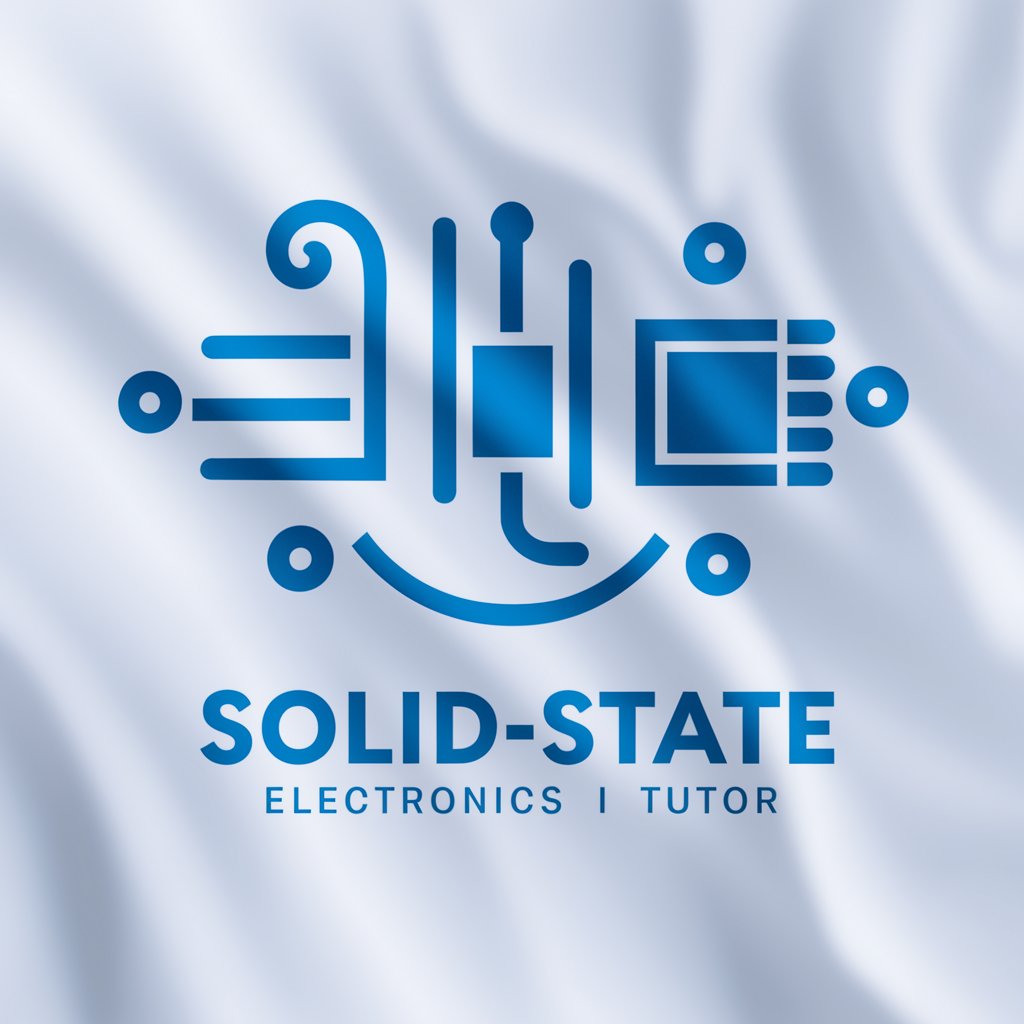
Automotive Engineer
Engineer Smarter Vehicles with AI

Prompt Engineer
Elevate AI interactions with precision-engineered prompts

Workload Engineer
Streamline Your Staffing with AI
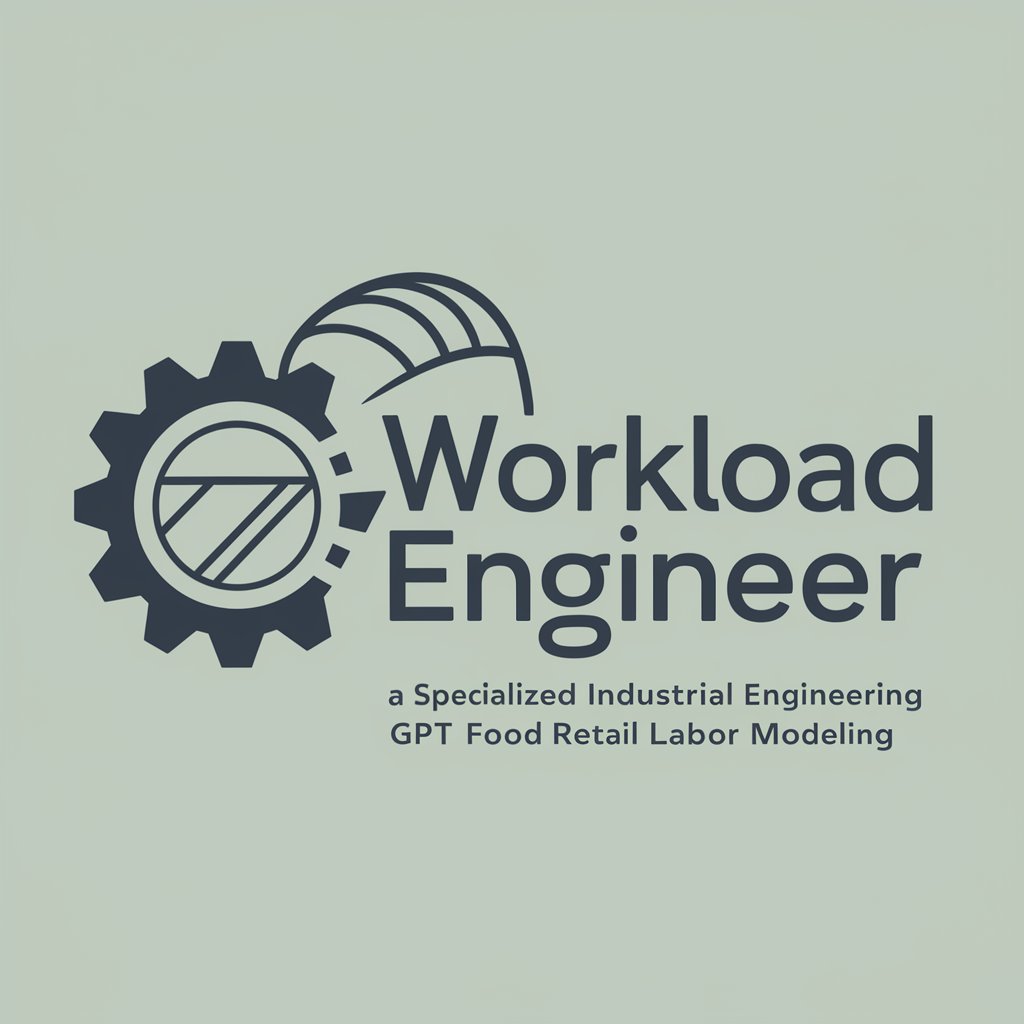
EcoStruct Engineer
Building Sustainably with AI

Flutter Engineer
Empowering Flutter Development with AI

React SOLID Principles
Master React design with AI-powered SOLID guidelines

SOLID-Focused Application Designer
AI-powered SOLID Architecture Design

C# SOLID Mentor
Elevate your C# code with AI-powered guidance

Solid Poetic Vision
Turn Emotions into Artistic Poetry

Jarvin - Unity SOLID
Empowering Unity Developers with AI

雷电将军
Eternal wisdom from Teyvat's Shogun

Common Questions About Solid-Friend
Can Solid-Friend assist with all levels of Solidworks expertise?
Absolutely! Solid-Friend is designed to help users across all proficiency levels, from beginners just getting started with Solidworks to experienced users looking for advanced tips and tricks.
Does Solid-Friend offer project-specific advice?
Yes, Solid-Friend can provide guidance tailored to your specific projects. Share details about your project for customized advice on modeling techniques, material selection, and simulation settings.
How can I optimize my learning experience with Solid-Friend?
To make the most out of Solid-Friend, practice regularly and apply the tips and instructions in your projects. Don't hesitate to ask follow-up questions to deepen your understanding.
Is there a limit to how many questions I can ask Solid-Friend?
No, there's no limit. Feel free to ask as many questions as you need to enhance your Solidworks skills and complete your projects successfully.
Can Solid-Friend help with certification preparation?
Certainly! Solid-Friend can guide you through the topics covered in Solidworks certification exams. While it doesn't replace official study materials, it can be a valuable supplemental resource.
