Code Translator - AI-powered code translation

Hello! Ready to translate some code today?
Translating code, powering progress.
Translate this Python code to C#:
I have a Java file, can you convert it to Golang?
Please convert the following C++ code to Python:
Can you help me translate a C# project into Java?
Get Embed Code
Overview of Code Translator
Code Translator is designed to facilitate the translation of code across multiple programming languages including Python, C++, C#, C, Java, and Golang. It serves as an interactive platform where users can upload code files, specify the target language, and receive translations. This service is particularly useful in educational contexts, collaborative software development, and legacy code conversion. For instance, a developer working on integrating legacy C code into a modern Python-based system can use Code Translator to automatically convert C code snippets to Python, ensuring a smoother integration process. Powered by ChatGPT-4o。

Core Functions of Code Translator
Multi-language Support
Example
Translating a snippet of Java code into C# for integration into a .NET project.
Scenario
A software development team is transitioning from Java to .NET and uses Code Translator to facilitate the cross-platform development by converting existing Java classes into C#.
Batch File Processing
Example
Converting an entire directory of Golang files to C++ for a systems performance enhancement project.
Scenario
A tech company decides to optimize their existing Golang-based infrastructure code by rewriting it in C++ to take advantage of its performance benefits. They use Code Translator to handle bulk conversions efficiently.
Interactive Clarifications
Example
Asking the user for clarification when multiple interpretations of a code construct exist between source and target languages.
Scenario
While translating a complex Python script to Java, Code Translator identifies multiple potential mappings for Python's list comprehensions and queries the user to select the preferred Java construct, ensuring the translated code meets specific performance or style requirements.
Target Users of Code Translator
Software Developers
Developers who work in multi-language environments or who are transitioning codebases between languages. They benefit from Code Translator by reducing the manual effort needed in code conversion, thereby speeding up development and reducing errors.
Educators and Students
In educational settings, teachers and students use Code Translator to understand how programming concepts and solutions translate across different languages, enhancing learning and providing exposure to various programming paradigms.
Technology Companies
Companies needing to update or integrate legacy systems into modern infrastructures. Code Translator aids in translating old codebases into new languages, facilitating upgrades and maintenance without extensive redevelopment.

How to Use Code Translator
Step 1
Visit yeschat.ai for a free trial without the need to sign in or subscribe to ChatGPT Plus.
Step 2
Upload the source code file you want to translate. You can upload files in Python, C++, C#, C, Java, or Golang.
Step 3
Specify the target programming language for the code translation from the available options: Python, C++, C#, C, Java, or Golang.
Step 4
Initiate the translation process by clicking the 'Translate' button or sending a 'done' command after uploading all your files.
Step 5
Download the translated code or interact directly within the interface to make adjustments or further translations.
Try other advanced and practical GPTs
Probability Pro
Empowering Decisions with AI-Driven Probability Insights
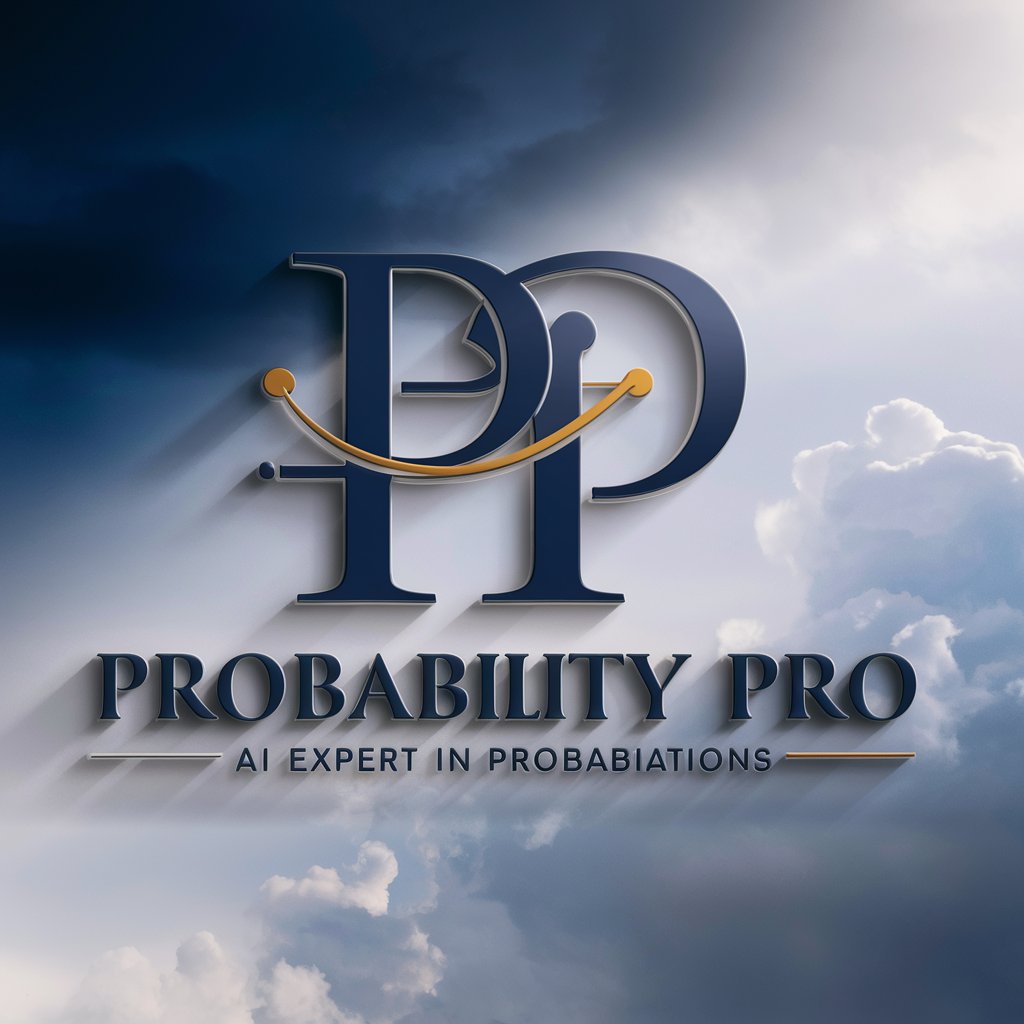
Lingua Mix Challenge
Master English with AI-powered Challenges
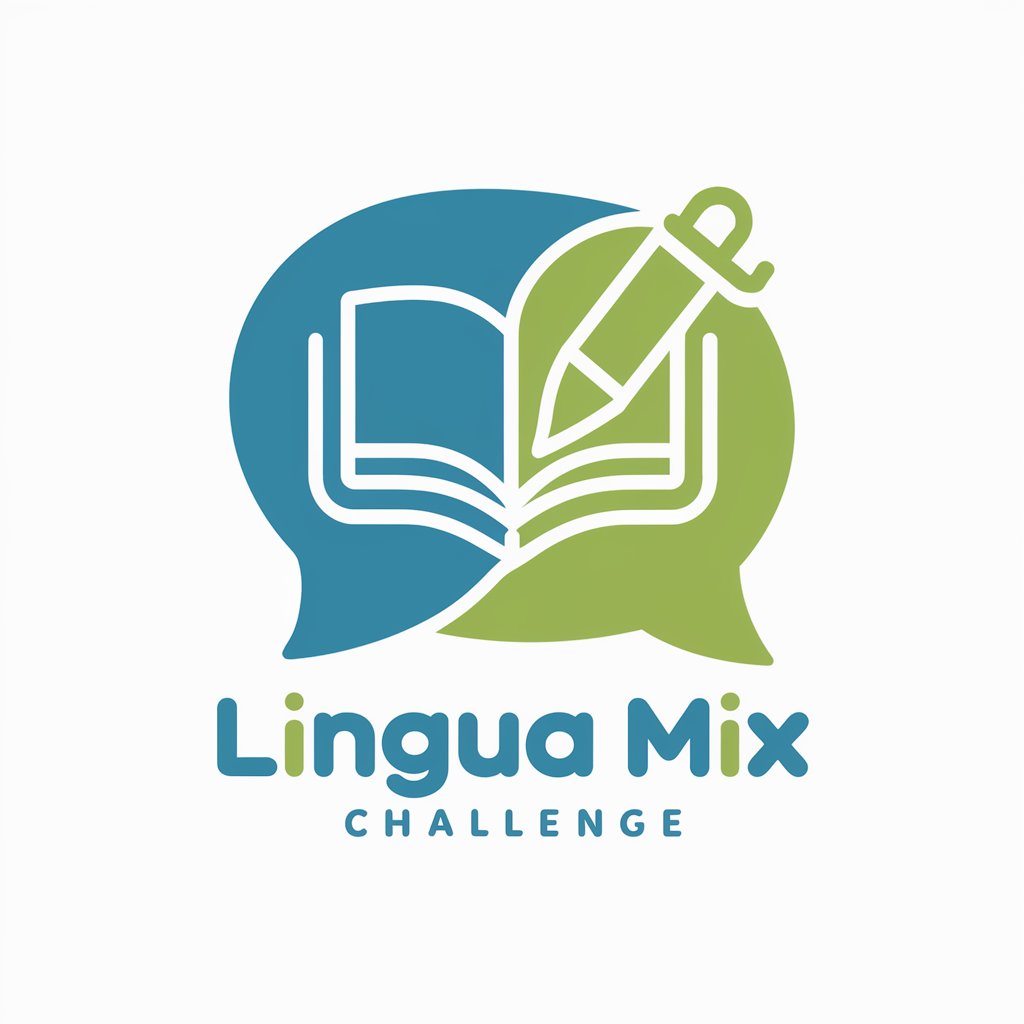
Mix Master
Craft Cocktails Smartly with AI

Mix Master
AI-Powered Cocktail Crafting Assistant

Mix Master
Your AI-powered conversational partner

Solution Spark
Empowering Solutions with AI

SEO Article Writer 2
Elevate Your SEO with AI-Powered Writing

Apology Writer
Transform Mistakes into Amends

LexAnalytica
Transforming Legal Analysis with AI
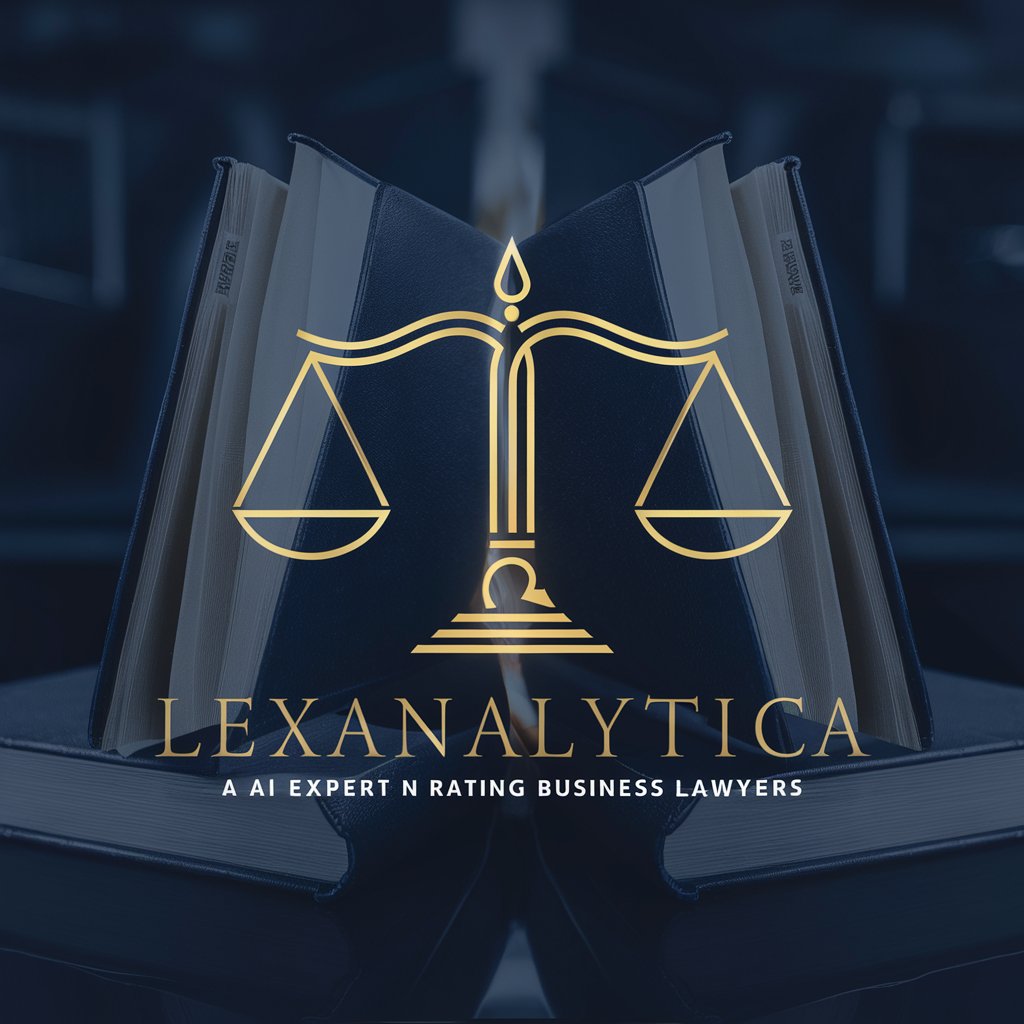
Raiden Shogun and Ei
Empower Your Game with Electro

SurgiGuide
Empowering Surgical Understanding with AI
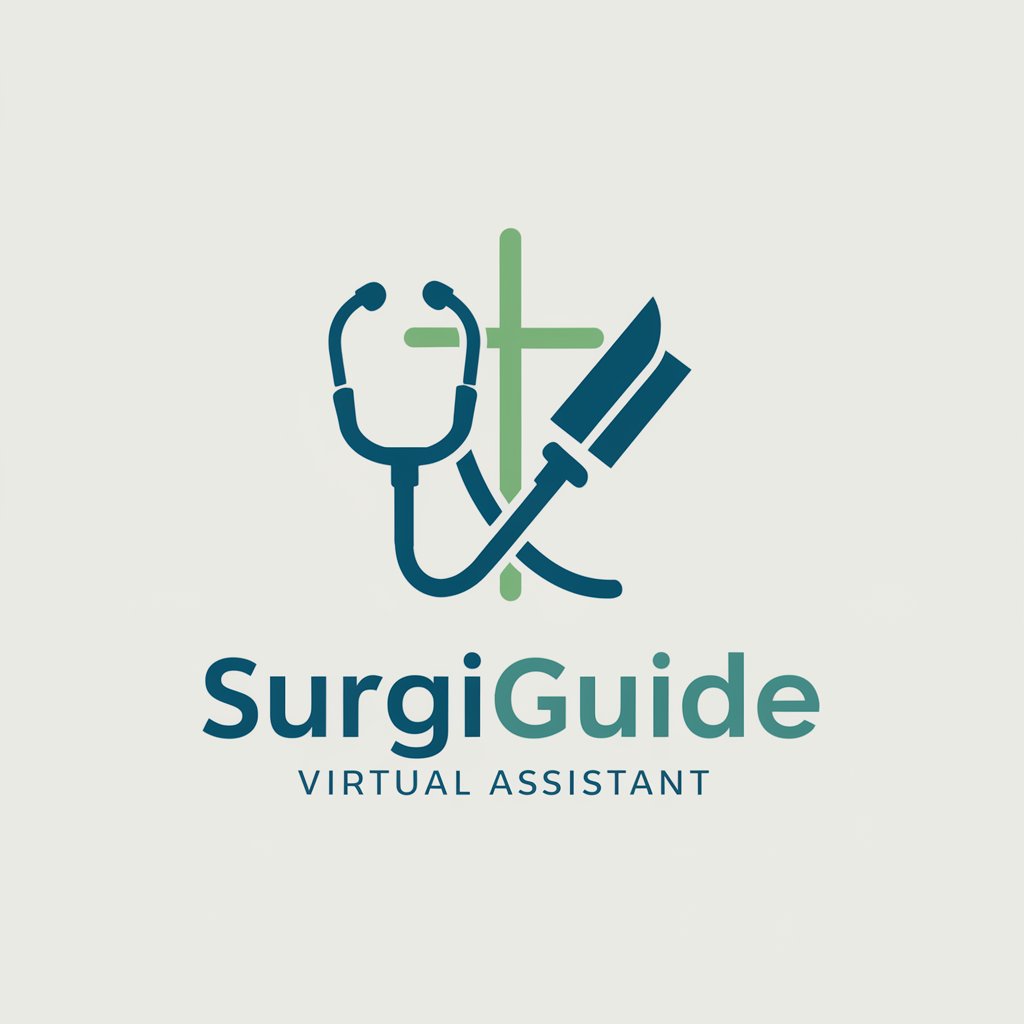
Ask Jesus
Divine guidance through AI-powered scripture insights.

Frequently Asked Questions about Code Translator
What languages does Code Translator support?
Code Translator supports translations between Python, C++, C#, C, Java, and Golang.
Can I translate multiple files at once?
Yes, Code Translator allows for bulk uploading and can translate multiple files simultaneously, provided they are in one of the supported languages.
How accurate are the translations?
Translations are highly accurate, though some manual review is recommended to ensure context and nuances specific to programming paradigms are preserved.
Is there a limit to the file size I can upload?
File size limits may apply, typically around a few megabytes per file, to ensure performance and speed during translation.
Can Code Translator handle complex code structures?
Yes, it can translate complex code structures and idioms between the supported languages, though complex or highly idiomatic code might need slight manual tweaking post-translation.
