SEO Article Writer 2 - Custom SEO Content Creation

Hello! I'm here to help you craft SEO-friendly content effortlessly.
Elevate Your SEO with AI-Powered Writing
Write an SEO-friendly article about...
Generate content that incorporates the following keywords...
Create an introduction for a blog post on...
Develop a detailed outline for a post on...
Get Embed Code
Overview of SEO Article Writer 2
SEO Article Writer 2 is a specialized AI tool designed to streamline the creation of SEO-optimized content. It assists users by integrating stored keywords and links into articles and generating corresponding images that enhance the text's SEO performance. This tool is particularly useful in environments where content needs to be produced rapidly and be optimized to rank well in search engine results. For instance, consider a scenario where a digital marketing agency needs to quickly produce a high volume of articles for various clients. SEO Article Writer 2 can efficiently use stored keywords to produce coherent, engaging, and optimized content that adheres to SEO best practices, while simultaneously creating visually appealing images that complement the textual content. Powered by ChatGPT-4o。

Core Functionalities of SEO Article Writer 2
Keyword Storage and Utilization
Example
A user submits keywords like 'sustainable gardening tips' and 'eco-friendly pesticides.' SEO Article Writer 2 stores these keywords. When prompted to generate an article, it seamlessly integrates these keywords into a well-structured article about eco-friendly gardening practices.
Scenario
Imagine a freelance SEO specialist working on a series of blog posts for a gardening blog. By storing keywords relevant to each upcoming post, the specialist can prompt the tool to produce multiple articles, each optimized for specific search queries.
Link Storage
Example
A user provides a link to a recent study on the benefits of organic fertilizers. SEO Article Writer 2 stores this link and incorporates it into articles where this study can add credibility and informative value.
Scenario
A content manager at an agricultural company has several authoritative sources that they use across various articles. By storing these links, the manager ensures that each generated article can reference high-quality sources without having to manually insert them each time.
Article and Image Generation
Example
Upon receiving a command with specific stored keywords, SEO Article Writer 2 crafts an article about 'Innovative Startups in Silicon Valley' and generates an image depicting a tech startup environment, both optimized for 'startup innovation' keywords.
Scenario
A tech blog editor needs to quickly produce a feature on emerging tech companies. Using stored keywords and the generate function, they can create multiple articles with relevant, high-quality images, ensuring content is fresh and engaging for readers while maintaining SEO efficiency.
Target User Groups for SEO Article Writer 2
Digital Marketing Agencies
These agencies often handle multiple clients across various industries, needing to create optimized content rapidly. SEO Article Writer 2's ability to store and utilize keywords and links efficiently makes it an invaluable tool for managing large volumes of SEO content.
Freelance SEO Specialists
Freelancers juggling different projects and clients can benefit greatly from SEO Article Writer 2's streamlined processes for content creation. It allows for quick generation of SEO-friendly articles and corresponding images, which can significantly cut down content preparation time.
Content Managers in Enterprises
Content managers at larger organizations might need to produce a consistent stream of content that complies with both corporate standards and SEO best practices. SEO Article Writer 2 facilitates this by allowing for the integration of strategic keywords and authoritative links into a diverse array of articles and media.

How to Use SEO Article Writer 2: A Step-by-Step Guide
Initiate a Free Trial
Start by accessing a free trial at yeschat.ai, without the need for login or ChatGPT Plus.
Store Keywords
Provide specific keywords for your content by using the command 'Store keywords: [keywords]', enabling tailored SEO-focused articles.
Store Links
If you have reference links, use 'Store link: [link]' to save them for integration into your content.
Generate Content
Use the 'Send' command to initiate the creation of SEO-optimized articles and corresponding images, utilizing the stored keywords and links.
Refine and Use
Review the generated content for accuracy and relevance. You can repeat the process for further refinement or use the content as needed.
Try other advanced and practical GPTs
Code Translator
Translating code, powering progress.

Probability Pro
Empowering Decisions with AI-Driven Probability Insights
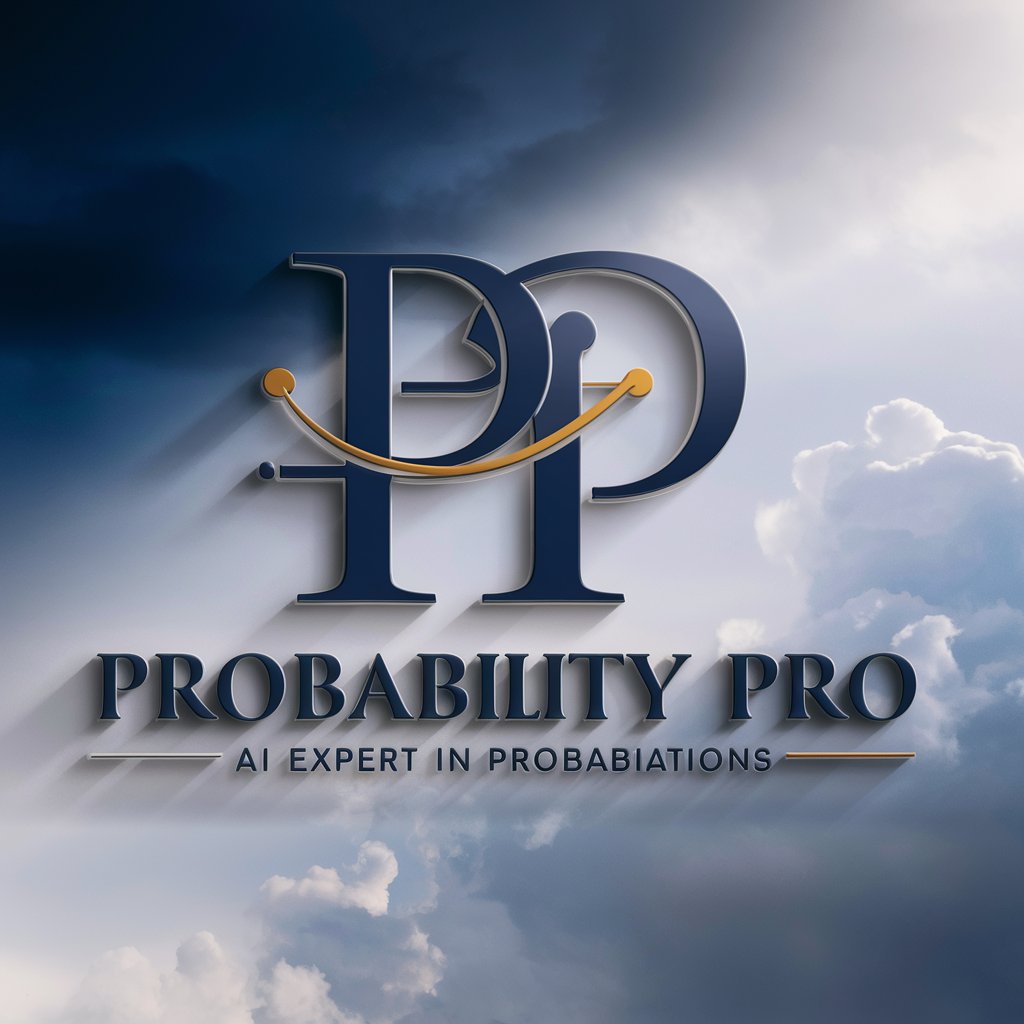
Lingua Mix Challenge
Master English with AI-powered Challenges
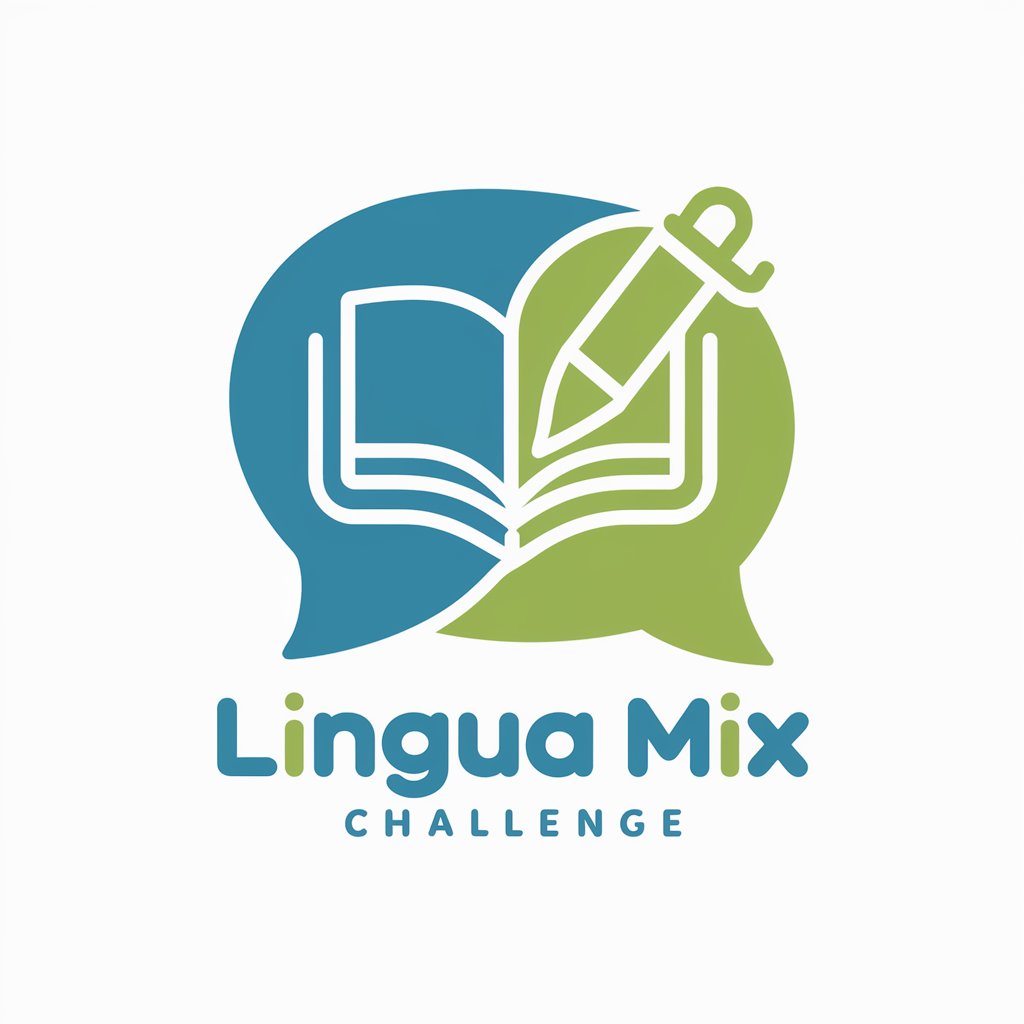
Mix Master
Craft Cocktails Smartly with AI

Mix Master
AI-Powered Cocktail Crafting Assistant

Mix Master
Your AI-powered conversational partner

Apology Writer
Transform Mistakes into Amends

LexAnalytica
Transforming Legal Analysis with AI
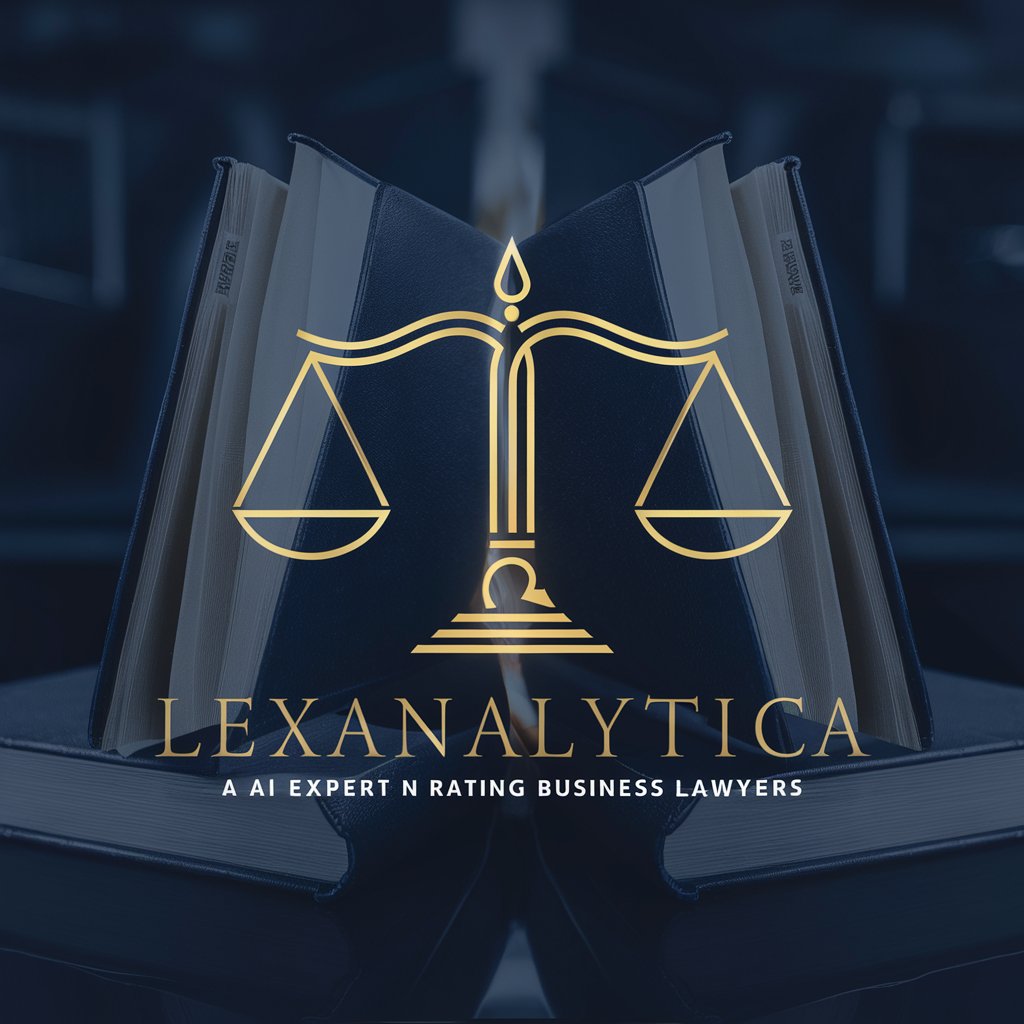
Raiden Shogun and Ei
Empower Your Game with Electro

SurgiGuide
Empowering Surgical Understanding with AI
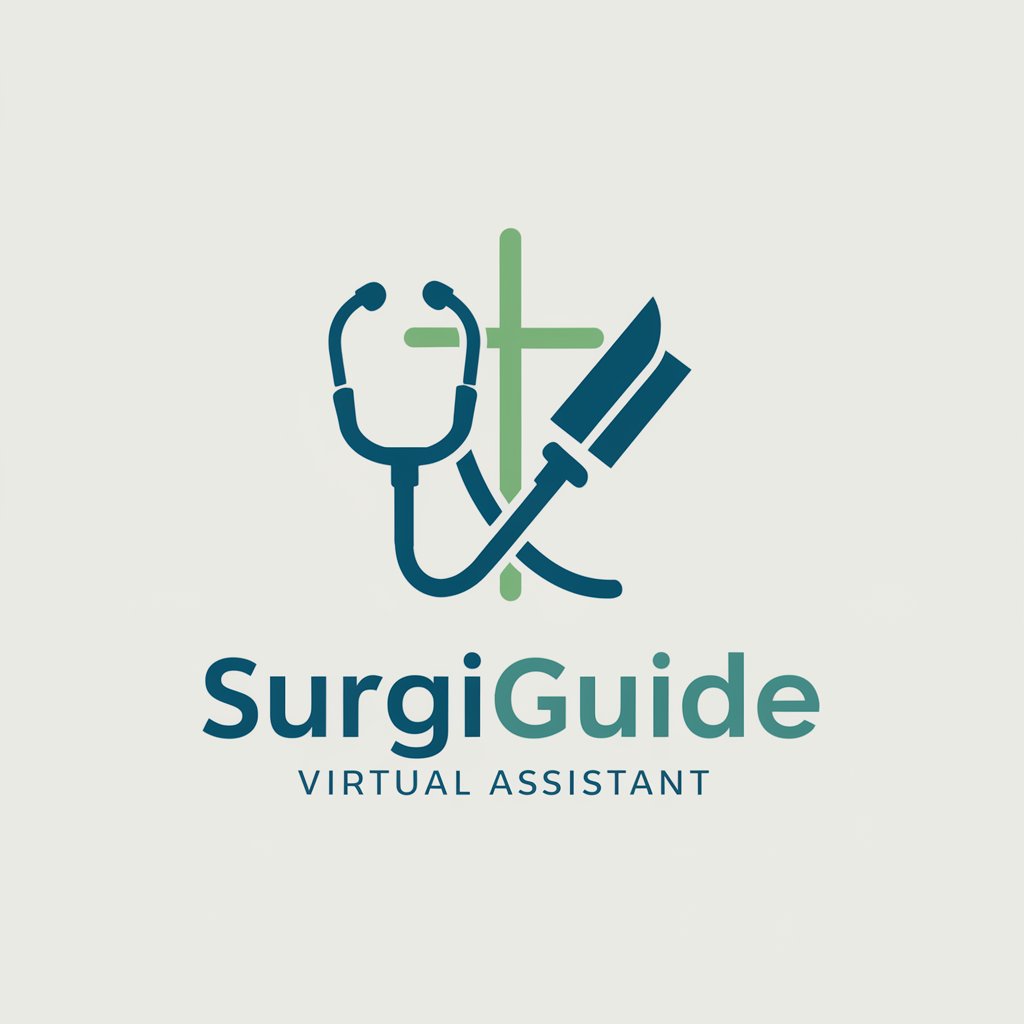
Ask Jesus
Divine guidance through AI-powered scripture insights.

Voice Τranscriber
Capture Every Word with AI

Frequently Asked Questions About SEO Article Writer 2
What makes SEO Article Writer 2 unique?
SEO Article Writer 2 is specifically designed to create SEO-optimized content by using stored keywords and links, offering a tailored approach to content creation with an AI-powered engine.
Can I use this tool for non-English content?
Currently, SEO Article Writer 2 is optimized for content creation in English, focusing on delivering high-quality, SEO-optimized articles and images.
How do I store keywords and links?
Use the commands 'Store keywords: [keywords]' and 'Store link: [link]' to save your desired keywords and reference links for future content creation.
Can SEO Article Writer 2 create images?
Yes, alongside SEO-optimized articles, this tool can generate corresponding images based on the stored keywords, enhancing the visual appeal of your content.
Is there a limit to how many keywords or links I can store?
While there's no strict limit, it's recommended to focus on the most relevant keywords and links for effective SEO optimization and content relevance.
