Notion Builder - AI-Powered Workspace Builder

How can I assist with your Notion workspace today?
Design Your Digital Workspace
How do I create a task tracker in Notion?
Can you help me design a project management template?
I want to build a custom CRM in Notion, where do I start?
How do I organize my notes and articles in Notion?
Get Embed Code
Overview of Notion Builder
Notion Builder is designed as a specialized tool aimed at assisting users in creating and optimizing Notion workspaces. The primary goal is to make the process of building a functional and visually appealing Notion workspace accessible to users of all experience levels. The service is particularly useful for translating complex workspace requirements into efficient, structured Notion pages. A common scenario might involve a user looking to integrate various aspects of their digital marketing campaigns into a single, streamlined Notion dashboard. Here, Notion Builder would guide the user through setting up databases for tracking campaigns, timelines for project completions, and areas for team collaboration and notes, all within a cohesive interface. Powered by ChatGPT-4o。

Key Functions of Notion Builder
Workspace Customization
Example
Designing a workspace for project management which includes task assignments, progress tracking, and resource allocation.
Scenario
A small business owner wants to oversee multiple projects simultaneously. Notion Builder can assist in creating a dashboard that integrates task lists, Gantt charts for time tracking, and embedded documents for resources, enabling efficient management and real-time updates.
Database Design
Example
Setting up a content management system for a blog or website within Notion.
Scenario
A content creator needs a system to manage articles, publication dates, and collaborations. Notion Builder helps design a database with custom properties for status tracking, categories, and contributor assignments, making the publication process orderly and accessible.
Integration and Automation
Example
Automating reminders for important dates and integrating external tools like Google Calendar or Slack.
Scenario
A project team needs to stay on top of deadlines and communicate efficiently. Notion Builder facilitates the integration of calendars and communication platforms into Notion, setting up automation for reminders and updates directly in the workspace, ensuring that no deadline is missed and communication is streamlined.
Target User Groups for Notion Builder
Entrepreneurs and Small Business Owners
These users often manage multiple roles and responsibilities. Notion Builder can help them organize their operations, from customer relationship management to inventory, all in one place, increasing efficiency and oversight.
Educators and Academic Professionals
Educators can use Notion Builder to organize courses, track student progress, and manage educational content. It supports creating structured templates for lesson plans, grading systems, and academic calendars, enhancing the educational management experience.
Project Managers and Team Leaders
These professionals require tools for detailed project planning and team collaboration. Notion Builder is ideal for creating project timelines, resource allocation sheets, and collaborative areas, aiding in transparent communication and efficient project execution.

How to Use Notion Builder
Visit YesChat.ai
Start by visiting yeschat.ai for a hassle-free trial, no login or ChatGPT Plus required.
Explore Templates
Browse and select from a variety of templates to find one that closely matches your project or workflow needs.
Customize Your Space
Use the drag-and-drop interface to customize your workspace. Add, remove, or modify elements like databases, calendars, and task lists as needed.
Integrate Tools
Connect and integrate external tools and services to enhance the functionality of your Notion workspace, such as Google Calendar for scheduling or Slack for communication.
Review and Iterate
Regularly review your workspace setup to ensure it meets your needs. Make adjustments as your project evolves or as new requirements emerge.
Try other advanced and practical GPTs
Expert Notion
Empower Your Notion with AI

Essay Writer
Elevate Your Writing with AI

Mask Puzzle Solver
Unravel Puzzles with AI Precision
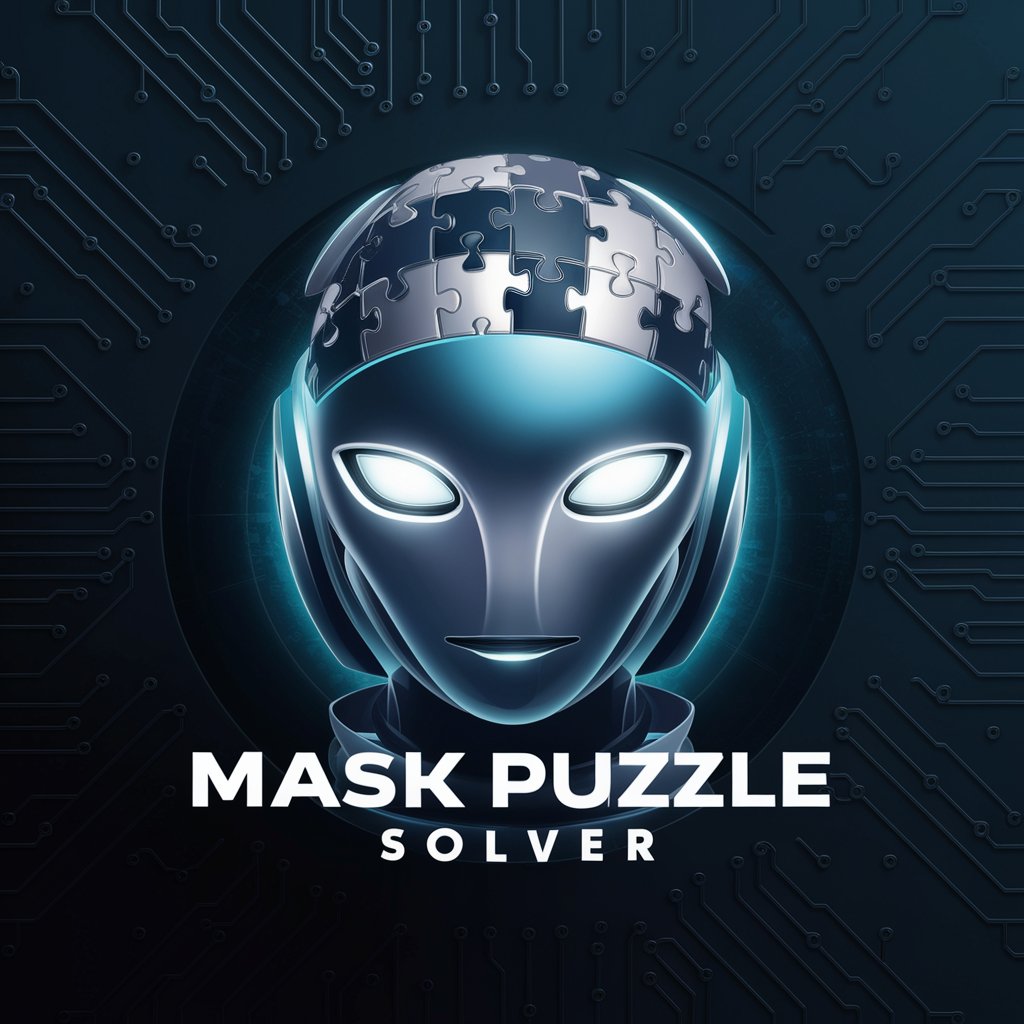
PJ Masks Heroic Bedtime Stories
Imaginative Adventures with AI

Mask Maker
Unleash Creativity with AI-Designed Masks

Artistic Mask Designer
Design masks effortlessly with AI

Notion Helper
Harness AI to Enhance Notion Productivity

Notion Navigator
AI-Powered Notion Mastery

Notion Pilot
Empowering Notion users with AI-driven guidance

GPTim (Digital Twin)
Personalize AI, Tailored Responses

Meta Premium Twin
Your AI-powered executive shadow

Theo's Twin
Explore philosophy with a laugh!

Frequently Asked Questions about Notion Builder
What is Notion Builder?
Notion Builder is a digital workspace tool that helps you design and structure your Notion environment efficiently. It assists in translating visual drafts into functional Notion setups.
Can I import data from other platforms into Notion Builder?
Yes, Notion Builder supports data import from various platforms. You can bring your data from tools like Trello, Asana, or Google Sheets directly into your Notion workspace.
Is Notion Builder suitable for team collaboration?
Absolutely, Notion Builder enhances team collaboration by allowing multiple users to work on a shared workspace where they can manage projects, track progress, and maintain communications seamlessly.
How secure is Notion Builder?
Notion Builder prioritizes security, using robust protocols to ensure that all data stored and processed within the workspace remains secure and private.
Does Notion Builder offer automation features?
Yes, Notion Builder includes automation features that allow you to streamline repetitive tasks, set reminders, and automate workflows to increase productivity.
