Notion Helper - AI-powered Notion Guide

Hey there! Ready to optimize your Notion experience?
Harness AI to Enhance Notion Productivity
How can I organize my Notion workspace to be more efficient?
What are some creative ways to use Notion for project management?
Can you guide me through customizing my Notion pages?
What are the best integrations for Notion to boost productivity?
Get Embed Code
Overview of Notion Helper
Notion Helper is a specialized version of ChatGPT, designed to assist users in maximizing their productivity and efficiency while using Notion. Its core purpose is to make navigating and utilizing Notion's features as intuitive and seamless as possible, catering to both novice and experienced users. Notion Helper provides guidance on organizing content, customizing pages, and exploring advanced features. For instance, a new Notion user might seek help on how to create a task management system within Notion. Notion Helper would guide them through setting up a database, creating templates, and implementing filters and tags to keep tasks organized. Powered by ChatGPT-4o。

Core Functions of Notion Helper
Educational Guidance
Example
Providing step-by-step instructions on how to integrate third-party apps like Google Calendar with Notion.
Scenario
A user wants to view their Google Calendar events within a Notion page. Notion Helper would provide detailed guidance on using Notion's API or third-party integration tools to embed Google Calendar, facilitating an all-in-one workspace.
Template Customization
Example
Assisting in the customization of templates for project management to fit specific team needs.
Scenario
A team manager is looking to adapt a Notion template to include elements such as sprint planning features and bug tracking. Notion Helper would offer insights into modifying existing templates or creating new ones from scratch, focusing on usability and workflow enhancement.
Creative Usage Ideas
Example
Suggesting innovative ways to use Notion for personal journaling, including setup of daily logs, mood trackers, and reflection prompts.
Scenario
A user interested in personal development might want to use Notion to track their daily habits and moods. Notion Helper can suggest layouts and elements to include in a personal journal that facilitates self-reflection and mental health monitoring.
Advanced Feature Exploration
Example
Explaining how to use linked databases to create comprehensive dashboards that connect different aspects of work and life.
Scenario
An entrepreneur uses Notion to manage both their startup and personal life. Notion Helper can guide them in linking various databases—like tasks, appointments, and personal goals—to create a unified dashboard for better productivity and life balance.
Target Audience for Notion Helper
Students and Educators
This group benefits from Notion Helper by organizing academic materials, planning study sessions, and managing assignments efficiently. The guidance provided can help integrate educational tools and resources seamlessly into Notion, making it an ideal productivity suite for academic purposes.
Project Managers and Team Leaders
These professionals use Notion Helper to streamline project workflows and enhance team collaboration. The helper's advice on customizing project management templates and dashboards ensures that team leaders can maintain oversight on multiple projects and deadlines effectively.
Freelancers and Self-employed Individuals
Freelancers utilize Notion Helper to keep track of various client projects, invoices, and schedules in a single platform. The tool’s capabilities in managing tasks and integrating with other apps help freelancers maintain organization and efficiency in their workflows, thereby optimizing their time and resources.

How to Use Notion Helper
Start a Free Trial
Visit yeschat.ai to begin using Notion Helper without any login requirements or the need for a ChatGPT Plus subscription.
Explore Features
Familiarize yourself with the tool's features by navigating through the interface. Start by creating a simple project to understand the basic functionalities.
Customize Your Workspace
Use templates or create custom layouts to tailor your workspace to your needs. Leverage widgets and integration options to enhance productivity.
Utilize Advanced Features
Experiment with advanced features such as automation, integration with other tools, and conditional formatting to optimize your workflows.
Seek Help & Resources
Utilize the official help guides and community forums for additional support and to learn new tips and tricks.
Try other advanced and practical GPTs
Notion Builder
Design Your Digital Workspace

Expert Notion
Empower Your Notion with AI

Essay Writer
Elevate Your Writing with AI

Mask Puzzle Solver
Unravel Puzzles with AI Precision
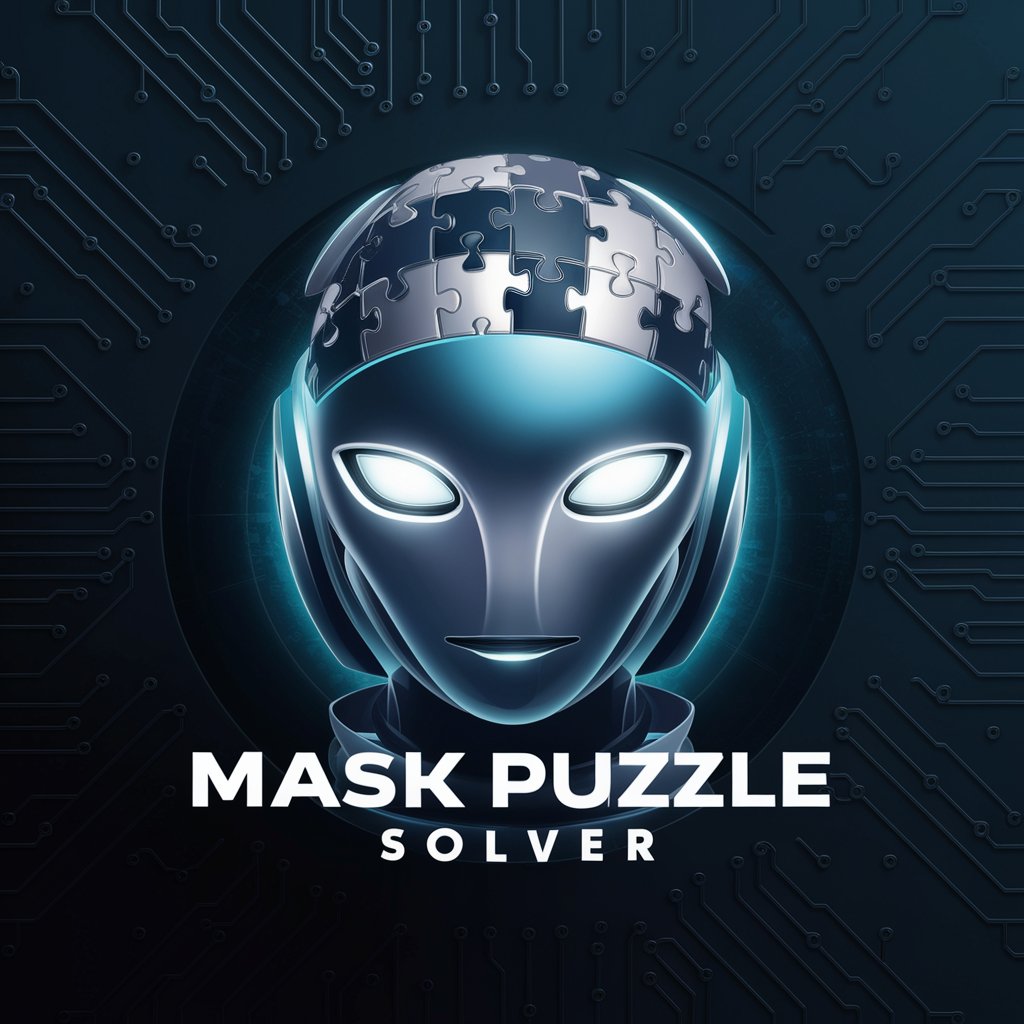
PJ Masks Heroic Bedtime Stories
Imaginative Adventures with AI

Mask Maker
Unleash Creativity with AI-Designed Masks

Notion Navigator
AI-Powered Notion Mastery

Notion Pilot
Empowering Notion users with AI-driven guidance

GPTim (Digital Twin)
Personalize AI, Tailored Responses

Meta Premium Twin
Your AI-powered executive shadow

Theo's Twin
Explore philosophy with a laugh!

RBK Twin
Streamline Your Space with AI

Notion Helper Q&A
What is Notion Helper?
Notion Helper is an AI-powered tool designed to assist users in maximizing their productivity and efficiency using Notion. It provides guidance on organizing content, customizing pages, and utilizing advanced features.
How can I integrate other apps with Notion using Notion Helper?
Notion Helper can guide you through setting up integrations with popular apps like Google Calendar, Slack, and others. It helps you automate workflows and synchronize data across platforms.
Can Notion Helper assist with data visualization?
Yes, Notion Helper can guide you in creating powerful data visualizations within Notion, leveraging embedded charts, tables, and external data sources.
Is Notion Helper suitable for team collaboration?
Absolutely. Notion Helper can help set up team workspaces, manage permissions, and share best practices for real-time collaboration and document sharing within Notion.
What are the limitations of using Notion Helper?
While Notion Helper is versatile, it does not provide specific legal, financial, or professional advice unrelated to Notion usage. It is also limited to the functionalities and API integrations that Notion supports.
