Beginning Linux Programming - Essential Linux Coding Guide

Hello, ready to master Linux programming?
Master Linux programming with AI assistance
How to compile a C program in Linux?
Explain the process of handling files in Linux.
What are the key differences between Linux and UNIX?
How to set environment variables in Linux?
Get Embed Code
Introduction to Beginning Linux Programming
Beginning Linux Programming, designed as a comprehensive guide, is targeted at programmers and developers interested in exploring the intricacies of Linux as an operating system for development purposes. The book delves deep into various aspects of Linux programming, ranging from introductory concepts related to UNIX and Linux to advanced programming techniques involving graphical user interfaces and databases. Examples are scattered throughout the book to provide practical insights and to demonstrate the implementation of the concepts discussed. This approach not only aids in understanding but also enables readers to see how these concepts apply to real-world scenarios. Powered by ChatGPT-4o。

Main Functions of Beginning Linux Programming
Shell Programming
Example
Creating scripts to automate system tasks.
Scenario
Automating the backup of system logs and user data at scheduled intervals using cron jobs and shell scripts.
Working with Files
Example
Managing file I/O operations through system calls.
Scenario
Developing a program to monitor changes in a directory and log these changes to a file using low-level file access methods.
Data Management
Example
Utilizing databases and memory management techniques.
Scenario
Creating a database application to manage inventory for a small business using MySQL and C APIs.
Inter-Process Communication
Example
Using pipes, semaphores, shared memory, and message queues.
Scenario
Developing a multi-process application where various processes exchange data securely and efficiently using IPC mechanisms.
Socket Programming
Example
Implementing network communication.
Scenario
Building a client-server application to provide real-time communication between multiple clients over a network using sockets.
GUI Development
Example
Creating graphical user interfaces using GTK+ and Qt.
Scenario
Designing a user-friendly interface for a video streaming application using GTK+ for GNOME and Qt for KDE environments.
Ideal Users of Beginning Linux Programming
Software Developers
Programmers and developers who aim to build robust, efficient, and scalable applications on the Linux platform will find this book immensely beneficial. It covers a broad range of topics from basic shell scripting to advanced system programming.
System Administrators
Administrators who need to manage Linux systems and automate tasks using scripts and system calls can utilize the practical examples and detailed explanations provided in the book.
Students Learning Linux Programming
Students and newcomers to Linux programming can use this book as a comprehensive educational tool to gain a deep understanding of Linux system architecture and programming techniques.

How to Use Beginning Linux Programming
Step 1
Visit yeschat.ai for a free trial, no login or ChatGPT Plus required.
Step 2
Ensure your system meets the basic requirements including a Linux operating system, essential development tools like the GNU Compiler Collection, and access to a command shell such as bash.
Step 3
Familiarize yourself with basic Linux commands and the Linux file structure to effectively navigate and manage files necessary for programming tasks.
Step 4
Begin with simple programming projects from the book such as the 'Hello World' program to understand compiling and execution in the Linux environment.
Step 5
Utilize the book's chapters as modular studies, focus on specific topics like Shell Programming, Working with Files, or MySQL to gradually build your proficiency in various aspects of Linux programming.
Try other advanced and practical GPTs
Beginning Developer Teaching Bot
Learn Programming with AI
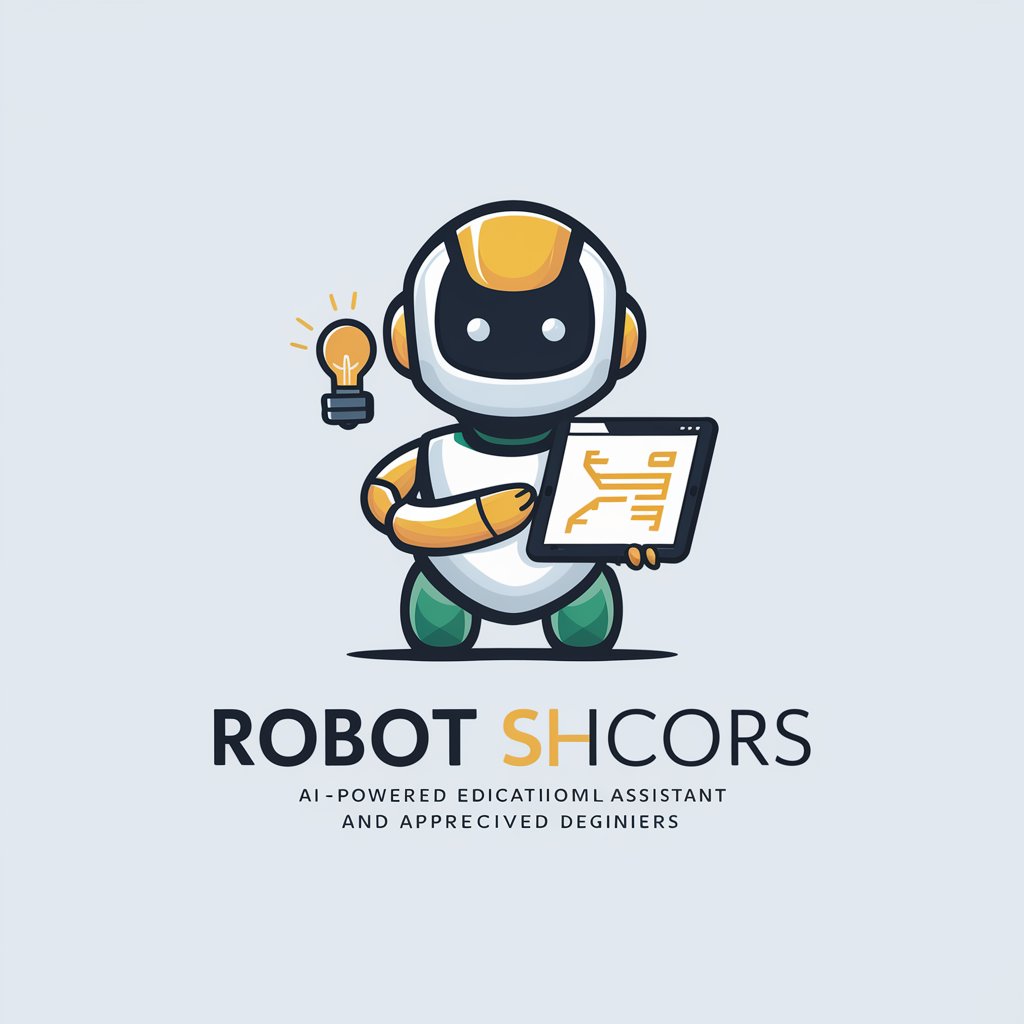
Beginning Web Design Tutor
Elevate your design skills with AI-driven guidance.

抖音文案提取
Unleash Your Douyin Potential

日本語自然化 Natural Japanese Corrector & Translator
Bringing Naturalness to AI-Powered Japanese Translations

Prompt Generator (Prompt小助手)
Elevate your creativity with AI-powered prompts.

リアル ポートレート クリエーター(Real Portrait Creator)
Craft Lifelike Portraits with AI

Blissful Beginnings - Wedding Planning
Planning your perfect day, powered by AI

Design Visionary
Revolutionize your space with AI-driven design

Parenting: The World of New Beginnings
Empowering Parents with AI Insights

New Beginning
Empowering decisions with AI

Peaceful Beginnings
Empowering parents with AI-driven empathy.

Code Refine
Enhance code with AI-driven insights
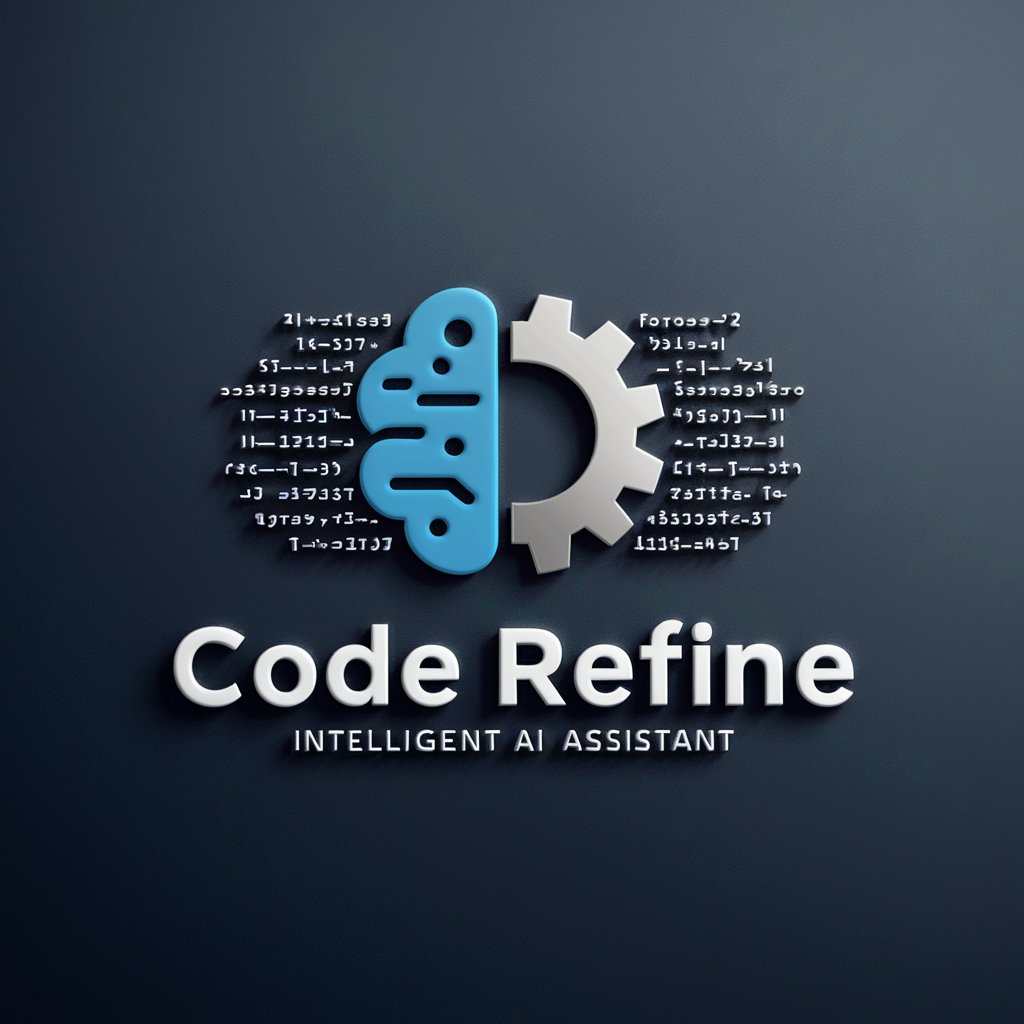
FAQs on Beginning Linux Programming
What are the prerequisites for using Beginning Linux Programming effectively?
Users should have access to a Linux environment, basic knowledge of command line operations, familiarity with programming concepts, especially in C or similar languages, and the necessary development tools installed such as a text editor and the GCC compiler.
Can I run the code examples on any Linux distribution?
Yes, the code examples in 'Beginning Linux Programming' are designed to be broadly compatible across various Linux distributions as long as the required development tools are installed.
What is the best way to practice the examples from the book?
Type out and execute the examples provided in the book manually, explore modifying the examples to see how changes affect outcomes, and use a text editor like Emacs or vi for editing your code.
Are there advanced topics covered in the book?
Yes, the book covers advanced topics such as programming with GNOME and KDE, using MySQL, debugging techniques, and network programming with sockets.
How can 'Beginning Linux Programming' assist in real-world Linux application development?
The book provides practical examples, comprehensive explanations of programming concepts, and covers a wide range of tools and libraries that are essential for developing applications on Linux platforms.
