10 GPTs for Operating Systems Powered by AI for Free of 2026
AI GPTs for Operating Systems are advanced artificial intelligence models specifically designed to understand, interact with, and provide solutions related to operating systems. These tools leverage Generative Pre-trained Transformers to offer tailored advice, automate tasks, troubleshoot issues, and enhance the overall user experience within the context of operating systems. They adapt to various complexities, from simple query resolutions to intricate system diagnostics, making them invaluable for both general users and professionals in the tech field.
Top 10 GPTs for Operating Systems are: SysAdmin Helper,OS Master,Informatyk.ai,Computer Tech Support,Help Desk Wizard,Homelab Assistant,Tech Support,Installation,TechAid,Beginning Linux Programming
SysAdmin Helper
Empowering SysAdmin tasks with AI

OS Master
Empowering OS Learning with AI

Informatyk.ai
AI-powered tech support at your fingertips

Computer Tech Support
AI-driven solutions for your tech troubles.

Help Desk Wizard
AI-powered assistance for Windows PC issues

Homelab Assistant
Empowering Your Home Lab Journey with AI
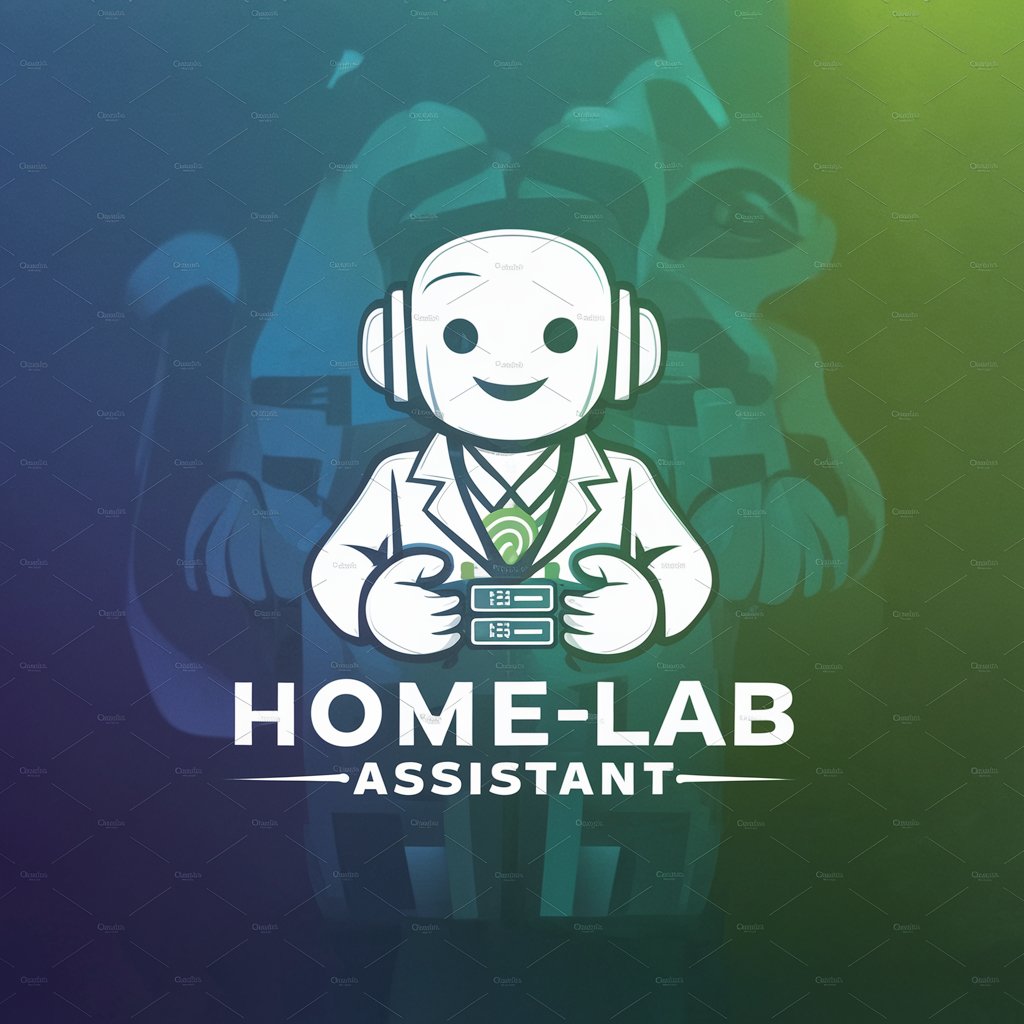
Tech Support
AI-Powered Technical Support Solutions

Installation
Streamlining Installations with AI

TechAid
Streamline Tech Troubles with AI

Beginning Linux Programming
Master Linux programming with AI assistance

Essential Characteristics and Capabilities
AI GPTs for Operating Systems come equipped with a wide range of capabilities designed to cater to the needs of the OS domain. Key features include language understanding and generation for technical support, the ability to search the web for solutions, image creation for illustrative support, and advanced data analysis for system diagnostics. These tools can adapt from providing basic information to executing complex troubleshooting tasks, offering personalized recommendations based on the user's queries and system data.
Who Benefits from OS-Specific AI GPTs?
The primary beneficiaries of AI GPTs for Operating Systems include novices seeking straightforward guidance, developers requiring in-depth technical support, and IT professionals managing system operations. These tools are accessible to users without coding skills, offering simple interfaces for common tasks, while also providing extensive customization and programmability for experts to tailor solutions to specific needs.
Try Our other AI GPTs tools for Free
Humorous Roasting
Discover how AI GPTs for Humorous Roasting harness machine learning to craft witty, personalized jokes and content, revolutionizing humor in digital interactions.
Illustrative Entertainment
Discover how AI GPTs revolutionize Illustrative Entertainment, enhancing creativity with advanced content generation for stories and art.
Digital Comedy
Discover how AI GPTs are revolutionizing Digital Comedy, creating tailored, engaging humor for audiences worldwide with cutting-edge technology.
Artistic Jokes
Discover how AI GPTs for Artistic Jokes revolutionize humor with AI-driven tools, tailored to create, interpret, and amplify laughter across artistic domains.
Emotional Management
Discover how AI GPTs for Emotional Management leverage cutting-edge technology to provide personalized support and guidance for emotional well-being.
Gratitude Practices
Discover how AI GPTs for Gratitude Practices can transform your daily routine, offering personalized prompts, insights, and the encouragement to cultivate a deeper sense of gratitude.
Beyond Basics: AI GPTs in the OS Domain
AI GPTs for Operating Systems not only simplify user interactions with complex systems but also enhance efficiency and problem-solving capabilities. Their user-friendly interfaces facilitate seamless integration into existing workflows, offering a bridge between advanced AI capabilities and practical operating system management. This adaptability ensures that both novices and professionals can leverage these tools to optimize their use of operating systems.
Frequently Asked Questions
What are AI GPTs for Operating Systems?
AI GPTs for Operating Systems are AI tools designed to interact with and provide tailored solutions for operating systems, utilizing advanced machine learning models to process and respond to user queries.
How do these AI tools assist with operating system issues?
They offer personalized advice, automate troubleshooting tasks, and provide technical support by understanding the context of issues and generating relevant solutions.
Can AI GPTs for Operating Systems help with system optimization?
Yes, they can analyze system performance, recommend optimizations, and guide users through the process of improving their system's efficiency.
Are there any customization options for developers?
Developers can access advanced features, integrate these tools into their workflows, and tailor the AI responses to suit specific project requirements.
Do I need programming skills to use these AI GPT tools?
No, these tools are designed to be user-friendly for those without programming knowledge, providing easy-to-navigate interfaces and straightforward guidance.
How do these tools stay updated with the latest OS developments?
They continuously learn from new data, user interactions, and updates in the field of operating systems to provide accurate and up-to-date information.
Can AI GPTs for Operating Systems replace human technical support?
While they provide significant assistance, they complement rather than replace human expertise, especially for complex or unique issues that require nuanced understanding.
Are these tools capable of handling multiple operating systems?
Yes, they are designed to understand and provide support for a variety of operating systems, making them versatile tools for users with diverse OS environments.