Ubuntu Troubleshooter - Ubuntu Linux Support

Hello! Need help with Ubuntu? Let's troubleshoot together.
AI-powered Linux troubleshooting made easy
Explain the steps to troubleshoot a network connectivity issue in Ubuntu.
How can I resolve package dependency problems when using APT in Ubuntu?
What are the best practices for securing an Ubuntu server?
Guide me through setting up a dual-boot system with Ubuntu and Windows.
Get Embed Code
Ubuntu Troubleshooter Overview
Ubuntu Troubleshooter is a specialized AI designed for technical support and troubleshooting within the Ubuntu Linux environment. It is adept at analyzing outputs from various commands, diagnosing issues, and providing step-by-step guidance to resolve problems. The design purpose of Ubuntu Troubleshooter is to simplify the troubleshooting process for Ubuntu users by offering detailed explanations and comprehensive code snippets. This not only aids in quick resolution of issues but also enhances the user's understanding of underlying problems and solutions. For example, if a user encounters difficulty with network connectivity, Ubuntu Troubleshooter can interpret the output of 'ifconfig' or 'ip addr' commands, identify misconfigurations or down interfaces, and guide the user through the necessary steps to restore connectivity. Powered by ChatGPT-4o。

Core Functions of Ubuntu Troubleshooter
Analyzing Command Outputs
Example
If 'sudo apt-get update' generates errors indicating that certain repositories cannot be reached, Ubuntu Troubleshooter can suggest checking the network connection, verifying the repository sources list, and ensuring that the system's DNS settings are correctly configured.
Scenario
This function is crucial when users encounter cryptic error messages or when commands do not execute as expected. It helps in pinpointing the exact source of the problem, whether it's a software dependency issue, a networking problem, or incorrect system configuration.
Providing Step-by-Step Solutions
Example
For a common issue like a broken package that prevents system updates, Ubuntu Troubleshooter would guide the user through fixing the package system with commands like 'sudo dpkg --configure -a' and 'sudo apt-get -f install'.
Scenario
This is particularly useful for less experienced users who need clear, concise instructions to resolve their issues without having to understand the deep technical details behind them.
Optimizing System Performance
Example
Ubuntu Troubleshooter can advise on installing and configuring tools like 'htop' for monitoring system resources, or setting up 'noatime' in '/etc/fstab' to improve disk performance.
Scenario
Ideal for users looking to enhance their Ubuntu system's efficiency, whether for personal use, development environments, or server deployments.
Target User Groups for Ubuntu Troubleshooter
Ubuntu Beginners
Newcomers to Ubuntu who might not be familiar with Linux command-line tools and troubleshooting methods. Ubuntu Troubleshooter can significantly reduce the learning curve by providing immediate, relevant assistance.
System Administrators
Experienced users managing multiple Ubuntu systems who require quick, efficient solutions to maintain uptime and system performance. The ability to analyze complex scenarios and offer precise guidance makes Ubuntu Troubleshooter invaluable.
Developers
Individuals developing software on Ubuntu environments who encounter system or software dependency issues. Ubuntu Troubleshooter can help streamline the troubleshooting process, allowing them to focus more on development tasks.

Using Ubuntu Troubleshooter: A Guide
Start your journey
Begin by accessing yeschat.ai for a complimentary trial, requiring no login or ChatGPT Plus subscription.
Identify your issue
Clearly define the problem you're experiencing with Ubuntu, including any error messages or abnormal behavior.
Prepare necessary information
Gather relevant system details such as Ubuntu version, hardware specifications, and any recent changes to your system.
Ask your question
Submit your issue in detail, providing all necessary context and information gathered in the previous steps.
Follow the guidance
Carefully follow the step-by-step instructions provided by Ubuntu Troubleshooter for resolving your issue.
Try other advanced and practical GPTs
Dualistic Unity Life Troubleshooter
Navigating Self with AI Insight
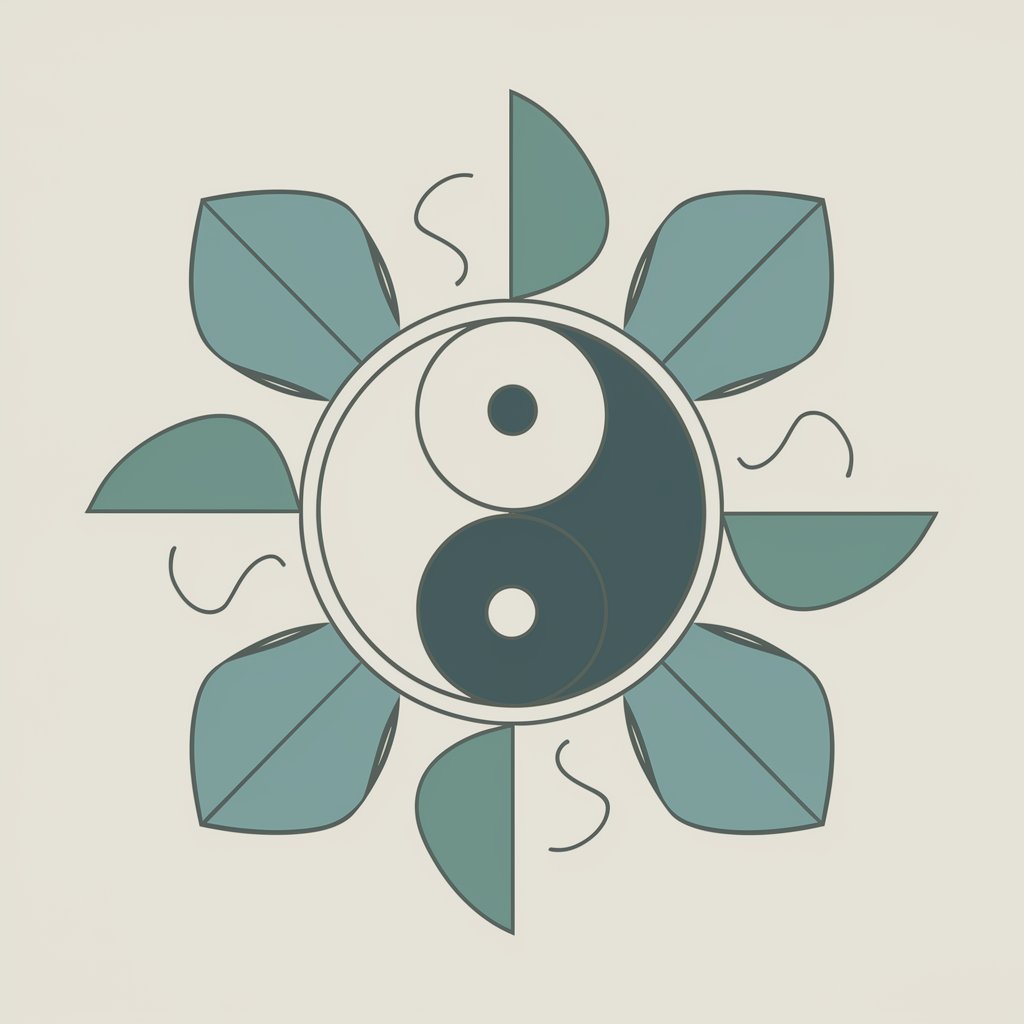
Problem Solver: From trouble to harmony.
Harmonize conflicts with AI insight

Trouble Terminator
Decoding Dilemmas, Delivering Solutions

The Troubles
Explore the Troubles: An AI-Powered Historical Journey

Trouble Recovery Guide
Empowering you with AI-driven guidance
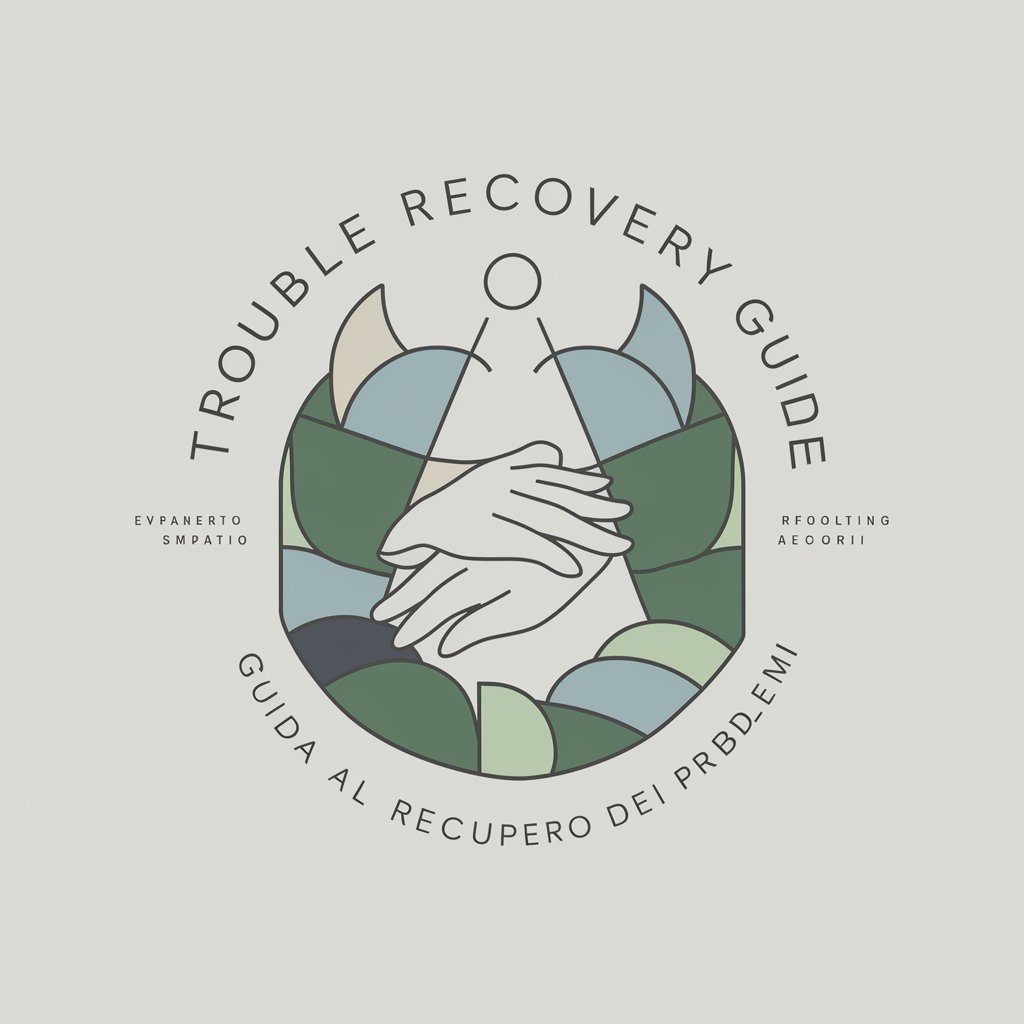
Texas Troubles: A Murder Mystery
Solve mysteries with AI-driven narratives
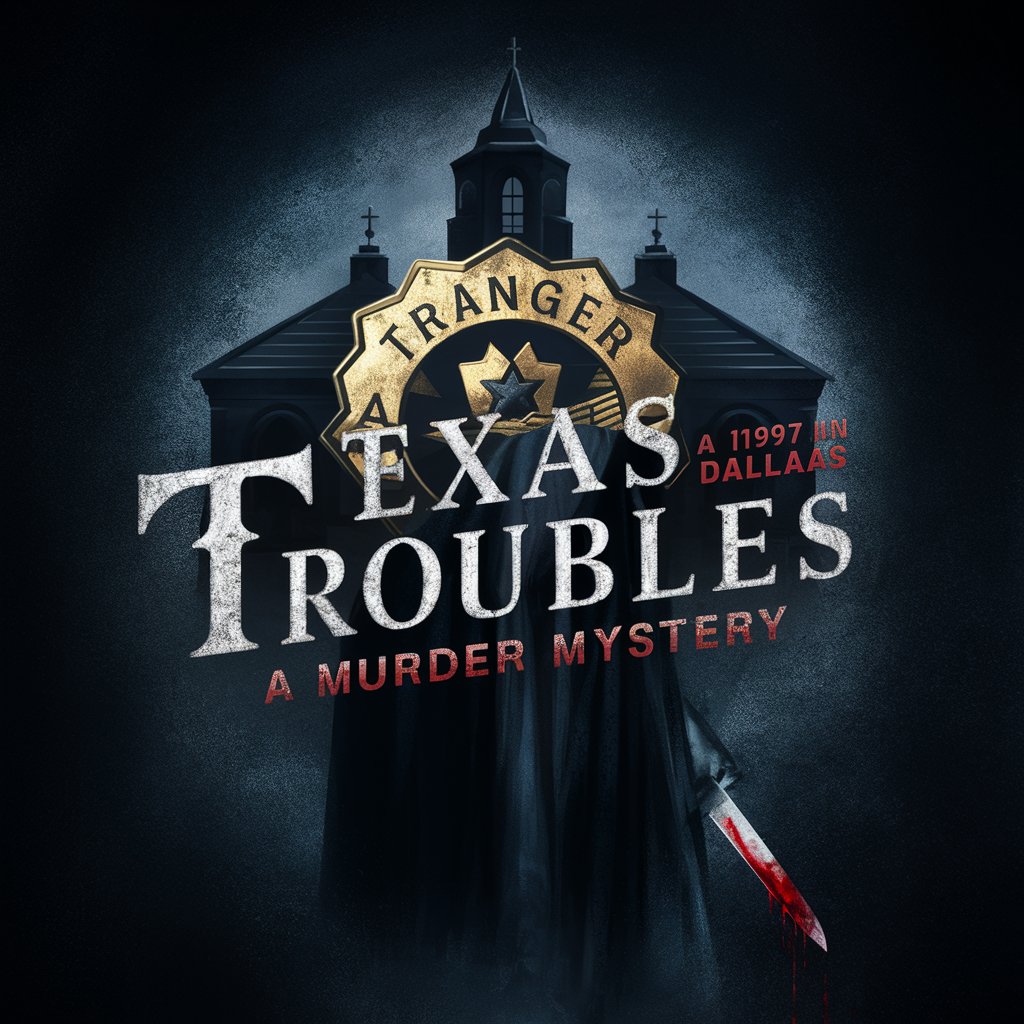
ぼーとアイ
Navigating the waters of boat racing with AI
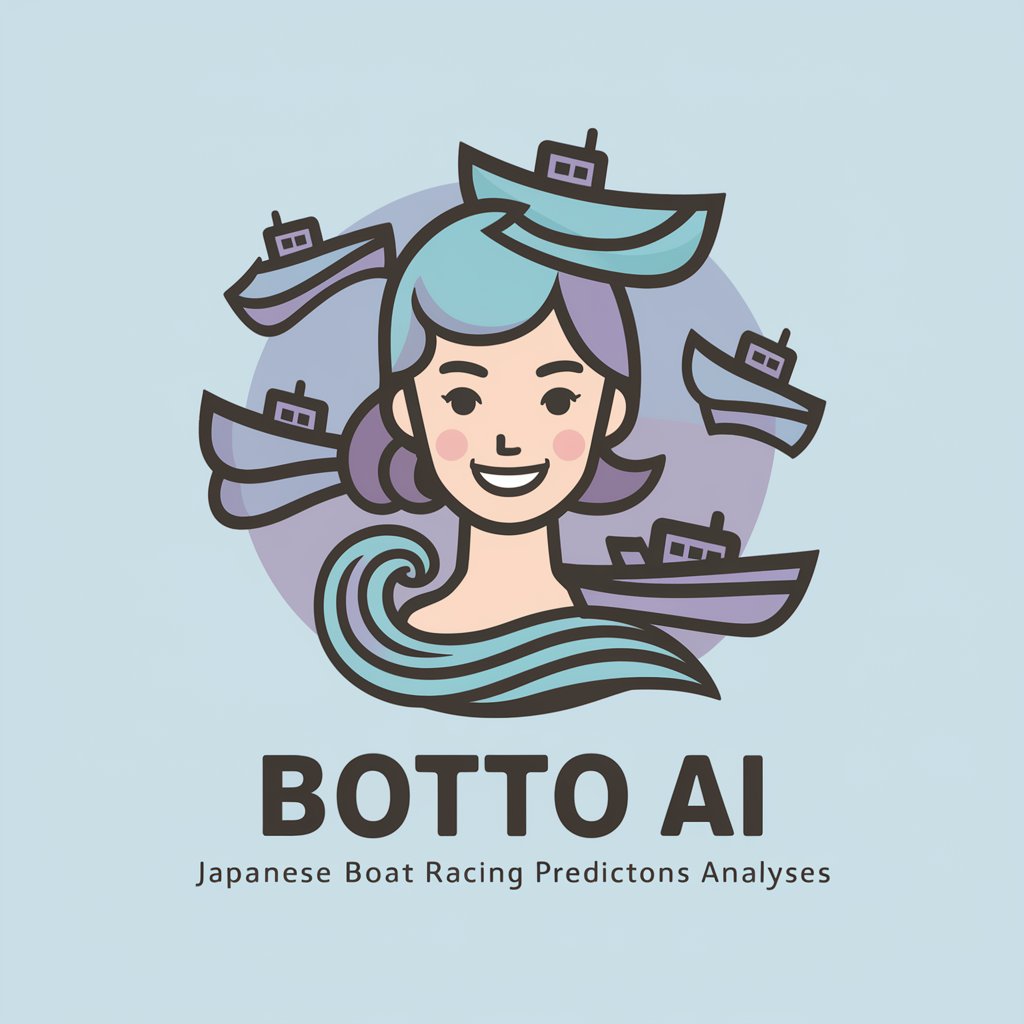
AIコーチング講師 アイ先生
Empowering Growth with AI Coaching

ゲーム好きなAI、アイ( Ai is an AI that likes games)
Unlock Your Gaming Potential with AI

アイコン クリエーター
Craft Your Digital Alter Ego

アイキャッチ Visual Manager
AI-powered blog visual enhancement

Cap Rate-Values
Automating property valuation with AI.
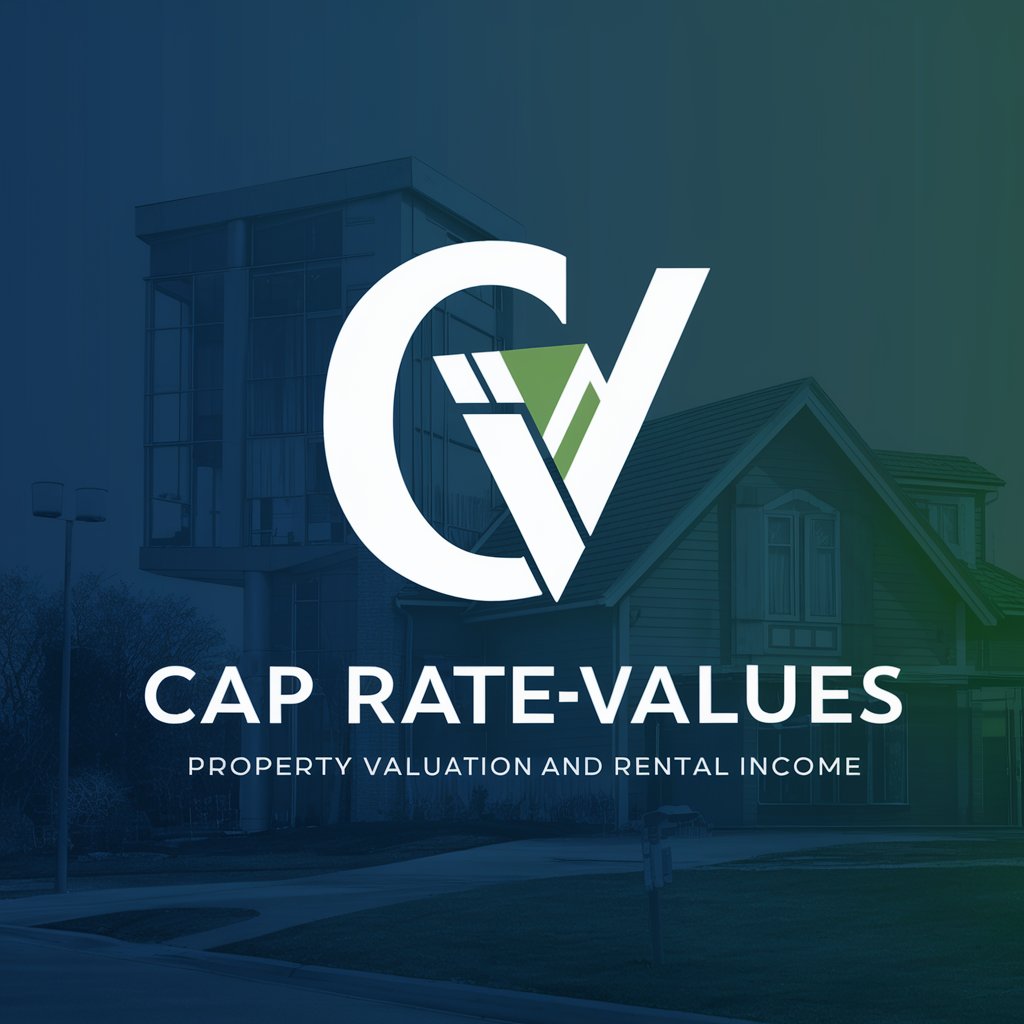
Ubuntu Troubleshooter FAQs
What types of problems can Ubuntu Troubleshooter address?
Ubuntu Troubleshooter can assist with a wide range of issues, including system crashes, installation problems, hardware compatibility, networking issues, and software conflicts.
Is Ubuntu Troubleshooter suitable for beginners?
Absolutely, it's designed to offer clear, step-by-step instructions for users of all skill levels, making Linux troubleshooting accessible to beginners while providing depth for experienced users.
Can Ubuntu Troubleshooter help with server issues?
Yes, it can provide assistance for Ubuntu server environments, covering common server-specific challenges such as configuration, security, and performance tuning.
How does Ubuntu Troubleshooter differ from automated system diagnostics tools?
While automated diagnostics perform predefined checks, Ubuntu Troubleshooter leverages AI to offer personalized solutions based on the unique context and details of each user's issue.
What information do I need to provide for effective troubleshooting?
For the best results, provide your Ubuntu version, hardware details, any error messages, steps leading to the issue, and recent changes to your system.
