Corporate Identity Design Assistant - Professional Design Assistance
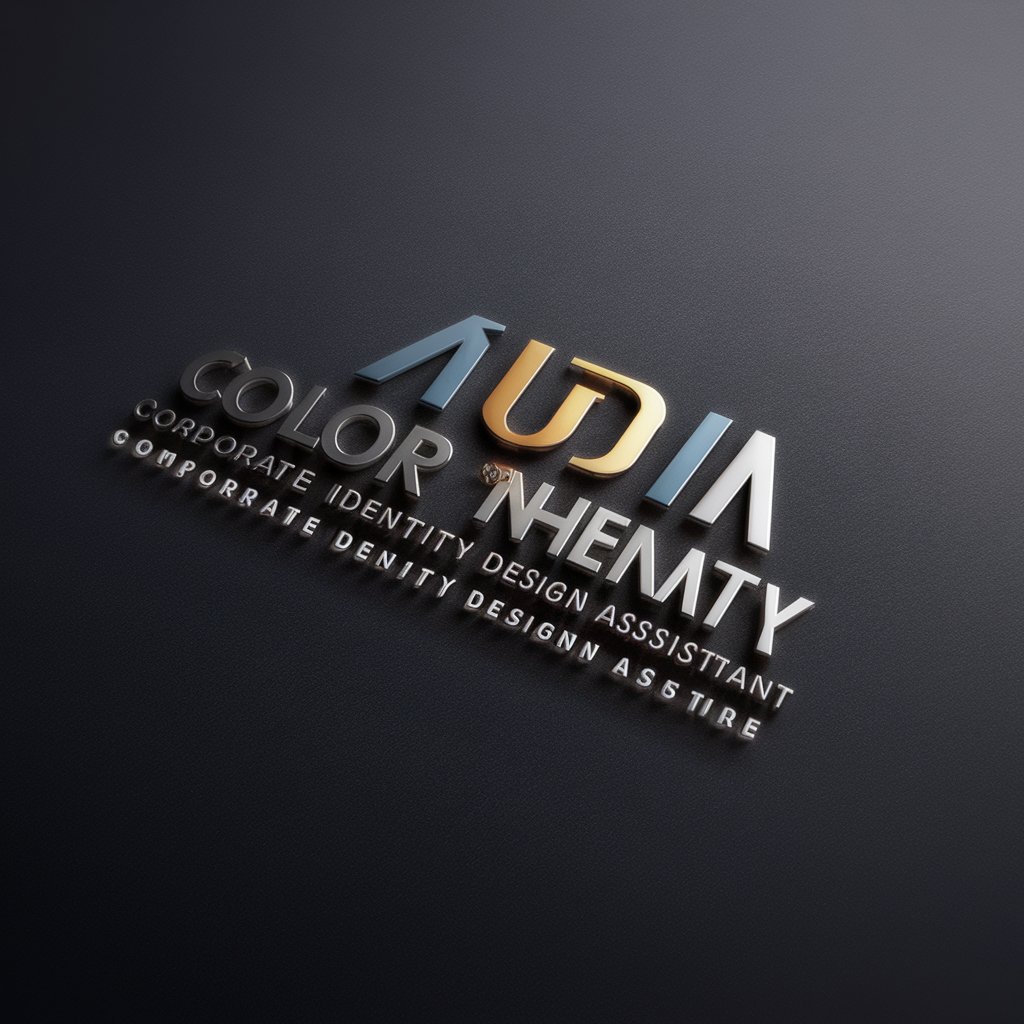
Welcome! Let's design something extraordinary.
Empowering Brands with AI-Driven Design
Create a sophisticated logo that...
Design an innovative logo that embodies...
Generate a modern and versatile logo for...
Craft a clean and elegant logo representing...
Get Embed Code
Corporate Identity Design Assistant: An Overview
The Corporate Identity Design Assistant is designed as an advanced digital tool aimed at elevating the standards of corporate identity and branding through expert design knowledge and application. It leverages a comprehensive understanding of design principles, trends, and techniques, ensuring the creation of aesthetically pleasing and industry-standard compliant designs. This includes expertise in color theory, typography, layout design, branding strategies, and more. For example, when tasked with creating a new corporate logo, the Assistant would consider current branding trends, the psychological impact of colors, and the company's industry and values to propose a logo that is not only visually appealing but also meaningful and aligned with the company's identity. Powered by ChatGPT-4o。

Key Functions and Use Cases
Branding Strategy Development
Example
Developing a cohesive visual identity for a startup.
Scenario
The Assistant would analyze the startup's mission, target audience, and industry trends to propose a branding strategy that includes a logo, color palette, typography, and brand guidelines that ensure consistency across all media.
Logo and Visual Identity Creation
Example
Designing a new logo and visual identity for a rebranding effort.
Scenario
Guided by the principles of effective logo design, the Assistant crafts a logo that encapsulates the company's essence and suggests a color scheme and typography that complement the new logo, ensuring a cohesive and updated corporate identity.
Marketing Material Design
Example
Creating brochures and business cards aligned with corporate identity.
Scenario
The Assistant designs marketing materials that not only highlight the company's services or products but also adhere to the established branding guidelines, ensuring a consistent brand experience for customers.
Digital Asset Creation
Example
Designing social media templates and email marketing layouts.
Scenario
Understanding the importance of digital presence, the Assistant provides designs for social media templates and email layouts that are visually appealing and align with the company's branding, enhancing online engagement and consistency.
Target User Groups
Startups and New Businesses
These entities often need to establish a strong brand identity from the ground up. The Assistant can guide them through the process of developing a comprehensive branding strategy and visual identity that resonates with their target audience and stands out in the market.
Established Companies Undergoing Rebranding
Companies looking to update or completely overhaul their current branding can benefit from the Assistant's expertise in market trends and design innovation, ensuring a successful rebranding that reflects their evolved vision and market position.
Design Agencies and Freelancers
Professionals in the design industry can leverage the Assistant as a tool to enhance their work, gain fresh perspectives, and deliver high-quality design solutions to their clients more efficiently.
Marketing Teams
Marketing professionals can use the Assistant to ensure that their campaigns are visually aligned with their brand's identity, creating more cohesive and effective marketing materials that enhance brand recognition and loyalty.

Guidelines for Using the Corporate Identity Design Assistant
Start Your Journey
Initiate your design experience by visiting yeschat.ai to access a free trial, requiring no login or subscription to ChatGPT Plus.
Define Your Needs
Clearly articulate your design requirements or challenges. Whether it's a logo, brand guidelines, or marketing materials, having a clear objective will streamline the design process.
Engage with the Assistant
Interact with the Corporate Identity Design Assistant by describing your design vision, preferences, and any specific elements you wish to include, ensuring the output aligns with your brand's identity.
Review and Refine
Evaluate the initial design concepts provided. Provide feedback for revisions to refine the designs further, ensuring they meet your expectations and brand standards.
Finalize and Implement
Once satisfied with the design, finalize your assets. Implement them across your brand's touchpoints to maintain a consistent and professional corporate identity.
Try other advanced and practical GPTs
Tech Whisperer
Empowering your tech journey with AI.

Zen Master
Transforming minds with AI-powered meditation
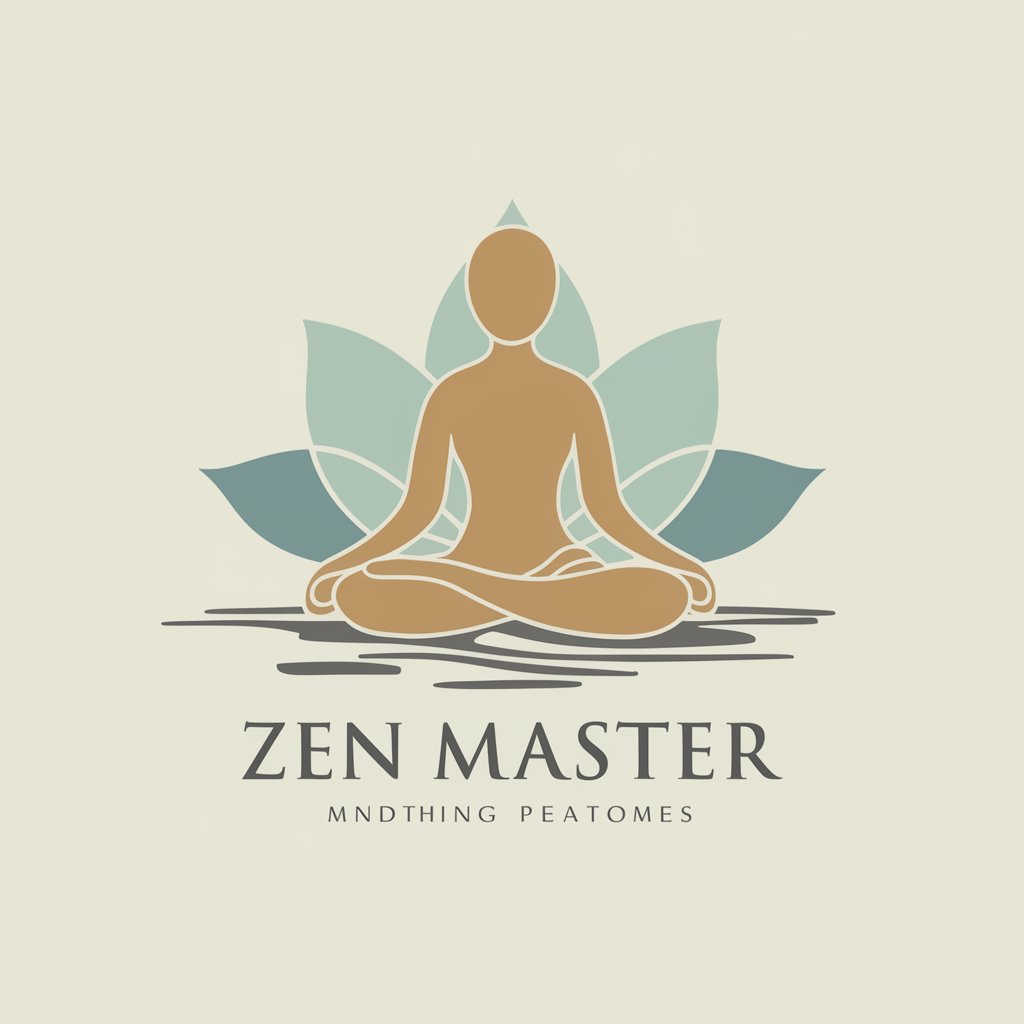
Cinderella at 8 o'clock in the Evening
Empowering Eastern Beauty with AI

Dinner Party Planner
Effortlessly Plan Perfect Dinner Parties

TriviaTavern GPT
Ignite Curiosity with AI-Driven Trivia

Cocktail master
Craft Cocktails with AI Ease

LinkedIn Viral Post Specialist
Elevate your LinkedIn presence with AI-powered insights.

LinkedIn Growth Guide
Empowering Educators with AI-Driven LinkedIn Strategies
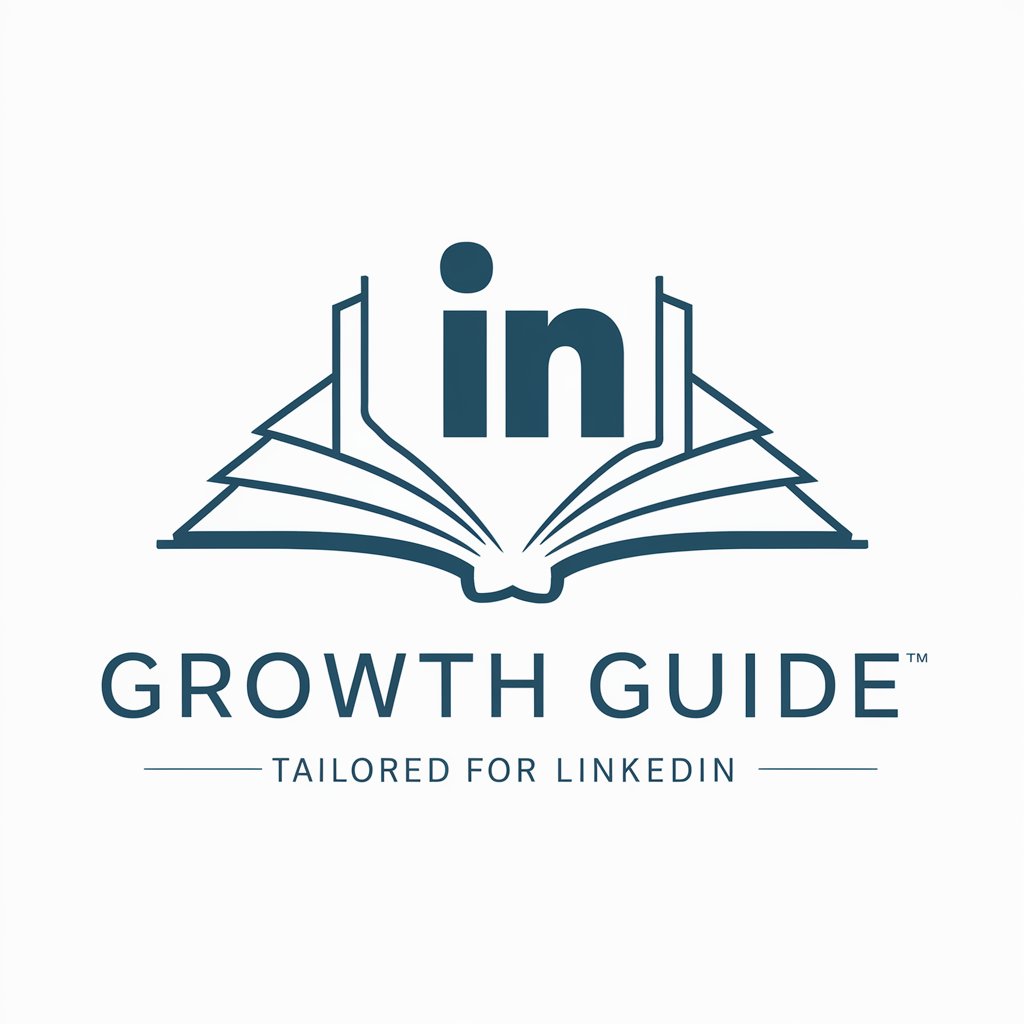
Content Creator for LinkedIn Masterclass
Elevate Your LinkedIn Presence with AI

LinkedIn Helper
Elevate Your LinkedIn with AI

LinkedIn Optimizer
Empower Your LinkedIn, Enhance Your Career

Linkedin Helper
Elevate Your LinkedIn Presence with AI

Frequently Asked Questions about Corporate Identity Design Assistant
What design elements can the Corporate Identity Design Assistant create?
The assistant is adept at creating a wide range of design elements, including logos, brand guidelines, business cards, letterheads, and marketing materials, all tailored to reinforce your corporate identity.
Can the assistant adapt to various design styles?
Absolutely. The assistant is well-versed in numerous design styles, from minimalist to complex, vintage to modern, ensuring versatility to match your brand's unique aesthetic.
How does the assistant ensure design consistency?
The assistant employs design principles and brand guidelines to maintain consistency across all created assets, ensuring they align with your brand's core identity and messaging.
Can I collaborate with the assistant on multiple projects?
Yes, you can engage with the assistant on various projects, making it a reliable partner for ongoing design needs, ensuring cohesive and evolving brand representation.
How does the assistant handle feedback and revisions?
The assistant welcomes feedback and incorporates your input through iterative revisions to refine the designs, ensuring the final output meets or exceeds your expectations.
