Logo Studio Assistant - AI-Powered Logo Design

Welcome to your professional logo design journey!
Crafting Logos with AI Precision
Design a logo that captures the essence of turning sketches into polished logos...
Create a logo for a service that specializes in professional logo enhancement...
Design a modern logo representing a tool for transforming sketches into high-quality logos...
Create a logo that symbolizes clarity, creativity, and professional logo design services...
Get Embed Code
Introduction to Logo Studio Assistant
Logo Studio Assistant is a specialized AI-driven tool designed to transform user-submitted sketches into high-quality, professional logos. This tool leverages advanced image processing and design software to refine sketches, enhance details, and incorporate specific design preferences such as color schemes and typography. It is geared towards making the logo design process more accessible and efficient by allowing users to participate directly in the creation of their brand's visual identity. For example, a user can upload a rough sketch of a tree for a nature conservancy organization. Logo Studio Assistant then works to clarify the sketch, optimize the design for professional use, and apply color theory to ensure the logo communicates the desired message effectively. Powered by ChatGPT-4o。

Main Functions of Logo Studio Assistant
Sketch to Logo Conversion
Example
Turning a handwritten doodle of a coffee cup into a sleek, modern logo for a local cafe.
Scenario
A cafe owner sketches their idea on a napkin and uploads it. The assistant enhances the sketch, suggesting a color palette that reflects warmth and comfort, and finalizes a design that balances modern aesthetics with the cozy feel of the cafe.
Professional Advice and Suggestions
Example
Advising on the incorporation of a city skyline into a real estate agency's logo to convey local expertise.
Scenario
A real estate startup wants a logo that highlights their focus on urban properties. The assistant suggests integrating an abstract skyline silhouette to symbolize their market focus, advising on how to make the design scalable and recognizable.
Revisions and Feedback Implementation
Example
Refining a technology company's logo based on feedback to better reflect innovation and efficiency.
Scenario
After receiving the initial logo draft, a tech company requests a more dynamic element to convey innovation. The assistant iterates on the design, incorporating a sleek, forward-moving graphic that aligns with the company's brand identity.
Finalizing and File Preparation
Example
Delivering a high-resolution, multi-format logo package for a clothing brand.
Scenario
A clothing brand approves their final logo design. The assistant prepares files in PNG, JPEG, and SVG formats, ensuring the logo can be used effectively on websites, tags, and promotional materials.
Ideal Users of Logo Studio Assistant Services
Small Business Owners
Individuals starting or running small businesses who need a professional logo to establish their brand identity but may not have the resources to hire a design firm. Logo Studio Assistant offers a cost-effective, collaborative approach to design.
Freelancers and Entrepreneurs
Freelancers and entrepreneurs in fields like writing, graphic design, consulting, and more, who want to brand their services. The tool provides them the ability to quickly create a logo that communicates their unique value proposition.
Non-Profit Organizations
Non-profit organizations seeking to strengthen their branding without diverting funds from their core mission. Logo Studio Assistant allows them to develop a strong visual identity that resonates with their target audience and stakeholders.
Startups
Startups needing to establish a brand identity swiftly to attract investors and customers. The assistant helps in crafting a logo that is both innovative and reflective of the startup's vision and values.

How to Use Logo Studio Assistant
1
Access a free trial directly on yeschat.ai, with no requirement for ChatGPT Plus or any login.
2
Upload your initial sketch or idea for your logo, including any specific preferences for colors, style, or typography you envision.
3
Review the first draft of your logo provided by the assistant, focusing on design elements such as clarity, color, and impact.
4
Provide feedback and request revisions if needed, specifying any changes you want to enhance the logo's effectiveness.
5
Once satisfied with the design, finalize your logo to receive high-resolution files in various formats for different uses.
Try other advanced and practical GPTs
EngageSmart Analyst
AI-powered social media mastery.

Una IA para...
Your AI-powered guide to digital tools and trends.

Michigan No-Fault Law Guide
Navigate No-Fault Law with AI Precision

MasterpieciQ
Crafting Your Imagination with AI

Password Puzzler
Unravel Passwords with AI Ingenuity

MediTranslator
Demystifying Medical Information with AI

A prompt engineer
Crafting Precision in AI Conversations
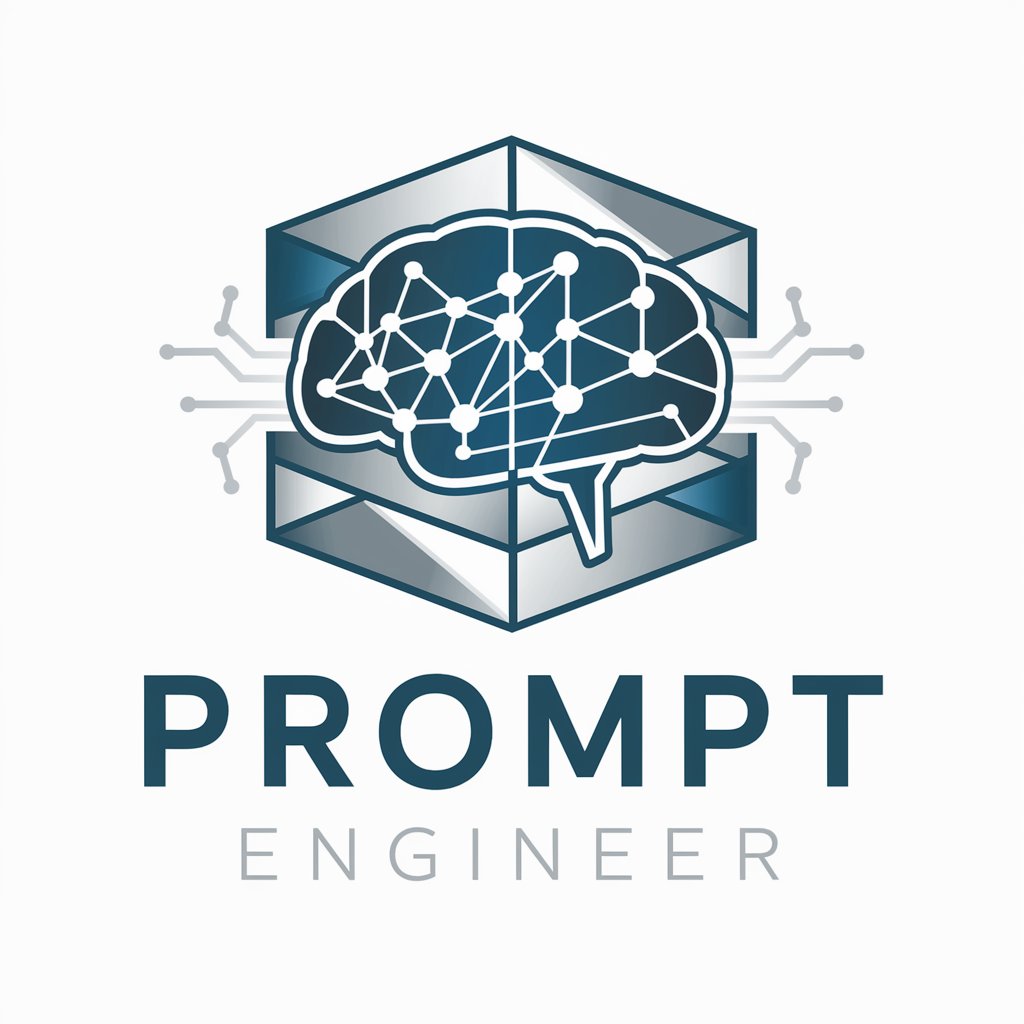
Prospero
Empowering Financial Wisdom with AI

Fred
Elevating Your AI Interactions with Customized Guidance

Contract Guardian
AI-powered, precise document comparison

Your Python Guru
Elevate Your Code with AI-Powered Insights

Stock Visualizer
Empowering Investments with AI-Driven Insights

Frequently Asked Questions about Logo Studio Assistant
Can I use Logo Studio Assistant without any design experience?
Absolutely! Logo Studio Assistant is designed to guide users through the logo creation process, regardless of their design experience. It offers suggestions and professional advice to enhance your logo's appeal.
What file formats will I receive for my final logo design?
You will receive your final logo design in multiple formats, including PNG, JPEG, and SVG, to ensure you can use your logo across various media and platforms effectively.
How many revisions can I request?
The assistant allows for a set number of revisions. This ensures that you can refine your logo to meet your expectations while maintaining a streamlined design process.
How does Logo Studio Assistant ensure the quality of my logo?
Logo Studio Assistant uses a variety of design tools and techniques, focusing on enhancing clarity, color, and overall impact to ensure your logo is suitable for professional use.
Can I use this tool for creating logos for commercial purposes?
Yes, the logos created with Logo Studio Assistant are suitable for commercial use. You will receive high-resolution files that can be used for web, print, and merchandise.
