AI Image Upscaler by HitPaw - AI-Powered Image Enhancement

Welcome to AI Image Upscaler by HitPaw!
Enhance Images with AI Precision
Enhance your photos effortlessly with
Discover the future of image enhancement with
Experience cutting-edge AI technology with
Transform your images to perfection with
Get Embed Code
AI Image Upscaler by HitPaw
AI Image Upscaler by HitPaw is a state-of-the-art tool designed to enhance and upscale images using advanced artificial intelligence algorithms. Its primary function is to improve the resolution and clarity of images without compromising their original quality. This is achieved through deep learning models that analyze the low-resolution images, predict the missing details, and reconstruct them at a higher resolution. The design purpose of this tool is to cater to the needs of professionals and enthusiasts who require high-quality images for various applications, ranging from digital marketing to personal projects. For example, a low-resolution photo captured on a mobile device can be upscaled to look stunning on a large print, or a graphic designer can enhance textures and details in digital artwork, making it more appealing for online portfolios. Powered by ChatGPT-4o。

Core Functions of AI Image Upscaler by HitPaw
Image Upscaling
Example
Turning a 480p image into a crisp, clear 1080p or even 4K resolution image.
Scenario
A photographer upscales a vintage photo for a high-quality print in a gallery exhibit.
Detail Enhancement
Example
Enhancing textures and fine details in images, such as facial features, textures in nature photos, or intricate parts of architectural photos.
Scenario
A real estate agent enhances property photos for listing online, making the images more appealing to potential buyers.
Noise Reduction
Example
Removing digital noise from photos shot in low light conditions or with high ISO settings.
Scenario
An amateur astrophotographer reduces noise in night sky photos, making the stars and galaxies clearer.
Sharpening
Example
Improving the sharpness of images, making them look more defined and crisp.
Scenario
A graphic designer sharpens an image to be used in a digital ad campaign, ensuring it looks good on all devices.
Ideal Users of AI Image Upscaler by HitPaw
Photographers and Videographers
Professionals and hobbyists looking to enhance their photos and videos for prints, exhibitions, portfolios, or social media. They benefit from improved image quality, detail, and resolution.
Graphic Designers and Digital Artists
Individuals requiring high-quality images for digital artwork, advertising materials, and web designs. The upscaling and enhancement features aid in creating visually appealing content.
Real Estate Agents
Agents who need to present property photos in the best possible light to attract potential buyers. Upscaling and enhancing images can make properties more appealing online.
E-commerce Businesses
Online retailers aiming to showcase their products with high-quality images. Clear, detailed product images can significantly impact customer purchase decisions.

How to Use AI Image Upscaler by HitPaw
Initial Access
Begin by visiting https://online.hitpaw.com/online-photo-enhancer.html?source=6 for a free trial without the need to login or subscribe to ChatGPT Plus.
Upload Image
Select and upload the image you wish to enhance. Ensure your image meets the upload criteria specified on the platform for optimal results.
Choose Upscaling Options
Select your preferred upscaling options based on the desired output quality and resolution. Options may vary based on the complexity of the image.
Process Image
Initiate the upscaling process. The AI will automatically enhance the image resolution while preserving or improving image details.
Download Result
Once the upscaling is complete, preview the enhanced image and download it. Use the tool's guidelines for any adjustments or re-upscales if necessary.
Try other advanced and practical GPTs
Image Upscaler
Elevate Your Images with AI Precision

Prompt Upscaler
Elevate your text with AI precision
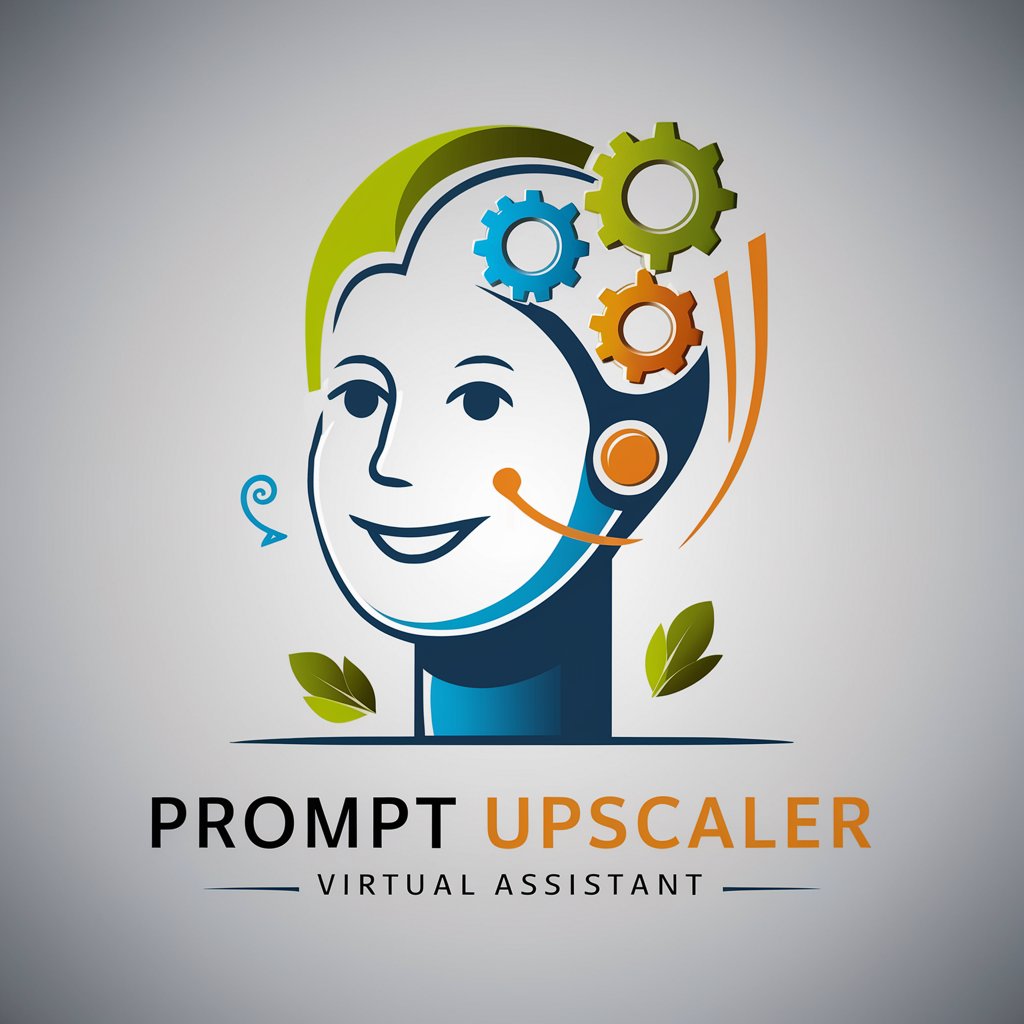
UpScaler - 日本語版
Enhance Images with AI Power

UpScaler - deutsche Ausgabe
Enhance Images with AI Power

Gourmet Chef Entrepreneur
Empowering Culinary Excellence with AI

Legdata - FRANCE
Empowering Legal Insight with AI

Upscale Sous Chef
Elevate your culinary creations with AI-powered global fusion and sophistication.

Image Upscaler
Enhance your images with AI-powered precision.

Image Upscaler 👉🏼 x2 ▶️ x3 ▶️ x4 ▶️ x10
Elevate Images with AI-Powered Precision

Advanced Image Upscale, Restoration & Enhancement
Revitalize Your Images with AI Power

Solid State Solver
AI-driven solutions for complex problems.

Writer
Streamlining Writing with AI Precision

AI Image Upscaler by HitPaw FAQ
What is AI Image Upscaler by HitPaw?
AI Image Upscaler by HitPaw is a tool designed to enhance image quality using AI technology. It improves resolution, sharpness, and overall image clarity without compromising on details.
Can I upscale any type of image?
Yes, the AI Image Upscaler can enhance a wide range of images, including photos, digital art, and illustrations. However, the effectiveness may vary based on the original quality and complexity of the image.
Is there a limit to how much I can upscale an image?
Limits may exist based on the chosen subscription plan or free trial restrictions. Typically, you can upscale images up to 4x their original resolution. Check the specific tool guidelines for detailed limits.
How long does it take to upscale an image?
The processing time depends on the image size and the selected upscaling factor. On average, it takes a few seconds to a minute to upscale an image, thanks to the efficient AI algorithms.
Can I try AI Image Upscaler by HitPaw for free?
Yes, HitPaw offers a free trial that allows users to test the upscaling capabilities without needing to login or subscribe. Visit https://online.hitpaw.com/online-photo-enhancer.html?source=6 for more details.
