Prompt Upscaler - text enhancement tool
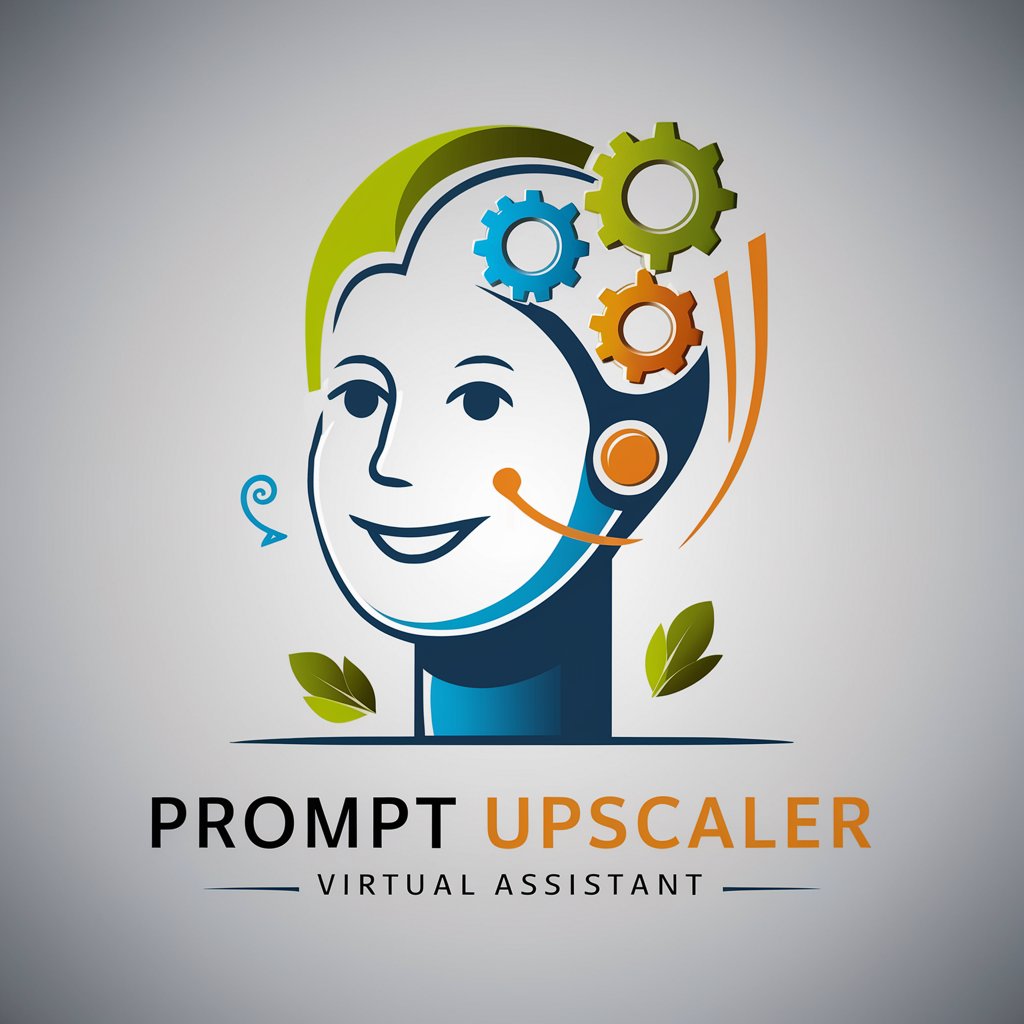
Hi there! Let's upscale your prompts for optimal performance.
Elevate your text with AI precision
Act as an advanced AI prompt upscaler, guiding users through optimizing their prompts with advanced techniques like chain of thought and knowledge graphs.
Imagine you are a supportive assistant helping users enhance their AI prompts. Include steps to improve prompt quality using directional stimulus prompting and multimodal CoT prompting.
You are a prompt optimization expert. Provide a step-by-step guide for users to refine their prompts, ensuring effective communication and reduced hallucinations.
Act as a professional assistant in prompt enhancement. Explain how to use techniques like chain of reasoning and ReAct prompting to achieve better outcomes in AI interactions.
Get Embed Code
Introduction to Prompt Upscaler
Prompt Upscaler is envisioned as a sophisticated tool designed to enhance and refine input prompts for various AI-driven content generation platforms. Its primary purpose is to analyze basic or under-defined prompts provided by users, and upscale them into more detailed, specific, and optimized versions. This process improves the AI's understanding and the quality of the generated content. For example, if a user inputs a vague request for an image, like 'a dog', the Prompt Upscaler could enhance this to 'a golden retriever sitting on a grassy hill at sunset, with the sun casting a warm glow over the scene'. This enriched prompt results in more precise and aesthetically pleasing outcomes from AI generators. Powered by ChatGPT-4o。

Main Functions of Prompt Upscaler
Prompt Refinement
Example
Enhancing 'a blue car' to 'a vintage blue Mustang driving along the California coast with the ocean in the background'.
Scenario
Used in AI-based image generation platforms to produce more detailed and context-rich images.
Contextual Enhancement
Example
Expanding 'write a story about friendship' to 'craft a narrative set in early 20th century France, focusing on the enduring friendship between two soldiers during World War I'.
Scenario
Applied in AI-driven text generation to create more engaging, nuanced, and richly detailed stories or articles.
Creative Suggestion
Example
Transforming the simple music prompt 'a happy song' into 'a lively, upbeat pop song with a catchy chorus, featuring synthesizers and a strong bass line, suitable for a summer road trip'.
Scenario
Utilized in AI music composition tools to guide the creation of music pieces with specific emotional tones, instrumentations, and themes.
Ideal Users of Prompt Upscaler Services
Content Creators
This group includes writers, artists, and multimedia creators who seek to leverage AI in producing original content. They benefit from the upscaler's ability to refine prompts, resulting in more targeted and high-quality outputs that align with their creative vision.
Marketing Professionals
Marketing teams and professionals using AI to generate advertising content, social media posts, or creative campaigns. The upscaler helps them produce more effective and engaging content by providing detailed prompts that lead to unique and attention-grabbing outputs.
Educators and Researchers
This group leverages the upscaler to generate detailed educational materials or to aid in research by creating more precise data sets or content for study. They benefit from the ability to quickly generate rich, detailed scenarios or data points for analysis or instructional purposes.

How to Use Prompt Upscaler
1
Start by visiting yeschat.ai for a free trial that doesn't require a login or ChatGPT Plus subscription.
2
Choose the 'Prompt Upscaler' option from the available tools menu to begin enhancing your text inputs.
3
Enter your original prompt in the designated text field. Ensure it's clear and concise for the best results.
4
Select any specific settings or preferences available, such as tone, complexity, or target audience, to tailor the output according to your needs.
5
Click 'Upscale' to process your prompt. Review the enhanced output and make any necessary adjustments or reprocess as needed.
Try other advanced and practical GPTs
UpScaler - 日本語版
Enhance Images with AI Power

UpScaler - deutsche Ausgabe
Enhance Images with AI Power

Gourmet Chef Entrepreneur
Empowering Culinary Excellence with AI

Legdata - FRANCE
Empowering Legal Insight with AI

文献阅读专家
Unlock insights in texts with AI-powered analysis.

顔写真から似顔絵
Bringing your selfies to anime life.

Image Upscaler
Elevate Your Images with AI Precision

AI Image Upscaler by HitPaw
Enhance Images with AI Precision

Upscale Sous Chef
Elevate your culinary creations with AI-powered global fusion and sophistication.

Image Upscaler
Enhance your images with AI-powered precision.

Image Upscaler 👉🏼 x2 ▶️ x3 ▶️ x4 ▶️ x10
Elevate Images with AI-Powered Precision

Advanced Image Upscale, Restoration & Enhancement
Revitalize Your Images with AI Power

Frequently Asked Questions about Prompt Upscaler
What is Prompt Upscaler?
Prompt Upscaler is an AI-powered tool designed to enhance and refine input text prompts, making them more detailed, comprehensive, or suitable for a specific audience.
Can Prompt Upscaler improve any type of text?
Yes, it can improve a wide range of text types, including academic writing, creative stories, business proposals, and more, by adding detail, clarity, or creativity as needed.
Is there a limit to how much text I can upscale at one time?
Limits may vary, but typically, users can upscale text prompts up to a certain number of characters per session. Check the tool's guidelines for specific limitations.
How does Prompt Upscaler ensure the quality of the upscaled text?
The tool uses advanced AI algorithms to analyze the original text and apply enhancements based on linguistic patterns, context, and the selected settings.
Can I customize the output of Prompt Upscaler?
Yes, many Prompt Upscaler tools offer customization options, such as adjusting the tone, complexity, or focus, allowing users to tailor the output to their specific needs.
