Focus Friend - ADHD Project Manager

Welcome! Let's get focused and organized today.
Enhancing Focus with AI Power
How can I better organize my tasks for the week?
What are some effective strategies to stay focused on a project?
Can you help me break down a large task into smaller steps?
What tips do you have for managing multiple projects efficiently?
Get Embed Code
Introduction to Focus Friend
Focus Friend is a specialized tool designed to assist individuals, particularly those with ADHD, in managing multiple projects effectively. Its core purpose is to enhance focus, structure tasks, and ensure consistent progress through a variety of supportive functions. For instance, if a user struggles with staying on task due to frequent distractions, Focus Friend can help by breaking down a large project into smaller, manageable steps. This is done through creating structured plans, setting prioritized goals, and providing regular reminders to keep the user on track. An example scenario could be a user working on a complex report needing to maintain sustained attention; here, Focus Friend would organize the report into sections and subtasks, set deadlines for each, and remind the user to review progress regularly. Powered by ChatGPT-4o。

Core Functions of Focus Friend
Task Structuring
Example
Breaking a university thesis into stages: research, writing, editing, and submission.
Scenario
A student with ADHD might use Focus Friend to outline detailed steps for each stage, set interim deadlines, and receive notifications to start or review a task, ensuring that the work progresses steadily without overwhelming the student.
Priority Setting
Example
Organizing daily tasks by urgency and importance for a freelance graphic designer.
Scenario
Focus Friend could help the designer categorize tasks into high, medium, and low priority, possibly using color coding. This visual organization helps maintain focus on critical tasks and manage daily workflow effectively.
Progress Tracking
Example
Monitoring milestones in a software development project.
Scenario
The tool could be set up to check off completed coding tasks, integrate feedback for iterations, and visually display progress towards the final goal, helping the team stay aligned and motivated.
Regular Reminders
Example
Setting reminders for medication, meetings, or important deadlines.
Scenario
Focus Friend can remind a user to take breaks, attend therapy sessions, or prepare for upcoming deadlines, which is especially useful for users with memory or attention challenges.
Ideal Users of Focus Friend
Students with ADHD
These users often struggle with large assignments and maintaining concentration over long periods. Focus Friend's task structuring and regular reminders can help them manage academic obligations without feeling overwhelmed.
Freelancers and Remote Workers
Individuals in these groups frequently face challenges in self-management due to the unstructured nature of their work environments. Focus Friend’s ability to help them prioritize tasks and maintain discipline in their workflow can significantly boost productivity and reduce stress.
Project Managers
Project managers can benefit from the progress tracking and task structuring capabilities of Focus Friend to keep projects on schedule and ensure that all team members are aligned with project goals.

How to Use Focus Friend
1
Visit yeschat.ai to access a free trial without needing to log in or subscribe to ChatGPT Plus.
2
Choose a project or task you need help with from the dashboard, selecting from templates tailored for specific challenges such as project management or academic writing.
3
Set specific goals using the SMART criteria (Specific, Measurable, Achievable, Relevant, Time-bound) to ensure clarity and trackability.
4
Utilize the task breakdown feature to divide your main objective into smaller, manageable tasks, enhancing focus and manageability.
5
Regularly review progress with the built-in monitoring tools and adjust your strategies or timelines as necessary to stay on track.
Try other advanced and practical GPTs
Focus Friend
Empowering you with AI-driven support
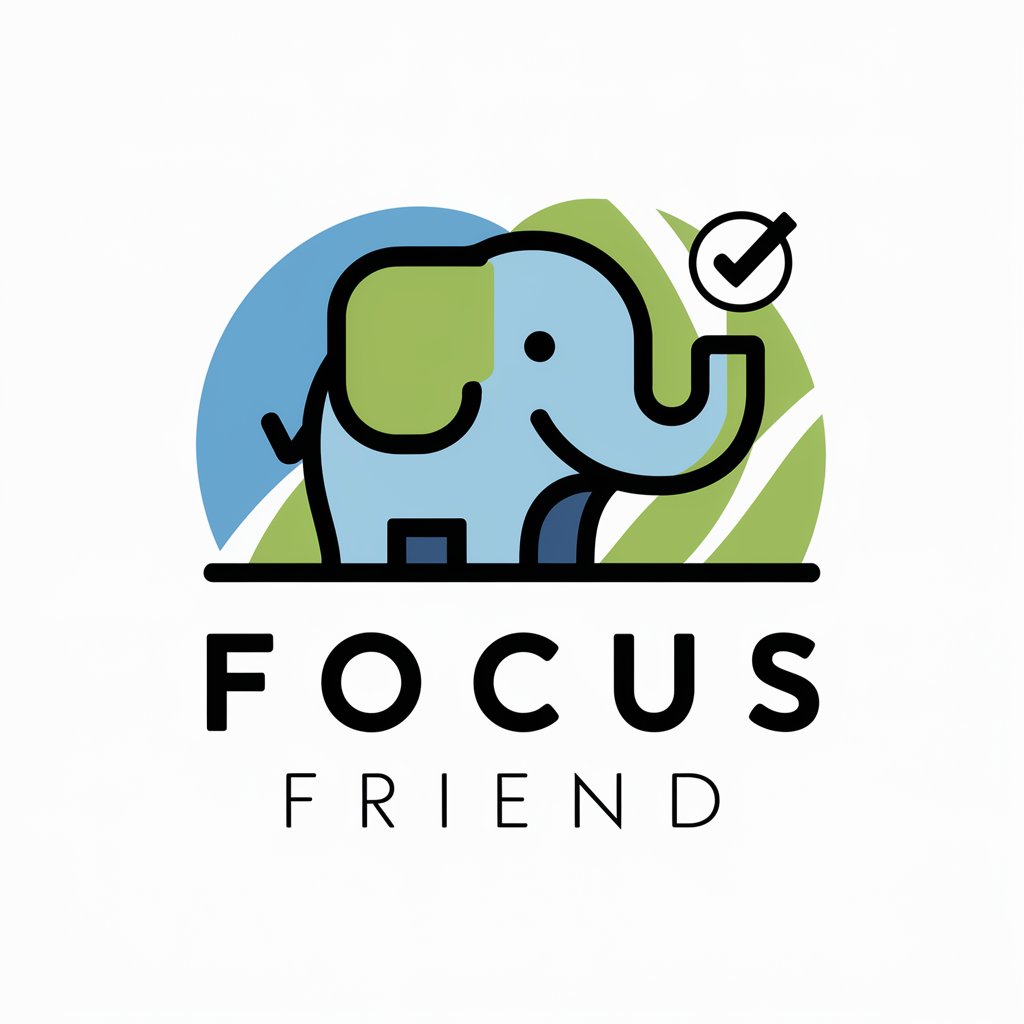
Focus Guide
Empowering focus, enhancing productivity
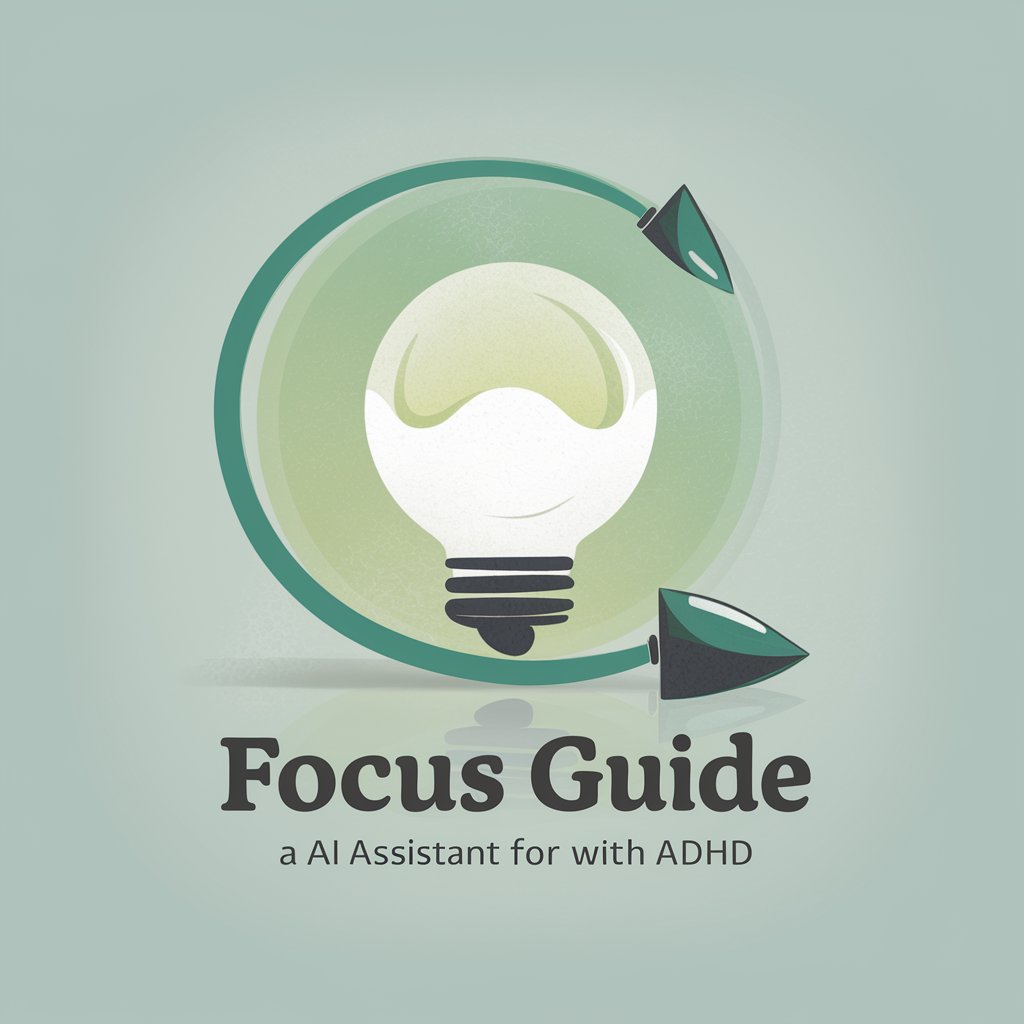
Focus Friend
Sharpen Your Focus with AI
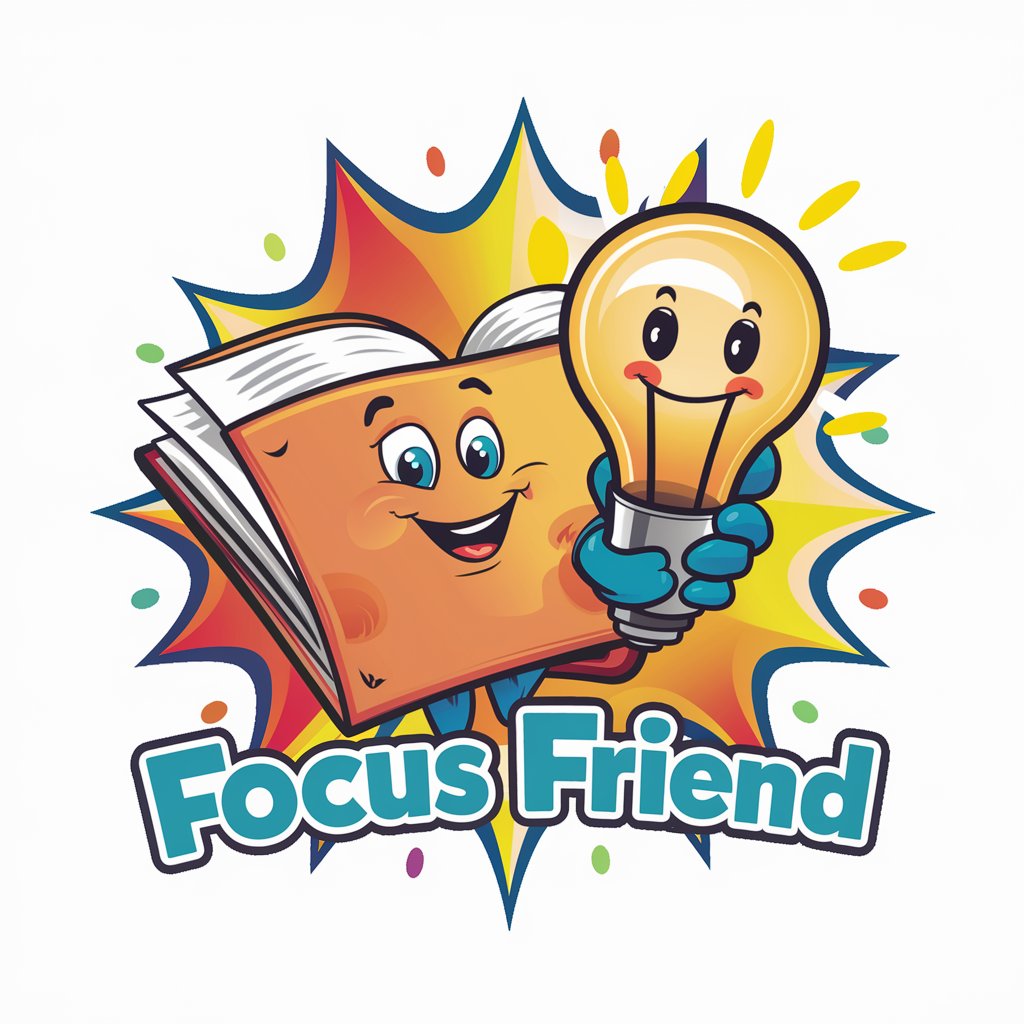
Focus ADHD
AI-powered focus enhancement for ADHD

Focus Friend
Empowering focus with AI

Festival Focus
Visualize Culture with AI

Focus Friend
Gamify Your Productivity, Beat Procrastination

Focus Friend
Enhance productivity with AI-driven focus.

Focus Pro
Elevating Efficiency with AI

United Preparation
Empower Your Career with AI
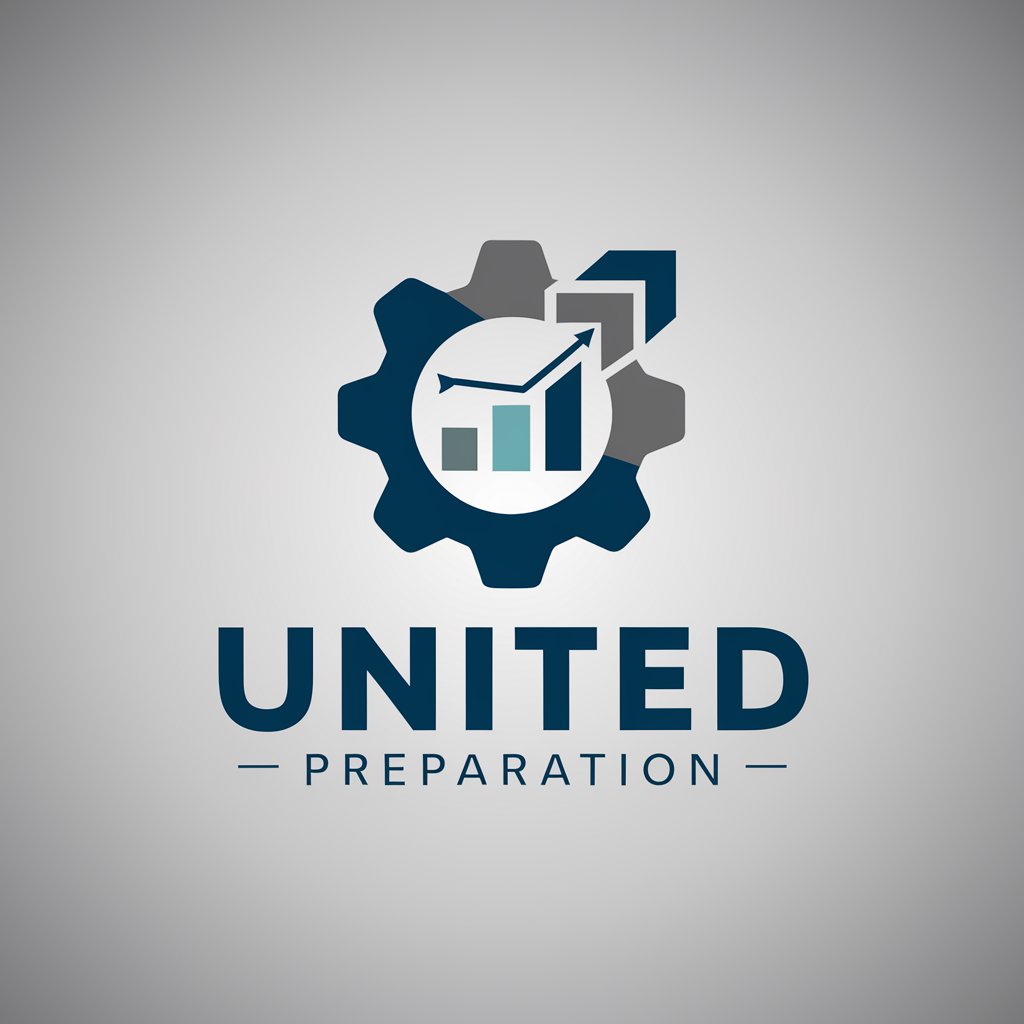
Teacher Preparation
Empowering Educators with AI Insights
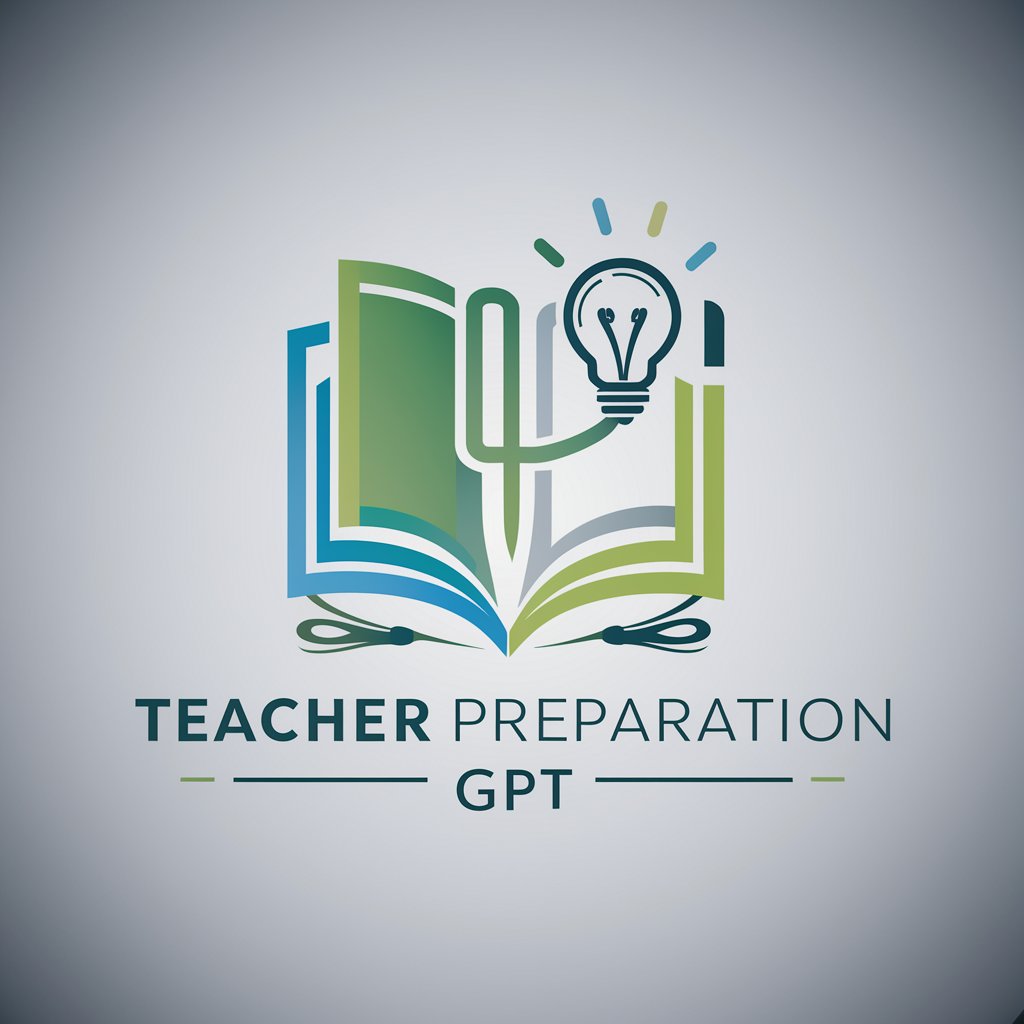
Conrad Challenge Preparation Helper
Empowering Innovation with AI
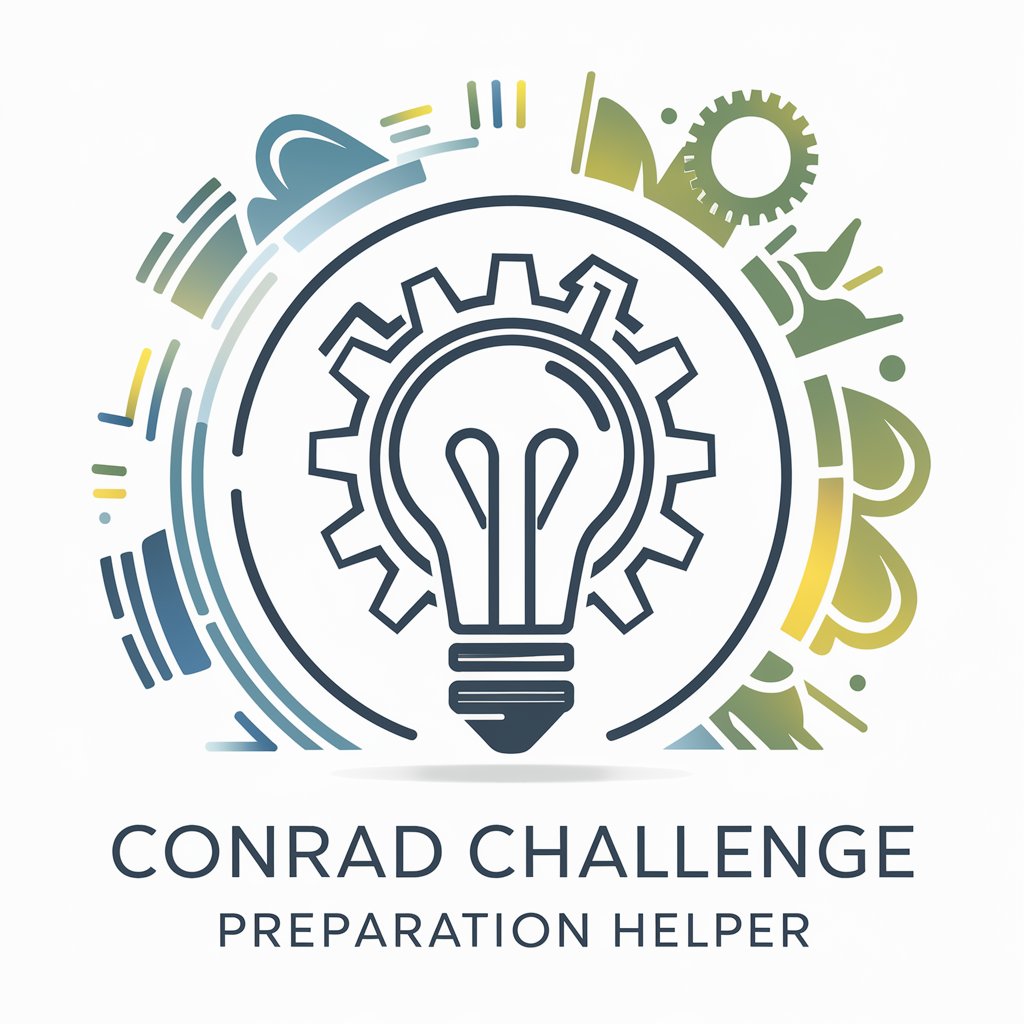
Frequently Asked Questions about Focus Friend
What is Focus Friend?
Focus Friend is an AI-powered tool designed to assist individuals, particularly those with ADHD, in managing multiple projects by breaking them down into manageable tasks, offering structured planning and proactive monitoring.
How can Focus Friend help in daily scheduling?
Focus Friend includes features that allow users to create and maintain daily schedules, set reminders, and prioritize tasks based on deadlines and importance, ensuring efficient time management.
Can Focus Friend be customized for different user needs?
Yes, Focus Friend offers customizable templates and settings to cater to various user preferences and project requirements, enhancing personalization and effectiveness.
Is Focus Friend suitable for team use?
While primarily designed for individual use, Focus Friend's features like task delegation and progress tracking make it suitable for small teams looking to maintain alignment and improve project management.
Does Focus Friend support different platforms?
Focus Friend is accessible via web, making it easily usable across different devices with internet access, including computers, tablets, and smartphones.
