$MOJO YETI MAKER - 3D Yeti Character Creator

Hey there! Ready to create some magic with MOJO?
Bring Your Yeti to Life with AI
Imagine a scene where MOJO, the green yeti, is...
Visualize MOJO in a futuristic cityscape, surrounded by...
Describe MOJO in his cozy bedroom, preparing for...
Create a dynamic action scene with MOJO, showcasing his...
Get Embed Code
Introduction to $MOJO YETI MAKER
The $MOJO YETI MAKER is a specialized digital tool designed to create and manipulate images, information, and stories centered around a unique character named Mojo, a green yeti humanoid. Its primary purpose is to assist users in visualizing, conceptualizing, and generating content related to Mojo, making it ideal for artists, writers, and creators who wish to explore this character's universe. For example, through its functions, users can generate detailed 3D-rendered images of Mojo in various scenarios, create stories involving him, or even design promotional materials featuring this distinctive character. Powered by ChatGPT-4o。

Main Functions of $MOJO YETI MAKER
Image Generation
Example
Creating 3D-rendered images of Mojo in different environments, such as running on a treadmill or dressed for bedtime.
Scenario
An artist is working on a digital comic book featuring Mojo. They use the tool to generate various poses and expressions of Mojo to fit specific scenes, enhancing the visual storytelling.
Character Information Retrieval
Example
Accessing detailed descriptions of Mojo's physical characteristics, personality traits, and backstory.
Scenario
A writer plans to include Mojo in a new science fiction story. They use the tool to gather information on Mojo's characteristics to accurately integrate him into the story's universe.
Content Customization and Manipulation
Example
Modifying existing images of Mojo, such as changing his attire or adding new elements to his environment.
Scenario
A marketing professional creates a series of promotional materials featuring Mojo. They customize Mojo's appearance to match seasonal themes for a social media campaign.
Ideal Users of $MOJO YETI MAKER Services
Digital Artists and Illustrators
This group benefits from the ability to generate and customize images of Mojo for various creative projects, from digital art pieces to storyboard illustrations.
Writers and Storytellers
Authors who wish to include Mojo in their narratives can access detailed information about the character, helping to ensure consistency and depth in their storytelling.
Marketing Professionals
Marketers can use the tool to create unique, engaging content featuring Mojo for advertising campaigns, social media posts, or promotional materials, attracting attention with the distinctive character.

How to Use $MOJO YETI MAKER
1
Begin by accessing a free trial at yeschat.ai, no login or ChatGPT Plus subscription required.
2
Choose 'Create New Project' and select '$MOJO YETI MAKER' from the available tool options.
3
Upload your images or input descriptions to customize your own Mojo Yeti character.
4
Utilize the customization features to adjust the appearance, setting, and actions of your Mojo Yeti.
5
Preview your creation, make any necessary adjustments, and then save or export your final Mojo Yeti design.
Try other advanced and practical GPTs
Is Putin Dead Yet
Stay updated on key figures with AI

Ad Icon Guru
Unlock the Secrets of Ad Icons

David Bottenborough (Yet Another D. Attenborough)
Learn, Code, and Explore with AI

Creative Docsmith
Automate Your Design Docs with AI

Should I Refinance Yet?
Powering Smart Refinance Decisions

Academic Oracle
Empowering Learning with AI Expertise

Discount Percentage Calculator
Instant savings at your fingertips!

NutriPercent
Transforming Nutrition Facts into Knowledge

Poker percentage calculator
Calculate Your Poker Odds Instantly
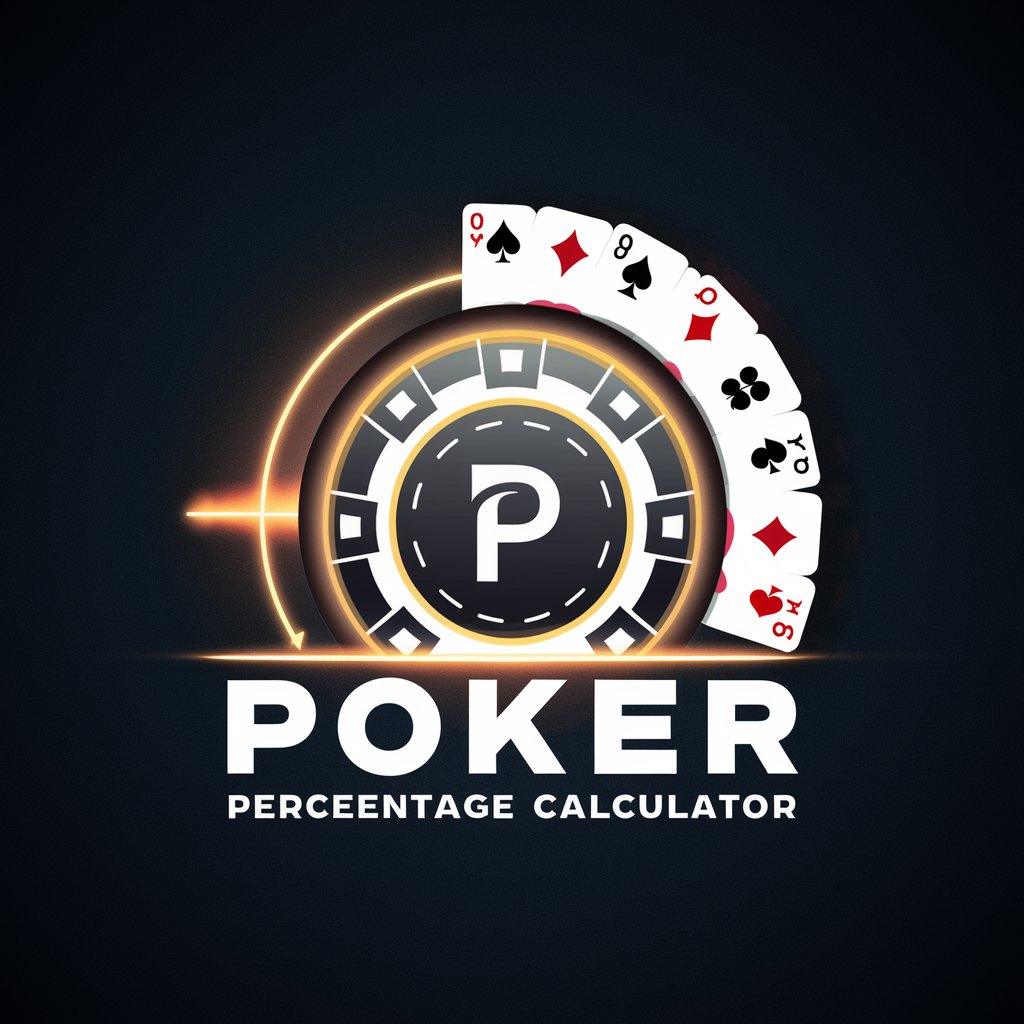
Percent Pal
Master Percentages with AI
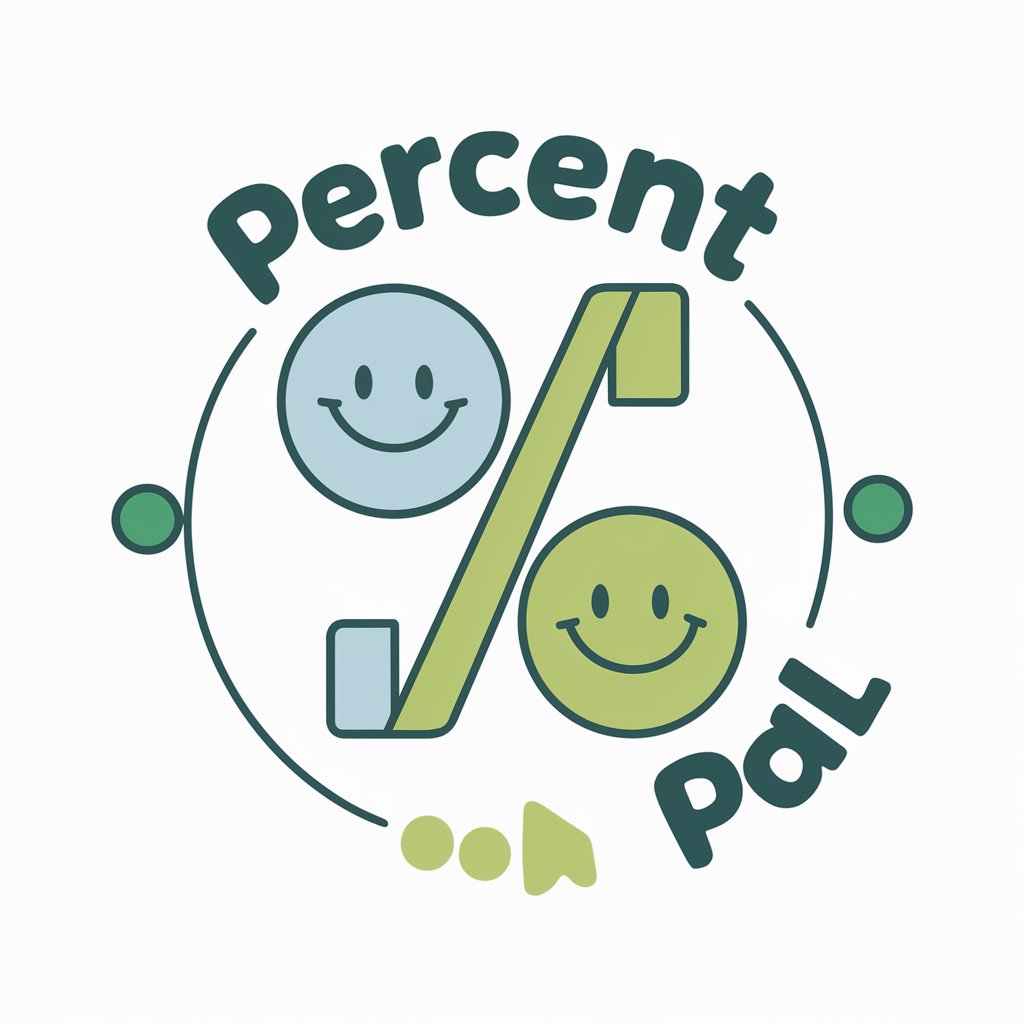
Percentage Calculator GPT
AI-powered, precise percentage calculations

Fact Checker
Precision at AI Speed

Frequently Asked Questions about $MOJO YETI MAKER
What is $MOJO YETI MAKER?
$MOJO YETI MAKER is a specialized AI tool designed to create and customize 3D-rendered images of a unique character known as Mojo Yeti, featuring various customization options for users.
Can I use $MOJO YETI MAKER without any graphic design experience?
Absolutely, $MOJO YETI MAKER is user-friendly and does not require any prior graphic design experience. It provides intuitive tools and guides to help you create your designs.
Are there any costs associated with using $MOJO YETI MAKER?
You can start with a free trial at yeschat.ai without the need for a login or a ChatGPT Plus subscription. Further usage may be subject to additional costs depending on the features you use.
How can I share my Mojo Yeti creations?
After finalizing your design, you can save or export it in various formats. You can then share your creations on social media, websites, or with friends directly.
What are the customization options available in $MOJO YETI MAKER?
$MOJO YETI MAKER offers a wide range of customization options, including skin and fur color, clothing, accessories, and the setting or background for your Mojo Yeti character.
