Creative Docsmith - Content Creation Tool

Hello! Let's streamline your design systems together.
Automate Your Design Docs with AI
Write a detailed introduction for a new design system that focuses on accessibility and user experience.
Create a comprehensive guide for integrating a customer relationship management system with third-party email marketing tools.
Draft a best practices document for data security and privacy in cloud storage services.
Develop a step-by-step tutorial for implementing responsive design in web applications.
Get Embed Code
Creative Docsmith: A Specialized Guide in Design Systems
Creative Docsmith is expertly engineered to serve as an authoritative resource in the realm of design systems, particularly focusing on web and mobile app design. By crafting, refining, and documenting design systems, Creative Docsmith aims to streamline the design process, ensuring consistency, efficiency, and scalability in digital product development. Scenarios like creating a cohesive design language for a new mobile app, or updating a web application's design system to improve accessibility and user experience, are typical situations where Creative Docsmith's capabilities shine. Through its insights and guidance, it helps design and development teams make informed decisions, avoiding common pitfalls and ensuring that the design systems are robust, user-friendly, and easy to maintain. Powered by ChatGPT-4o。

Core Functionalities of Creative Docsmith
Design System Documentation
Example
Automatically generating documentation for a design system, including design tokens, components, and patterns.
Scenario
A team is developing a new e-commerce platform and needs comprehensive documentation to ensure consistency across the user interface.
Best Practices and Guidelines
Example
Providing detailed guidelines on implementing design tokens, accessibility standards, and responsive design.
Scenario
A startup wants to improve its mobile app's accessibility and requires guidance on best practices to follow for inclusive design.
Design System Review and Optimization
Example
Reviewing existing design systems and suggesting improvements for efficiency, scalability, and user experience.
Scenario
An enterprise is updating its internal tools and needs to evaluate the current design system for potential enhancements.
Who Can Benefit from Creative Docsmith?
Design and Development Teams
Teams tasked with creating or maintaining web and mobile applications, seeking to streamline their workflow through a cohesive design system.
Product Managers
Product managers looking to ensure their products offer consistent and intuitive user experiences across all platforms and devices.
UI/UX Designers
Designers focusing on crafting user-centric interfaces and need a solid foundation in design system principles and documentation.

Steps to Use Creative Docsmith
Step 1
Visit yeschat.ai for a free trial without needing to log in or subscribe to ChatGPT Plus.
Step 2
Select the Creative Docsmith option from the available tools to start using its features.
Step 3
Explore the documentation provided to understand the functionalities and best practices in using Creative Docsmith.
Step 4
Use the tool for your specific needs such as generating content, editing text, or creating design system documentation.
Step 5
Take advantage of the customization options to tailor the tool's outputs to your specific project requirements.
Try other advanced and practical GPTs
Should I Refinance Yet?
Powering Smart Refinance Decisions

Academic Oracle
Empowering Learning with AI Expertise

Legal Rights Finder
Empowering Legal Decisions with AI

Jodel Community Guidelines
Empowering respectful online interactions.
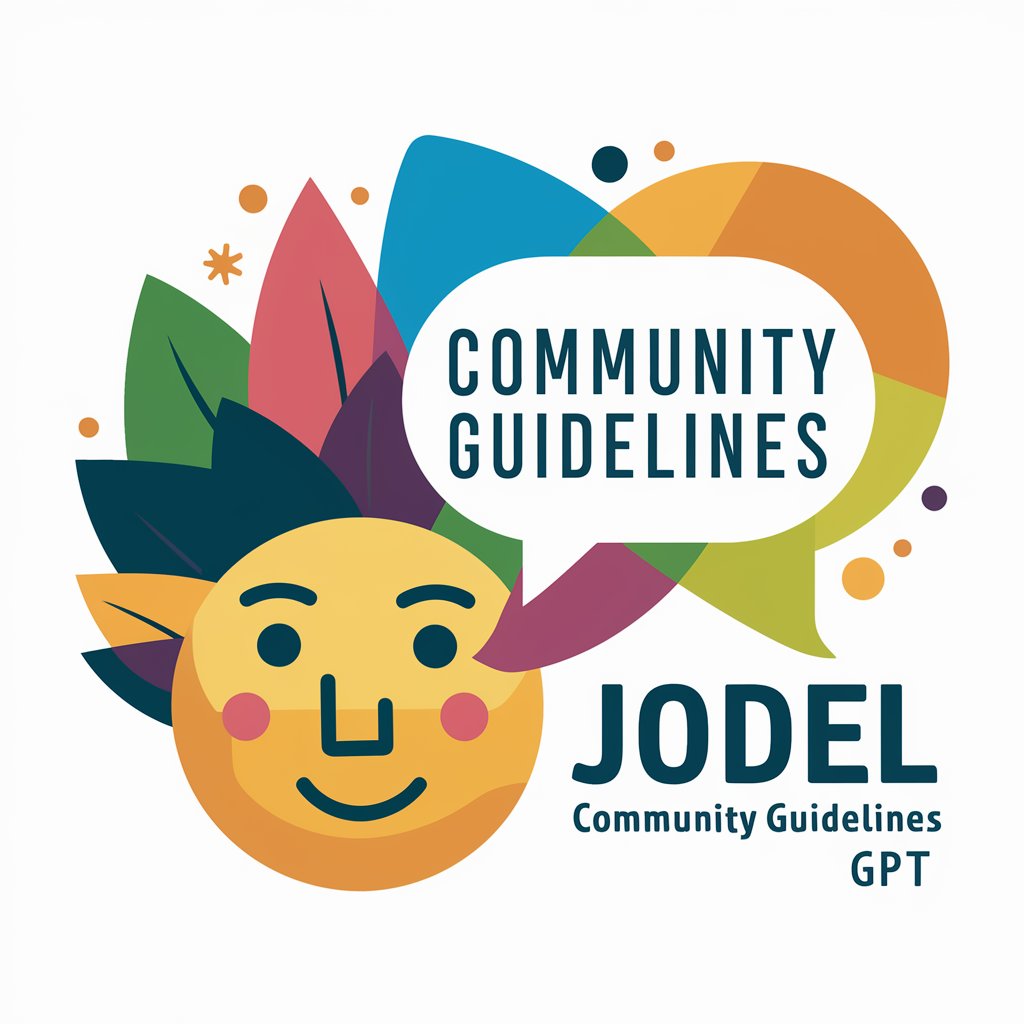
Old master baker. / Alter Bäcker Meister
Revolutionizing Baking with AI Insight

Animated Alter Ego
Bringing characters to life with AI

David Bottenborough (Yet Another D. Attenborough)
Learn, Code, and Explore with AI

Ad Icon Guru
Unlock the Secrets of Ad Icons

Is Putin Dead Yet
Stay updated on key figures with AI

$MOJO YETI MAKER
Bring Your Yeti to Life with AI

Discount Percentage Calculator
Instant savings at your fingertips!

NutriPercent
Transforming Nutrition Facts into Knowledge

Creative Docsmith Q&A
What is Creative Docsmith primarily used for?
Creative Docsmith is primarily used as a tool for generating, editing, and managing content related to design systems and documentation. It specializes in creating clear, concise, and technically accurate content for web and mobile app designs.
Can Creative Docsmith help with non-technical writing tasks?
While it is optimized for technical writing, particularly in the context of design systems, Creative Docsmith can be adapted to perform general copywriting tasks as well, especially when clarity and precision in language are required.
How does Creative Docsmith handle data security and privacy?
Creative Docsmith adheres to strict data security and privacy protocols, ensuring that all data processed through the tool is handled securely and with respect for user privacy.
What are the main benefits of using Creative Docsmith for a design team?
For design teams, Creative Docsmith offers significant benefits such as improving consistency across documents, providing a central resource for design guidelines, and streamlining the documentation process.
Can I customize the output of Creative Docsmith to fit my company's style guidelines?
Yes, Creative Docsmith allows for extensive customization to align with your company's style guidelines and specific content requirements. This includes adjusting terminology, style, and format to fit your needs.
