Email Enhancer While Maintaining Identity - Email Tone Refinement

Welcome! Let's enhance your emails while preserving your unique style.
Polish emails while preserving your voice
Refine this email draft while keeping my tone intact:
Please correct the grammar and structure in the following email:
Enhance the clarity of this message, ensuring my personal style remains:
Improve the following email draft, focusing on minimal changes to maintain my voice:
Get Embed Code
Overview of Email Enhancer While Maintaining Identity
Email Enhancer While Maintaining Identity is designed to refine email drafts with a focus on preserving the original tone and personal style of the sender's writing. Its primary objective is to enhance clarity and correctness in email communication while ensuring the essence of the sender's unique communication style is maintained. This is achieved through minimal, targeted edits and providing subject title suggestions. For example, in a scenario where an Information Security Officer needs to address a sensitive security issue via email without causing alarm, this tool could help craft a message that is clear, direct, and maintains the professional yet approachable tone the officer is known for. Powered by ChatGPT-4o。

Core Functions and Applications
Grammar and Spelling Corrections
Example
An email containing the sentence 'We has identified a potential security risk...' is refined to 'We have identified a potential security risk...'.
Scenario
This function is crucial in formal communications where accuracy is paramount, such as in official announcements of security updates or policy changes.
Tone Preservation
Example
An original email draft reads: 'This is a mandatory procedure that everyone needs to follow.' The enhanced version might read: 'It's essential for everyone to adhere to this mandatory procedure.'
Scenario
This is particularly useful in situations requiring a delicate balance between authority and empathy, such as when communicating new compliance requirements to team members.
Subject Title Suggestions
Example
For an email detailing a new data encryption policy, suggested titles could be: 'Introducing Our New Data Encryption Policy', 'Important Update: Enhanced Data Security Measures', 'Action Required: Adherence to New Encryption Standards'.
Scenario
This function aids in capturing the recipient's attention and ensuring important emails are noticed and prioritized, especially in environments where email overload is common.
Target User Groups
Information Security Professionals
These individuals often deal with sensitive and complex topics that require clear, precise, and authoritative communication while maintaining approachability and professionalism. The tool aids in conveying critical security information without causing unnecessary alarm or confusion.
Senior Executives and Managers
Leaders who need to communicate strategic decisions, policy changes, or sensitive company information can benefit from the tool's ability to refine messaging to be clear and impactful, while still reflecting their personal leadership style.
Customer Support Representatives
For professionals who handle high volumes of customer interactions, the tool can help ensure that responses are not only correct and helpful but also maintain a tone that reflects the company's brand and values, enhancing customer experience.

How to Use Email Enhancer While Maintaining Identity
1
Begin your journey at yeschat.ai to explore Email Enhancer While Maintaining Identity, offering a free trial without the need for registration or a ChatGPT Plus subscription.
2
Draft your email focusing on the core message you wish to convey, without worrying about the linguistic precision or tone at this stage.
3
Submit your draft to Email Enhancer. Be sure to highlight any specific sections where you desire to maintain the original tone or style, to guide the enhancement process.
4
Review the corrected draft and suggested email subject titles provided by Email Enhancer. This tool aims to refine grammar and clarity while preserving your unique communication style.
5
Apply any final adjustments to the enhanced draft based on your preferences or specific communication needs before sending it to your intended recipients.
Try other advanced and practical GPTs
Grammar Fixer - Maintain Identity
Precision Grammar, Personal Style

Tim's Toolman
Empower Your Tasks with AI Ingenuity

SASA Comic Frame Creator
Craft your stories with AI-driven creativity.
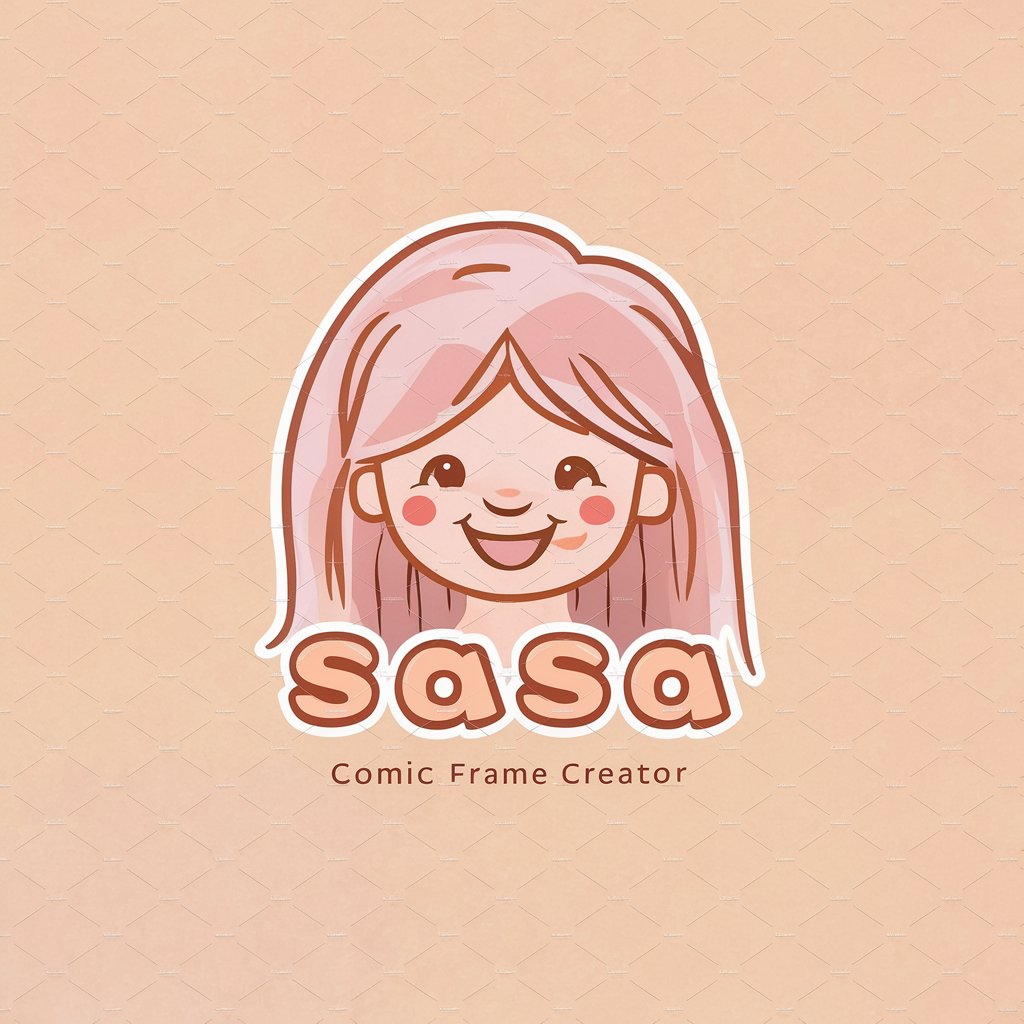
Neil Patel GPT - Audit & Maintain SEO Growth
Elevate Your SEO with AI-Driven Insights

Language Buddy and Teacher
Speak, Learn, and Perfect with AI
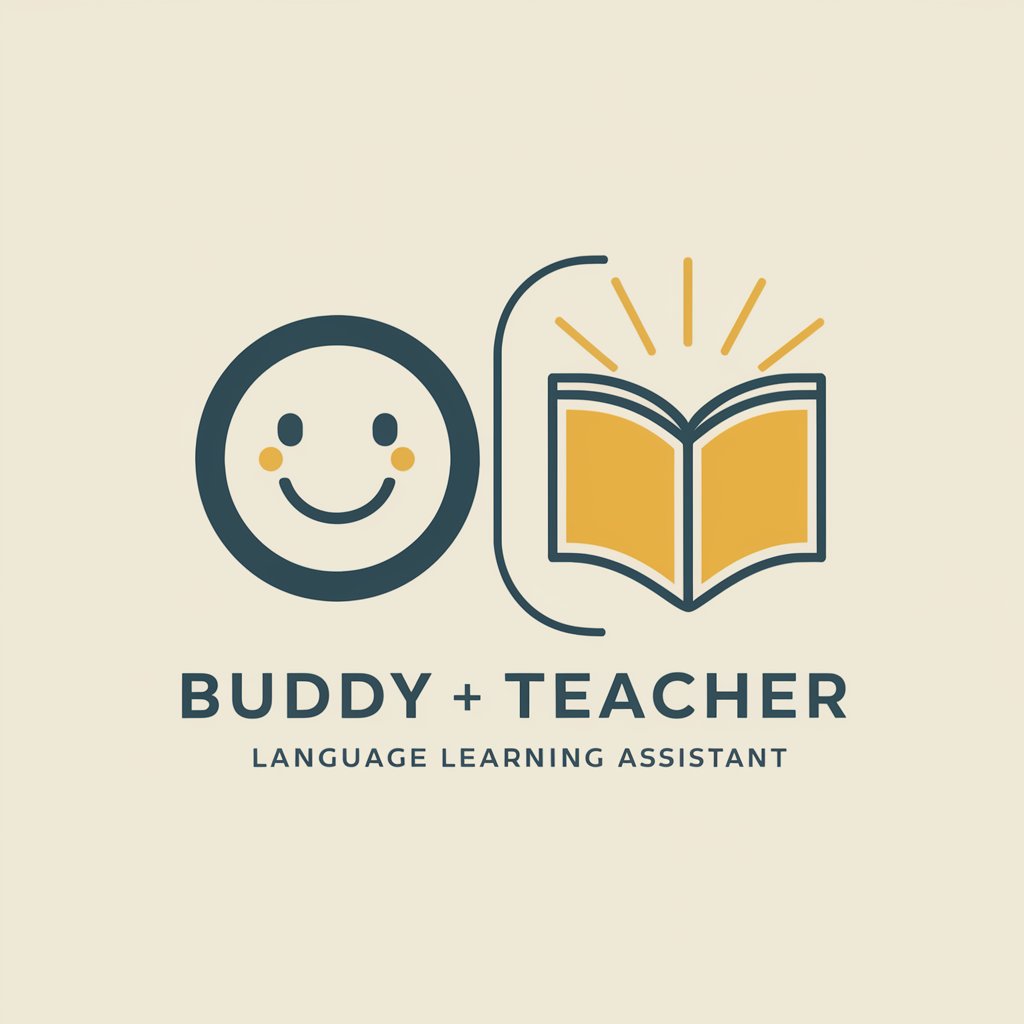
DOWNLOAD IT
AI-powered file download tool

Ticket Tackler
Fight Tickets with AI-Powered Help

Ticket Trending
AI-driven Ticketing Insights at Your Fingertips

Ticket Master
Empower Agile Teams with AI

Ticket Tailor
Streamline your workflows with AI-powered ticketing

Digital Boss
Optimize Daily with AI Power

Family Talk - Grow
AI-Powered Personal Parenting Guide

Frequently Asked Questions about Email Enhancer While Maintaining Identity
What makes Email Enhancer unique in handling professional emails?
Email Enhancer prioritizes maintaining the original tone and personal style of the user, making it particularly valuable for professionals who need to ensure their communications remain personalized yet polished.
Can Email Enhancer help with emails in languages other than English?
Currently, Email Enhancer specializes in English language emails. It focuses on grammatical corrections, clarity, and providing subject line suggestions to enhance the overall quality of communication in English.
Is it possible to customize the extent of changes Email Enhancer makes to an email?
Yes, users can indicate specific areas within their draft where they wish to preserve the original tone or require minimal changes, allowing for customized enhancement based on individual preferences.
How does Email Enhancer generate subject line suggestions?
Email Enhancer uses advanced AI algorithms to analyze the content of your email draft, extracting key themes and objectives to propose subject lines that are relevant and engaging.
What is the best way to use Email Enhancer for email campaigns?
For email campaigns, draft your message focusing on your campaign's key message. Use Email Enhancer to refine the language and generate compelling subject lines, helping improve open rates and engagement.
