Ticket Tailor - Automated Ticket Generation

Hello! Ready to craft the perfect ticket together?
Streamline your workflows with AI-powered ticketing
Summarize the issue you are facing with...
Describe the new feature you would like to request...
What is the expected outcome for this bug fix?
Provide detailed steps to reproduce the issue...
Get Embed Code
Introduction to Ticket Tailor
Ticket Tailor is designed to assist users in generating well-structured tickets or issues for platforms like GitHub, Trello, Gitea, etc. Unlike a ticket selling or event management service, which the name might suggest to some, this specialized tool focuses on crafting detailed, markdown-formatted tickets for a variety of needs including software bugs, feature requests, and more. Through a conversational interface, it gathers comprehensive details by engaging users with specific questions tailored to their issue's context. This approach ensures that the final ticket is thorough, clear, and ready for developers or project managers to action upon. For example, when a user needs to report a bug in software, Ticket Tailor guides them through providing all necessary information, such as steps to reproduce the bug, expected vs. actual results, and environment details, culminating in a structured ticket that can be directly pasted into a project's issue tracker. Powered by ChatGPT-4o。

Main Functions of Ticket Tailor
Issue Summary Clarification
Example
For a user reporting a vague 'app crash', Ticket Tailor would ask targeted questions to specify the crash scenario, affected app version, and device details.
Scenario
Enhances clarity and relevance of the issue for developers by ensuring all necessary details are included right from the start.
Customization Options for Ticket Types
Example
Provides configurations for bug reports, feature requests, or design considerations, adapting the inquiry flow accordingly.
Scenario
Allows users to generate tickets that are tailored to the specific nature of their request, improving the efficiency of the resolution process.
Comprehensive Detail Gathering
Example
For a feature request, it would inquire about the feature's purpose, expected impact, and potential implementation challenges.
Scenario
Ensures the ticket contains all relevant information, facilitating a thorough evaluation and discussion among project stakeholders.
Structured Markdown Ticket Generation
Example
Generates a complete ticket in markdown format, including an overview, reproduction steps, expected vs. actual results, and any relevant headers.
Scenario
Provides a ready-to-use ticket that can be directly pasted into various issue tracking platforms, streamlining the reporting process.
Ideal Users of Ticket Tailor
Software Developers and Testers
These professionals can utilize Ticket Tailor to efficiently report bugs or suggest features, ensuring all necessary details are captured systematically for a smooth resolution process.
Project Managers
Project managers benefit from using Ticket Tailor to maintain clear and structured project documentation, especially when managing issues and feature requests across multiple platforms.
Open Source Contributors
Contributors to open-source projects can use Ticket Tailor to submit detailed, actionable issues or enhancements, facilitating better collaboration and project improvement.
Non-technical Stakeholders
Individuals without a technical background but who are involved in software projects can leverage Ticket Tailor to articulate their issues or requests in a structured manner that is easy for developers to understand and act upon.

Using Ticket Tailor: Step-by-Step Guide
Start with a Free Trial
Visit yeschat.ai to begin your free trial without any login requirements; you also don't need ChatGPT Plus to start.
Select Your Task
Choose the type of ticket you want to generate, whether for a bug report, feature request, or other project documentation needs.
Customize Your Ticket
Use the provided options to customize your ticket's details, ensuring that all relevant information and context is included.
Generate the Ticket
Allow Ticket Tailor to format the issue into a professional, structured markdown ticket, ready for posting on platforms like GitHub or Trello.
Review and Use
Review the generated ticket, make any final adjustments, and copy it to your desired platform to submit your issue or request.
Try other advanced and practical GPTs
Ticket Master
Empower Agile Teams with AI

Ticket Trending
AI-driven Ticketing Insights at Your Fingertips

Ticket Tackler
Fight Tickets with AI-Powered Help

Email Enhancer While Maintaining Identity
Polish emails while preserving your voice

Grammar Fixer - Maintain Identity
Precision Grammar, Personal Style

Tim's Toolman
Empower Your Tasks with AI Ingenuity

Digital Boss
Optimize Daily with AI Power

Family Talk - Grow
AI-Powered Personal Parenting Guide

Think & Grow Rich
Harness AI for Timeless Success
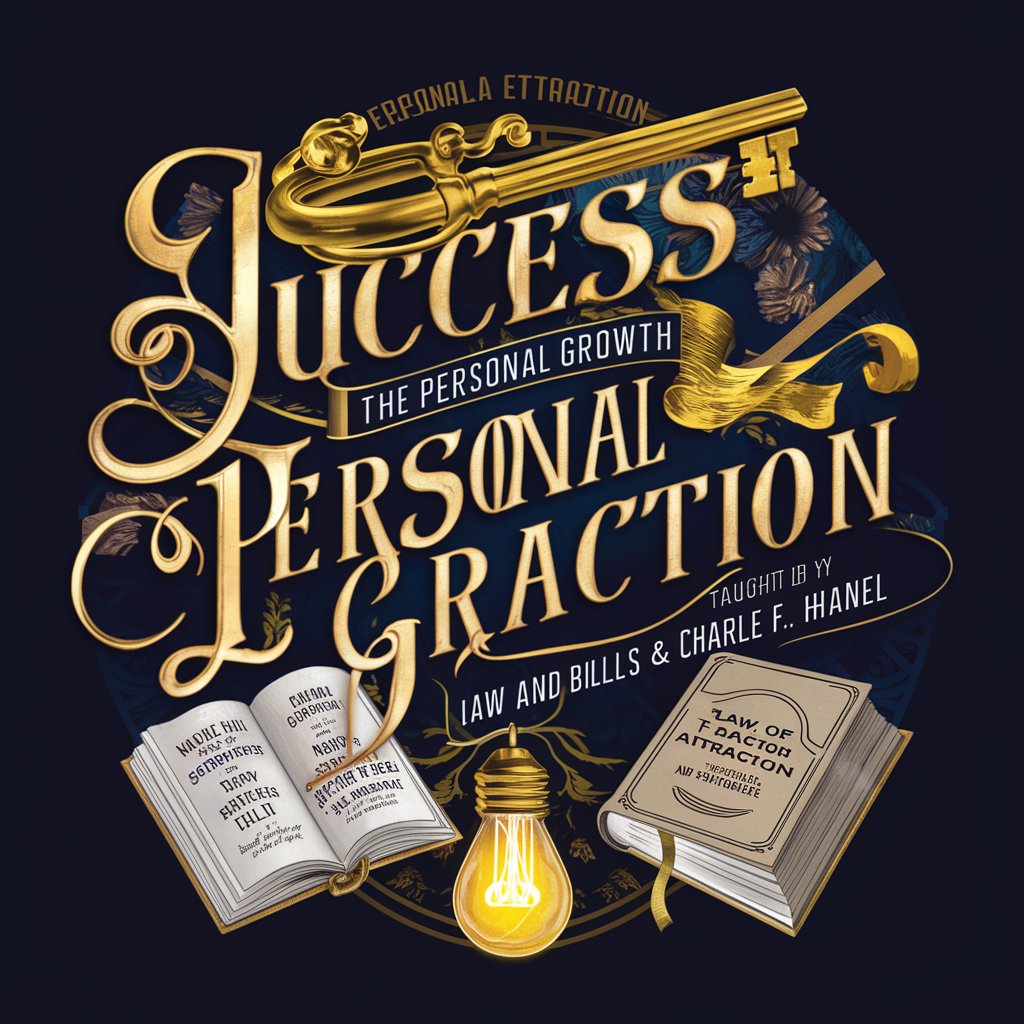
GROW Career Coach
Empower Your Career with AI

Guide & Grow
Empowering Learning with AI
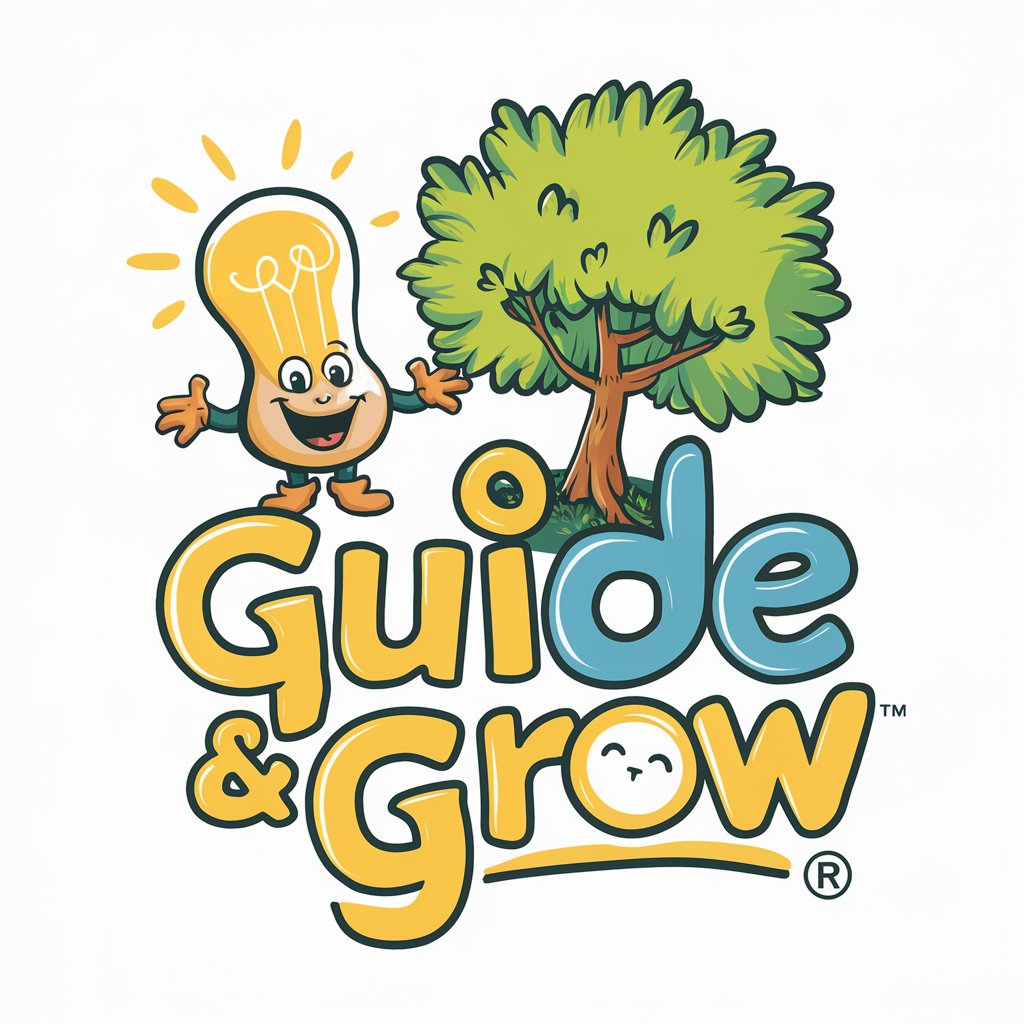
Rocket Grow
Elevate Your Social Media with AI Power

Frequently Asked Questions About Ticket Tailor
What platforms is Ticket Tailor compatible with?
Ticket Tailor is designed to generate tickets compatible with various platforms including GitHub, Trello, and Gitea among others.
Can I use Ticket Tailor for non-technical tickets?
Yes, while primarily aimed at technical tickets, Ticket Tailor can be adapted to create structured tickets for a variety of needs such as project management and academic purposes.
How does Ticket Tailor ensure the quality of generated tickets?
Ticket Tailor uses a structured approach, asking targeted questions to gather comprehensive details which ensure all necessary information is captured and clearly formatted.
Is there a limit to the number of tickets I can generate with Ticket Tailor?
There is no inherent limit; you can generate as many tickets as needed to effectively manage and document your projects or issues.
Does Ticket Tailor support customization for individual projects?
Yes, Ticket Tailor allows for significant customization to match the specific needs and guidelines of individual projects or development teams.
