Generate chart from Excel - Excel Chart Generator

Hello! Ready to visualize your data?
AI-powered Excel chart creation
Create a detailed bar chart illustrating...
Generate a pie chart that represents...
Design a line graph showing the trends in...
Produce a scatter plot to compare...
Get Embed Code
Introduction to Generate Chart from Excel
Generate Chart from Excel is a specialized tool designed to create visual representations of data contained in Excel sheets. Its primary function is to convert raw data into charts, helping users to visualize trends, patterns, and outliers in their datasets. This tool is particularly useful in scenarios where understanding data through numerical representations is challenging. For example, it can transform a set of sales figures over several months into a line chart, making it easier to see peak sales periods and potential seasonal effects on sales. Powered by ChatGPT-4o。

Main Functions of Generate Chart from Excel
Data Visualization
Example
Converting a column of monthly sales data and a corresponding column of months into a line chart.
Scenario
A sales manager wants to present monthly sales performance to stakeholders in a visually engaging manner.
Custom Chart Creation
Example
Creating pie charts based on categorical data, such as market share percentages among different regions.
Scenario
A marketing analyst needs to visualize the distribution of market share across different regions to identify high-performance areas.
Interactive Chart Options
Example
Generating interactive charts that allow users to hover over data points for more detailed information.
Scenario
An educator preparing interactive materials for an online course on data analysis.
Chart Customization
Example
Adjusting the color, scale, and type of charts to fit presentation themes or personal preferences.
Scenario
A researcher preparing a research paper needs charts that align with the publication's formatting requirements.
Ideal Users of Generate Chart from Excel
Business Professionals
Sales managers, marketing analysts, financial advisors, and other professionals who regularly work with data and need to present information in a clear, visual format to stakeholders or clients.
Educators and Students
Teachers and students who require visual aids for teaching, learning, or presenting academic research. This includes using charts for dissertations, presentations, and teaching materials.
Researchers and Data Analysts
Individuals involved in data analysis, research, and publication who need to visualize data for analysis, share findings, or publish research outcomes in journals or online platforms.

How to Use Generate chart from Excel
1
Start by visiting yeschat.ai to explore Generate chart from Excel for free, with no account creation required.
2
Upload your Excel spreadsheet directly to the tool. Ensure your data is organized with clear column titles for easier chart generation.
3
Select the type of chart you wish to generate (e.g., bar, line, pie) and the columns you want to visualize.
4
Customize your chart's appearance, including colors, labels, and more, to match your presentation or report needs.
5
Review and download your generated chart, ready for inclusion in documents, presentations, or web content.
Try other advanced and practical GPTs
Human Touch Rewriter
Crafting Human-Like Text with AI Precision

Books Pro - Read a Book in 5 Minutes
Condense books into minutes with AI.
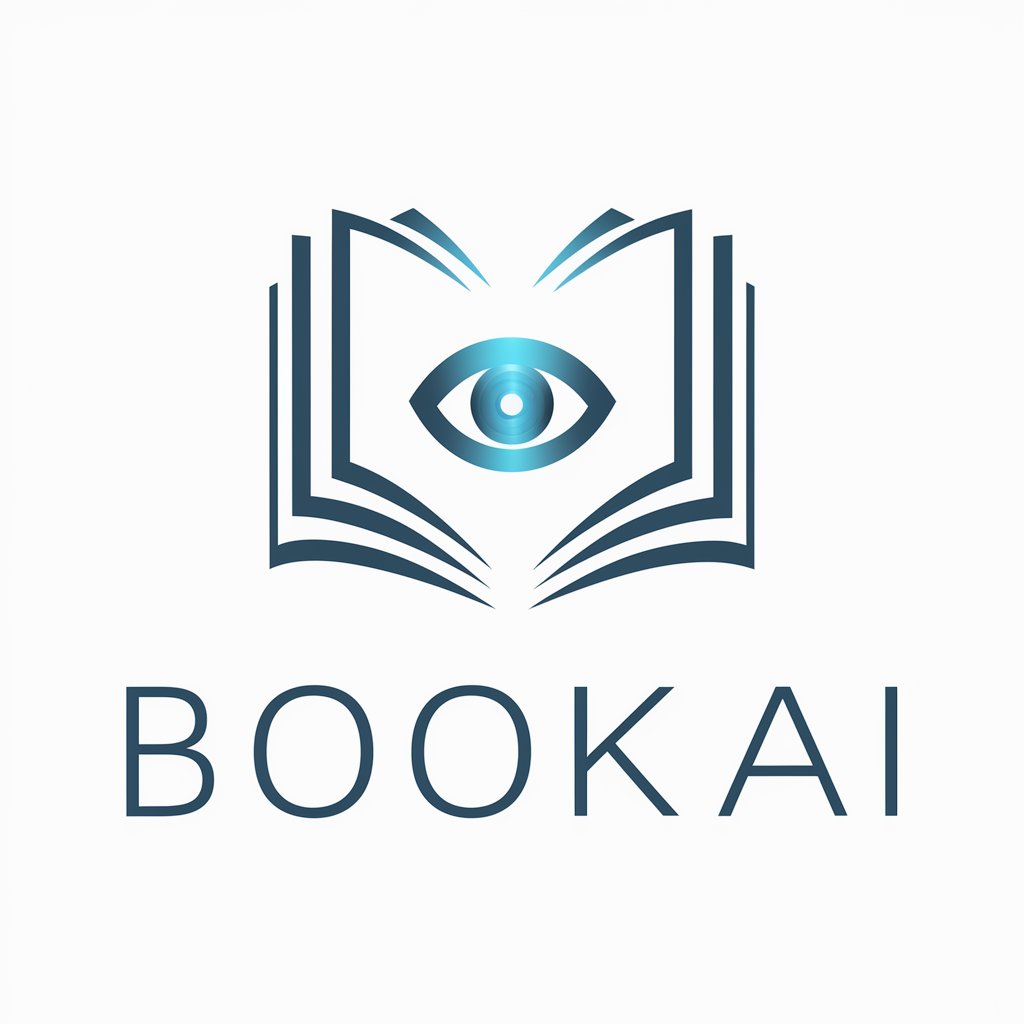
大喜利回答GPT
Revolutionizing humor with AI

決断の十一人
Empower Your Decisions with Diverse AI Perspectives

Eva
Elevate your efficiency with AI-powered support.

Healthscribe
Elevating Healthcare Knowledge with AI

LINEスタンプAI 日本語文字入り😊
AI-Powered Custom LINE Stickers

Hellscape: Backworld
Survive the horrors of Backworld with AI.

Startup Helper by Brandwise
Empower Your Startup with AI-Driven Insights

News Article Craft
Crafting Intelligent News with AI Precision

Real Image GenE
Crafting Realistic Visions with AI

Tutorial Writer ✏️✨
Simplifying Knowledge with AI-Powered Guides
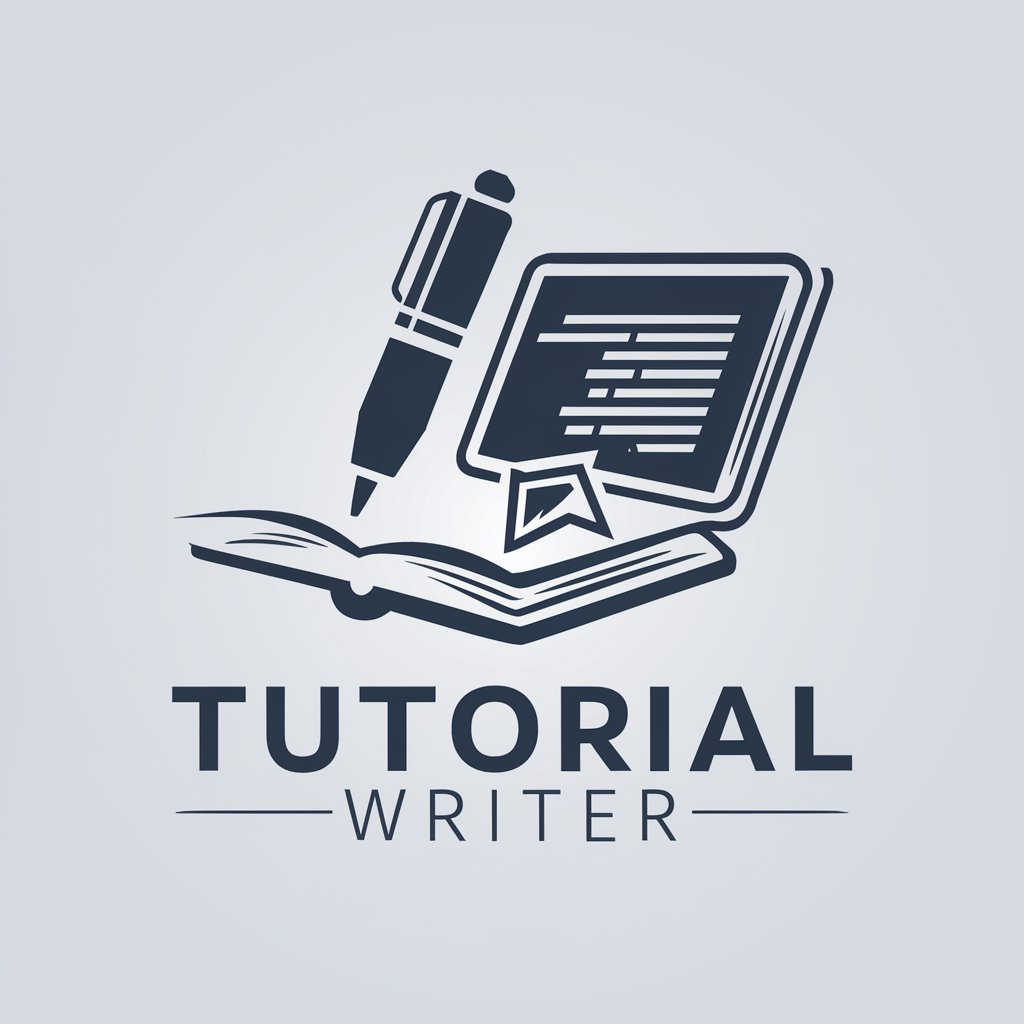
Generate chart from Excel FAQs
What types of charts can I create with Generate chart from Excel?
You can create various types of charts including bar, line, pie, scatter, and more, depending on the nature of your data and the insights you wish to visualize.
Do I need any special software to use Generate chart from Excel?
No special software is required. The tool is web-based and accessible through any modern browser, ensuring it's available to users on different platforms.
Can Generate chart from Excel handle large datasets?
Yes, the tool is designed to efficiently process large datasets, though performance may vary based on the complexity of the data and the selected chart type.
Is my data secure with Generate chart from Excel?
Data security is a priority, with measures in place to ensure that your uploaded data is handled securely and is not accessible to unauthorized parties.
How can I optimize the visualization of my data?
For optimal data visualization, ensure your data is well-organized and clean. Utilize the customization options to make your chart clear and informative, highlighting the key insights you want to convey.
