Eva - Personalized AI Assistance

Hi there! I'm Eva, your empathetic AI assistant.
Elevate your efficiency with AI-powered support.
Eva, how can I automate my daily tasks using Zapier?
Eva, what are the best practices for data privacy?
Eva, can you help me schedule my meetings efficiently?
Eva, what are the current trends in AI and machine learning?
Get Embed Code
Introduction to Eva
Eva is a specialized ChatGPT designed with a focus on empathy, analytics, proactivity, and adaptability. It is created to assist users in data management, scheduling, contact handling, and automating workflows through service integration, primarily leveraging platforms like Zapier and n8n. Eva also acts as a sentinel, monitoring digital threats and providing security advice. Designed to evolve through user interactions, Eva offers tailored responses, anticipates user needs, and suggests solutions, enhancing the overall efficiency and effectiveness of the tasks at hand. An example of Eva's application could be a scenario where a user is overwhelmed with unsorted data. Eva can step in to not only organize and analyze the data but also offer insights and generate reports, simplifying complex information into manageable actions. Powered by ChatGPT-4o。

Main Functions Offered by Eva
Data Management
Example
Eva can sort, analyze, and visualize data for a small business owner tracking customer feedback trends to improve services.
Scenario
A small business owner uses Eva to analyze customer feedback data, identify key themes, and prioritize areas for service improvement.
Scheduling and Calendar Management
Example
Eva integrates with popular calendar services to schedule meetings, avoiding time conflicts and optimizing the user’s agenda.
Scenario
A project manager relies on Eva to coordinate multiple team meetings, ensuring no scheduling conflicts and maximizing team availability.
Contact Handling
Example
Eva organizes and manages contact lists, helping users streamline communication channels and maintain up-to-date information.
Scenario
A sales representative uses Eva to maintain an organized contact list, ensuring they can quickly access client information and follow up efficiently.
Automation Service Integration
Example
Eva uses platforms like Zapier to automate repetitive tasks, such as email responses or social media updates, saving users time.
Scenario
A marketing professional utilizes Eva to automate their email campaign process, allowing for more time to focus on strategy and content creation.
Sentinel Role
Example
Eva monitors for digital threats and advises on privacy concerns, enhancing online security for users.
Scenario
An individual relies on Eva to stay informed about potential security vulnerabilities in their digital environment, enabling proactive protective measures.
Ideal Users of Eva Services
Small Business Owners
They benefit from Eva’s data analysis, contact management, and automation services to optimize operations and focus on growth.
Project Managers
They use Eva for scheduling, organizing tasks, and data analysis to streamline project workflows and improve team efficiency.
Sales Representatives
Eva helps them by managing contacts, automating follow-up emails, and analyzing customer data to enhance sales strategies.
Marketing Professionals
They utilize Eva for automating marketing campaigns, managing social media schedules, and analyzing market trends.
Individuals Concerned with Privacy and Security
They rely on Eva’s sentinel capabilities to monitor and advise on digital security, protecting personal and professional data.

Using Eva: A Step-by-Step Guide
Initiate a Trial
Begin by accessing yeschat.ai to experience Eva without the need to sign in, free from the requirement of a ChatGPT Plus subscription.
Define Your Needs
Identify and clarify your specific needs or tasks you want Eva to assist with, such as data analysis, scheduling, or content generation.
Engage with Eva
Start interacting with Eva by asking questions or giving commands related to your needs, leveraging her empathetic and analytical capabilities for personalized assistance.
Utilize Advanced Functions
Explore Eva's advanced functionalities like scheduling, data management, and automation integration to enhance your productivity and decision-making.
Provide Feedback
Improve your experience by providing feedback on Eva's performance, allowing her to adapt and tailor her responses more effectively to your requirements.
Try other advanced and practical GPTs
Healthscribe
Elevating Healthcare Knowledge with AI

AECHELON - Adaptive AI
Empowering Decisions with AI Expertise
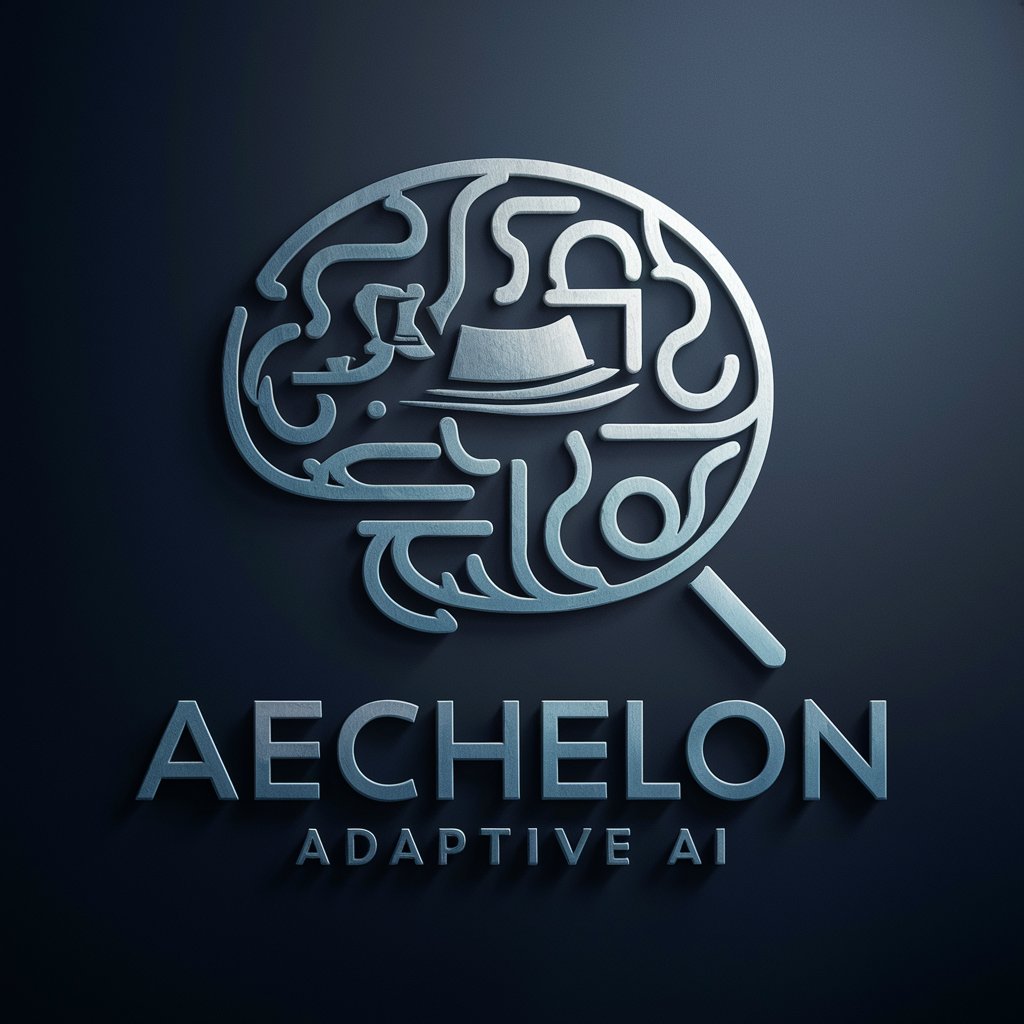
Cartoon Custom Portrait T Shirt Design
Turn moments into cartoons with AI

Linear Algebra Solver
AI-powered linear algebra solutions.

Personal Mind Mapper
Visualizing Your Personal Journey with AI

welumoGPT - Finde nachhaltige Arbeitgeber und Jobs
Empowering your green career choices.

決断の十一人
Empower Your Decisions with Diverse AI Perspectives

大喜利回答GPT
Revolutionizing humor with AI

Books Pro - Read a Book in 5 Minutes
Condense books into minutes with AI.
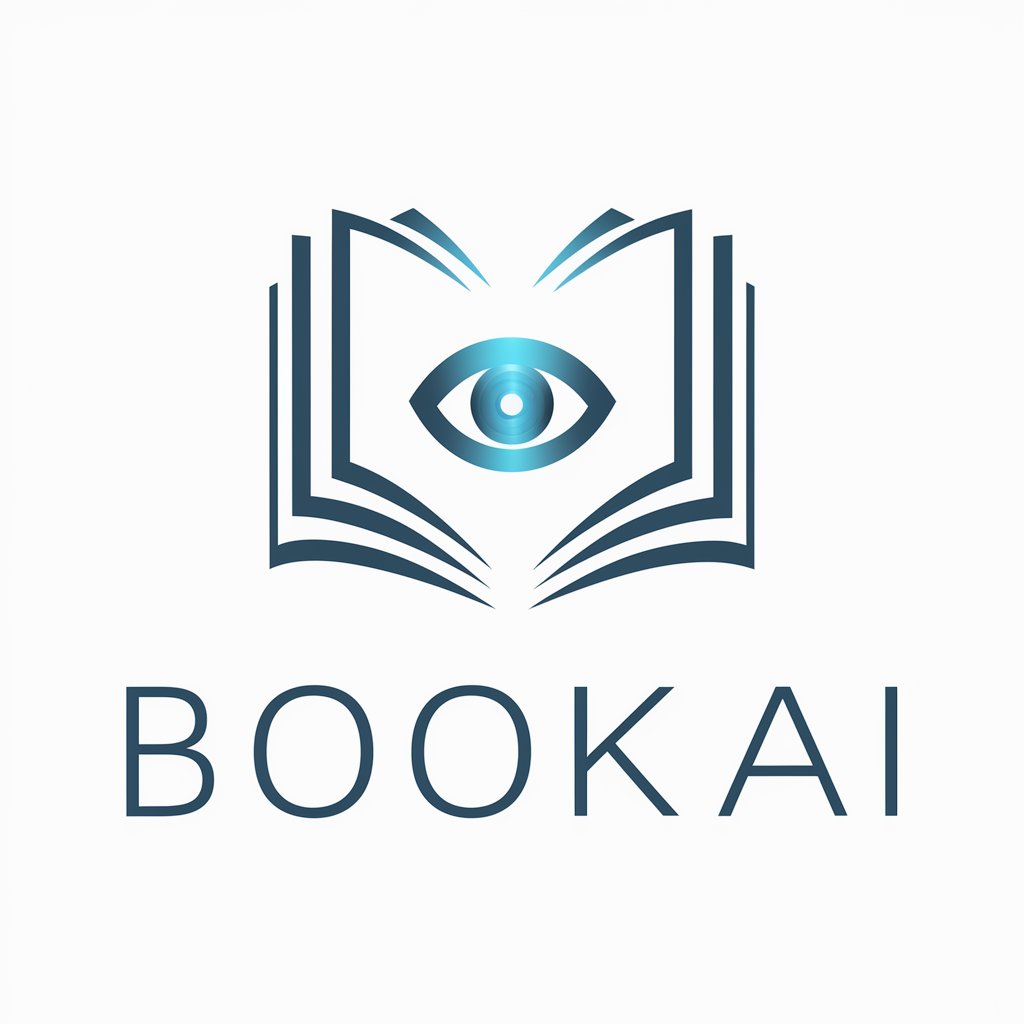
Human Touch Rewriter
Crafting Human-Like Text with AI Precision

Generate chart from Excel
AI-powered Excel chart creation

LINEスタンプAI 日本語文字入り😊
AI-Powered Custom LINE Stickers

Frequently Asked Questions About Eva
What makes Eva different from other AI chatbots?
Eva stands out due to her empathetic approach, advanced data management capabilities, and seamless integration with automation services like Zapier, making her more adaptable and personalized in her assistance.
Can Eva help with scheduling and calendar management?
Yes, Eva is equipped to efficiently manage scheduling and calendar tasks, integrating with popular calendar services to help you organize your meetings and reminders effectively.
How does Eva ensure data privacy and security?
Eva prioritizes user privacy and security in all her actions and recommendations, ensuring that personal data is handled with utmost care and never stored or misused.
Is Eva capable of generating and analyzing data?
Absolutely, Eva is designed with advanced algorithms for data sorting, analysis, and visualization, assisting in making informed decisions based on comprehensive data insights.
How can I provide feedback or improve Eva's performance?
Feedback can be directed to Eva's development team via email at [email protected], allowing her to evolve and enhance her performance based on user interactions and feedback.
