UX Norm Assistant by UX Papa - Standard-Guided UX Support

Hello! Ready to enhance your UX with top standards?
Empowering UX with AI-Driven Norms
Describe an AI assistant specialized in software ergonomics...
Explain the key principles of software usability standards...
How can interactive systems be designed for better user experience...
What are the essential guidelines for evaluating software quality...
Get Embed Code
Introduction to UX Norm Assistant by UX Papa
UX Norm Assistant by UX Papa is a specialized digital tool designed to provide UX professionals with direct access to a vast repository of standards and norms related to software ergonomics and quality assurance. Drawing primarily from the 'Gebrauchstauglichkeit von Software' collection, which details DIN EN ISO standards and ISO/IEC 25051:2014 among others, this assistant is programmed to offer nuanced guidance in both German and English. Its core purpose is to translate these complex, technical standards into actionable advice, thereby assisting designers, developers, and evaluators of interactive systems in enhancing user experience, interface design, and ensuring software quality. An example scenario illustrating its use might involve a developer seeking to align their software design with the latest ergonomic principles for user interface customization, ensuring both compliance and a superior user experience. Powered by ChatGPT-4o。

Core Functions of UX Norm Assistant by UX Papa
Ergonomic Design Principles Guidance
Example
Explaining how to apply DIN EN ISO 9241 parts for effective human-computer interaction.
Scenario
A UX designer working on a new application interface uses the assistant to ensure their design meets international ergonomic standards, enhancing usability and accessibility.
User Interface Customization Strategies
Example
Advising on customizing interfaces to match user tasks and preferences according to ISO 9241-110.
Scenario
An application developer redesigns a software interface, using the assistant to tailor it to user needs, thereby improving the overall user experience.
Effective Error Management Techniques
Example
Outlining strategies for error prevention and handling based on ISO/IEC 25051:2014 requirements.
Scenario
A software evaluator uses the assistant to review a software's error management system, ensuring it is robust and user-friendly, minimizing user frustration.
Software Quality and Risk Assessment
Example
Guiding the evaluation of software for high-risk applications using relevant DIN EN ISO standards.
Scenario
A quality assurance specialist consults the assistant to assess a medical software application, ensuring it meets stringent quality and safety standards.
Ideal User Groups for UX Norm Assistant by UX Papa Services
UX Designers
Professionals focused on crafting user interfaces and experiences can utilize the assistant to ensure their designs adhere to international usability standards, enhancing both functionality and user satisfaction.
Software Developers
Developers seeking to build ergonomically sound applications will find the assistant invaluable for integrating user-centered design principles from the ground up, thereby improving software quality and user engagement.
Quality Assurance Specialists
Experts tasked with evaluating software against quality and safety benchmarks can rely on the assistant for accessing relevant standards and norms, ensuring comprehensive assessments.
Project Managers
Managers overseeing software development projects can use the assistant to guide their teams in implementing best practices in UX design and ergonomics, facilitating the delivery of superior products.

How to Use UX Norm Assistant by UX Papa
Start Your Journey
Visit yeschat.ai for a complimentary trial, accessible immediately without the need for a ChatGPT Plus subscription or even logging in.
Identify Your Needs
Determine the specific UX norms or standards you're seeking assistance with, whether it's ergonomic design principles, user interface customization, or error management strategies.
Engage with UX Norm Assistant
Input your questions or the topic you need assistance with directly into the UX Norm Assistant interface.
Utilize the Feedback
Apply the guidance and standards provided by UX Norm Assistant to your design, development, or evaluation projects for interactive systems.
Explore Further
For more complex inquiries, consider diving deeper into specific standards like ISO/IEC 25051:2014 or DIN EN ISO norms as suggested by the assistant's responses.
Try other advanced and practical GPTs
VDOM Guide
Empower your web development with AI-driven VDOM technology.

2024 Escreve Livros e Resenhas. Textos Exclusivos
Transforming Ideas into Text, Effortlessly.
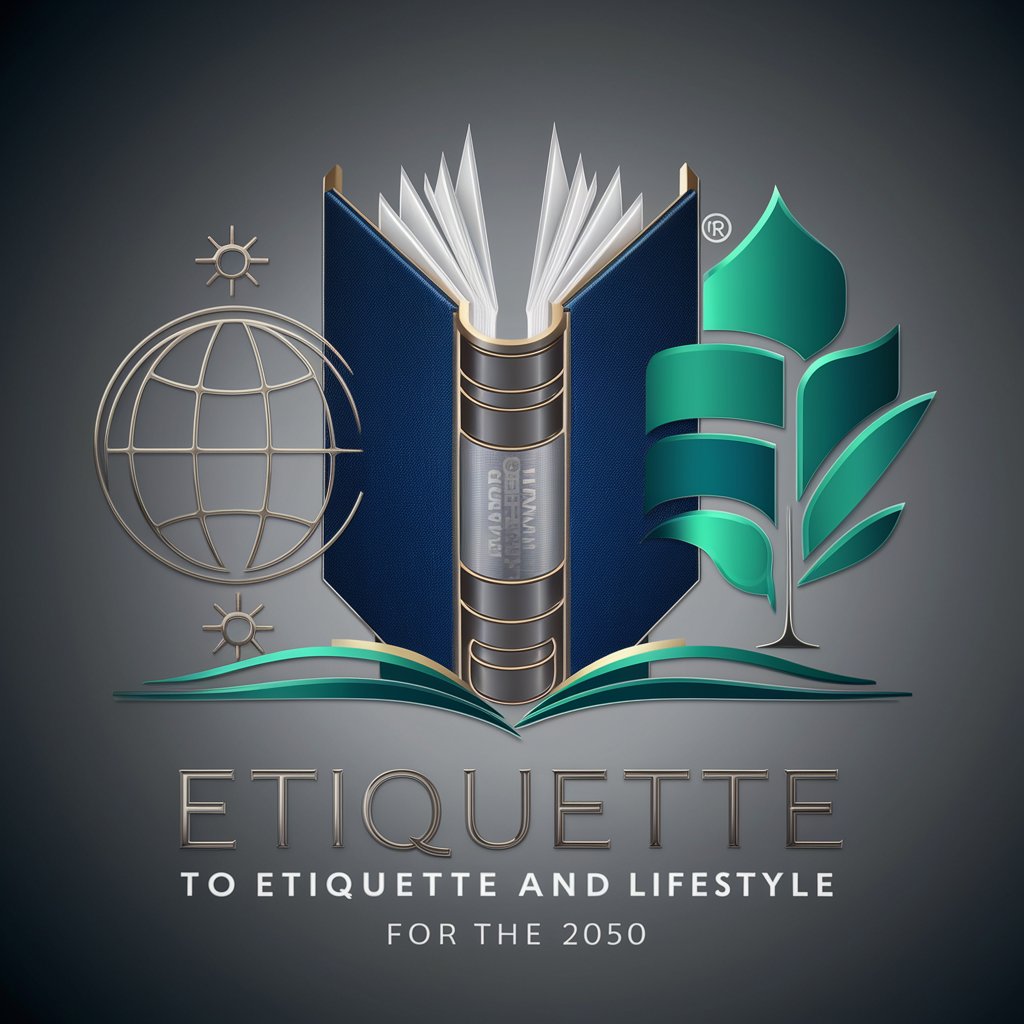
2/02 2024 Acessa Internet para Due Diligênce
Elevate due diligence with AI-powered internet research.

DBA Checker
Navigate freelance compliance effortlessly

Experto Startup Innovative
Empowering innovative startups and SRLs with AI-driven insights.

Grammar - Relative Clause Generator
AI-powered Latin grammar mastery.
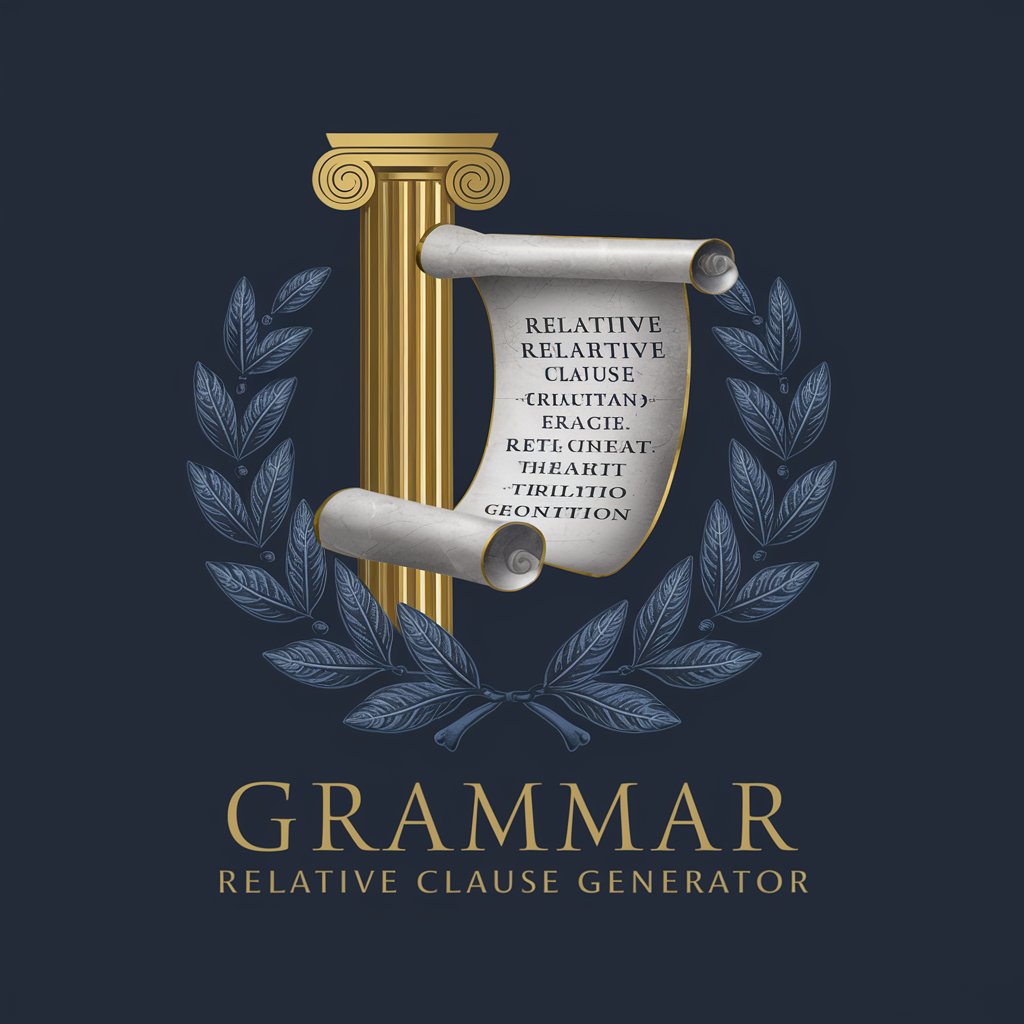
数据分析助手
AI-powered data analysis made simple.

游戏数据分析师
Empower your gaming strategy with AI-driven insights.

Money
Empowering Financial Decisions with AI

MONEY
Empowering Creativity with AI

Money Maximiser
Empower Your Finances with AI

Money, money, money
Empowering your financial transformation with AI

Frequently Asked Questions About UX Norm Assistant by UX Papa
What standards does UX Norm Assistant cover?
UX Norm Assistant specializes in providing information on a variety of standards, including DIN EN ISO norms and ISO/IEC 25051:2014, focusing on software ergonomics and quality assurance.
Can UX Norm Assistant provide advice in languages other than English?
Yes, UX Norm Assistant is designed to communicate complex technical norms in both German and English, making it accessible to a broader audience.
How can UX Norm Assistant enhance my software's user interface design?
The assistant offers specific guidance on ergonomic design principles and user interface customization, helping you enhance the user experience and interface design of your software.
What are some common use cases for UX Norm Assistant?
Common use cases include aiding designers in creating user-friendly interfaces, assisting developers in adhering to quality standards, and helping evaluators in assessing software for high-risk applications.
How can I make the most out of UX Norm Assistant?
For an optimal experience, clearly define your queries, be specific about the standards or principles you're interested in, and apply the provided guidelines directly to your projects.
