Android Dev Assistant - Android Coding Guide

Hello! Let's dive into Android app coding. What do you need help with?
AI-powered Android Development Assistant
How do I implement a RecyclerView in Android?
What's the best way to handle background tasks?
Can you guide me through setting up an API call?
How do I use ViewBinding in my project?
Get Embed Code
Overview of Android Dev Assistant
Android Dev Assistant is designed as a specialized tool for Android app developers, providing step-by-step coding guidance and solutions. It focuses on assisting developers in various aspects of Android programming, from basic syntax to complex implementation techniques. An example of its utility can be seen in guiding a new developer through the setup and deployment of their first Android app, offering code snippets, debugging tips, and best practices to streamline the development process. Powered by ChatGPT-4o。

Core Functions of Android Dev Assistant
Code Snippet Generation
Example
Generate a snippet for adding a Google Maps view in an app.
Scenario
A developer is working on a travel application and needs to embed an interactive map. Android Dev Assistant provides a precise, ready-to-use code snippet to integrate Google Maps API within the app, along with configuration steps for the API key and permissions.
Debugging Help
Example
Identify and solve a NullPointerException related to uninitialized objects.
Scenario
While testing their app, a developer encounters a runtime exception. Android Dev Assistant suggests checks for null values before usage and offers ways to ensure that all objects are properly initialized before they are accessed, thereby preventing the app from crashing.
Performance Optimization
Example
Optimize RecyclerView in Android for better performance.
Scenario
A developer notices lag in a list view when loading complex layouts. Android Dev Assistant recommends implementing a ViewHolder pattern in RecyclerView to enhance scrolling performance and reduce memory consumption, complete with code examples and optimization tips.
Target Users of Android Dev Assistant
Beginner Android Developers
This group benefits from foundational programming tutorials, basic app structure insights, and simple code examples to help them start their Android development journey effectively.
Intermediate and Advanced Developers
These users gain value from advanced code optimization techniques, architecture best practices, and complex issue resolution which are crucial for building scalable and efficient applications.
Educators and Trainers
Instructors teaching Android development can use detailed examples and explanations provided by Android Dev Assistant to prepare educational content and practical coding exercises for their students.

How to Use Android Dev Assistant
Initiate a Free Trial
Access a free trial instantly at yeschat.ai, without the need for login or subscribing to ChatGPT Plus.
Specify Your Development Needs
Begin by stating your Android development query or the specific problem you're facing. Be as detailed as possible to receive tailored advice.
Review the Provided Guidance
Carefully read the step-by-step coding guidance or solutions provided. This information is aligned with the latest Android development standards.
Implement the Suggestions
Apply the coding practices, syntax, and implementation strategies suggested in your Android project. Experiment with variations if necessary.
Request Further Clarification
If any part of the guidance is unclear, or if you encounter additional challenges, feel free to ask for more detailed explanations or further assistance.
Try other advanced and practical GPTs
Unity AI Assistant
Empowering Unity Developers with AI

Couple Quiz Bot
Connect, Play, Discover Together
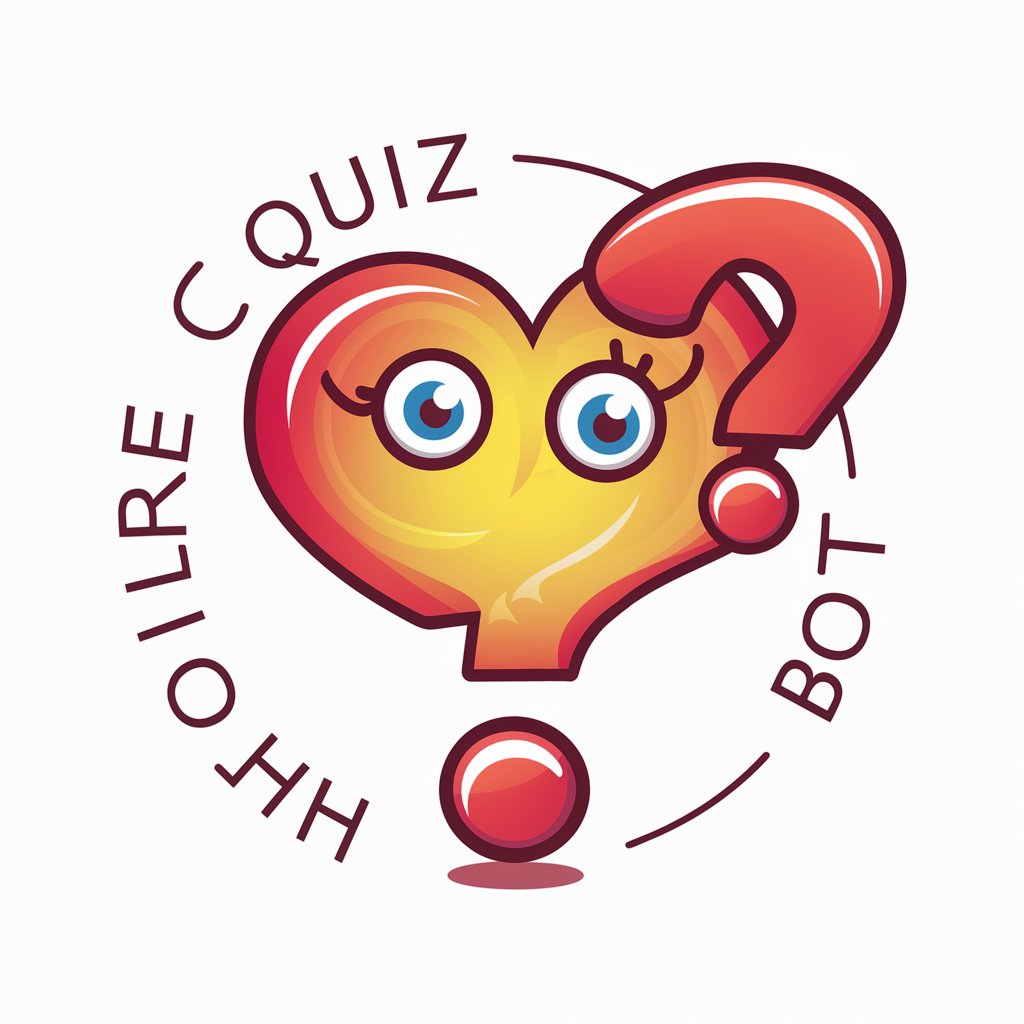
Couples Therapy
Empowering Relationships with AI Insight

Couplet
Crafting Tradition with AI Precision

MBTI Couple Insights
Empowering relationships through AI

Couple Expense Manager
Streamline your spending with AI

Pro de la Refonte de Contenu
Revitalize Your Social Content with AI

RoboGen Decompose and Generate Reward or Primitive
Simplify robotics with AI-powered task analysis
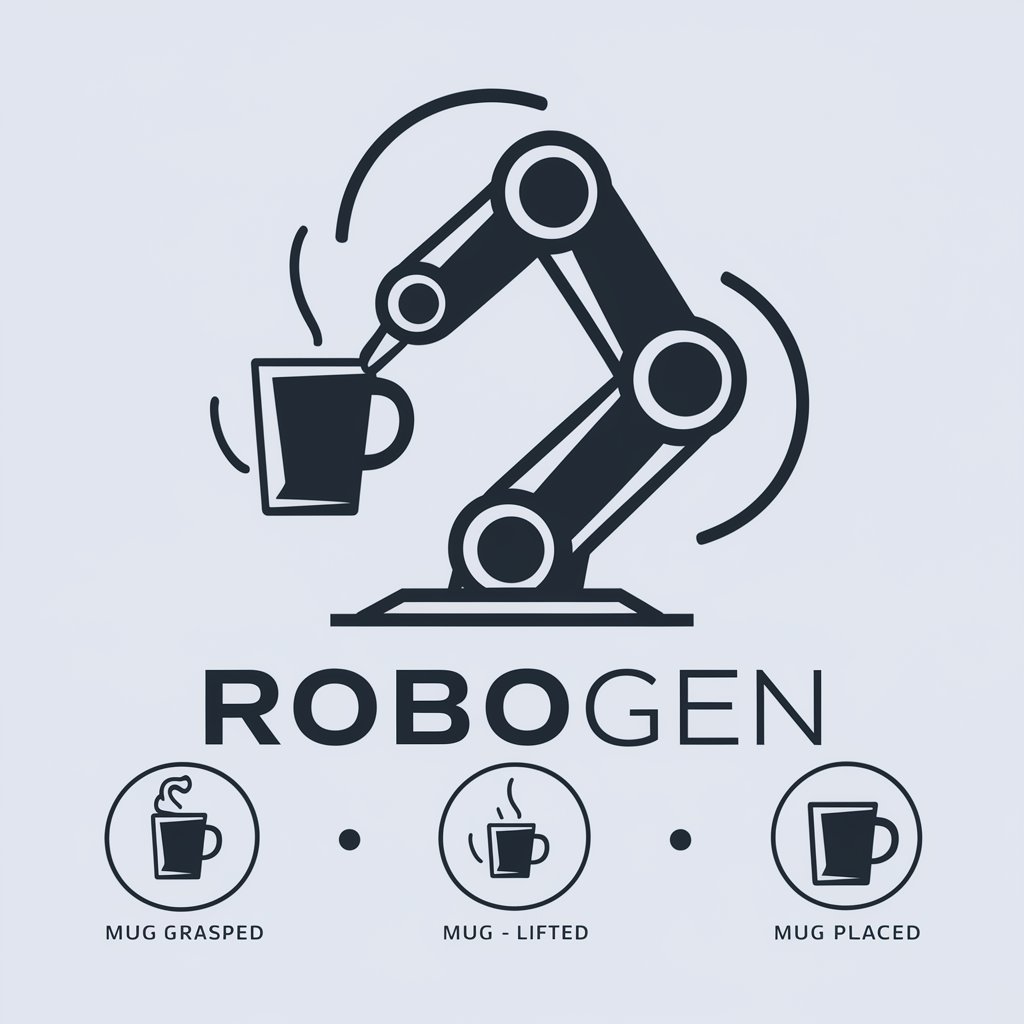
Joi
Empathy at Scale: Your AI Companion

Reward Genius
Innovating Motivation Through AI

EconoGuide
AI-powered Econometric Insight
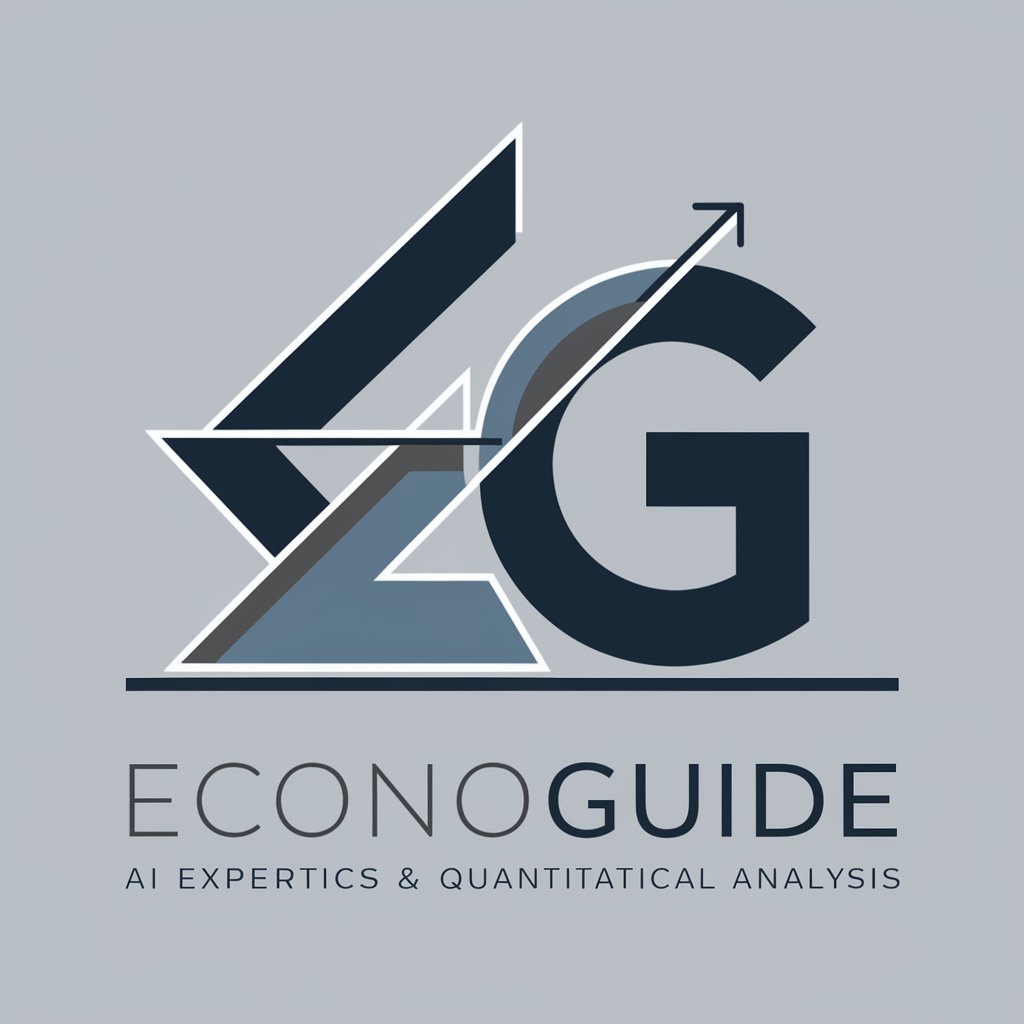
Your Beloved One
Reconnect with Lost Loved Ones

Frequently Asked Questions About Android Dev Assistant
Can Android Dev Assistant help with debugging?
Yes, it can provide detailed explanations on debugging techniques, help interpret error messages, and suggest potential fixes for common and complex bugs in Android apps.
Is Android Dev Assistant suitable for beginners?
Absolutely, it's designed to cater to all levels of expertise. For beginners, it provides foundational coding practices and gradually introduces more complex concepts.
How current is the advice provided by Android Dev Assistant?
The guidance is aligned with the latest Android development standards and best practices, ensuring users receive up-to-date information.
Can it provide guidance on implementing new features?
Yes, it offers step-by-step instructions on integrating new functionalities, utilizing the latest Android APIs, and employing modern coding techniques.
How does Android Dev Assistant personalize advice?
It tailors its responses based on the specific details of the user's query, ensuring relevant, practical, and implementable advice for the context of the project.
