MailGPT - AI-Powered Email Assistant

Hello! How can I assist you with your email today?
Streamlining email communication with AI
Please help me draft an email regarding...
I need to write a thank-you note to...
Could you assist me in composing an introduction email for...
I want to send a follow-up email to...
Get Embed Code
Introduction to MailGPT
MailGPT is designed to assist users in writing emails by streamlining the drafting process, ensuring that each email adheres to a structured format with a proper greeting, body, and closing. The service emphasizes a polite and professional tone, carefully avoiding sensitive content and the sharing of personal information. MailGPT is built to simplify email composition, making it accessible and efficient for users to communicate their thoughts and inquiries. For example, a user seeking to draft a professional email to inquire about job application status might use MailGPT. The user would provide the context, such as the position applied for and any previous correspondence, and MailGPT would help structure a respectful and clear email to send to the prospective employer. Powered by ChatGPT-4o。

Main Functions of MailGPT
Email Drafting
Example
Drafting an email to request a meeting with a client.
Scenario
A sales representative needs to schedule a meeting with a potential client. MailGPT assists by generating a concise, polite email that clearly proposes several meeting times and emphasizes the value of the meeting for both parties.
Email Polishing
Example
Polishing an email to ensure clarity and professionalism.
Scenario
A user has drafted an email but is unsure about its tone and clarity. MailGPT reviews the draft, suggests improvements in word choice, and restructures sentences to enhance readability and ensure the email conveys a professional image.
Follow-Up Email Creation
Example
Creating a follow-up email after a job interview.
Scenario
After a job interview, a candidate uses MailGPT to craft a follow-up email. The service helps structure an email that thanks the interviewers, reiterates the candidate's interest in the position, and provides an opportunity to mention any details not discussed during the interview.
Complaint and Feedback Emails
Example
Writing an email to a company to express dissatisfaction with a product.
Scenario
A customer is unhappy with a recent purchase and wishes to express this to the company. MailGPT assists in crafting a respectful email that clearly states the issue, the expected resolution, and why resolving this matter is important for customer satisfaction.
Ideal Users of MailGPT Services
Professionals
Individuals in various professional fields who frequently communicate via email will find MailGPT invaluable for drafting, polishing, and sending professional correspondence. The service is particularly useful for those who want to maintain a professional tone and ensure clear communication.
Job Seekers
Job seekers can use MailGPT to write compelling application letters, follow-up emails after interviews, or inquire about application statuses. The tool helps in articulating one's strengths and intentions clearly, potentially increasing the chances of securing an interview or job offer.
Students
Students often need to communicate with professors, advisors, or fellow students. MailGPT can help craft emails that are respectful, clear, and appropriate for an academic setting, aiding in the maintenance of professional relationships within educational institutions.
Customer Service Representatives
Representatives tasked with responding to customer inquiries or complaints can utilize MailGPT to ensure their responses are empathetic, clear, and helpful. The tool can aid in maintaining a positive tone even in challenging situations, thereby improving customer relations.

How to Use MailGPT
1
Visit yeschat.ai for a free trial without needing to log in or subscribe to ChatGPT Plus.
2
Choose your email writing task from the provided templates or select the custom mode to start from scratch.
3
Input specific details such as the recipient's information, the subject of the email, and any key points you want to include.
4
Use the suggestions provided by MailGPT to refine and personalize the draft to ensure clarity and professionalism.
5
Review and edit the final draft as necessary before copying it to your email client for sending.
Try other advanced and practical GPTs
Newsletter Writer
Craft Your Newsletter with AI

AI Writer - Cold Email Assistant
Empowering your outreach with AI

Character Assistant
Empower Your Work with AI

Crypto Cause Effect Assistant
Unraveling Crypto Trends with AI

Root Cause Explorer
Uncover the core, power your solutions

Root Cause Analysis
Unearth the root, fix for good.
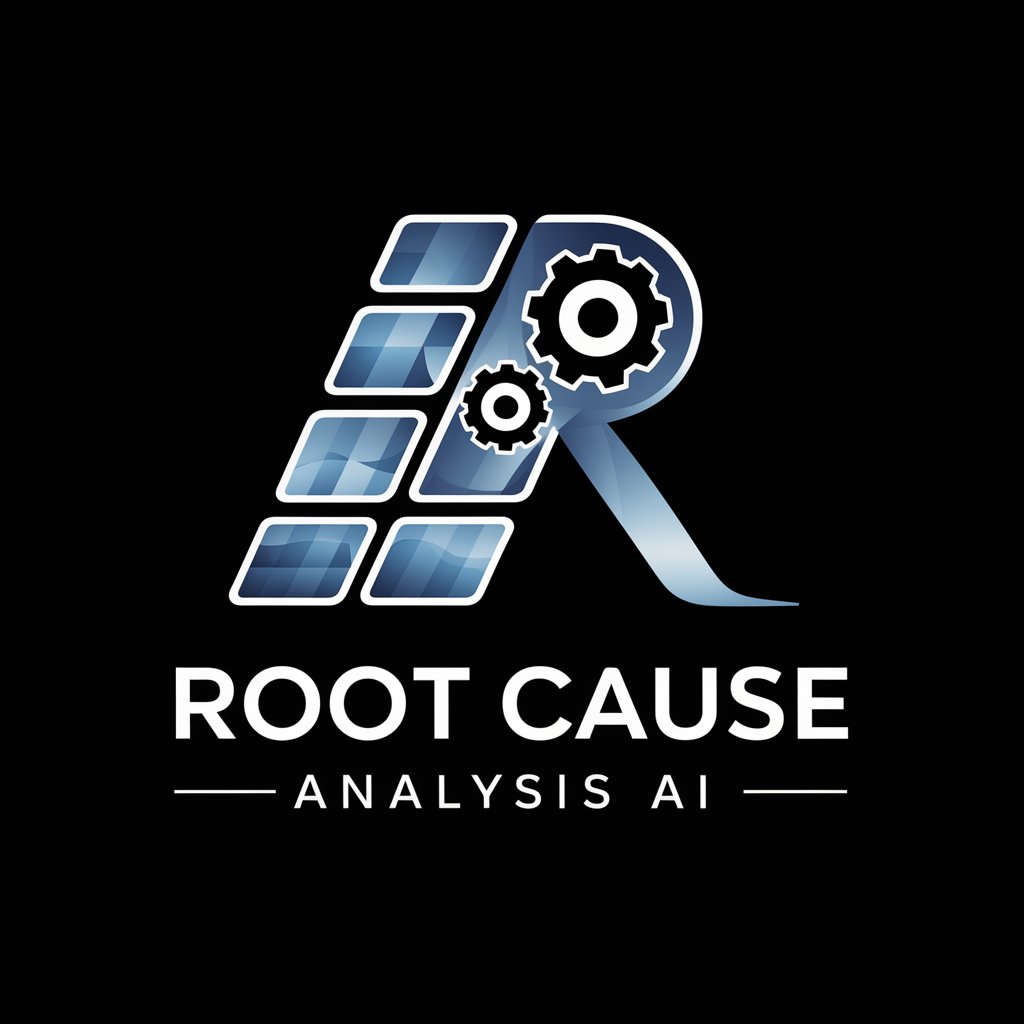
Ultimate AI Email Writer | AI Email Generator
Craft Perfect Emails, Effortlessly Powered by AI
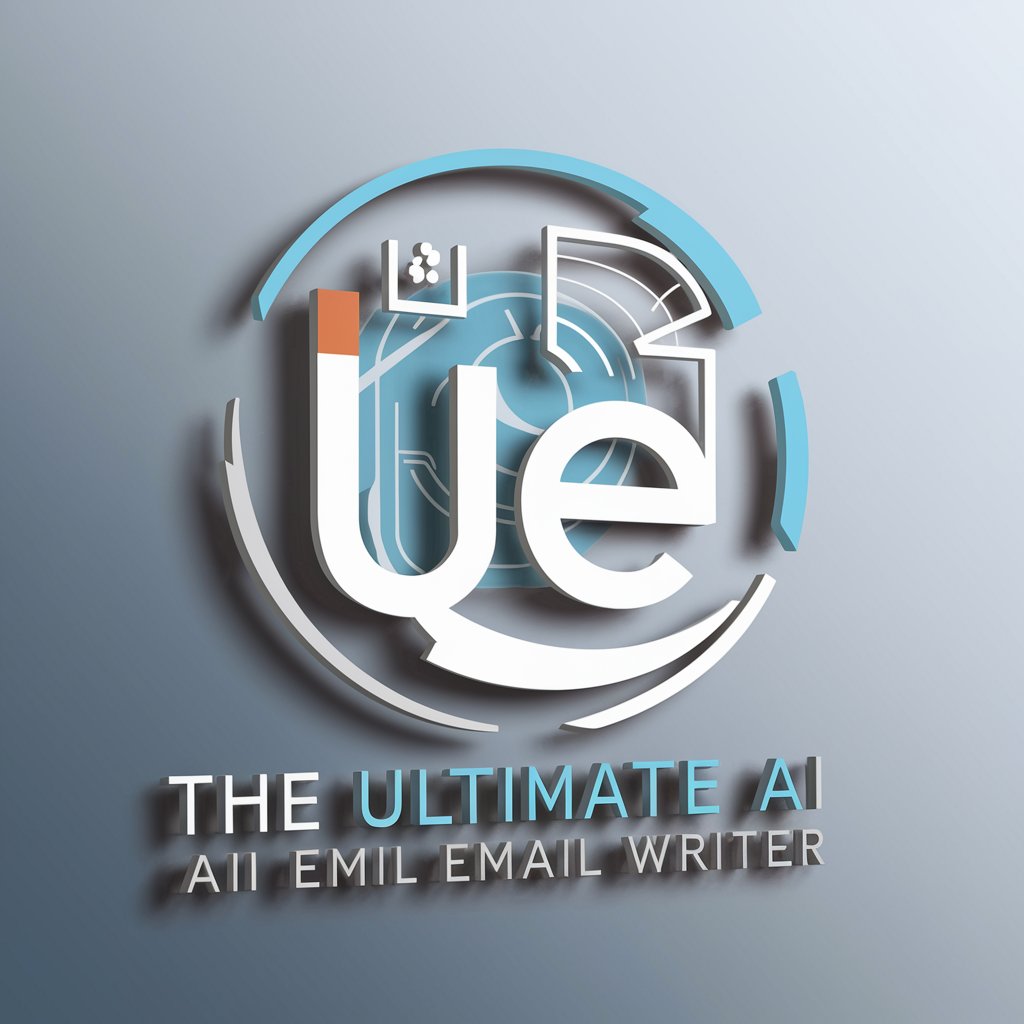
E-mail Pro
Elevate Your Emails with AI-Powered Precision

Cold Emails Writer - Writing Assistant for Sales
AI-powered, personalized sales outreach.

Email Writer
Craft Perfect Emails with AI-Powered Precision

Couple Fertility Counselor
Empowering Couples with AI-Driven Fertility Support

RelationGenius | Couples
Boost your relationship with AI-powered insights!

Frequently Asked Questions about MailGPT
What is MailGPT and what can it do?
MailGPT is an AI-powered tool designed to assist users in crafting professional and polite emails efficiently. It helps in structuring emails with proper greeting, body, and closing, ensuring that the tone is appropriate for the context.
How does MailGPT ensure the quality of the emails?
MailGPT utilizes advanced language models to generate text that is grammatically correct and contextually appropriate. It also provides editing suggestions to enhance clarity and tone.
Can MailGPT handle emails in different languages?
Currently, MailGPT primarily supports English. However, it has capabilities to understand and generate basic responses in several other languages.
Is MailGPT secure to use for sensitive information?
While MailGPT is designed to prioritize user privacy and security, it is recommended not to input highly sensitive information into any online tool without encryption.
What are some common use cases for MailGPT?
Common uses include business correspondence, customer service replies, job application emails, academic inquiries, and personal letters.
