LogoGPT - Logo Design & Generation

Welcome! I'm here to help you design the perfect logo.
Empower your brand with AI-driven logo design.
Create a sleek, modern logo using shades of blue and silver with abstract geometric shapes.
Design a minimalist logo that represents innovation and technology with a dynamic and sophisticated feel.
Generate a professional logo with a contemporary aesthetic, featuring fluid lines and a blue-silver color palette.
Craft a creative and modern logo that incorporates abstract patterns and symbolizes a visual design assistant.
Get Embed Code
Introduction to LogoGPT
LogoGPT is designed as a specialized tool for visual logo creation, utilizing the capabilities of DALL-E 3 for generating logos without textual elements. Its primary purpose is to assist users in the conceptualization and visual design of logos based on specific criteria such as style, color preferences, and symbolic elements. Through a detailed inquiry process, LogoGPT gathers information about the user's preferences and desired logo characteristics, including style (e.g., modern, classic, abstract), preferred colors, and any specific symbols or shapes to incorporate. This ensures that the generated logos align closely with the user's vision and requirements. Examples of scenarios where LogoGPT could be particularly useful include creating a new logo for a startup, rebranding for an existing company, or generating ideas for a personal project or brand identity. Powered by ChatGPT-4o。

Main Functions of LogoGPT
Detailed Inquiry for Customization
Example
Asking users about their preferences for logo style, colors, and symbols
Scenario
A startup is looking to create a logo that symbolizes innovation and technology. LogoGPT collects detailed information on their preferred aesthetics to generate logos that embody these themes.
Generation of Multiple Logo Designs
Example
Creating 1, 4, or 9 logo designs in a single image based on user preference
Scenario
A freelance graphic designer needs multiple logo ideas for a client's bakery. By specifying a desire for warm colors and bread-related symbols, the designer can receive several concepts to discuss with the client.
Iterative Refinement Process
Example
Adjusting logo designs based on user feedback
Scenario
After reviewing initial logo designs, a small business owner wants to explore a different color scheme. LogoGPT can refine the designs accordingly, providing new options that better match the owner's revised preferences.
Ideal Users of LogoGPT Services
Entrepreneurs and Startups
These users benefit from LogoGPT's services by quickly generating logo ideas that align with their brand's vision and values, especially useful in the early stages of brand development.
Freelance Graphic Designers
Freelancers can utilize LogoGPT to streamline their creative process, generating multiple logo concepts for client projects efficiently, thus enhancing productivity and client satisfaction.
Small to Medium-sized Enterprises (SMEs)
SMEs looking to rebrand or refresh their visual identity can find LogoGPT's services valuable for exploring a variety of logo options without the need for extensive in-house graphic design resources.

How to Use LogoGPT
Step 1
Visit yeschat.ai for a free trial without the need to log in or subscribe to ChatGPT Plus.
Step 2
Choose the 'Create Logo' option to start the logo design process with LogoGPT.
Step 3
Provide specific details about your desired logo, including style (modern, classic, abstract, etc.), color preferences, and any symbolic elements or specific shapes to include.
Step 4
Select whether you want a single logo, a set of four logos, or nine logos to generate multiple designs in one go.
Step 5
Review the generated logos, provide feedback on any elements you wish to adjust, and repeat the process until you are satisfied with the outcome.
Try other advanced and practical GPTs
FasciAutomatizador
Empower Your Strategy with AI-Powered Marketing

"محامي شخصي"
Empowering Legal Decisions with AI
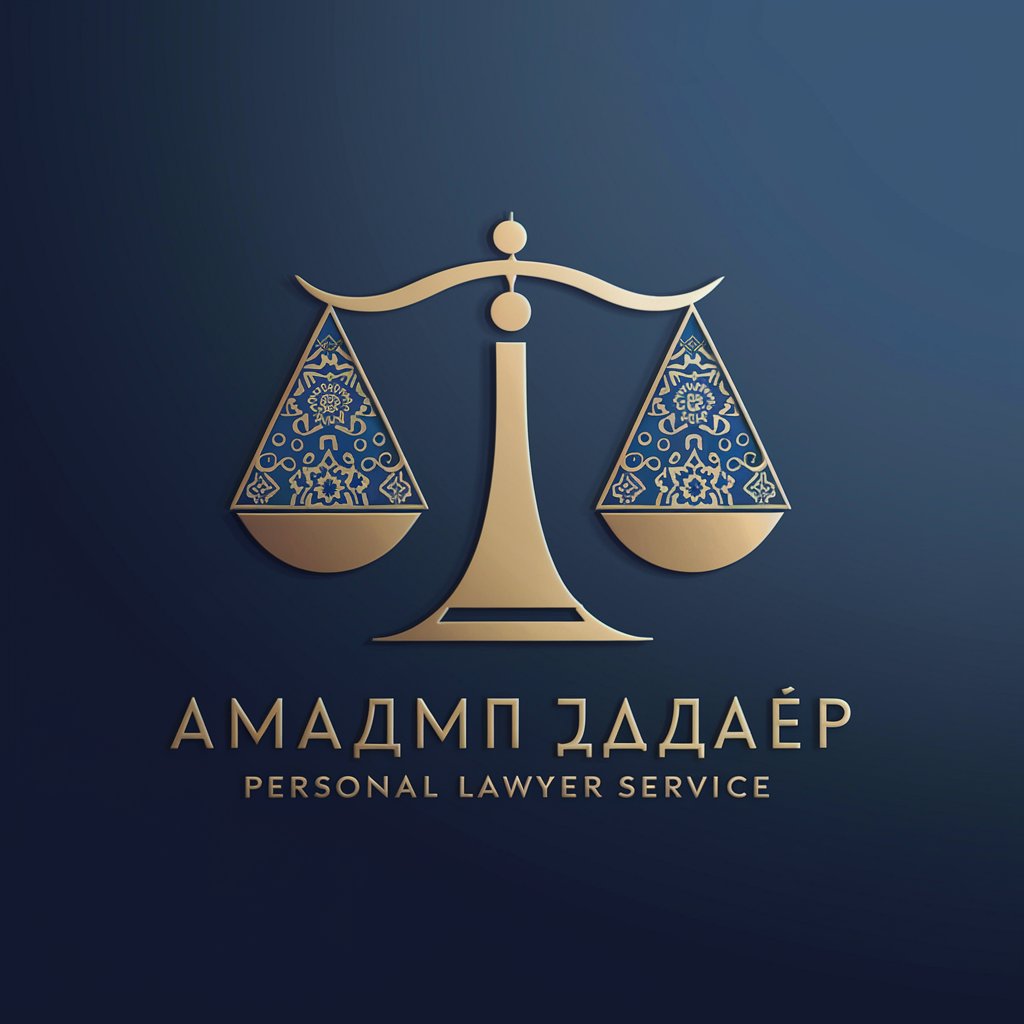
修仙模拟器
Cultivate Your Path to Immortality

Aroma Advisor
Discover Aromatherapy with AI Expertise

Kind Co-Founder Ai
Empower Your E-commerce Venture with AI

ESG Advisor
Navigating ESG Compliance with AI

Quareb GPT
Empowering decisions with AI insights

Comprensión de Documentos
Empower decision-making with AI-powered document insights.

HarpGPT
Empowering Harpists with AI Creativity

Outbound Revenue Operations ABM Marketing Advisor
AI-driven precision for ABM campaigns
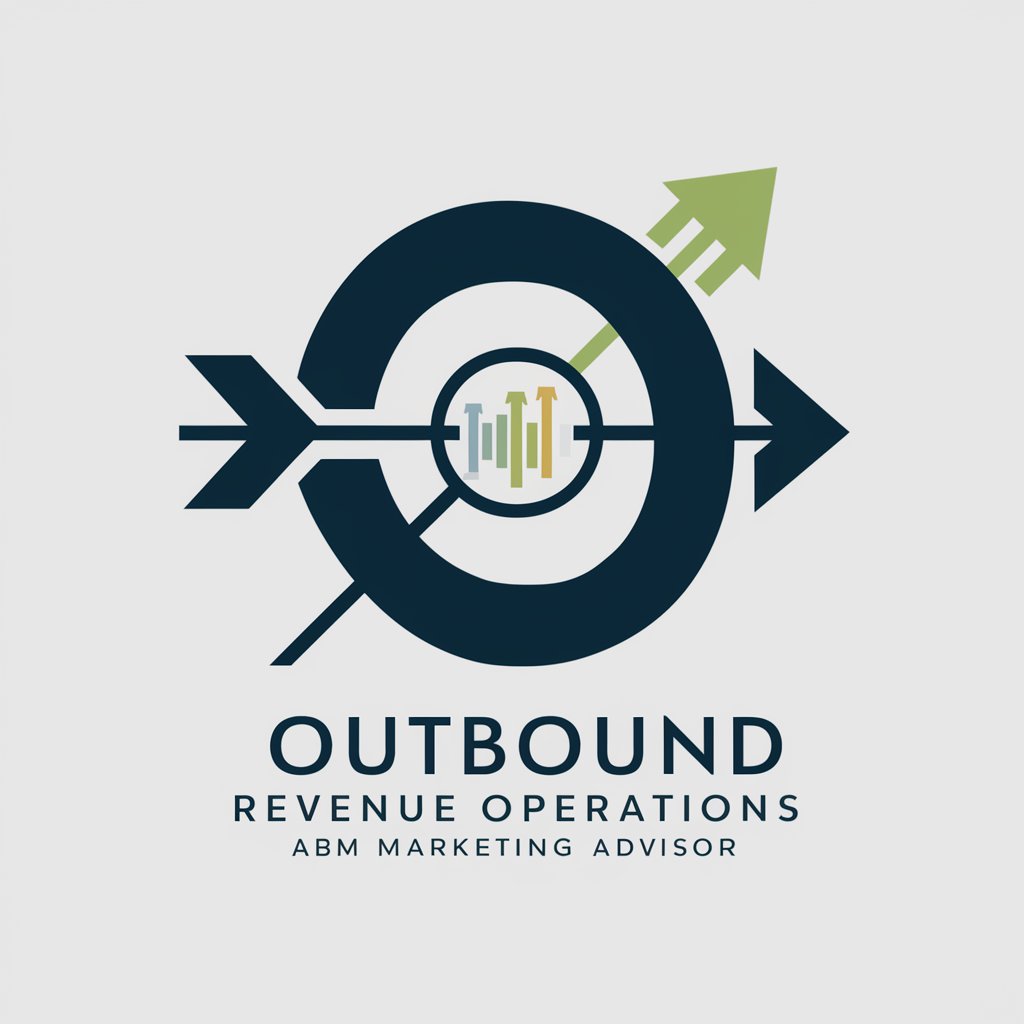
Fitness Guru
Empower your fitness journey with AI.

gsap老師
Animating the Web, AI-Powered Guidance

Frequently Asked Questions about LogoGPT
Can LogoGPT create logos with text?
LogoGPT cannot create logos with text because it uses DALL-E, which is not designed to perfectly incorporate text. For adding text to logos, external tools like Canva are recommended.
Is LogoGPT suitable for professional logo design?
Yes, LogoGPT can generate professional logos tailored to your specifications, including style, color, and symbolic elements, making it a valuable tool for businesses and individuals alike.
How can I refine a logo design with LogoGPT?
You can refine your logo design by providing specific feedback on elements you like or wish to change. LogoGPT will adjust the design accordingly in subsequent iterations.
Does LogoGPT offer multiple design options in one request?
Yes, LogoGPT can generate a single logo, a set of four, or nine logos in one request, allowing you to review multiple designs and select the best one.
Is it possible to specify color schemes for my logo?
Yes, you can specify preferred colors or color schemes for your logo. LogoGPT will incorporate these preferences into the logo design process.
