Editor's Eye - Writing Enhancement Tool

Hello! Ready to polish your writing?
Refining Your Words, Empowering Your Ideas
Can you improve this paragraph?
What's wrong with this sentence?
How can I make this sound better?
Highlight any errors in this text.
Get Embed Code
Understanding Editor's Eye: A Comprehensive Overview
Editor's Eye is designed to be a collaborative partner in the writing process, blending the precision of an experienced editor with the encouraging tone of a supportive mentor. Its primary aim is to enhance the quality of written work by offering detailed feedback on sentence structure, story flow, grammar, and more. Unlike traditional editing tools that focus solely on grammatical corrections, Editor's Eye is built to understand the nuances of storytelling and communication, offering suggestions that not only correct errors but also enhance the overall narrative and message. For example, if a writer is crafting a suspenseful story, Editor's Eye can suggest ways to build tension through pacing and sentence structure. Similarly, in academic writing, it can offer advice on structuring arguments more effectively to persuade and inform the reader. Through these scenarios, Editor's Eye acts as both a meticulous proofreader and a thoughtful advisor, helping writers refine their craft. Powered by ChatGPT-4o。

Core Functions and Real-World Applications
Grammar and Syntax Correction
Example
Detecting and correcting complex grammatical errors, suggesting improvements for sentence fluency.
Scenario
A novelist uses Editor's Eye to refine their manuscript, ensuring that the language flows smoothly and is free of grammatical errors, thereby enhancing readability and engagement.
Story Flow Enhancement
Example
Offering suggestions to improve narrative pacing, character development, and plot coherence.
Scenario
An aspiring author receives guidance on restructuring their novel's middle section to maintain reader interest and develop characters more deeply, making the story more compelling.
Academic Writing Assistance
Example
Providing tips on structuring arguments, citing sources correctly, and maintaining a formal tone.
Scenario
A graduate student uses Editor's Eye to refine their thesis, ensuring that their argument is logically structured and effectively communicated, while adhering to academic standards.
Business Communication Optimization
Example
Improving clarity and professionalism in emails, reports, and presentations.
Scenario
A professional polishes a key presentation with Editor's Eye, enhancing clarity and impact to better communicate with stakeholders and achieve their objectives.
Who Benefits Most from Editor's Eye?
Writers and Authors
From novelists to bloggers, individuals who craft narratives or content stand to benefit significantly. Editor's Eye can help refine their storytelling, ensuring their writing is both engaging and technically sound.
Students
Academic writers, especially those working on essays, reports, or theses, will find Editor's Eye invaluable for structuring their arguments, improving clarity, and adhering to scholarly standards.
Professionals
Business professionals looking to communicate more effectively through emails, reports, or proposals can utilize Editor's Eye to make their writing clearer and more impactful, aiding in decision-making and persuasion.

How to Use Editor's Eye
Begin with a Visit
Start by accessing yeschat.ai for a complimentary trial, bypassing any requirement for login or a ChatGPT Plus subscription.
Select Your Document Type
Choose the specific type of document you're working on, such as an academic paper, a novel, or a business proposal, to tailor the feedback you receive.
Upload Your Text
Copy and paste your text into the provided space. There's no limit on word count, so feel free to include your entire document.
Receive Feedback
Submit your text to receive detailed feedback on sentence structure, grammar, and overall flow, along with suggestions for improvement.
Apply & Revise
Use the provided feedback to make revisions. You can resubmit your text for additional feedback until you're satisfied with the result.
Try other advanced and practical GPTs
Comment Crafter for Social Media
Elevate engagement with AI-powered comments

Comment Shuffler
Streamlining Comment Organization with AI

In Article, Post or Comment
Empowering Your Words with AI

Professional Network Social Media Comment Writer
Elevate Your Social Presence with AI

Comment Insight Bot
AI-powered Reddit engagement enhancer.
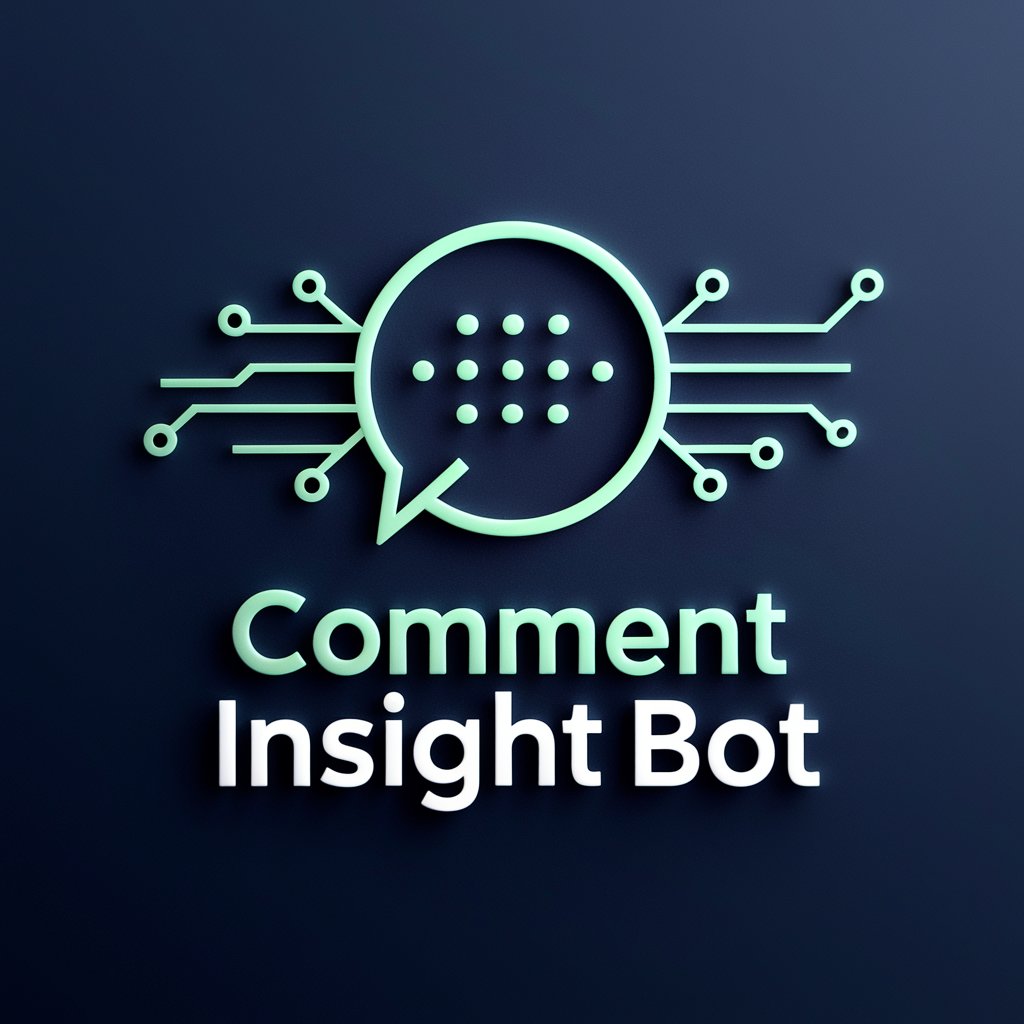
Comment-ifier GPT
Diverse Insights with AI-Powered Discussions

Critical Eye
AI-Powered Social Critique at Your Fingertips
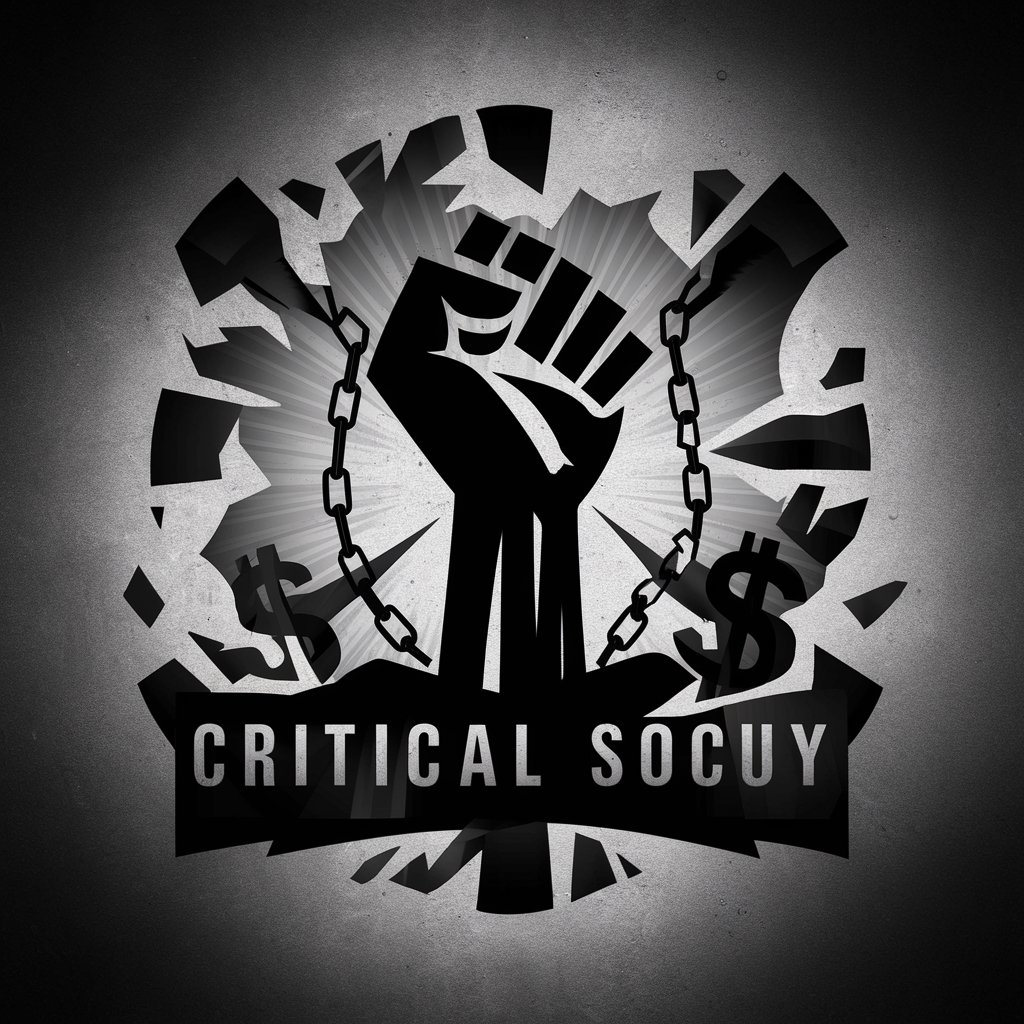
Critical Eye Scholar
Empowering Analysis with Leftist Thought

Harpo Park Future Predictions
Imagining tomorrow, humorously powered by AI

Sungae Park
Empowering design with AI-driven insights
Park Planner
Magical Disney Planning, Powered by AI

Park Explorer
Discover parks with AI insight.

Frequently Asked Questions about Editor's Eye
Can Editor's Eye help with non-English documents?
Currently, Editor's Eye is optimized for English-language documents. It focuses on providing detailed feedback on grammar, structure, and flow specifically for texts written in English.
Is there a word limit for the documents I can submit?
No, there's no strict word limit. However, for very long documents, it might be beneficial to focus on specific sections at a time to get the most targeted feedback.
How does Editor's Eye handle sensitive information?
Privacy is a top priority. Texts submitted for feedback are processed securely, and personal information is never stored or shared.
Can I use Editor's Eye for creative writing projects?
Absolutely. Editor's Eye is designed to support a wide range of writing projects, including novels, short stories, and poetry, providing feedback that enhances creativity and expression.
How often can I resubmit the same document for feedback?
You can resubmit your document as many times as needed. We recommend applying the feedback and making significant revisions between submissions to benefit most from the process.
