Swift Copilot - Swift Coding Assistant

Hello Swift developers! Need help with Swift? I'm here to assist!
Elevate Your Swift Coding with AI
Explain the difference between classes and structs in Swift.
How can I use Combine to handle asynchronous events in Swift?
What are the best practices for memory management in Swift?
Can you help me optimize my Swift code for performance?
Get Embed Code
Introduction to Swift Copilot
Swift Copilot is a specialized AI designed to serve as a comprehensive resource for Swift developers across all proficiency levels. It is engineered to offer detailed programming assistance, from resolving basic syntax queries to tackling complex algorithmic challenges. Swift Copilot stands out by delivering code solutions, debugging help, and in-depth programming insights, all while adhering to Swift's best coding practices. Its design is focused on providing efficient, accurate, and insightful support, enhancing the productivity and learning curve of Swift developers. For instance, if a developer is struggling with implementing a custom data structure or needs to optimize an existing algorithm for better performance, Swift Copilot can provide the necessary guidance and code examples to achieve these goals effectively. Powered by ChatGPT-4o。

Main Functions of Swift Copilot
Code Generation
Example
Generating a Swift function to parse JSON data into a model.
Scenario
A developer is working on a mobile app and needs to convert JSON responses from an API into Swift models efficiently. Swift Copilot can provide a tailored code snippet to accomplish this, demonstrating best practices for error handling and type safety.
Debugging Assistance
Example
Identifying and resolving a memory leak in a Swift application.
Scenario
A developer notices that their application's memory usage is unexpectedly high. Swift Copilot can guide them through the process of identifying the leak source, using instruments like Xcode's Memory Graph Debugger or Leak Sanitizer, and provide code solutions to fix the leaks.
Performance Optimization
Example
Optimizing an algorithm to reduce computational complexity.
Scenario
In developing a complex feature that involves sorting large datasets, a developer might face performance issues. Swift Copilot can offer advice on more efficient algorithms or data structures and provide Swift code examples that demonstrate these optimizations in action.
SwiftUI Guidance
Example
Creating a reusable SwiftUI component for a custom UI element.
Scenario
A developer wants to create a custom, reusable button with unique animations for their app's UI. Swift Copilot can help by providing a detailed SwiftUI code example that includes the necessary modifiers and animation logic.
Ideal Users of Swift Copilot
Novice Swift Developers
Beginners who are just starting with Swift development. They benefit from Swift Copilot by getting foundational guidance, learning best practices early, and avoiding common pitfalls through detailed examples and explanations.
Experienced Swift Developers
Developers with substantial experience in Swift who are looking to enhance their skills, tackle more complex projects, or optimize existing code. Swift Copilot serves as an advanced resource, offering deep insights into Swift's nuances and advanced programming concepts.
Mobile App Development Teams
Teams working on Swift-based iOS or macOS projects who need a collaborative tool to streamline their development process. Swift Copilot can assist by providing quick solutions, facilitating code reviews with best practices, and helping maintain a high code quality standard across the team.
Educators and Mentors
Instructors teaching Swift programming who require a comprehensive, accurate resource to support their curriculum. Swift Copilot can offer detailed explanations, examples for students, and assist in creating engaging, educational content.

How to Use Swift Copilot
1
Visit yeschat.ai for a no-signup, complimentary trial; no ChatGPT Plus subscription required.
2
Choose the Swift Copilot from the list of available AI tools to start utilizing its features.
3
Input your Swift programming queries or problems directly into the interface provided.
4
Review the solutions, code snippets, or guidance provided by Swift Copilot carefully.
5
Apply the provided solutions to your development environment and adjust as necessary based on your specific project requirements.
Try other advanced and practical GPTs
Night Shift
Empowering night shift workers with AI

Click Shift
Unify Your Marketing Efforts with AI

Mind Shift
Empower Your Thoughts, Transform Your Life

Paradigm Shift Guide
Transform Your Mindset with AI

Excel Shift Optimizer
Streamline shift planning with AI efficiency.

Night Shift Advisor
Strategize, Explore, Survive with AI

AI or Human?
Discerning AI from Human Creativity

OR Adviseur
Empowering Works Councils with AI-Driven Legal Advice

OR Solver
Optimize with AI-powered OR Solver

Upgrade iPhone or Wait?
Smart, personalized iPhone upgrade guidance.

OR Solver
Optimize with AI, Solve Efficiently
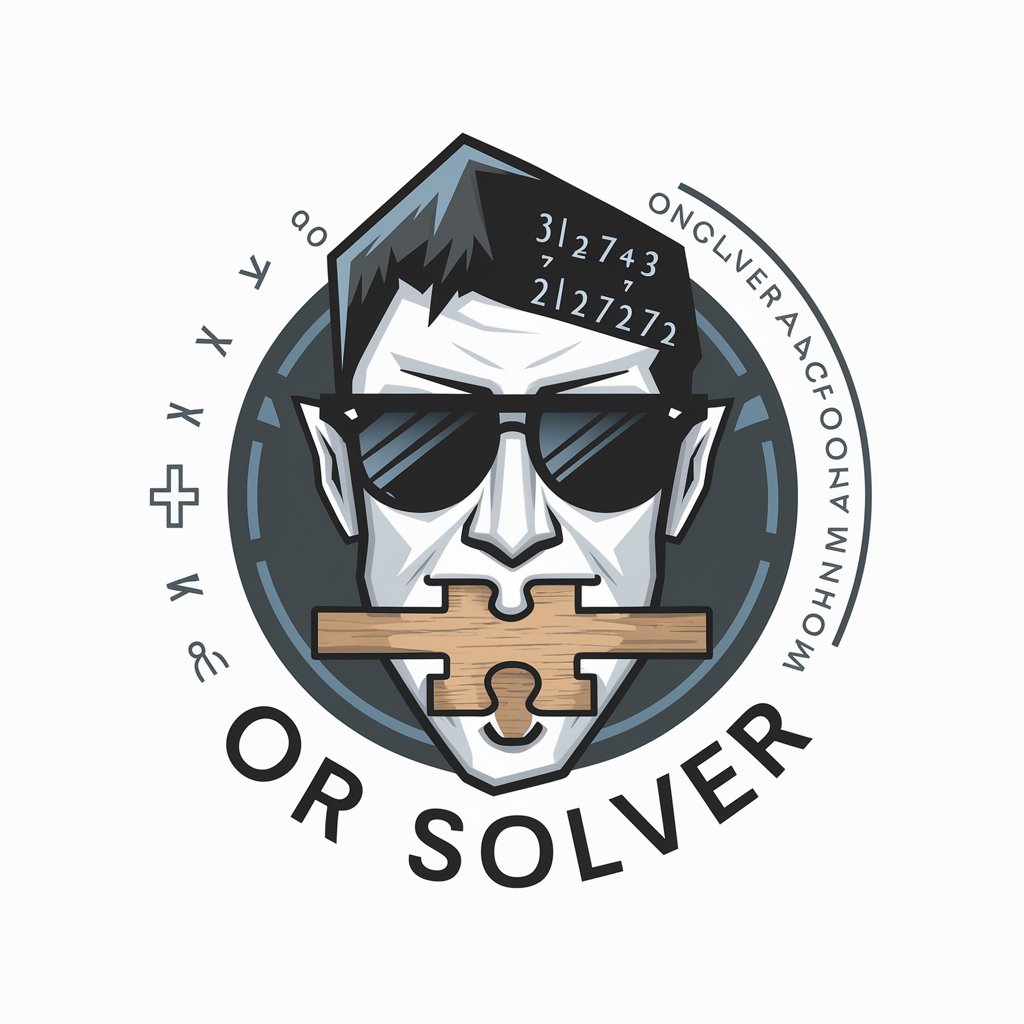
No Killer No Filler
Elevate Your DJ Skills with AI-Powered Insights

Swift Copilot Q&A
What programming levels does Swift Copilot cater to?
Swift Copilot is designed to assist developers of all levels, from beginners learning Swift syntax to experienced developers tackling complex algorithmic challenges.
Can Swift Copilot help with debugging?
Absolutely, Swift Copilot can provide detailed debugging assistance, helping to identify and resolve errors in your Swift code efficiently.
Does Swift Copilot offer real-time coding assistance?
Yes, Swift Copilot provides real-time coding assistance, offering code suggestions and improvements as you type.
How does Swift Copilot ensure the use of best coding practices?
Swift Copilot adheres to Swift's best coding practices by constantly updating its knowledge base with the latest Swift programming guidelines and standards.
Can Swift Copilot help with app development?
Definitely, Swift Copilot can assist with various aspects of iOS and macOS app development, from UI design to backend logic.
