Contrast Guide - Contrast Media Guidance

Welcome to Contrast Guide. Prioritizing safety in contrast-enhanced imaging.
Optimizing Imaging, Ensuring Safety
For a patient with a history of contrast media allergy, what imaging alternatives are recommended?
Discuss the premedication strategies for high-risk patients undergoing contrast-enhanced imaging.
What are the guidelines for managing adverse reactions to gadolinium-based contrast agents?
How should contrast media be administered to patients with severe renal insufficiency?
Get Embed Code
Introduction to Contrast Guide
Contrast Guide is a specialized version of ChatGPT designed to support healthcare professionals in making informed decisions about the use of contrast media in medical imaging. The primary goal is to optimize patient safety and imaging efficacy by providing alternatives when contrast-enhanced studies may pose risks to patients. It assesses the risks associated with contrast use, suggests alternative imaging methods, and adheres to the latest guidelines and evidence. For example, if a patient has a history of adverse reactions to iodinated contrast media, Contrast Guide might recommend MRI with gadolinium-based contrast agents (assuming no contraindications) or suggest non-contrast imaging techniques that could answer the clinical question, such as ultrasound or MRI. Powered by ChatGPT-4o。

Main Functions of Contrast Guide
Assessment of Patient Risks
Example
Evaluating the risk of contrast-induced nephropathy in patients with pre-existing renal impairment and suggesting hydration protocols or non-contrast alternatives.
Scenario
A healthcare professional is planning a CT scan for a patient with moderate chronic kidney disease. Contrast Guide analyzes the patient's renal function, the necessity of contrast media, and provides tailored recommendations to mitigate risk.
Alternative Imaging Recommendations
Example
Providing imaging alternatives for patients with known allergies to specific contrast agents.
Scenario
A patient requires abdominal imaging, but has a severe allergy to iodinated contrast. Contrast Guide suggests an MRI with a gadolinium-based contrast agent or a non-contrast technique as viable alternatives.
Guideline Adherence and Updates
Example
Updating healthcare professionals on the latest contrast media guidelines and safety measures.
Scenario
When new guidelines are released regarding the pre-screening of patients for contrast media administration, Contrast Guide incorporates this information and advises healthcare professionals during the planning of contrast-enhanced studies.
Ideal Users of Contrast Guide Services
Radiologists
Radiologists frequently encounter patients with varying levels of risk for contrast media reactions. Contrast Guide aids in making informed decisions about contrast media use, optimizing both patient safety and diagnostic quality.
Radiology Technologists
Technologists play a crucial role in administering contrast media and monitoring patients for adverse reactions. Contrast Guide can assist in identifying high-risk patients and suggesting premedication or alternative imaging strategies.
Referring Physicians
Physicians who refer patients for diagnostic imaging benefit from Contrast Guide by understanding the safest and most effective imaging modalities for their patients' specific conditions, enhancing the overall quality of patient care.

Using Contrast Guide: A Comprehensive Approach
Initiate your experience
Start by accessing yeschat.ai for a complimentary trial, requiring no sign-in or subscription to ChatGPT Plus.
Identify the clinical need
Clearly define the patient's clinical scenario, including any prior adverse reactions to contrast media or conditions that might influence the choice of imaging modality.
Review contrast guidelines
Consult the uploaded contrast guidelines document to understand the risks and recommendations associated with different types of contrast media.
Select an alternative imaging method
Based on the patient's condition and the guidelines, select the most suitable, risk-averse imaging technique that answers the clinical question.
Monitor and follow-up
Ensure the alternative imaging method is properly executed, monitor the patient for any adverse reactions, and schedule follow-ups as needed to reassess the condition.
Try other advanced and practical GPTs
Contrast Creator
Visualizing Opposites with AI Creativity

Contrast Artist
Discover the playful opposite of your imagination.

Contrast Analyst
Spot contradictions with AI precision.

Oasis by Contrast
Enlighten your queries with AI precision

Contrast Paper Translator
Bringing Academic Texts Closer, AI-Powered, Language Barrier-Free
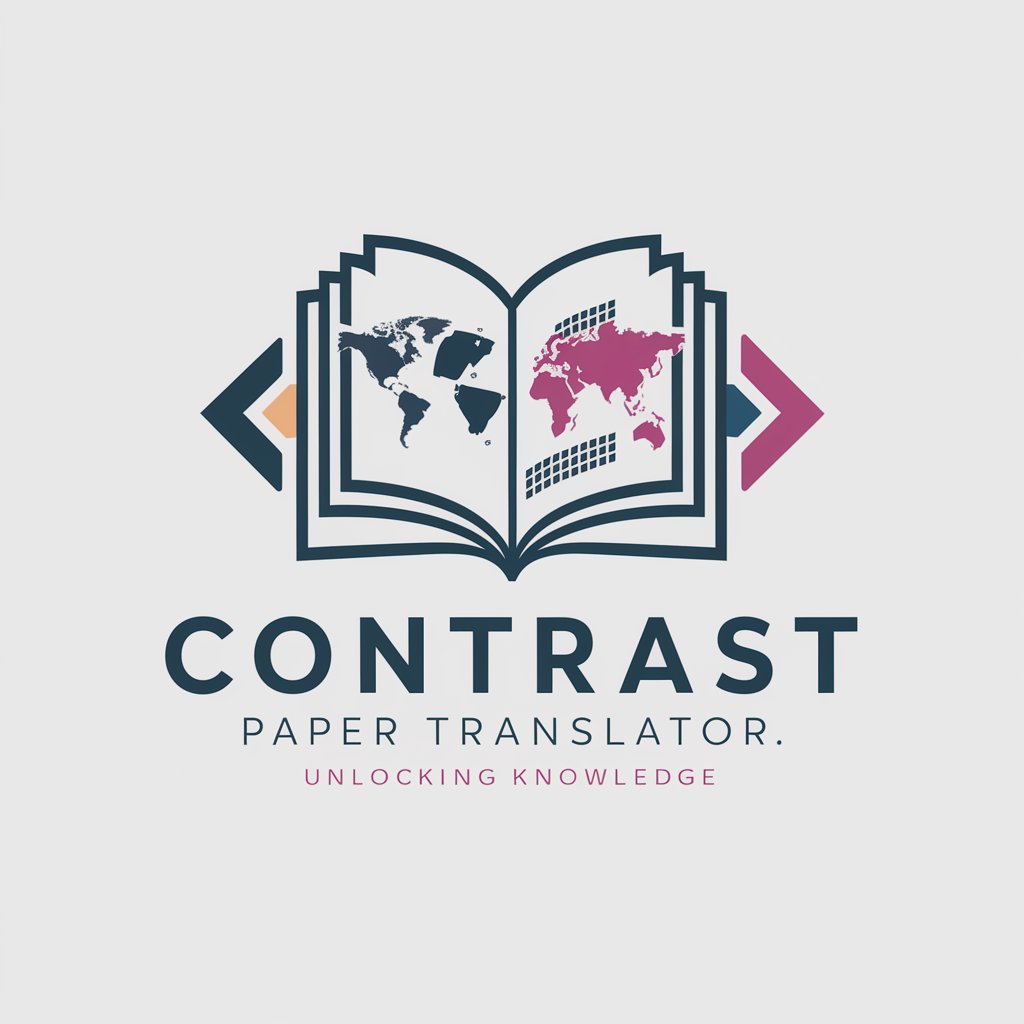
L & R HARO Scan
AI-powered HARO Matching for Flooring Experts

Contraste
Summarizing the world, one article at a time.

Contract Analyst
Empowering contract insights with AI

Contrast Companion
Elevate debates with AI-powered insights

Contract Connoisseur
Empowering Contract Excellence with AI

Contract Creator
Automate Your Legal Needs with AI

Contract Summarizer
Streamlining contract analysis with AI

In-Depth Q&A on Contrast Guide
What is Contrast Guide?
Contrast Guide is a specialized AI tool designed for healthcare professionals to optimize the use of imaging contrast media. It assists in identifying risks associated with contrast media, suggesting alternative imaging methods, and ensuring patient safety and the effectiveness of imaging studies.
How can Contrast Guide improve patient care?
By assessing the risks and benefits of contrast media for each patient's unique clinical scenario, Contrast Guide helps minimize adverse reactions and enhances the diagnostic quality of imaging studies, thereby directly contributing to more informed and safer patient care.
Can Contrast Guide suggest alternatives for patients with renal impairment?
Yes, for patients with renal impairment, Contrast Guide recommends alternative imaging modalities that do not require nephrotoxic contrast agents, thereby reducing the risk of contrast-induced nephropathy.
Is Contrast Guide useful in emergency situations?
Absolutely. In emergency cases where time is critical, Contrast Guide quickly provides recommendations for the safest imaging options, considering the patient's condition and the urgency of the situation.
How does Contrast Guide stay updated with the latest guidelines?
Contrast Guide relies on the latest editions of contrast media guidelines, such as the ACR Manual on Contrast Media, ensuring that all recommendations are based on the most current research and consensus in the medical community.
