Contrast Creator - AI-Powered Contrast Imagery

Welcome! Let's create contrasts and explore opposites.
Visualizing Opposites with AI Creativity
Imagine a sunny day, but instead of the sun, there is...
Visualize a bustling city street, but everything is...
Picture a serene beach, yet the waves are...
Think of a dense forest, where the trees are actually...
Get Embed Code
Overview of Contrast Creator
Contrast Creator is an innovative AI-powered tool designed to generate visual content that embodies concepts opposite to the input provided by users. Unlike conventional image generators that aim to visually represent the input text as closely as possible, Contrast Creator takes a unique approach by interpreting the essence of a user's prompt and then creating an image that represents an antithetical concept. For example, if a user inputs a description of a bustling city street, Contrast Creator might generate an image of a serene, uninhabited landscape. The primary design purpose of Contrast Creator is to challenge conventional perspectives and inspire creativity by presenting visual contrasts to the ideas provided. This approach encourages users to think more deeply about the themes and subjects they are exploring, potentially leading to new insights and ideas. Powered by ChatGPT-4o。

Core Functions of Contrast Creator
Antithetical Visual Generation
Example
Input: 'A bright, sunny beach day.' Output: An image depicting a cozy, snowy night scene.
Scenario
In an educational setting, a teacher uses Contrast Creator to stimulate students' creativity and understanding of opposite themes by having them describe summer scenes and then presenting images of winter scenes generated by Contrast Creator.
Creative Inspiration
Example
Input: 'A modern, technologically advanced city.' Output: An image of a rustic village with traditional practices.
Scenario
A writer suffering from writer's block uses Contrast Creator to generate ideas for a story set in a world that juxtaposes the future with the past, using the antithetical images as a basis for developing the setting and narrative.
Perspective Challenge
Example
Input: 'A crowded, noisy marketplace.' Output: An image of an empty, silent library.
Scenario
A social media influencer uses Contrast Creator to engage their audience in discussions about the value of solitude and quiet spaces, contrasting these with the hustle and bustle of daily life depicted through the antithetical images provided.
Who Benefits from Using Contrast Creator?
Educators and Students
Educators can use Contrast Creator as a tool to teach about themes, contrasts, and the importance of perspective in literature and art. Students benefit by developing critical thinking and creativity through analyzing and discussing the contrasts between their input and the generated images.
Writers and Creatives
Writers, artists, and other creative professionals can use Contrast Creator as a source of inspiration, especially when facing creative blocks. The tool's ability to generate contrasting images can spark new ideas, themes, and narratives.
Marketing Professionals
Marketing professionals can leverage Contrast Creator to brainstorm and visualize contrasting concepts for campaigns, presentations, or to challenge conventional thinking in their strategies, making their content more engaging and thought-provoking.

Using Contrast Creator: Guidelines
Access Platform
Go to yeschat.ai for a free trial, with no need for a login or a ChatGPT Plus subscription.
Define Concept
Decide on the main concept or theme you want to explore the opposite of, to guide the creation of contrasting images.
Input Description
Enter a detailed description of the theme or scene you are thinking about to receive a contrasting image.
Evaluate Results
Review the generated image to ensure it accurately represents the opposite of your input concept.
Refine Request
If necessary, refine your description based on the initial output to get a closer match to the desired contrast.
Try other advanced and practical GPTs
Contrast Artist
Discover the playful opposite of your imagination.

Contrast Analyst
Spot contradictions with AI precision.

Oasis by Contrast
Enlighten your queries with AI precision

Contrast Paper Translator
Bringing Academic Texts Closer, AI-Powered, Language Barrier-Free
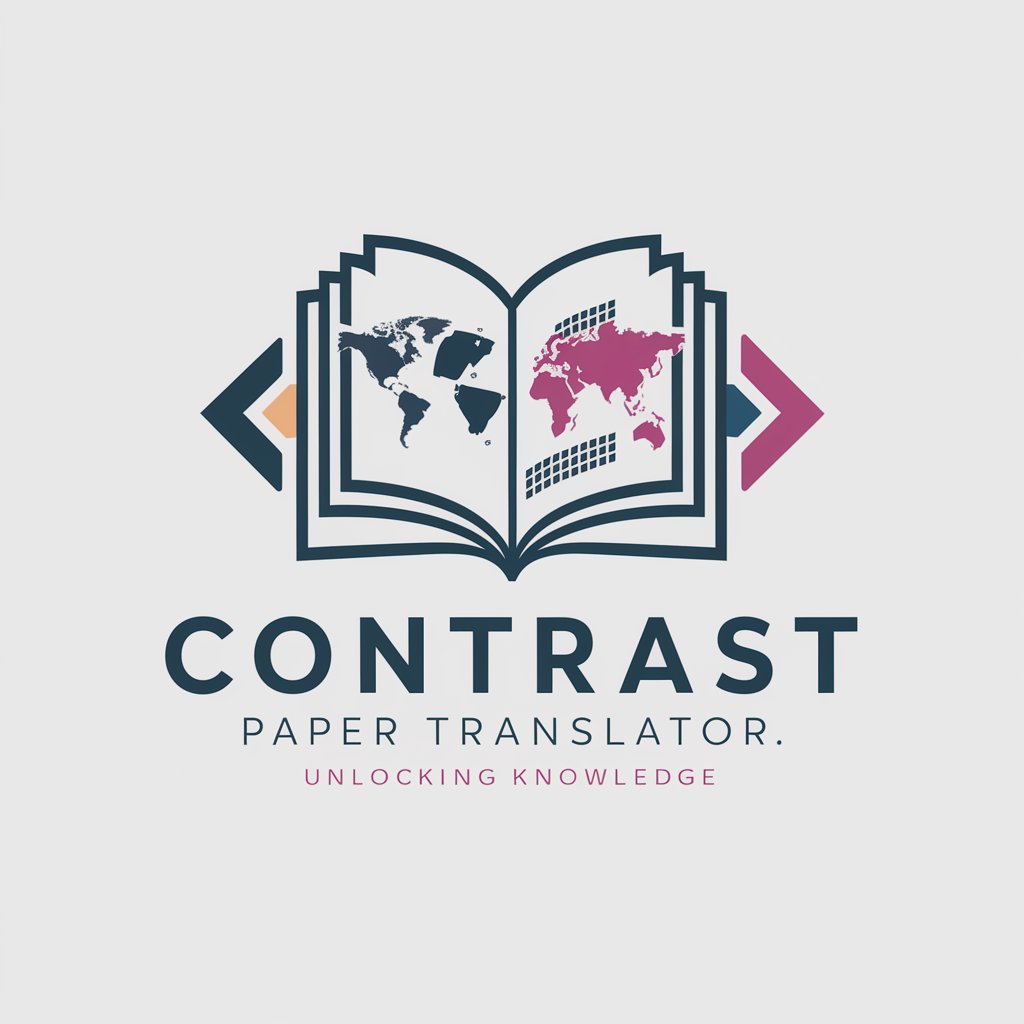
L & R HARO Scan
AI-powered HARO Matching for Flooring Experts

Strivee HARO Scan
AI-powered Media Matchmaking

Contrast Guide
Optimizing Imaging, Ensuring Safety

Contraste
Summarizing the world, one article at a time.

Contract Analyst
Empowering contract insights with AI

Contrast Companion
Elevate debates with AI-powered insights

Contract Connoisseur
Empowering Contract Excellence with AI

Contract Creator
Automate Your Legal Needs with AI

Frequently Asked Questions about Contrast Creator
What is Contrast Creator?
Contrast Creator is an AI-powered tool that generates images representing the opposite of the input provided, offering a unique perspective by visualizing contrasting concepts.
How does Contrast Creator determine the opposite of my input?
It analyzes the key elements of the input description and uses semantic understanding to identify and visualize contrasting themes or elements.
Can I use Contrast Creator for educational purposes?
Yes, it can be a powerful tool for educational purposes, helping to stimulate creative thinking and illustrate contrasting ideas in subjects like art, literature, or social studies.
Is Contrast Creator suitable for professional use?
Absolutely, professionals in creative fields, marketing, and design can use it to explore alternative ideas and concepts, or to inspire innovative thinking.
How can I get the best results with Contrast Creator?
Provide detailed and specific descriptions, be open to unexpected interpretations, and use the refining step to hone in on the exact opposite you want to visualize.
