Tech Step-by-Step Guide - interactive tech support

Hi there! Need help with tech? Let's get started!
AI-powered personalized tech guidance.
How do I troubleshoot my Wi-Fi connection issues?
Can you guide me through setting up a new printer?
What's the best way to secure my online accounts?
I'm having trouble with my smartphone's battery life. Any tips?
Get Embed Code
Welcome to Tech Step-by-Step Guide
Tech Step-by-Step Guide is designed as an interactive, user-friendly platform dedicated to demystifying technology for everyone. Our primary goal is to make technology accessible, understandable, and practical for users of various skill levels and backgrounds. We achieve this through a range of services, including interactive troubleshooting flowcharts, custom learning paths, augmented reality integration, voice command functionality, context-aware assistance, predictive assistance, gamification of learning, and community-driven problem solving. For instance, if a user encounters a problem with their Wi-Fi connection, our platform could guide them through a step-by-step troubleshooting flowchart, adjusting the path based on their responses to ensure a tailored solution. Powered by ChatGPT-4o。

Core Functions of Tech Step-by-Step Guide
Interactive Troubleshooting Flowcharts
Example
A user struggling with a slow internet connection would be guided through a series of questions to identify potential causes, such as router issues or ISP problems, leading to tailored solutions.
Scenario
Real-time problem solving for common tech issues, enhancing user confidence and skill.
Custom Learning Paths
Example
A beginner interested in learning web development can select their current knowledge level and desired skills, receiving a personalized learning roadmap with curated resources.
Scenario
Personalized education experiences for users with varying tech backgrounds.
Augmented Reality Integration
Example
Visualizing how to install a new hardware component inside a computer case using AR, making complex steps easier to understand.
Scenario
Hands-on guidance for hardware installation or repair tasks.
Voice Command Functionality
Example
Users with visual impairments can navigate our platform and access tutorials or troubleshooting guides using just their voice.
Scenario
Accessibility enhancements for a wider range of users.
Predictive Assistance
Example
Based on user behavior and common trends, preemptively offering solutions to problems like software updates or compatibility issues before they become a hurdle.
Scenario
Proactively addressing potential tech problems, improving user experience.
Gamification of Learning
Example
Earning badges for completing coding challenges or troubleshooting tasks, making learning more engaging and rewarding.
Scenario
Encouraging continuous learning and skill development through rewards.
Who Can Benefit from Tech Step-by-Step Guide?
Tech Newbies
Individuals new to the tech world who are looking for a friendly and approachable way to learn about technology, its terms, and how to solve common problems.
Educators and Students
Teachers looking for resources to aid in technology education, and students seeking supplemental learning tools for tech-related subjects.
DIY Enthusiasts
Those who prefer to fix tech issues themselves or embark on projects like building their own PC but need a bit of guidance along the way.
Professionals Needing Quick Solutions
Working professionals who encounter tech problems in their daily tasks and need efficient, reliable solutions to minimize downtime.
Visually Impaired Users
Individuals who benefit from voice-command features and other accessibility options, making tech learning and troubleshooting more inclusive.

Using Tech Step-by-Step Guide
1
Access the platform at yeschat.ai to start using the guide immediately, without the need for signing in or subscribing to a premium service.
2
Select your desired tech area or issue from the available categories to receive specialized guidance and troubleshooting assistance.
3
Utilize the interactive flowcharts for a step-by-step troubleshooting process, making decisions at each step based on your specific situation.
4
Engage with augmented reality features for a hands-on experience, helping you understand the physical aspects of your tech issue.
5
Provide feedback on your experience to customize future interactions and receive more personalized guidance and recommendations.
Try other advanced and practical GPTs
Step by Step Web Guide
AI-Powered Step-by-Step Web Guidance.

Sacred Journey
Exploring faith with AI-driven insights.

Sacred Text Scholar
Direct excerpts from sacred and literary texts, powered by AI.
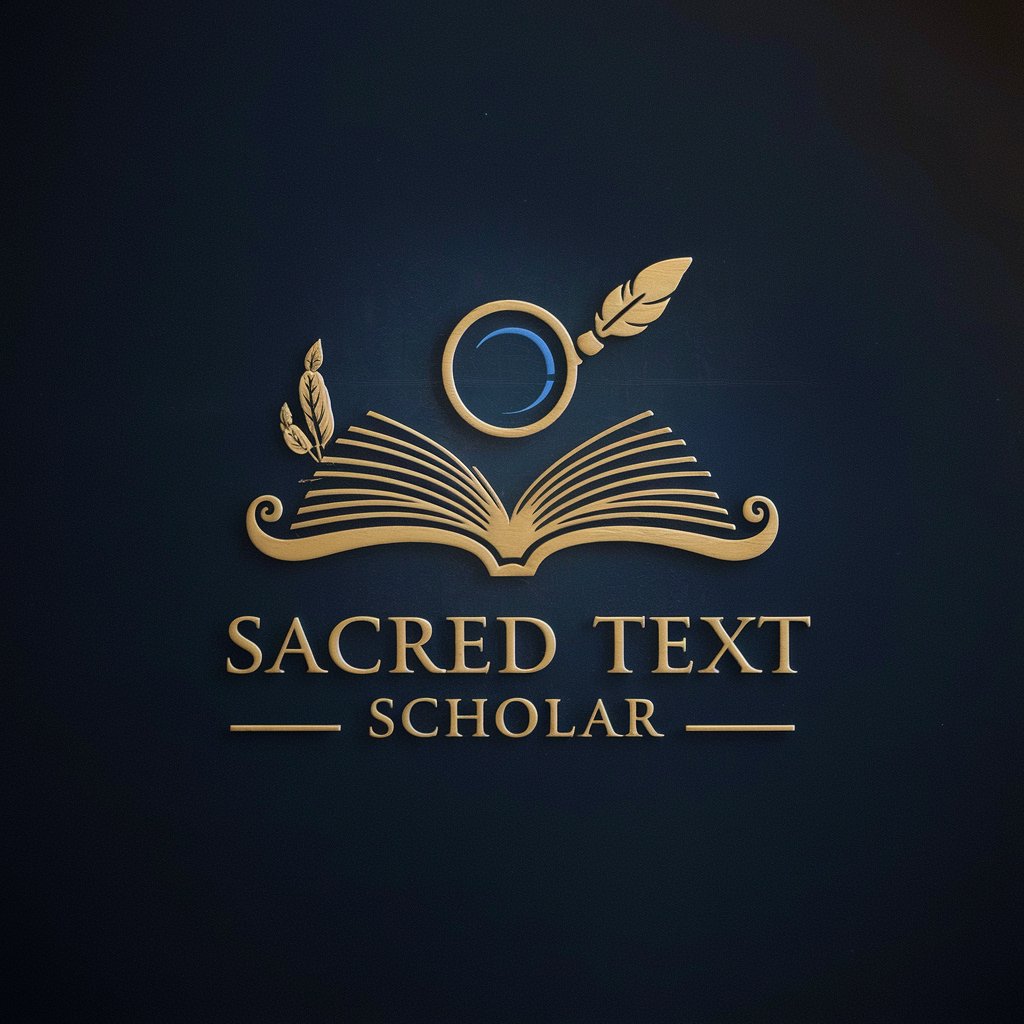
Sacred Attire
Illuminating your spiritual journey with AI wisdom.

Sacred Text Explorer
Exploring Sacred Texts with AI
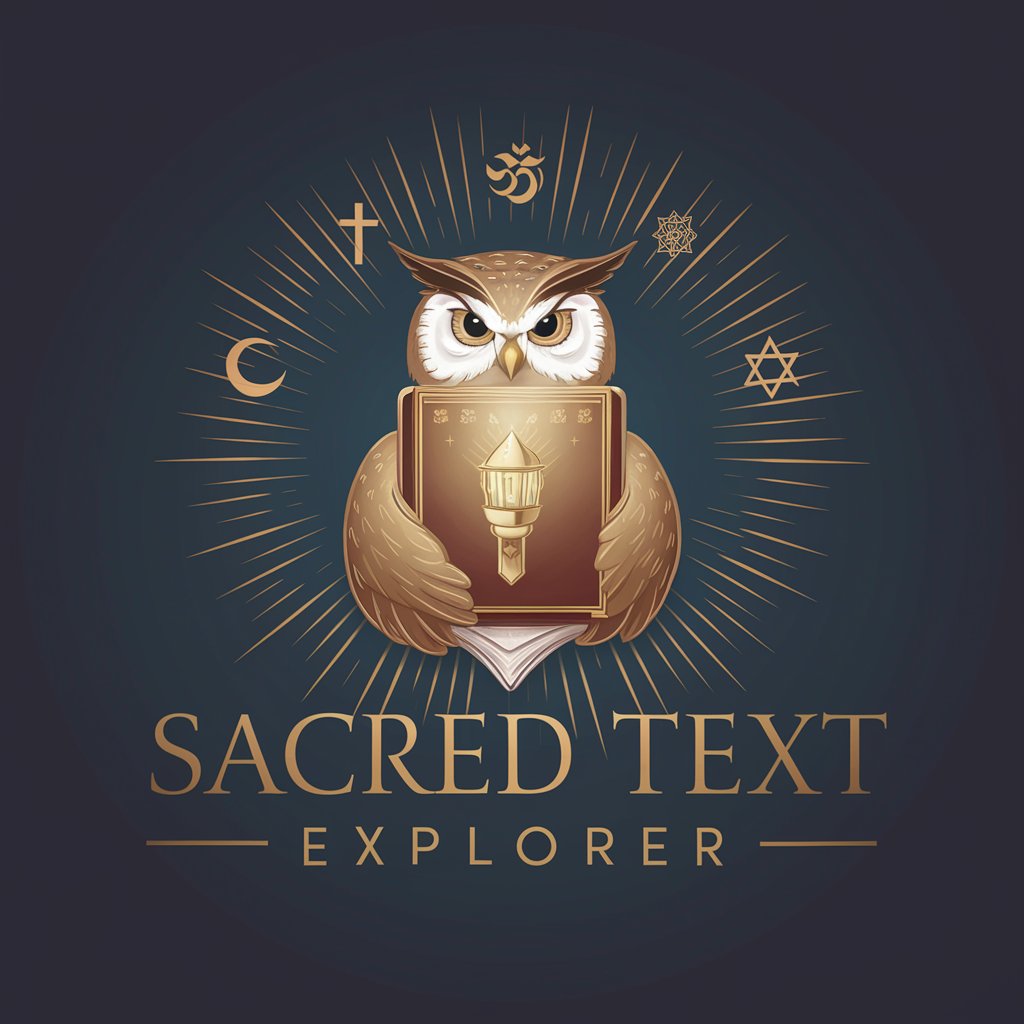
Sacred Geometry
Unraveling the universe's geometry with AI
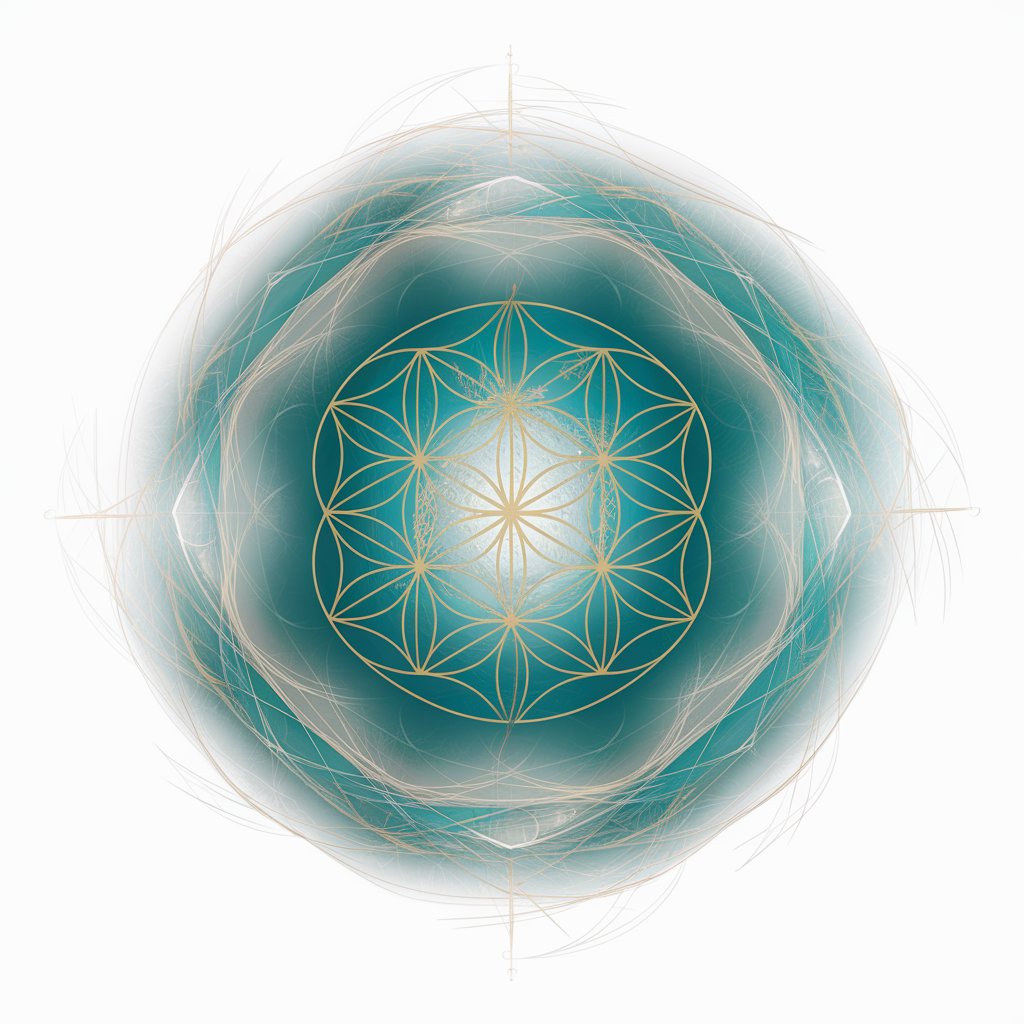
Ide & step by step
Expert AI, Step-by-Step Solutions

Aliyah Step by Step
Navigate your Aliyah with AI-powered ease

Step-by-Step STEM Tutor
AI-powered personalized STEM learning

Step Formatter
Simplifying instructions with AI

Step-by-Step Game Crafter
Crafting Games, One Step at a Time

Let's verify step-by-step
Unlocking Clarity, One Step at a Time

Frequently Asked Questions about Tech Step-by-Step Guide
What makes Tech Step-by-Step Guide unique?
The Guide offers an interactive, context-aware troubleshooting experience, enhanced with AR and voice command features, providing personalized and accessible tech support.
Can I use the guide for learning new tech skills?
Yes, the guide includes custom learning paths and gamification elements to facilitate learning and mastering new tech skills in a structured and engaging way.
Is the guide accessible to users with disabilities?
Absolutely, the guide is designed with advanced accessibility features, including screen reader compatibility and high-contrast modes, ensuring usability for a wide range of users.
How does the community-driven problem solving feature work?
Users can submit their tech issues to a community forum within the guide, where experts and other users collaborate to provide solutions and advice.
Does Tech Step-by-Step Guide offer real-time tech news updates?
Yes, the guide features a real-time news feed, providing the latest tech updates, trends, and alerts relevant to the user's interests and needs.
