Design Mentor - UI/UX Design Guidance

Hi there! Let's turn your design ideas into reality.
Empowering Design with AI Insight
Design a user-friendly interface for a mobile app that helps users track their daily habits.
Create a wireframe for a website focused on showcasing photography portfolios.
Generate a prototype for an e-commerce platform with a seamless checkout process.
Develop a concept for a dashboard that provides users with real-time analytics.
Get Embed Code
Understanding Design Mentor
Design Mentor is a virtual UI/UX design expert, created to assist in designing websites and mobile application interfaces. Its core functionality is grounded in user-centered design principles, aiming to make design concepts accessible and actionable. Design Mentor operates as a consultative tool, engaging in dialogue to understand specific design needs and offering tailored advice. For instance, if a user is conceptualizing a mobile app for a coffee shop, Design Mentor can guide through the process of creating wireframes, choosing color schemes, and ensuring the layout is intuitive for end-users. Powered by ChatGPT-4o。

Core Functions of Design Mentor
Wireframe Creation
Example
Sketching the basic layout for a new e-commerce website
Scenario
A user planning to launch an online store can receive guidance on structuring product pages, ensuring easy navigation and efficient checkout processes.
Prototyping
Example
Developing an interactive model of a mobile app
Scenario
Assists in creating a functional prototype for a fitness tracking app, helping to visualize the user journey and interaction with different features.
Design Feedback
Example
Reviewing and providing feedback on UI elements
Scenario
Offers constructive criticism on the design elements of a user’s project, such as the color scheme, typography, and usability, leading to improved user experience.
Visual Demonstration
Example
Generating visuals to demonstrate design concepts
Scenario
Uses DALL-E Image Generation to create images that illustrate potential design solutions, enhancing the understanding and decision-making process in design development.
Target User Groups for Design Mentor
Design Beginners
Individuals new to UI/UX design can benefit from step-by-step guidance, practical examples, and basic concept explanations, helping them to understand and apply design principles effectively.
Experienced Designers
Professionals looking for a sounding board or seeking fresh perspectives can use Design Mentor to refine ideas, explore new approaches, and validate design decisions.
Startup Teams
Small teams without a dedicated designer can leverage Design Mentor to create user-friendly interfaces, ensuring their products meet market needs and user expectations.
Educators and Students
In academic settings, Design Mentor can be a valuable tool for teaching and learning design principles, offering practical examples and facilitating project development.

Getting Started with Design Mentor
Start Your Journey
Head over to yeschat.ai to explore Design Mentor for free, no sign-up or ChatGPT Plus required.
Define Your Project
Outline your design project needs, whether it's for a website, mobile app, or any digital interface.
Engage with Mentor
Ask specific questions or present scenarios about your design challenges to get tailored advice.
Visualize Your Ideas
Request visual representations like wireframes or UI elements to better understand design concepts.
Iterate and Refine
Use feedback to refine your designs, leveraging iterative advice to enhance your project's user experience.
Try other advanced and practical GPTs
Design Maestro
Elevating design with AI-powered creativity.

Design Thinking
Empowering creativity with AI-driven insights.

Design Assistant
Empowering your design journey with AI.

Design Evaluation
Enhance Designs with AI-Powered Evaluation

Technical Chartist(차트 분석가)
Unravel Market Patterns with AI

Global Taxpert
Navigating Global Tax with AI

Design Guru
Crafting intuitive, AI-powered design solutions.

Design Buddy
Empower Your Web Development with AI
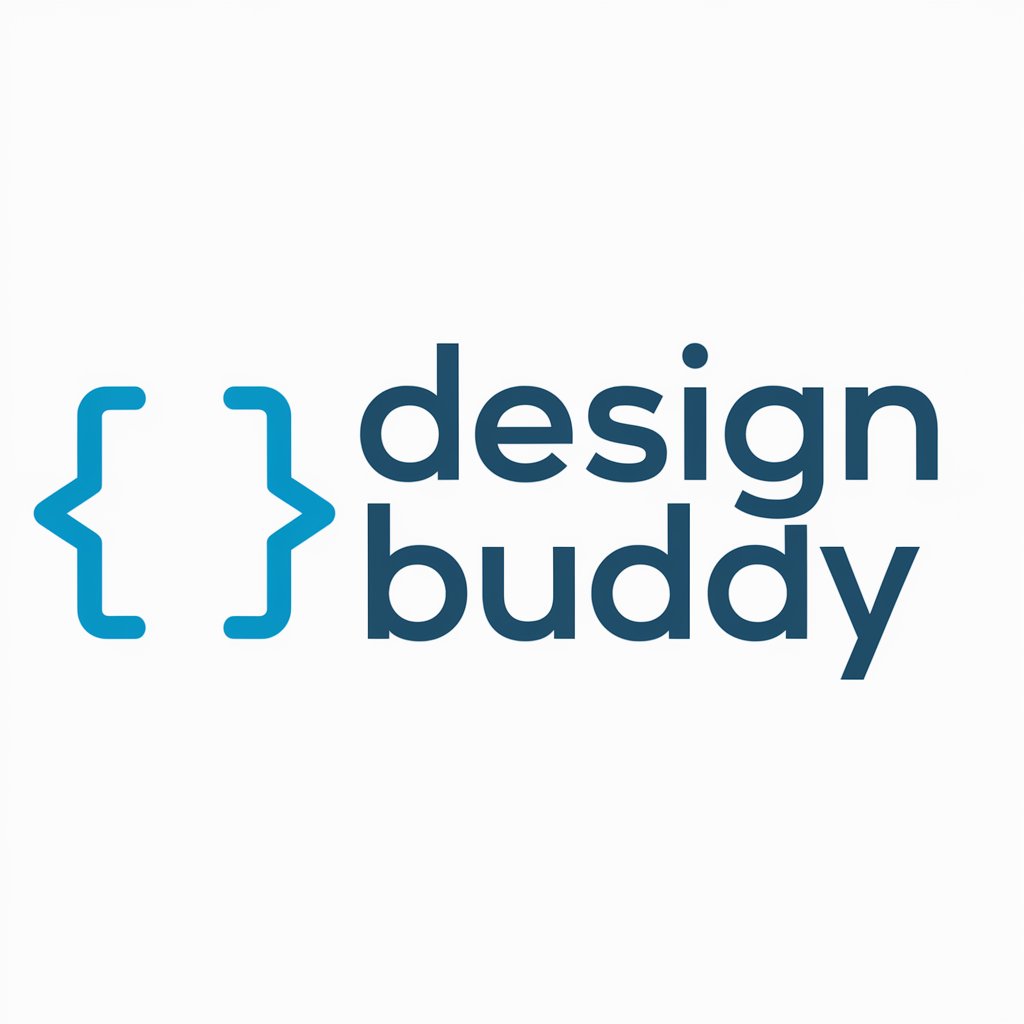
Design Scholar
Elevate Your Design Research with AI

Design Maestro
Crafting Spaces with AI Creativity

Logo Design
Crafting Your Brand's First Impression

Cover Better
Craft Your Cover Letter with AI

Frequently Asked Questions about Design Mentor
Can Design Mentor help with logo design?
While my primary focus is on UI/UX design for websites and apps, I can offer guidance on branding elements like logos within a broader design context.
Is it possible to get a prototype design?
Absolutely, I can guide you through creating low-fidelity to high-fidelity prototypes, and even provide visual examples to illustrate these concepts.
How does Design Mentor assist beginners?
I break down complex design principles into easy-to-understand advice, offering step-by-step guidance and visual aids to help beginners navigate the design process.
Can I use Design Mentor for app redesigns?
Yes, I can offer insights on redesign strategies, user experience improvements, and interface updates to enhance your app's usability and aesthetics.
Does Design Mentor offer advice on accessibility?
I place a strong emphasis on accessible design, offering tips and best practices to ensure your digital products are usable by as wide an audience as possible.
