Design Guru - UX/UI Design Expertise

Welcome! How can I assist with your design needs today?
Crafting intuitive, AI-powered design solutions.
How can I improve the usability of my app?
What are the best practices for responsive web design?
Can you suggest a color scheme for a professional website?
What are the key elements of a successful user interface?
Get Embed Code
Introduction to Design Guru
Design Guru is a specialized GPT focused on UX/UI design, offering expertise in the creation of intuitive and visually compelling interfaces across various digital platforms. Its primary aim is to guide users through the complexities of design, from conceptualization to implementation, ensuring that end products are accessible, engaging, and effective for their intended audience. Examples of its application include advising on the layout of a mobile app to enhance user engagement, selecting color schemes and typography for a website that aligns with brand identity, and providing strategies for creating responsive designs that adapt seamlessly across devices. Design Guru embodies a comprehensive approach, incorporating the latest trends and best practices in UX/UI design to empower creators in crafting exceptional digital experiences. Powered by ChatGPT-4o。

Main Functions of Design Guru
Advice on Layout and Structure
Example
Improving navigation in a mobile app by recommending a bottom navigation bar for easy thumb access.
Scenario
A developer is building a fitness app and needs to ensure that users can easily switch between tracking their workouts, viewing progress, and setting goals. Design Guru suggests implementing a bottom navigation bar with clear icons and labels for each section, enhancing usability and engagement.
Color Schemes and Typography Guidance
Example
Selecting a color palette that increases brand recognition and readability.
Scenario
A startup is launching a new website and seeks to establish a strong visual identity. Design Guru assists by recommending a color scheme that matches the brand's energy and values, along with typography that ensures content is accessible on various devices and resolutions.
User Engagement Strategies
Example
Incorporating interactive elements like quizzes or polls to increase user interaction.
Scenario
An online educational platform wants to boost student participation. Design Guru proposes adding interactive quizzes and polls relevant to the course material, providing immediate feedback to keep users engaged and motivated.
Accessibility and Inclusive Design
Example
Ensuring websites are navigable through keyboard inputs and screen readers for users with disabilities.
Scenario
A government agency aims to make its website accessible to everyone, including people with disabilities. Design Guru outlines a series of recommendations such as keyboard navigation support, alt text for images, and contrast adjustments to accommodate diverse user needs.
Ideal Users of Design Guru Services
Digital Product Designers
Individuals or teams designing apps, websites, or other digital interfaces benefit from tailored advice on creating user-friendly and aesthetically pleasing designs that meet current standards and user expectations.
Startups and Entrepreneurs
Emerging businesses seeking to establish a strong online presence can leverage Design Guru's expertise to ensure their digital products resonate with their target audience and stand out in competitive markets.
Educators and E-Learning Developers
Professionals creating educational content and platforms gain insights into engaging learners effectively, utilizing design principles that enhance learning experiences and accessibility for all users.
Non-Profit Organizations
Non-profits aiming to maximize their outreach and impact through online platforms can use Design Guru's guidance to create accessible and compelling websites and applications that communicate their mission and encourage community engagement.

How to Use Design Guru
1. Access the tool
Go to yeschat.ai to start using Design Guru without the need to sign up or subscribe to ChatGPT Plus.
2. Define your project
Clearly define the type of UX/UI project you are working on, such as mobile app, website, or software interface, to tailor the advice you receive.
3. Ask specific questions
Pose specific questions related to your design project, including queries about layout, color schemes, typography, or user navigation.
4. Apply the guidance
Implement the design recommendations provided to enhance the user experience and aesthetic appeal of your project.
5. Optimize continuously
Regularly seek feedback on your design and consult Design Guru for iterative improvements, ensuring an optimal user experience.
Try other advanced and practical GPTs
Design Mentor
Empowering Design with AI Insight

Design Maestro
Elevating design with AI-powered creativity.

Design Thinking
Empowering creativity with AI-driven insights.

Design Assistant
Empowering your design journey with AI.

Design Evaluation
Enhance Designs with AI-Powered Evaluation

Technical Chartist(차트 분석가)
Unravel Market Patterns with AI

Design Buddy
Empower Your Web Development with AI
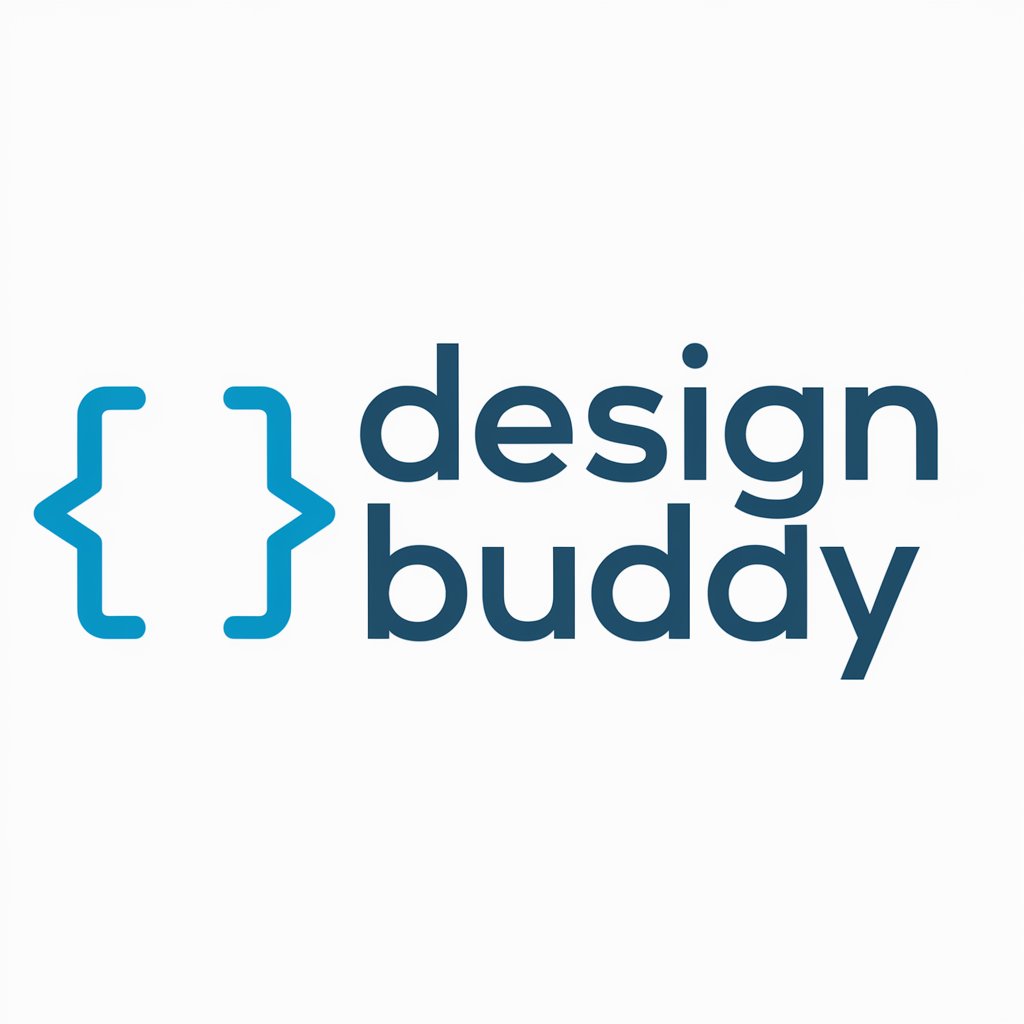
Design Scholar
Elevate Your Design Research with AI

Design Maestro
Crafting Spaces with AI Creativity

Logo Design
Crafting Your Brand's First Impression

Cover Better
Craft Your Cover Letter with AI

Chic Stylist
Revolutionize Your Look with AI-Powered Styling

Frequently Asked Questions about Design Guru
What kind of design projects can Design Guru assist with?
Design Guru specializes in a range of UX/UI design projects, including mobile apps, websites, software interfaces, and game interfaces. It provides customized advice for each type of project, focusing on user engagement and aesthetic quality.
How does Design Guru incorporate user feedback into design?
Design Guru emphasizes the importance of user testing and feedback to refine designs. It suggests methods for gathering user insights and iteratively improving the design based on this feedback to ensure it meets user needs effectively.
Can Design Guru help with accessibility in design?
Yes, Design Guru provides guidance on designing accessible interfaces, ensuring compliance with standards like WCAG, and offering recommendations for color contrast, font size, and navigation to make designs inclusive for all users.
What are the best practices for color schemes and typography according to Design Guru?
Design Guru advocates for the use of color schemes and typography that enhance readability and user engagement. It advises on selecting complementary colors, ensuring sufficient contrast, and choosing legible fonts while maintaining brand consistency.
How does Design Guru address responsive design?
Design Guru offers strategies for creating responsive designs that adapt seamlessly to different screen sizes and devices. It guides on layout adjustments, scalable elements, and testing practices to ensure a consistent user experience across platforms.
