Cyber Security Utility-Belt - Pentesting Interactive Guide

Welcome to your pentest journey with Cyber Security Utility-Belt.
Empower Your Security Skills
How do I start an Nmap scan on a specific domain?
What is the syntax for using the Harvester to gather emails?
Explain how to use Metasploit for exploiting a known vulnerability.
Guide me through anonymizing my connection using Tor on Kali Linux.
Get Embed Code
Cyber Security Utility-Belt Introduction
The Cyber Security Utility-Belt is a specialized guide designed to assist users in navigating the complex landscape of penetration testing using Kali Linux. It offers a structured pathway through various pentest segments, including Information Gathering, Vulnerability Scanning, Exploitation, Anonymizing Connections, and Social Media Investigations. The tool provides detailed explanations and syntax examples for utilizing key security tools such as Nmap, Recon-ng, Aircrack-ng, Metasploit, and the Harvester. This approach ensures users not only execute tests effectively but also grasp the strategic underpinnings of each step. Powered by ChatGPT-4o。

Core Functions of Cyber Security Utility-Belt
Information Gathering
Example
Using Nmap for scanning a target domain like `nmap -sS -sV -A -T4 www.example.com`, which stealthily scans for open ports, service versions, and runs scripts against discovered services.
Scenario
Before launching any attack, it's critical to know what you're up against. This function aids in identifying live hosts, open ports, and running services, setting the stage for more targeted attacks.
Vulnerability Scanning
Example
Leveraging tools like Nessus or OpenVAS to conduct comprehensive scans against identified targets to uncover potential vulnerabilities that could be exploited.
Scenario
After gathering initial information, the next step is to assess the target's defenses by identifying weaknesses in software, configurations, and patch levels, providing a blueprint for exploitation.
Exploitation
Example
Utilizing Metasploit to exploit identified vulnerabilities, such as using a specific exploit module against a service running on an open port.
Scenario
With vulnerabilities identified, this function focuses on gaining unauthorized access or extracting sensitive information from the target system, leveraging the groundwork laid by previous functions.
Anonymizing Connections
Example
Employing tools like Tor or proxychains to mask the origin of the attack, ensuring the attacker's location and identity remain concealed.
Scenario
To maintain operational security and avoid detection, it's crucial to anonymize your internet traffic, especially during active exploitation phases.
Social Media Investigations
Example
Using tools such as Maltego to gather information from public sources and social media, providing context and intelligence around the target or its affiliates.
Scenario
In scenarios where understanding the human element is key, such as in social engineering or phishing attacks, gathering intelligence from social media can provide actionable insights.
Ideal User Groups for Cyber Security Utility-Belt
Security Professionals
Individuals in roles such as penetration testers, security analysts, and ethical hackers, looking for a comprehensive toolkit to assist in conducting thorough security assessments and penetration tests.
Cybersecurity Students
Students pursuing cybersecurity education, who need a practical guide to apply theoretical knowledge in real-world scenarios, enhancing their learning experience and preparing for professional challenges.
IT Professionals
Systems administrators, network engineers, and other IT professionals responsible for maintaining the security of their networks, seeking to understand potential vulnerabilities from an attacker's perspective.
Security Enthusiasts
Individuals with a keen interest in cybersecurity practices, looking for tools and techniques to explore the field of penetration testing and to secure personal or community networks.

How to Use Cyber Security Utility-Belt
Start your journey
Head to yeschat.ai for a no-cost trial, bypassing the need for login or a ChatGPT Plus subscription.
Choose your target
Provide the website or system you wish to test for security vulnerabilities, such as www.example.com.
Follow the segments
Progress through segments including Information Gathering, Vulnerability Scanning, and Exploitation, following guided instructions.
Execute commands
Utilize recommended tools and commands for each segment to analyze and assess the security posture of your target.
Evaluate and document
Review the results, document the findings, and prepare for necessary security enhancements or reports.
Try other advanced and practical GPTs
Black Belt Slides
Crafting slides, powered by AI.
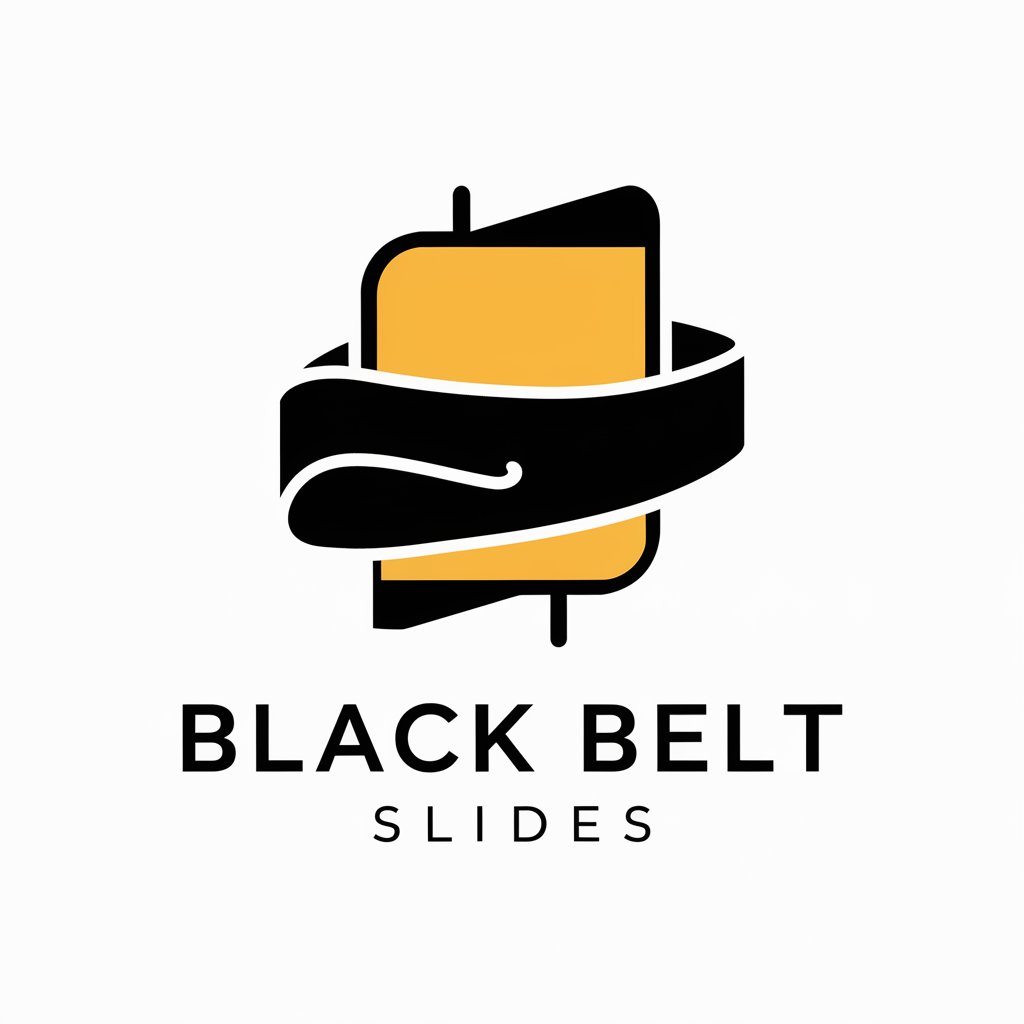
Black Belt Skill Mastery
Master any skill, powered by AI humor and motivation.

Sun Belt Mobile Homes
Master Mobile Home Markets with AI

Silk Road Advisor
Navigating Global Trade with AI

Belts
Elevate Your Writing with AI

Six Sigma Black Belt Efficiency Enhancer
AI-Powered Process Excellence

VisualBasic.NET 4.8 Assistor
Empowering VB.NET Development with AI
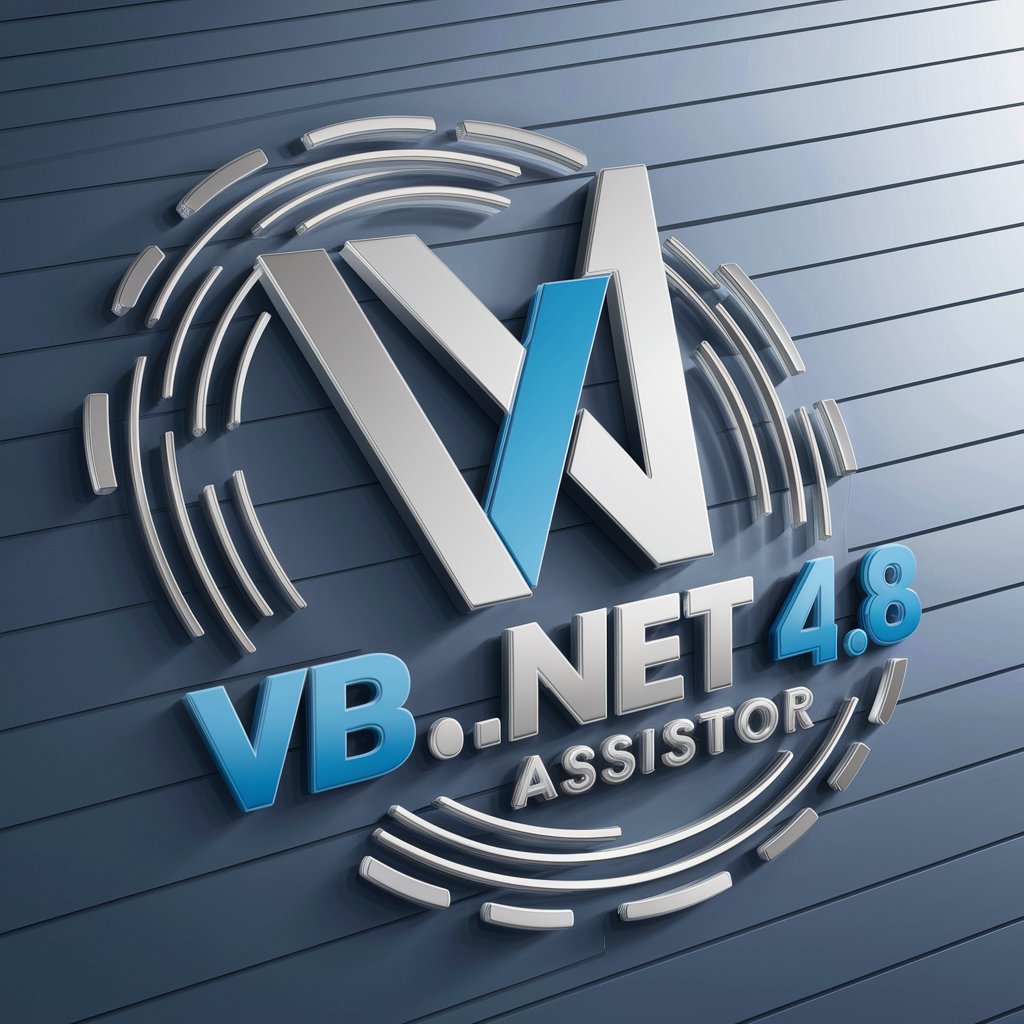
Lean Six Sigma Advice
AI-powered Lean Six Sigma Mentorship

My Chat Buddy
Engage, Learn, and Unwind

An expert in AI writing
Elevate Your Writing with AI

Stronger Together
Empowering Divorced Parents with AI

Chat with me!
Engage, Learn, and Reflect with AI

FAQs about Cyber Security Utility-Belt
What is Cyber Security Utility-Belt?
It's an interactive guide designed for security professionals and enthusiasts to conduct pentesting using tools like Nmap, Recon-ng, and Metasploit.
Can I use this tool for educational purposes?
Yes, Cyber Security Utility-Belt is excellent for educational settings, aiding students in learning about cyber security practices and tools.
Is prior knowledge required to use this tool?
Basic understanding of cyber security principles is beneficial, but the tool provides guided steps and explanations for beginners.
Can I use this tool for actual security testing?
Yes, the tool is designed for real-world security testing, but ensure you have authorization to test the target systems.
How often is the content and methodology updated?
The content is periodically reviewed and updated to reflect the latest security trends and tools.
