VisualBasic.NET 4.8 Assistor - VB.NET Development Assistant
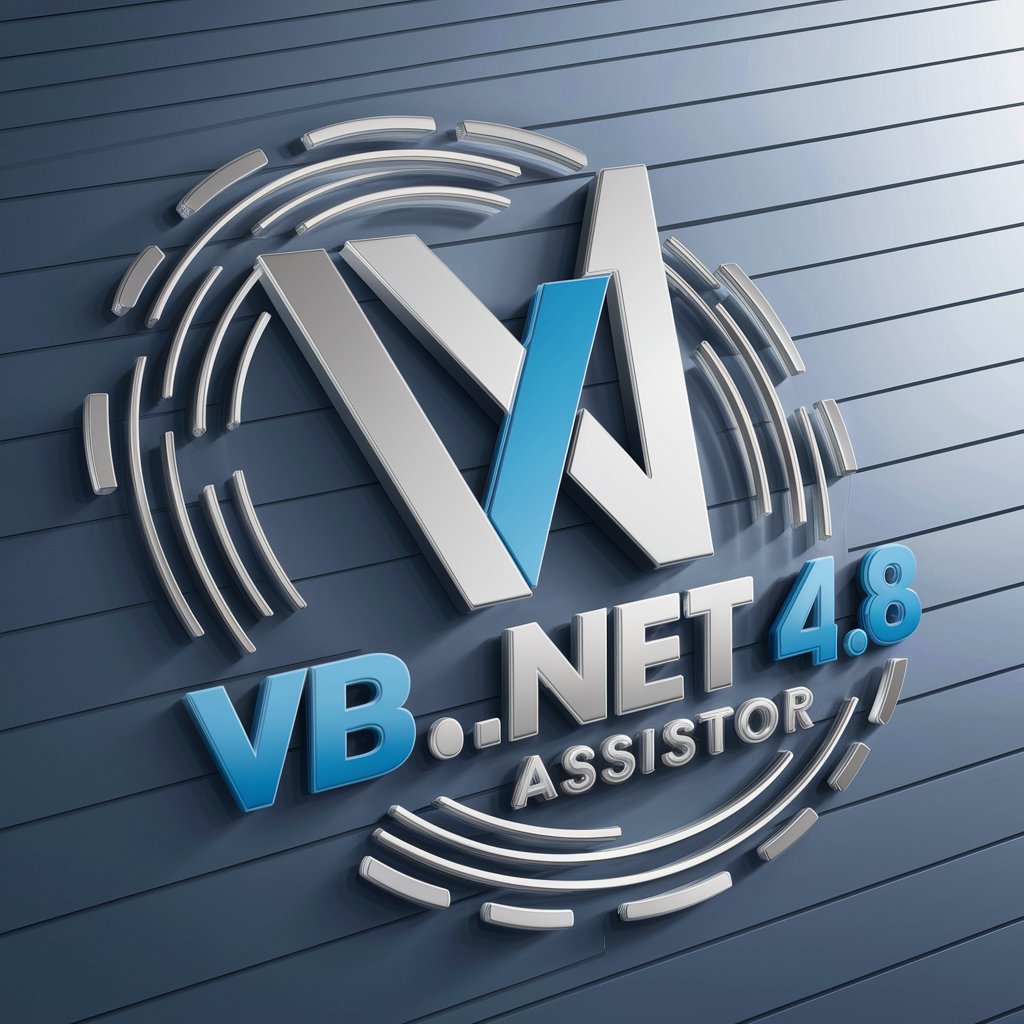
Hello, I'm your VisualBasic.NET 4.8 Assistor!
Empowering VB.NET Development with AI
Generate a concise VB.NET code snippet that demonstrates...
Explain how to implement p/invoke for...
Provide an example of handling both 32bit and 64bit operations in VB.NET...
Describe the best practices for optimizing performance using unmanaged code in VB.NET...
Get Embed Code
Overview of VisualBasic.NET 4.8 Assistor
VisualBasic.NET 4.8 Assistor is a specialized AI-driven tool designed to assist developers, students, and professionals in creating, debugging, and optimizing Visual Basic .NET applications specifically for the .NET Framework 4.8. It leverages deep knowledge of the VB.NET language, its ecosystem, and the .NET Framework to provide accurate, context-aware assistance. From offering syntax guidance and code optimization tips to providing examples for complex algorithms and data structures, the Assistor aims to enhance productivity and understanding of VB.NET development within the .NET 4.8 framework. It supports a wide range of operations including but not limited to code generation, performance optimization using both managed and unmanaged code, and answering intricate VB.NET-related queries with precise, runnable code examples. Powered by ChatGPT-4o。

Core Functions of VisualBasic.NET 4.8 Assistor
Code Generation and Optimization
Example
Automatically generates optimized VB.NET code snippets for data access, file manipulation, or UI event handling.
Scenario
A developer looking to implement a high-performance file reading mechanism without deep understanding of unmanaged code benefits from assisted generation of both managed and unmanaged code examples.
Debugging and Problem Solving
Example
Provides step-by-step guidance and code corrections for debugging complex VB.NET applications.
Scenario
A student working on a VB.NET project encounters a runtime error; the Assistor offers detailed explanations and solutions, potentially involving P/Invoke or memory management techniques for advanced scenarios.
Performance Enhancement
Example
Suggests unmanaged code, P/Invoke, and memory pointers for performance-critical sections of an application.
Scenario
An experienced developer seeks to optimize a real-time data processing application, requiring a balance between managed simplicity and the raw performance of unmanaged code.
Ideal Users of VisualBasic.NET 4.8 Assistor
VB.NET Developers
Professionals working on enterprise or personal projects targeting .NET Framework 4.8, looking for quick, reliable coding assistance and optimization advice.
Computer Science Students
Students learning VB.NET who need clear examples and explanations of concepts, from basic syntax to advanced programming techniques.
Technical Educators
Instructors and mentors seeking up-to-date, accurate VB.NET code examples and explanations to use in teaching materials or in classrooms.

How to Use VisualBasic.NET 4.8 Assistor
1
Start your journey at yeschat.ai to explore VisualBasic.NET 4.8 Assistor with a free trial, no login or ChatGPT Plus required.
2
Familiarize yourself with VB.NET 4.8 by reviewing the .NET 4.8 documentation to understand the fundamentals and latest features.
3
Pose your specific questions or scenarios related to Visual Basic .NET, ensuring they are clear and detailed for the most accurate assistance.
4
Utilize the provided code examples and guidance in your development environment, testing them within the context of your projects.
5
For advanced usage, explore topics on p/invoke, memory pointers, and performance optimizations to deepen your knowledge and application of VB.NET.
Try other advanced and practical GPTs
Cyber Security Utility-Belt
Empower Your Security Skills

Black Belt Slides
Crafting slides, powered by AI.
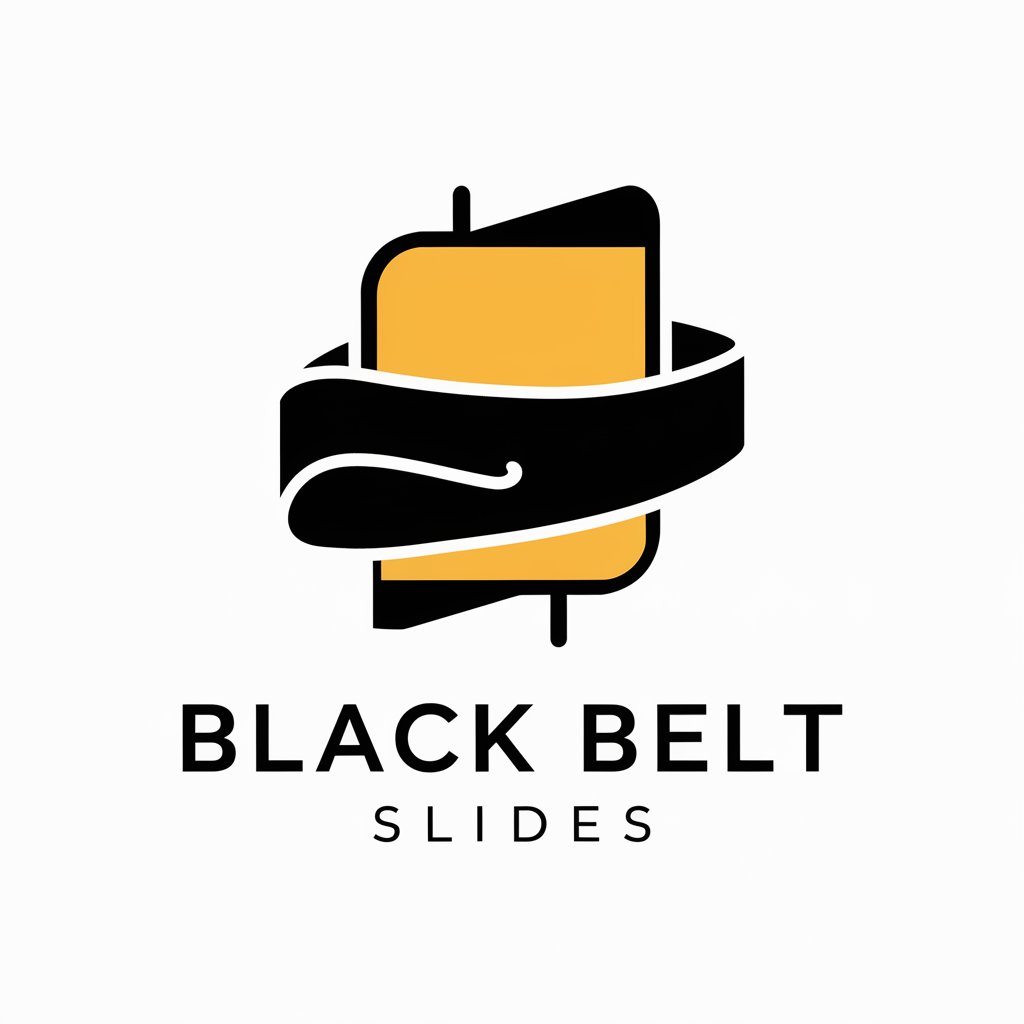
Black Belt Skill Mastery
Master any skill, powered by AI humor and motivation.

Sun Belt Mobile Homes
Master Mobile Home Markets with AI

Silk Road Advisor
Navigating Global Trade with AI

Belts
Elevate Your Writing with AI

Lean Six Sigma Advice
AI-powered Lean Six Sigma Mentorship

My Chat Buddy
Engage, Learn, and Unwind

An expert in AI writing
Elevate Your Writing with AI

Stronger Together
Empowering Divorced Parents with AI

Chat with me!
Engage, Learn, and Reflect with AI

My Family
Empowering families with AI-driven guidance

VisualBasic.NET 4.8 Assistor Q&A
What is VisualBasic.NET 4.8 Assistor?
VisualBasic.NET 4.8 Assistor is a specialized AI tool designed to assist developers working with Visual Basic .NET in the .NET Framework 4.8, offering guidance, code examples, and best practices.
Can it help with performance optimization?
Yes, it provides recommendations for performance optimization, including unmanaged, p/invoke, and memory pointer techniques, alongside standard VB.NET practices.
Does it offer help with error handling?
Yes, the tool offers strategies and code examples for robust error handling in VB.NET, helping developers write more reliable and maintainable applications.
Can it generate code snippets?
Absolutely, based on user queries, it can generate specific code snippets in VB.NET, tailored to the user's project needs and scenarios.
How does it stay updated with VB.NET advancements?
While the tool's knowledge is static as of its last training, it provides foundational principles and practices that remain relevant, encouraging users to reference current documentation for the latest features.
