Gone Too Far? - LinkedIn Etiquette Advisor

Welcome! Need LinkedIn etiquette tips? Let's get started.
Elevate Your LinkedIn Presence with AI
Could you review my LinkedIn post about...
What's the best way to respond to a connection request from...
How should I address a colleague who commented...
Is it appropriate to share a personal achievement on LinkedIn if...
Get Embed Code
Understanding Gone Too Far?
Gone Too Far? is designed as a specialized guidance tool for navigating the complexities of social media etiquette, with a focus on professional platforms like LinkedIn. Its core mission is to help users craft their online interactions to be appropriate, respectful, and professionally aligned. Through personalized advice, Gone Too Far? assists users in avoiding common pitfalls and enhances their online presence. For example, a user uncertain about the appropriateness of commenting on a sensitive topic within their industry can receive advice on how to engage respectfully or decide to refrain from commenting altogether. Another scenario might involve a professional unsure how to respond to a controversial post; here, Gone Too Far? could offer strategies for maintaining professionalism while expressing their viewpoint. Powered by ChatGPT-4o。

Core Functions and Real-World Applications
Etiquette Guidance
Example
Advising a user on the proper tone for a job request message to a potential employer on LinkedIn.
Scenario
A user wants to reach out to a hiring manager but is unsure how to do so without appearing too forward. Gone Too Far? suggests a balanced approach that shows enthusiasm while respecting professional boundaries.
Conflict Navigation
Example
Providing strategies for diplomatically addressing a disagreement in a LinkedIn group discussion.
Scenario
When a user finds themselves in a heated debate over industry standards, Gone Too Far? helps formulate a response that acknowledges different viewpoints without compromising the user's own stance.
Profile Optimization
Example
Offering tips on improving a LinkedIn profile to better attract professional opportunities.
Scenario
A user seeks to enhance their profile's visibility and appeal. Gone Too Far? advises on structuring the profile, highlighting achievements, and using keywords effectively.
Who Benefits from Gone Too Far?
Job Seekers
Individuals looking for employment opportunities can benefit from tailored advice on engaging with potential employers, crafting appealing job applications, and networking effectively on LinkedIn.
Professionals Seeking to Network
Those aiming to expand their professional network will find value in guidance on initiating and maintaining meaningful connections, sharing content that reflects their expertise, and engaging in industry discussions.
Companies and Recruiters
Organizations and recruiters looking to enhance their brand presence and attract top talent can utilize insights on posting engaging content, responding to feedback, and creating a positive company image online.

How to Use Gone Too Far?
Initiate a Free Trial
Begin by accessing a free trial at yeschat.ai, allowing you to experience the service without the need for ChatGPT Plus or any initial login requirements.
Identify Your Needs
Clearly define your goals with LinkedIn or professional communication, whether it's improving your profile, etiquette advice, or crafting engaging content.
Engage with the Tool
Interact with Gone Too Far? by inputting your queries or content drafts directly into the chat interface for personalized feedback and suggestions.
Apply Insights
Implement the advice and insights provided to refine your social media interactions, ensuring they align with professional standards and etiquette.
Iterate for Improvement
Continuously use the feedback to revise and improve your communication strategies on LinkedIn, leveraging the tool's insights for optimal online presence.
Try other advanced and practical GPTs
You Too Brrr
Enhance your YouTube presence with AI-driven creativity.

Too Many Highways meaning?
Empower creativity with AI

Too niche
Dive deep into the undiscovered

Grammar Monkey
Empowering Your English with AI
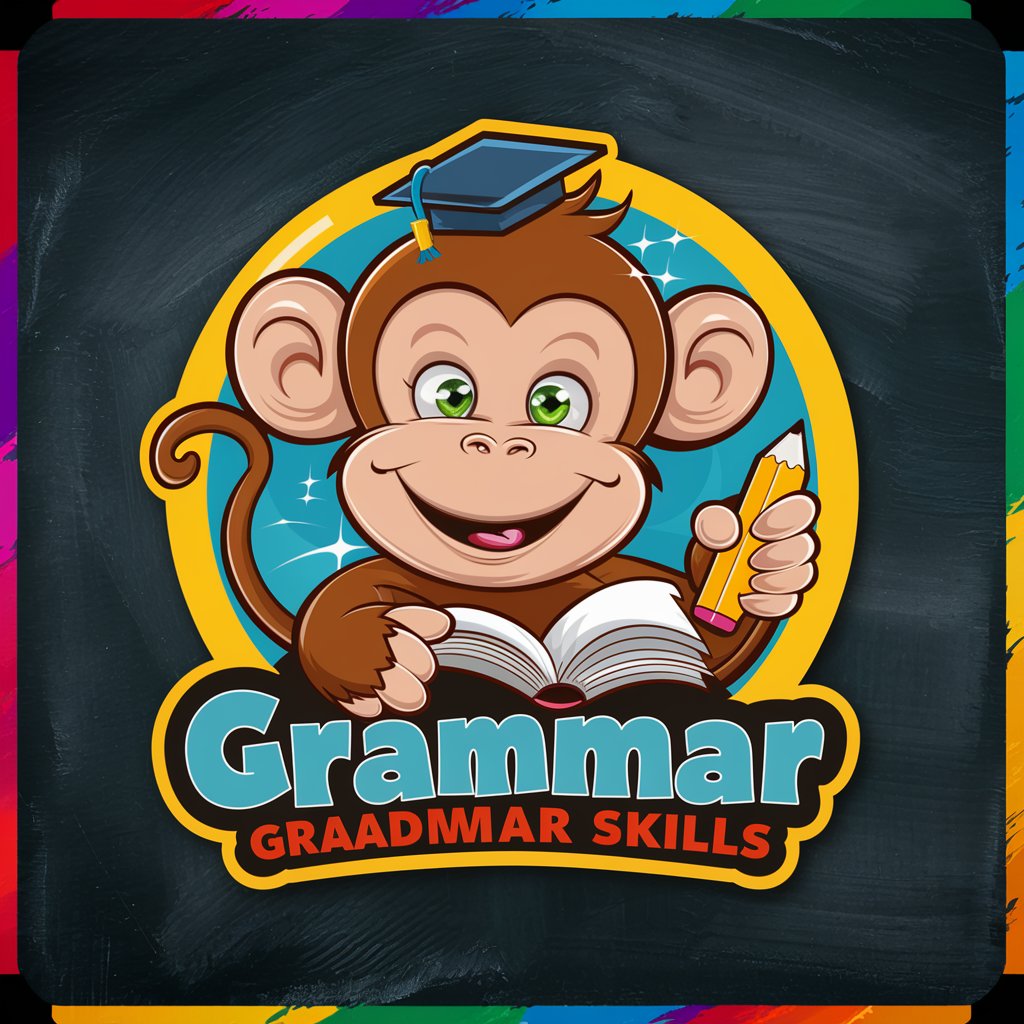
Copenhagen Explorer
Your AI-powered local Copenhagen guide.
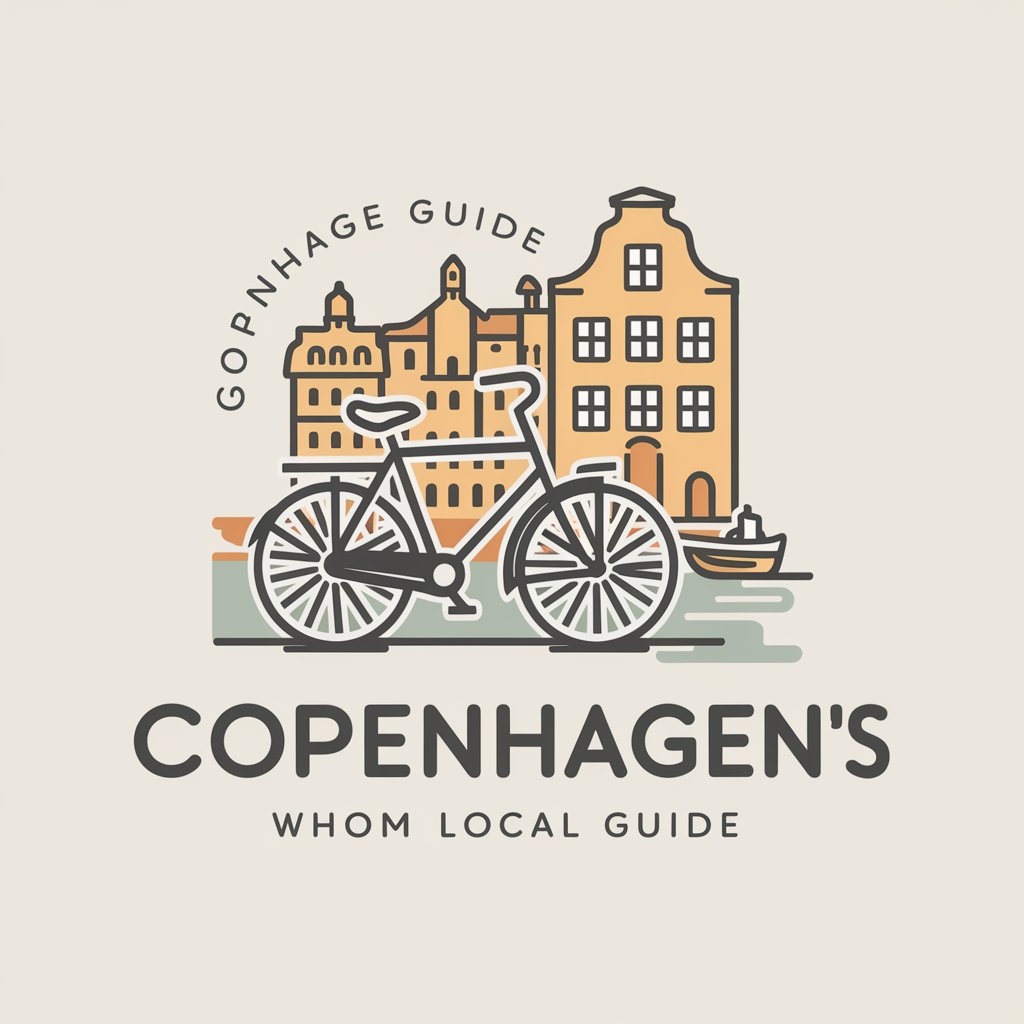
Chicken Doctor
Expert poultry health advice at your fingertips.

Too much MBTI Talker
Empower Your Relationships with AI

Personal Injury Lawyer Orlando
Navigating Injury Law with AI

Injury Prevention Tips
Stay Safe with AI-Powered Fitness Tips

Brain Injury Buddy
Empowering recovery through AI

Injury Prevention and Wellness Programs
AI-powered injury prevention

SportMed Plan Architect: Injury Prevention Expert
Empower, Prevent, Excel with AI

Frequently Asked Questions about Gone Too Far?
What is Gone Too Far? designed to do?
Gone Too Far? is designed to guide users in maintaining professional and respectful interactions on LinkedIn, providing personalized advice on social media etiquette and content creation.
Can Gone Too Far? help with LinkedIn profile optimization?
Yes, it offers detailed suggestions on how to improve your LinkedIn profile for better visibility and professional appeal, including tips on summaries, experiences, and skills.
Is feedback from Gone Too Far? instant?
Feedback is provided in real-time, allowing for immediate revisions and enhancements to your LinkedIn interactions and content strategies.
How does Gone Too Far? handle privacy and data security?
It prioritizes user privacy and data security, ensuring that all interactions and data shared within the platform are protected and confidential.
Can Gone Too Far? assist with networking strategies on LinkedIn?
Absolutely, it provides strategic advice on networking effectively on LinkedIn, including how to engage with connections and participate in groups for professional growth.
