Animate Express - Animated Image Creation

Welcome! Let's bring your images to life with dynamic animations.
Bring images to life with AI
Imagine a still image transforming into a vibrant animation where...
Create an animated scene where a static character suddenly...
Design a dynamic animation starting from a single, unmoving picture that...
Envision a scenario where a stationary object comes to life by...
Get Embed Code
Overview of Animate Express
Animate Express is a specialized tool designed to transform static images into animated versions, enhancing them with dynamic elements and motion to bring still pictures to life. It's built to cater to users who wish to add a layer of interactivity and engagement to their images, whether for professional presentations, social media content, educational materials, or personal projects. For example, a user might upload a landscape photo, and Animate Express could animate the water to flow, clouds to drift across the sky, and trees to sway gently in the breeze, turning a simple photo into a captivating scene. Powered by ChatGPT-4o。

Core Functions of Animate Express
Image Animation
Example
Animating a static portrait photo to have the subject blink and smile gently.
Scenario
Used in digital marketing to create engaging social media posts that capture the audience's attention more effectively than static images.
Dynamic Elements Addition
Example
Adding animated rain and lightning to a cityscape photo.
Scenario
Used by graphic designers to create atmospheric elements in visual storytelling, enhancing the mood of a scene for a project or portfolio.
Interactive Backgrounds
Example
Transforming a static background into a dynamic, animated scene for websites or digital presentations.
Scenario
Used by web developers and content creators to increase user engagement and time spent on a page by incorporating visually appealing animated backgrounds.
Custom Animation Effects
Example
Applying a specific animation style, like a vintage film look, to a series of photos for a thematic presentation.
Scenario
Used by educators or presenters to create compelling and immersive educational content or presentations that captivate and retain the audience's attention.
Target Users of Animate Express
Content Creators & Social Media Influencers
Individuals or teams creating content for platforms like Instagram, YouTube, or TikTok, who seek to differentiate their posts with unique animated images, attracting more views and engagement.
Graphic Designers & Digital Artists
Professionals looking to add a dynamic layer to their designs, whether for client projects, digital art, or personal portfolios, enhancing their work with motion for a more captivating visual experience.
Educators & Presenters
Teachers, lecturers, or corporate trainers who aim to make their educational materials or presentations more engaging with animated visuals, aiding in the retention of information and keeping the audience interested.
Web Developers & UI/UX Designers
Developers and designers focusing on creating interactive and visually appealing websites or apps, who can use animated backgrounds or elements to enhance user experience and interface design.

How to Use Animate Express
Start your journey
Head over to yeschat.ai to embark on your animation adventure with Animate Express. Enjoy a hassle-free start with no login or ChatGPT Plus subscription required for a free trial.
Choose your image
Select the static image you wish to animate. Ensure the image is clear and has defined subjects for the best animation results.
Define your animation style
Specify the type of animation you're looking for. Whether it's adding motion to a landscape or bringing a character to life, your input helps tailor the final product.
Customize your animation
Utilize the customization options to adjust the speed, direction, and extent of the animation. This step allows you to fine-tune the animation to match your vision.
Download and share
Once satisfied with the preview, download your animated creation. Share it on social media, in presentations, or anywhere you'd like to showcase your animated image.
Try other advanced and practical GPTs
Animated GIF Maker
Animate your ideas with AI

Photo to Animation: Animate Any Photo You Upload
Bring your photos to life with AI

Animate mate
Animating your stories with AI
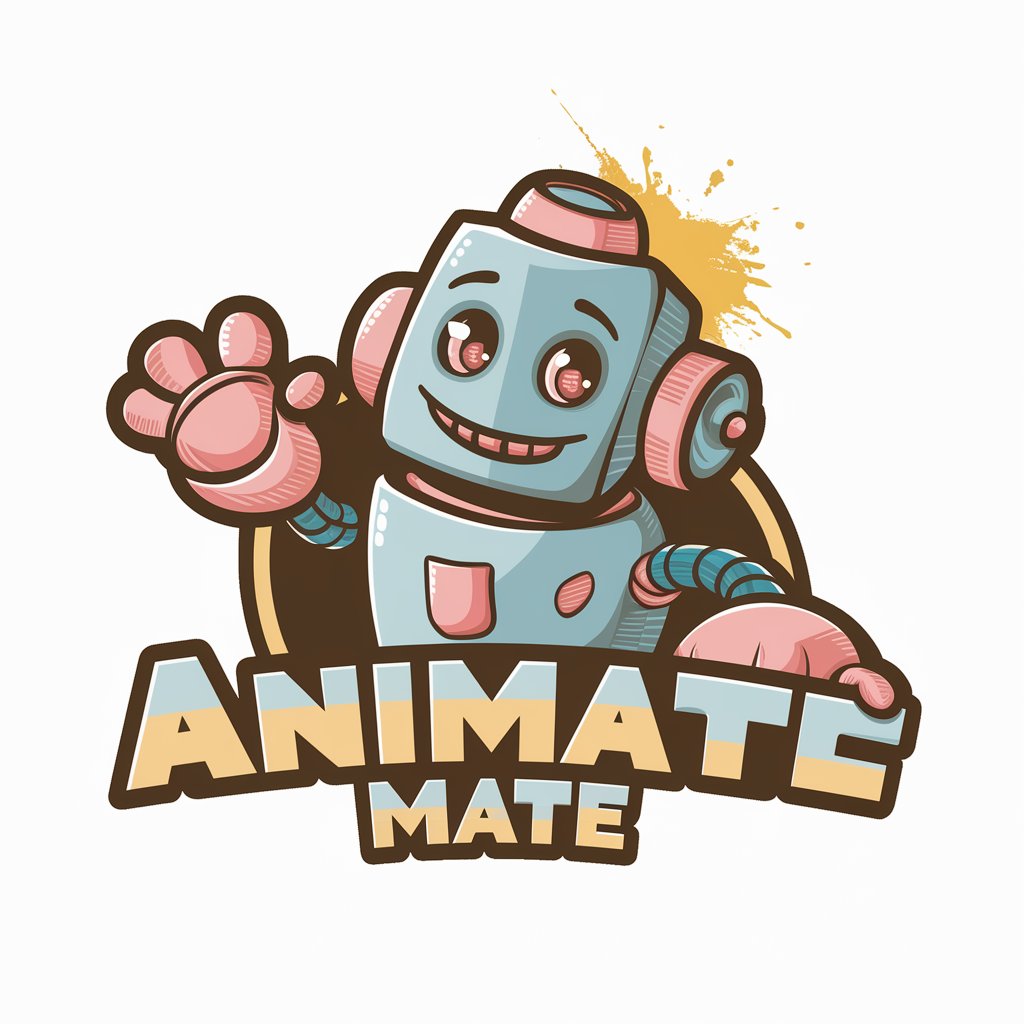
Animate Me
Bringing Photos to Life with AI

Animate Me
Bringing Your Images to Life with AI

Animate
Transform Your Photos into Anime Art

Sigma Guide
Empowering Process Excellence with AI
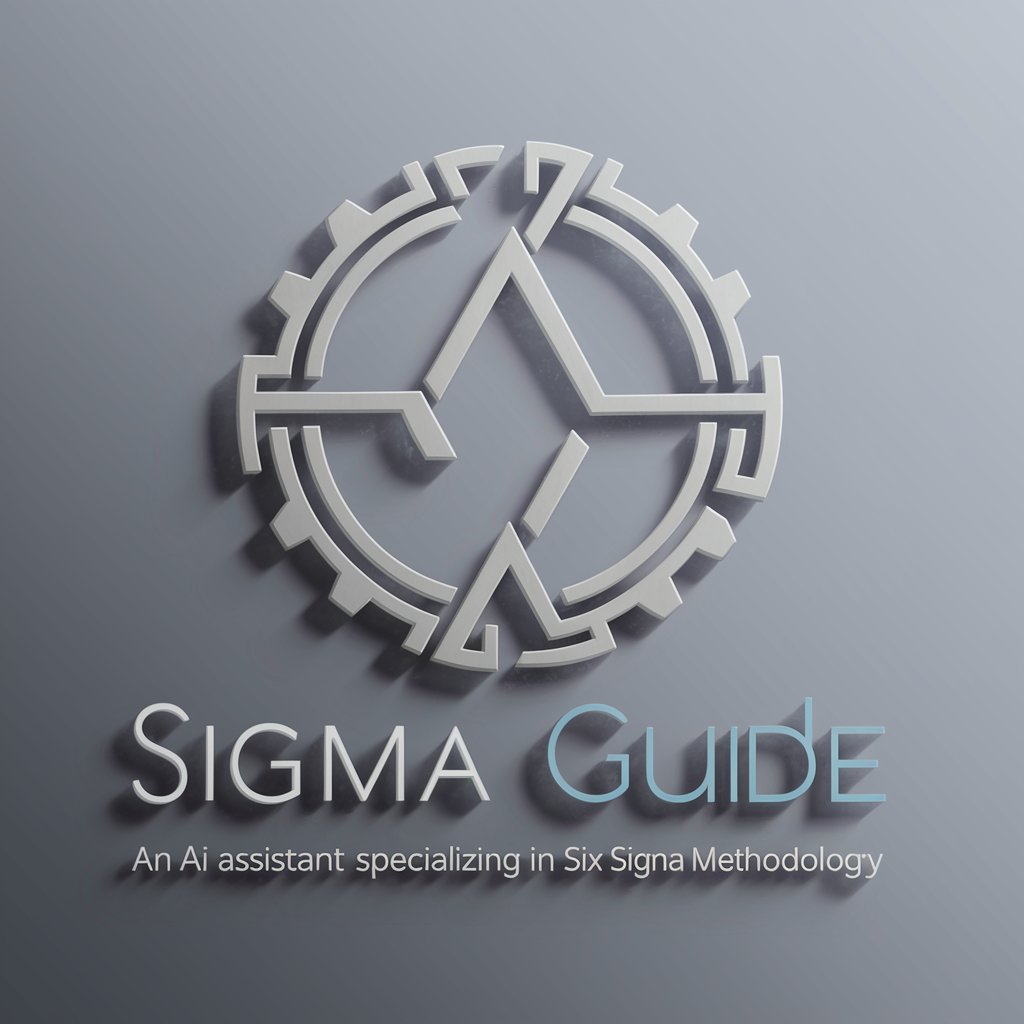
Sigma Searcher
Unlocking Sigma Receptor Secrets with AI

Lean Six Sigma Kaizen Creator
Streamlining processes with AI-driven insights
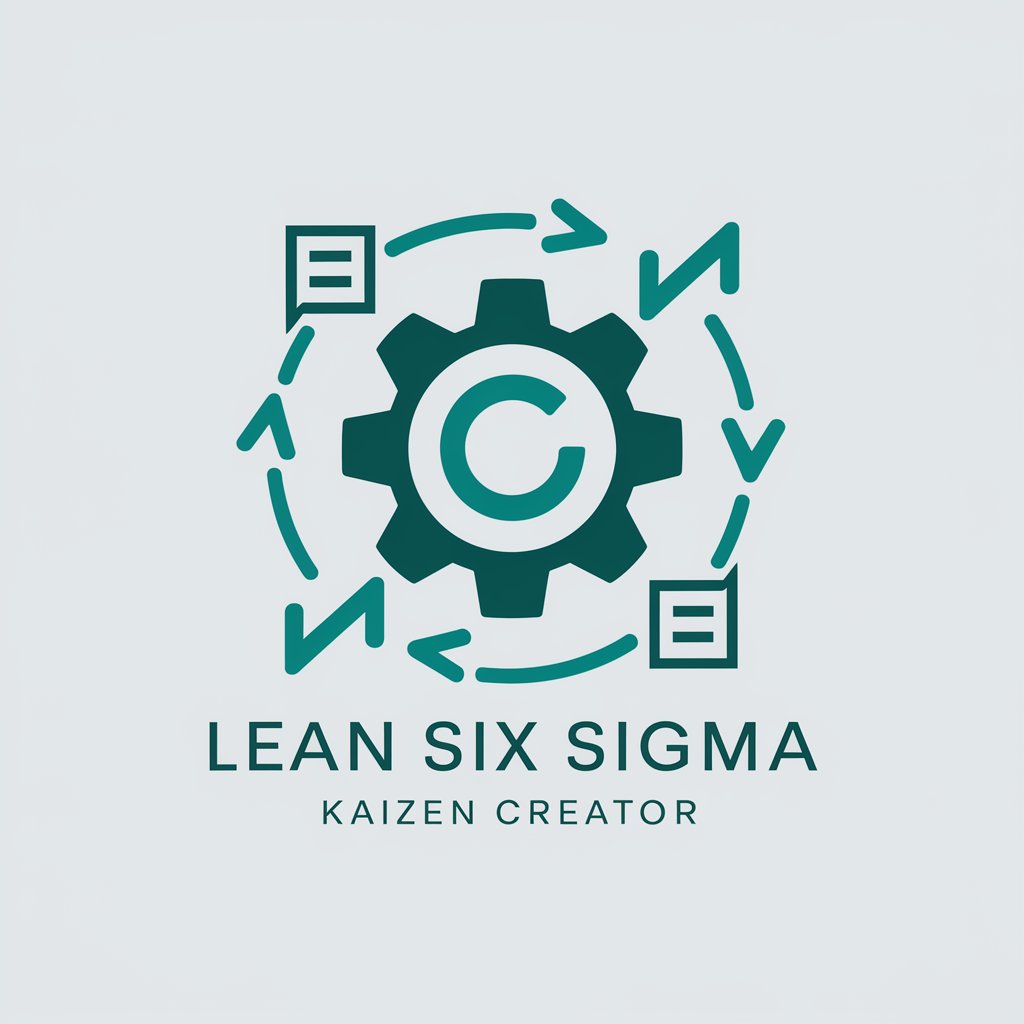
Ukrainian-German Translator
Seamless AI-powered language translation.

Figma Design Buddy
Empower your designs with AI
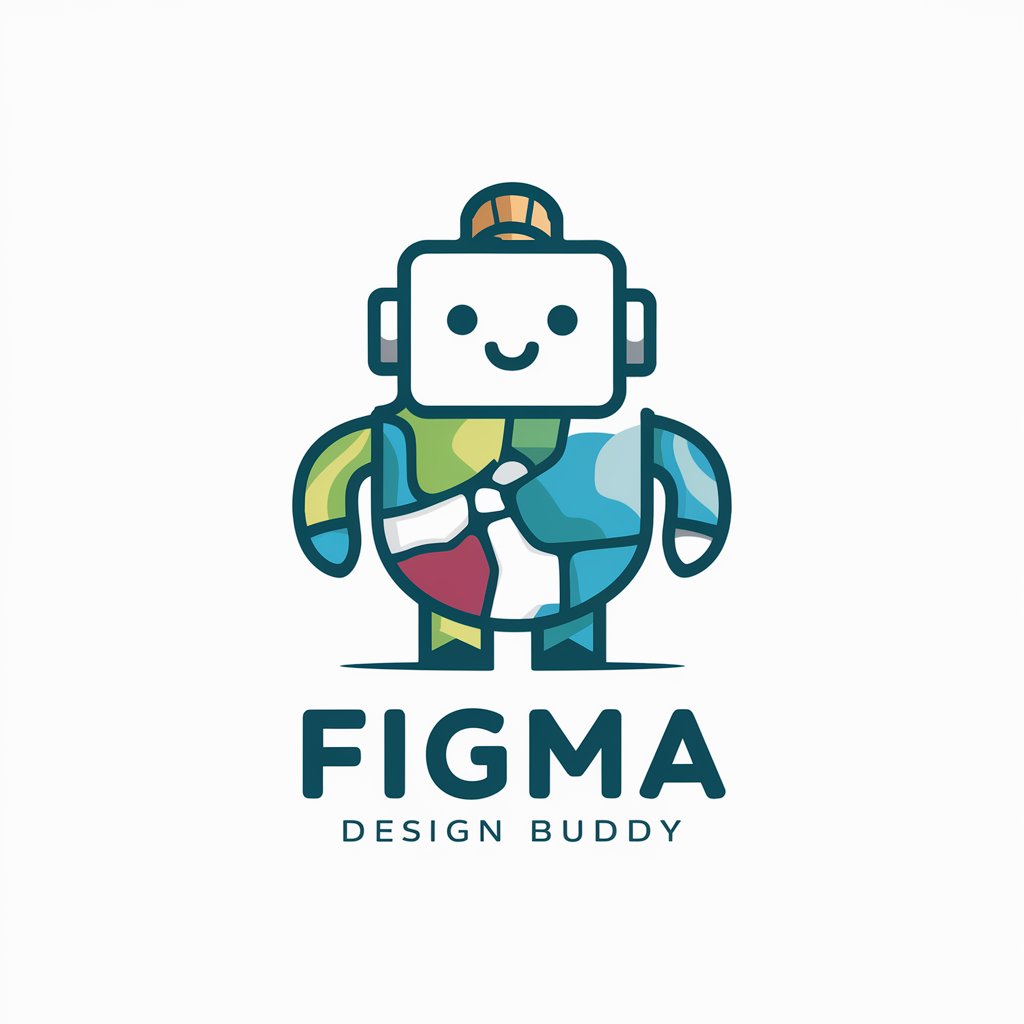
Review Guru
Revolutionizing Reviews with AI Humor

Frequently Asked Questions About Animate Express
What types of images can I animate with Animate Express?
Animate Express can animate a wide range of images, including landscapes, portraits, and objects. The key is to have clear, well-defined subjects within the image for the best animation results.
Can I control the animation effects?
Yes, Animate Express offers customization options for animation effects. Users can adjust the speed, direction, and intensity of the animation to match their vision.
Is Animate Express suitable for professional use?
Absolutely. Animate Express can be used to create engaging content for presentations, marketing materials, social media posts, and more, enhancing professional visuals with dynamic animations.
Do I need any technical skills to use Animate Express?
No technical skills are required. Animate Express is designed with a user-friendly interface that guides you through the animation process step by step.
How do I get the best results from Animate Express?
For optimal results, use high-resolution images with clear subjects. Experiment with different animation styles and customization options to discover what works best for your image.
