Figma Design Buddy - AI-Powered Design Assistant
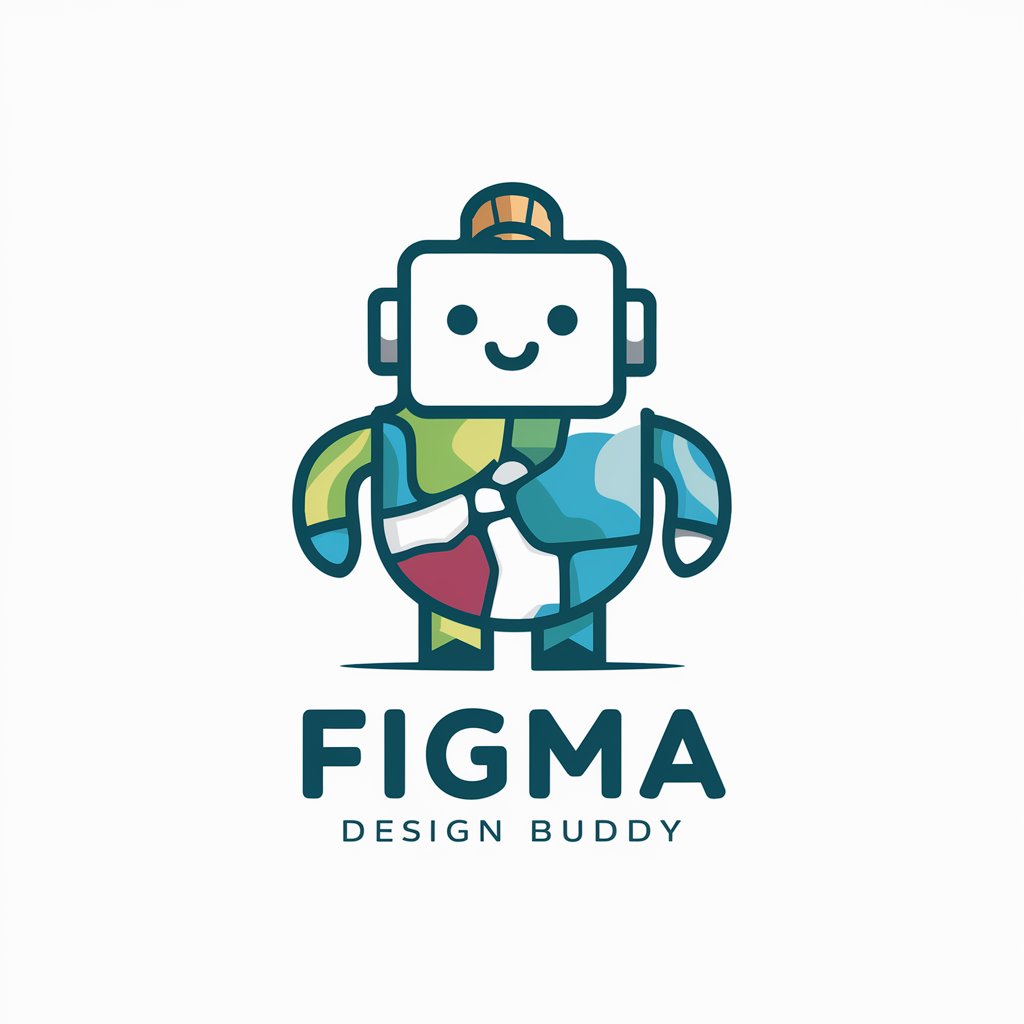
Hi! I'm here to assist you with all your Figma design needs.
Empower your designs with AI
Can you suggest a color scheme for my Figma project?
How can I improve the layout of this design in Figma?
What are some best practices for using Figma's prototyping features?
I'm having trouble with auto-layout in Figma. Any tips?
Get Embed Code
Figma Design Buddy: An Overview
Figma Design Buddy is a specialized tool designed to assist users in navigating the complexities of digital design within the Figma platform. This tool aims to simplify the design process, offering guidance, suggestions, and creative solutions to common and advanced design challenges. Through a combination of best practice advice, troubleshooting tips, and innovative design ideas, it serves as a companion for designers at any stage of their project. Whether it's selecting the perfect color scheme, optimizing the user interface for better user experience, or navigating Figma's features more efficiently, Figma Design Buddy is equipped to help. For example, it can provide step-by-step guidance on creating a responsive layout, suggest visually appealing color combinations based on current trends, or offer advice on organizing layers for easier collaboration. Powered by ChatGPT-4o。

Core Functions of Figma Design Buddy
Design Guidance and Best Practices
Example
Offering tips on how to use grid systems effectively to create balanced layouts.
Scenario
A user is struggling to create a visually cohesive layout for a web project. Figma Design Buddy provides detailed advice on setting up a grid system within Figma, explaining how it can help organize content and ensure consistent spacing.
Creative Ideas and Inspiration
Example
Generating color scheme ideas that match a brand's identity.
Scenario
When tasked with designing a brand's website, a user needs inspiration for a color palette that reflects the brand's values and appeals to its target audience. Figma Design Buddy suggests several color schemes, explains the psychology behind color choices, and shows how to apply them in Figma.
Troubleshooting and Problem-Solving
Example
Identifying and resolving common issues with vector drawing tools.
Scenario
A designer encounters issues with bezier curves not aligning as expected. Figma Design Buddy provides a detailed explanation on how to manipulate bezier handles for smoother curves and introduces best practices for vector illustration in Figma.
Who Benefits from Figma Design Buddy?
Novice Designers
Beginners in the field of digital design who are learning to navigate Figma. They benefit from foundational guidance, easy-to-understand explanations of design principles.

How to Use Figma Design Buddy
Start Your Trial
Begin by visiting yeschat.ai to access a free trial of Figma Design Buddy without the need to log in or subscribe to ChatGPT Plus.
Explore Features
Familiarize yourself with the tool's features and capabilities by exploring the user interface. Look for the design suggestion, color scheme generator, and layout advice sections.
Input Your Design Requirements
Enter specific details about your design project, including dimensions, preferred color palette, and the type of content you plan to create.
Receive Custom Suggestions
Utilize the AI-powered suggestions for design elements, layouts, and usability improvements tailored to your project's needs.
Iterate and Refine
Apply the suggested design elements to your project in Figma, and iterate based on feedback or new ideas generated by Figma Design Buddy.
Try other advanced and practical GPTs
Ukrainian-German Translator
Seamless AI-powered language translation.

Lean Six Sigma Kaizen Creator
Streamlining processes with AI-driven insights
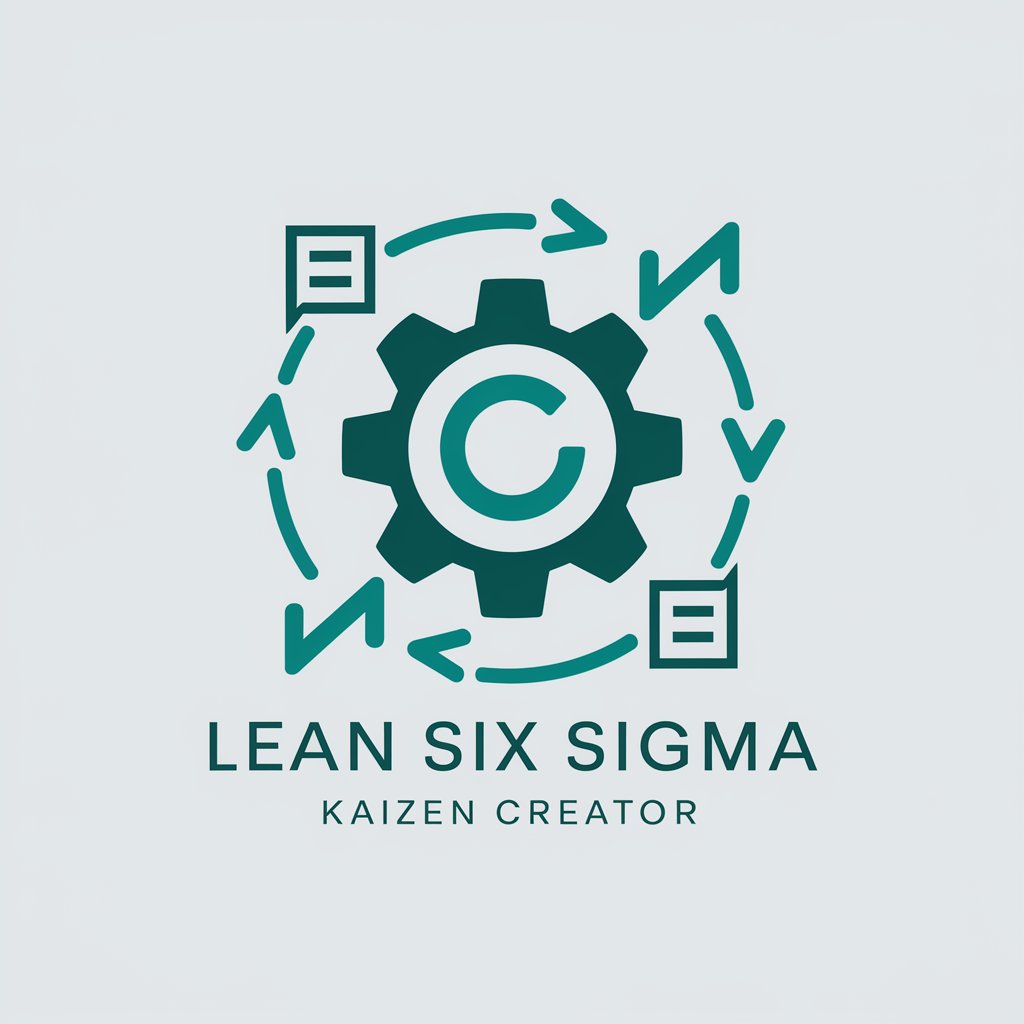
Sigma Searcher
Unlocking Sigma Receptor Secrets with AI

Sigma Guide
Empowering Process Excellence with AI
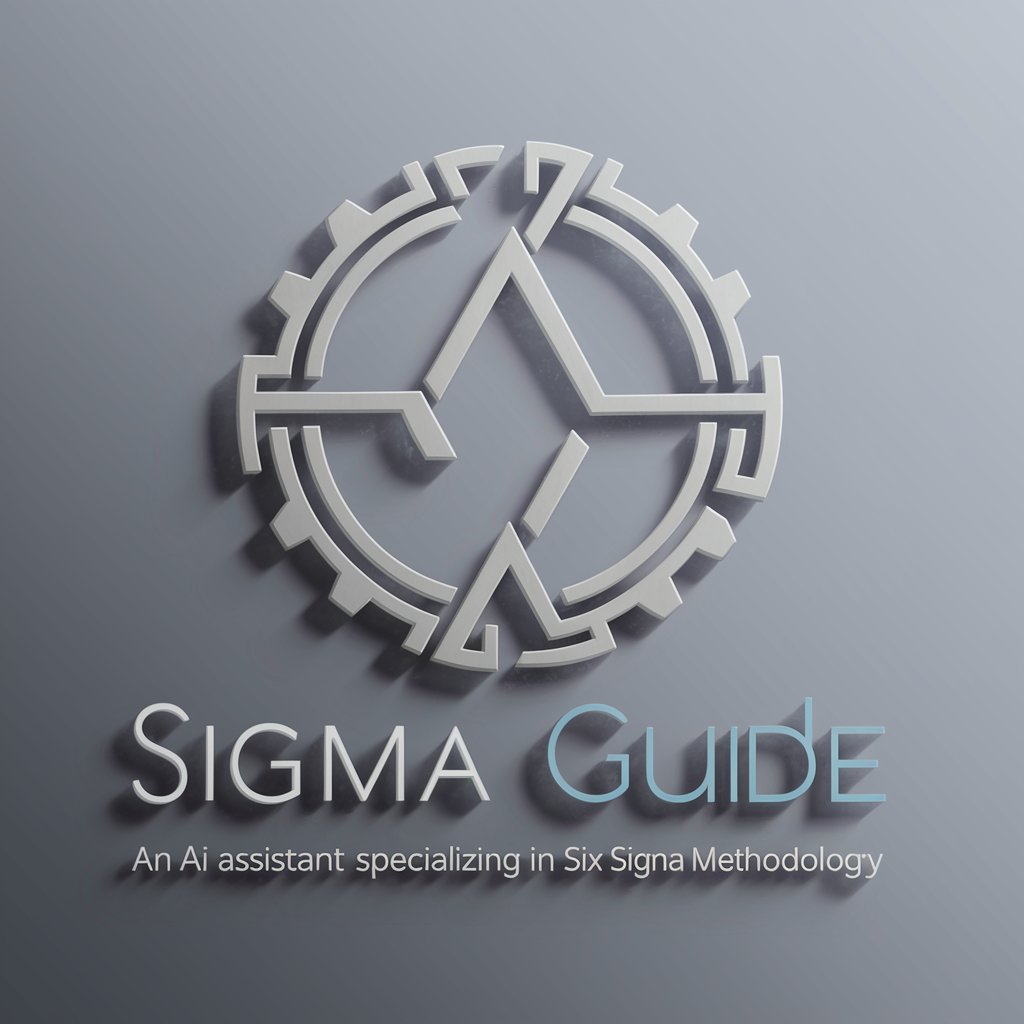
Animate Express
Bring images to life with AI

Animated GIF Maker
Animate your ideas with AI

Review Guru
Revolutionizing Reviews with AI Humor

雅思教练
Master IELTS with AI-Powered Coaching

雅思导师
Empowering IELTS Success with AI

雅思 Go
Elevate Your English with AI-Powered IELTS Prep

雅思私教
Elevate Your IELTS Speaking with AI

雅思助手
Master IELTS with AI Coaching

Frequently Asked Questions about Figma Design Buddy
Can Figma Design Buddy help with logo design?
Yes, Figma Design Buddy can provide suggestions on logo designs, including color schemes, typography, and logo concepts based on your brand's values and aesthetics.
Is there a way to get color palette suggestions?
Absolutely. You can receive color palette suggestions tailored to your project by specifying your preferred colors or the mood you want to convey.
How can I use Figma Design Buddy to improve my UI/UX design?
Figma Design Buddy offers advice on layout, usability, and visual hierarchy, helping you create user-friendly interfaces that align with best practices in UI/UX design.
Can this tool help me choose the right typography for my project?
Yes, it can suggest font pairings and typographic styles that complement your design's overall look and feel, enhancing readability and aesthetic appeal.
Is Figma Design Buddy suitable for beginners?
Definitely. It's designed to be user-friendly, providing guidance and creative ideas that are accessible to designers of all skill levels, including beginners.
